Part 2- Tools for Text-Based AI: ChatGPT
4. Features and Customization in ChatGPT
One of the powerful aspects of using ChatGPT via the OpenAI API is the ability to customize its behavior. This can be done through two main approaches:
- System Instructions – Define the assistant’s role, tone, and behavior globally.
- Prompt Engineering – Shape the output using strategically crafted user prompts.
Together, these give developers and content creators significant control over how ChatGPT responds to inputs.
4.1 System Instructions
What are System Instructions?
System instructions are used to define the assistant’s personality, behavior, tone, or domain knowledge before any user interaction begins. They are passed as the first message in the messages list with the "role": "system".
The system message acts as a baseline instruction for the model's behavior throughout the conversation.
Structure Example:
{
"role": "system",
"content": "You are a funny assistant that responds with jokes."
}
How It Works Internally
- This message is stored in the context buffer along with user and assistant messages.
- The model interprets this system instruction as a guide while predicting outputs at every step.
- It doesn’t hardcode behavior but steers the probabilistic model toward desired traits.
Use Cases
| Use Case | System Instruction |
|---|---|
| Technical Support Bot | "You are a professional IT support agent that helps solve hardware and software problems." |
| English Teacher | "You are a helpful grammar expert who explains rules clearly and gives examples." |
| Casual Entertainer | "You are a witty assistant who includes puns and pop culture references in responses." |
Key Notes
- System messages are not visible to end users.
- Their impact diminishes slightly in very long conversations, where newer messages dominate context.
- You can change the system instruction dynamically if the chatbot’s persona needs to shift mid-conversation.
4.2 Prompt Engineering
What is Prompt Engineering?
Prompt engineering is the technique of writing precise and structured inputs to elicit the most relevant, controlled, and useful outputs from an AI model.
While system messages define overall behavior, prompts are the direct queries sent by users. These can guide the model’s style, length, format, and more.
Examples of Prompt Engineering
| Task | Prompt |
|---|---|
| Acting in a Role | “Act like a doctor and explain how fever works to a child.” |
| Summarization | “Summarize this email in two lines and highlight any urgent task.” |
| Creative Writing | “Write a short horror story with an unexpected ending.” |
| Coding Help | “Write a Python function to calculate factorial using recursion.” |
| Translation | “Translate the following sentence from English to Japanese: 'I love learning new languages.'” |
| Format Output | “List 5 benefits of yoga in bullet points.” |
Why It Matters
Language models like ChatGPT respond differently based on phrasing, context, and clarity of the prompt. Good prompts:
- Reduce ambiguity
- Set format expectations
- Improve accuracy of results
Prompt Engineering Tips
| Tip | Description |
|---|---|
| Be explicit | Specify the format: list, table, paragraph, etc. |
| Use examples | “Give me a reply like this one: [example].” |
| Add constraints | “Explain in less than 100 words.” |
| Test and refine | Run variations of the prompt and tweak based on response quality. |
Combining System Instructions with Prompt Engineering
You can achieve highly customized responses by combining both techniques:
response = openai.ChatCompletion.create(
model="gpt-4",
messages=[
{"role": "system", "content": "You are a financial advisor that gives safe and practical investment tips."},
. {"role": "user", "content": "I have ₹10,000. How should I start investing?"}
]
)
This ensures that all responses stay within the scope of financial advice and adopt a helpful, low-risk tone.
Real-World Scenarios
Customer Service Assistant
- System Role: "You are a customer care agent who handles product return and refund issues politely."
- Prompt: “A customer wants to return an item after 20 days. Policy allows 15. Draft a polite refusal.”
Email Automation Tool
- System Role: "You are an email writing assistant for busy professionals."
- Prompt: “Write a formal email requesting a meeting reschedule due to an emergency.”
Educational Tutor
- System Role: "You are a math teacher that explains concepts in simple terms."
- Prompt: “Explain the Pythagorean theorem with a real-life example.”
5. Limitations and Ethics of ChatGPT
While ChatGPT represents a significant leap in natural language processing, it is not without its limitations and ethical considerations. Understanding both is essential for responsible use and deployment of AI-driven applications.
5.1 Limitations of ChatGPT
Despite its capabilities, ChatGPT has technical and functional constraints that developers, educators, and users must be aware of.
1. Hallucination of Facts
Definition: Hallucination refers to the phenomenon where the model generates information that is plausible-sounding but incorrect or fabricated.
- Why it Happens: ChatGPT does not "know" facts—it learns patterns based on statistical correlations in training data.
- Example:
- Prompt: “Who discovered oxygen?”
- Incorrect Output: “Isaac Newton discovered oxygen.” (Incorrect: It was Carl Wilhelm Scheele and Joseph Priestley.)
2. Sensitivity to Prompt Phrasing
- The same question, phrased differently, can yield very different outputs.
- Even small changes can result in misinterpretation or entirely new directions.
Example:
Prompt 1: "Explain black holes simply."
Prompt 2: "Tell me everything about black holes like a scientist."
Result: Different tone, complexity, and depth in each case.
3. No Real-Time Data Access (By Default)
ChatGPT does not have access to:
- Live news or events
- Stock prices, weather updates
- Private or personal data
🔍 Unless you explicitly integrate it with plugins, tools, or real-time databases, ChatGPT’s knowledge is static, based on training data up to its cut-off (e.g., April 2023 or June 2024 depending on model).
4. Token Limit and Truncation
- ChatGPT has a context window—e.g., 8K or 32K tokens depending on the model.
- Longer conversations can result in older messages being truncated (forgotten).
5. No Consciousness or Reasoning
- ChatGPT does not understand the world, emotions, or consequences.
- It generates outputs by calculating the most statistically probable next token—not based on logic or awareness.
5.2 Ethical Use of ChatGPT
AI-powered text generation brings ethical responsibilities. Misuse can lead to disinformation, manipulation, and violations of privacy and trust.
1. Avoid Misinformation and Manipulation
- Do not use ChatGPT to spread false narratives, politically biased content, or fabricated facts.
- Developers must include fact-checking layers and human oversight, especially in critical domains like:
- Healthcare
- Law
- Finance
- News reporting
2. Attribute AI-Generated Content When Required
- AI-generated content, especially in academic, journalistic, or professional settings, should be disclosed.
- Transparency ensures ethical integrity and avoids misleading readers.
Example:
“This response was generated using ChatGPT by OpenAI.”
3. Ensure Data Protection and User Privacy
- Do not input personal, sensitive, or confidential information into the system without consent.
- When deploying AI chatbots:
- Follow GDPR, HIPAA, or relevant regional data laws.
- Implement encryption, access controls, and data minimization practices.
4. Avoid Deepfake and Identity Misuse
- Refrain from using ChatGPT for impersonating individuals, forging documents, or crafting deceptive narratives.
- Tools like voice cloning, when combined with ChatGPT, can lead to potential identity misuse and fraud.
Ethical Guidelines for Developers and Organizations
| Guideline | Description |
|---|---|
| Transparency | Inform users they are interacting with AI |
| Accountability | Ensure human review for critical outputs |
| Security | Implement secure APIs and data handling |
| Bias Monitoring | Regularly test for bias in responses |
| Consent | Collect explicit consent when storing or analyzing user data |
6. Real-World Use Cases of ChatGPT
ChatGPT is a powerful AI-driven language model with applications across a wide range of domains. Its ability to understand context, generate coherent language, and follow instructions makes it a valuable tool in both personal and professional environments.
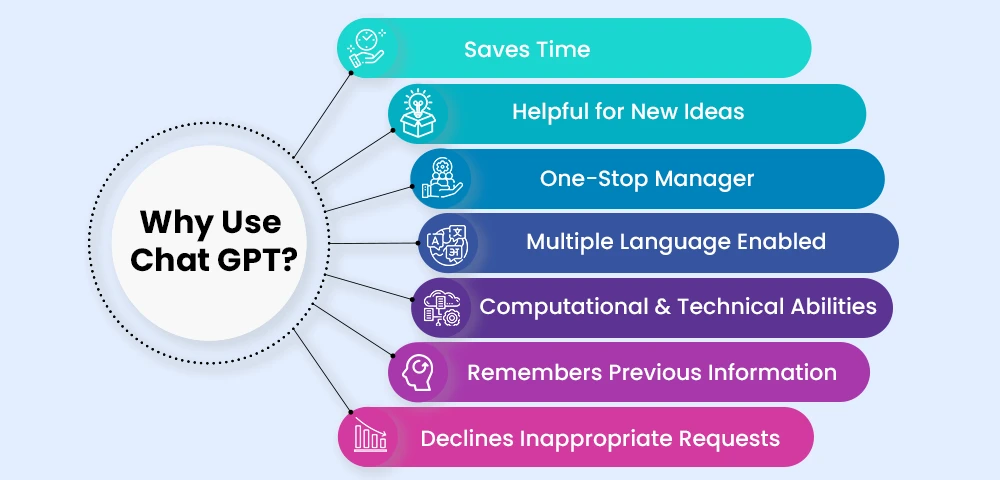
This explores practical, real-world use cases across five major domains: Education, Healthcare, Business, Programming, and Social Media.
6.1 Education
Use Cases:
- Homework Assistance
- Concept Explanation
- Language Translation
- Essay Writing Assistance
Detailed Example:
Use Case: A high school student struggling to understand the concept of Newton’s Laws of Motion.
Prompt to ChatGPT:
"Explain Newton's three laws of motion in simple words suitable for a 10th-grade student."
Response:
ChatGPT generates:
"1. An object won’t change its motion unless a force acts on it.
- Force equals mass times acceleration (F=ma).
- For every action, there’s an equal and opposite reaction."
How It Helps:
- Provides instant clarification.
- Breaks down complex topics into understandable language.
- Can generate quizzes, summaries, or flashcards for study.
6.2 Healthcare (Non-Diagnostic)
Use Cases:
- Symptom Checker (for education only)
- Health Awareness & Education
- Diet & Lifestyle Tips
- Mental Health Support (not therapy)
Detailed Example:
Use Case: A user wants general advice on managing mild anxiety.
Prompt to ChatGPT:
"What are some non-medical ways to manage anxiety?"
Response:
ChatGPT may suggest:
"Practice deep breathing, regular physical exercise, limit caffeine, maintain a sleep schedule, and try journaling or meditation."
Ethical Note:
ChatGPT should never replace professional medical advice. It can only offer general, informational content. Always include a disclaimer in healthcare applications.
6.3 Business
Use Cases:
- Professional Email Drafting
- Market Research Summaries
- Customer Support Automation
- Meeting Summarization
Detailed Example:
Use Case: A business owner needs to send a follow-up email to a potential client.
Prompt to ChatGPT:
"Write a professional follow-up email to a client who showed interest in our marketing services."
Response:
"Subject: Following Up on Our Marketing Proposal
Hi [Client Name],
I hope you're doing well. I wanted to follow up on our discussion regarding your marketing needs. If you have any questions or would like to proceed, feel free to reach out..."
Benefits:
- Saves time.
- Ensures professional tone.
- Can handle multilingual correspondence.
6.4 Programming & Software Development
Use Cases:
- Code Debugging
- Function Explanation
- Code Conversion (e.g., Python to JavaScript)
- Documentation Generation
Detailed Example:
Use Case: A junior developer is encountering an error in a Python script.
Prompt to ChatGPT:
"Debug this code and explain the error:
def divide(a, b):
return a / b
print(divide(10, 0))"
Response:
"This code throws a ZeroDivisionError because dividing by zero is undefined. You can fix it by checking if b is zero before performing the division."
Modified Code:
def divide(a, b):
if b == 0:
return "Error: Division by zero"
return a / b
Other Use Cases:
- Generate boilerplate code
- Explain Git commands
- Generate unit tests
6.5 Social Media & Content Creation
Use Cases:
- Caption Writing
- Content Idea Generation
- Hashtag Suggestions
- Scriptwriting for Reels, TikToks, or YouTube Shorts
Detailed Example:
Use Case: A content creator needs a caption for a motivational quote post.
Prompt to ChatGPT:
"Give me 3 short Instagram captions for the quote: 'Dream big. Start small. Act now.'"
Response:
- "Every big journey begins with one small step. "
- "Small steps = Big wins. Let’s go!"
- "Today is the day. Act now."
Advanced Use:
- Use APIs to automate caption generation
- Customize tone (humorous, formal, poetic)
Summary Table
| Domain | Example Use Case | Value Addition |
|---|---|---|
| Education | Explain complex concepts like calculus | Learning support, clarity, engagement |
| Healthcare | General lifestyle advice or symptom education | Awareness, wellness education (non-medical) |
| Business | Draft professional communication or summaries | Saves time, enhances clarity and professionalism |
| Programming | Debug code, generate functions, translate logic | Developer support, increases productivity |
| Social Media | Generate content ideas, captions, and scripts | Speeds up creation, aligns with trends |






.jpg)














.jpg)


.png)
.png)
.png)
.png)
.png)
.png)
.png)
.png)
.png)
.png)
.png)
.png)
.png)
.png)
.png)
.png)
.png)
.png)
.png)
.png)
.png)
.png)
.png)
.png)
.png)
.png)

.png)
.png)
.png)
.png)
.png)
.png)

.png)








































