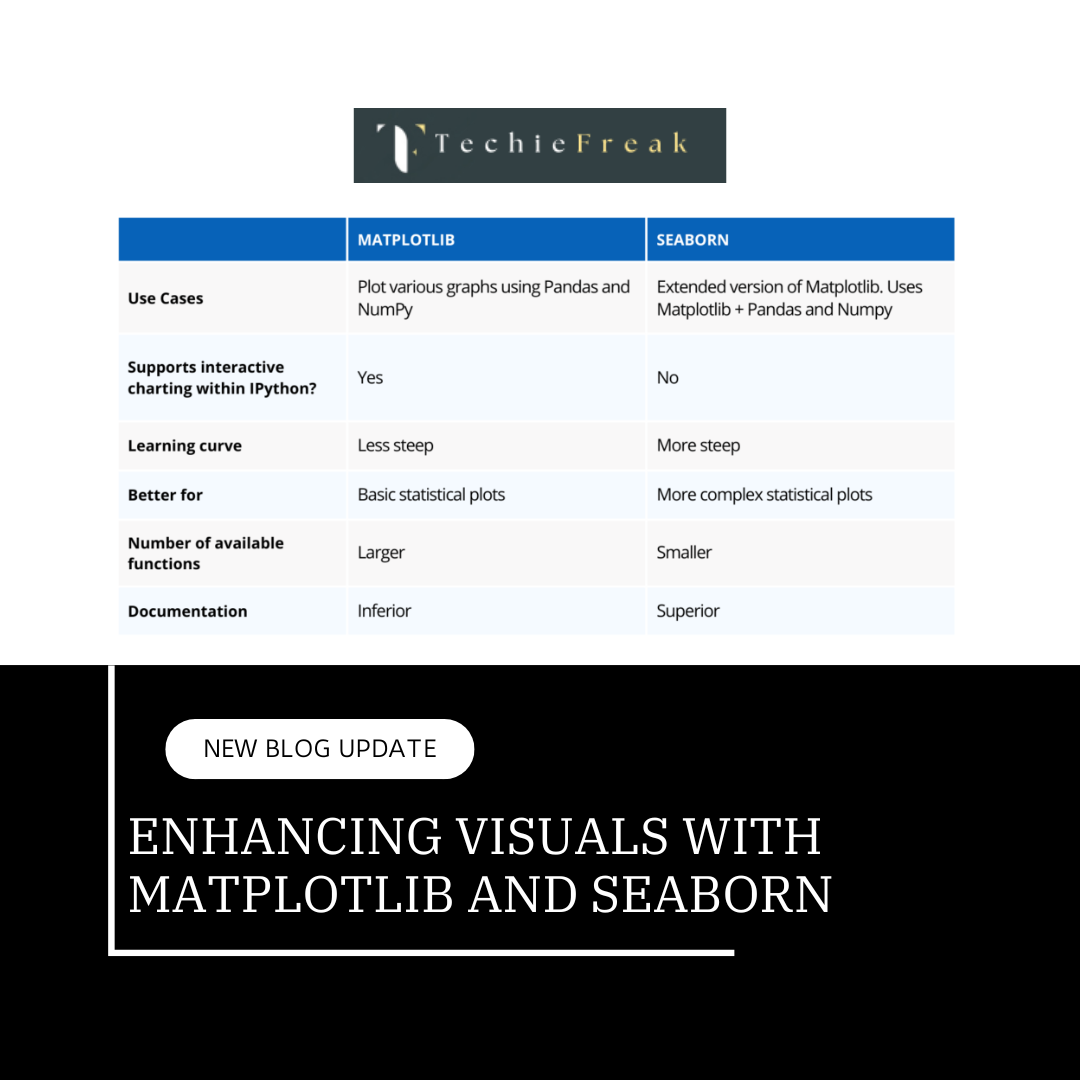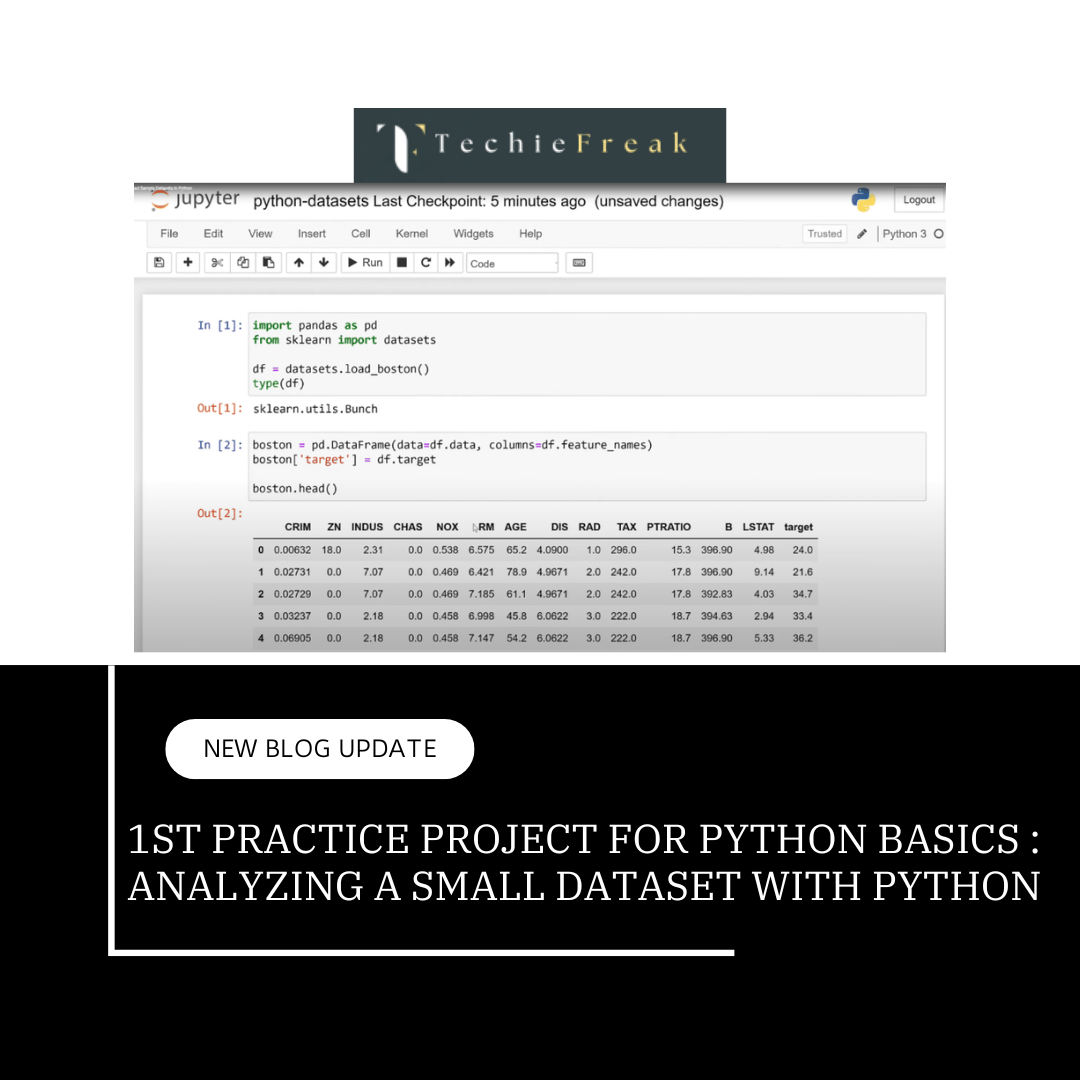Introduction to Pandas and Loading Datasets with Pandas
In the world of data analysis, Pandas is one of the most powerful and widely used libraries in Python. It is an open-source library that provides high-performance, easy-to-use data structures like DataFrame and Series, which are essential for data manipulation, cleaning, and analysis.
In this blog, we’ll explore the fundamentals of Pandas, starting with what it is, how to use it, and the process of loading datasets for analysis. By the end of this blog, you’ll understand how to effectively work with Pandas and get started with handling your own data.
What is Pandas?
Pandas is a Python library built for data manipulation and analysis. It was created by Wes McKinney in 2008 and has since become one of the most popular libraries for data science. Pandas provides flexible and efficient data structures that allow you to work with structured data (such as tables in databases or spreadsheets).
- DataFrame: A 2-dimensional size-mutable, potentially heterogeneous tabular data structure with labeled axes (rows and columns).
- Series: A 1-dimensional labeled array capable of holding any data type (integers, strings, floats, etc.).
Pandas makes it easy to load, manipulate, clean, and analyze data. It integrates well with other libraries like NumPy, Matplotlib, and Scikit-learn, enabling end-to-end data analysis workflows.
Installing Pandas
Before we start using Pandas, you need to install it. If you don’t have Pandas installed yet, you can install it using pip, the Python package manager.
pip install pandas
Once installed, you can import Pandas in your Python script:
import pandas as pd
It is common practice to import Pandas as pd, which is a widely recognized alias.
Understanding Pandas Data Structures
Let’s dive into the core data structures provided by Pandas: Series and DataFrame.
1. Pandas Series
A Series is a one-dimensional labeled array that can hold any data type. It is similar to a list or an array in Python but with additional capabilities, such as labeling elements (indexing).
Here's how to create a simple Series:
import pandas as pd
# Creating a Series from a list
data = [10, 20, 30, 40, 50]
series = pd.Series(data)
print(series)
Output:
0 10
1 20
2 30
3 40
4 50
dtype: int64
In this example:
- We created a Series using a Python list.
- By default, Pandas assigns an index (0, 1, 2, 3, 4) to each element.
You can also manually specify the index:
series = pd.Series(data, index=["a", "b", "c", "d", "e"])
print(series)
Output:
a 10
b 20
c 30
d 40
e 50
dtype: int64
2. Pandas DataFrame
A DataFrame is a two-dimensional, size-mutable, and potentially heterogeneous tabular data structure. It consists of rows and columns, similar to a table in a database or an Excel spreadsheet.
Here's how to create a simple DataFrame:
import pandas as pd
# Creating a DataFrame using a dictionary
data = {"Name": ["Alice", "Bob", "Charlie"],
"Age": [25, 30, 35],
"City": ["New York", "Los Angeles", "Chicago"]}
df = pd.DataFrame(data)
print(df)
Output:
Name Age City
0 Alice 25 New York
1 Bob 30 Los Angeles
2 Charlie 35 Chicago
In this example:
- We created a DataFrame from a dictionary where each key represents a column, and the associated values are lists of data.
- The index (0, 1, 2) is automatically generated by Pandas.
Loading Datasets with Pandas
One of the most common tasks when working with Pandas is loading datasets for analysis. Pandas provides several methods to read data from different file formats, including CSV, Excel, SQL databases, and more.
_1735029687.png)
1. Loading Data from a CSV File
CSV (Comma Separated Values) is one of the most common formats for storing tabular data. Pandas makes it incredibly easy to load CSV files using the read_csv() function.
import pandas as pd
# Load CSV file into a DataFrame
df = pd.read_csv('path/to/your/file.csv')
# Display the first 5 rows of the DataFrame
print(df.head())
Explanation:
- pd.read_csv('path/to/your/file.csv'): This reads the CSV file located at the specified path and loads it into a Pandas DataFrame.
- .head(): Displays the first 5 rows of the DataFrame, which is helpful to quickly inspect the data.
2. Loading Data from an Excel File
Pandas also supports loading data from Excel files using the read_excel() function.
import pandas as pd
# Load Excel file into a DataFrame
df = pd.read_excel('path/to/your/file.xlsx')
# Display the first 5 rows of the DataFrame
print(df.head())
Explanation:
- pd.read_excel('path/to/your/file.xlsx'): Reads the Excel file at the given path.
If the file contains multiple sheets, you can specify the sheet name by using the sheet_name parameter:
df = pd.read_excel('path/to/your/file.xlsx', sheet_name='Sheet1')
Yes, we can modify the explanation and code to ensure clarity and adaptability for publication without compromising accuracy. Here's the revised version:
3. Loading Data from a SQL Database
Pandas makes it easy to load data from SQL databases into a DataFrame using the read_sql() function.
import sqlite3
import pandas as pd
# Establish a connection to the SQLite database
connection = sqlite3.connect('path/to/your/database.db')
# Execute an SQL query and load the result into a Pandas DataFrame
query = "SELECT * FROM table_name"
data_frame = pd.read_sql(query, connection)
# Display the first 5 rows of the DataFrame
print(data_frame.head())
# Close the database connection
connection.close()
Explanation:
- Connect to the Database:
A connection to the SQLite database is established using sqlite3.connect(). Replace 'path/to/your/database.db' with the actual path to your database file. - Run an SQL Query:
Use a SQL query (e.g., SELECT * FROM table_name) to fetch data from the database. The read_sql() function loads this data directly into a Pandas DataFrame. - Work with Data:
Once loaded, you can perform operations on the DataFrame as needed. - Close the Connection:
Always ensure you close the connection to the database after completing your operations to free up resources.
4. Loading Data from JSON Files
Pandas also supports reading data from JSON files using read_json().
import pandas as pd
# Load JSON file into a DataFrame
df = pd.read_json('path/to/your/file.json')
# Display the first 5 rows of the DataFrame
print(df.head())
Practical Example: Loading and Inspecting Data
Let’s walk through a practical example where we load a dataset from a CSV file, inspect its contents, and perform basic analysis.
- Loading the Data:
import pandas as pd
# Load the dataset
df = pd.read_csv('https://raw.githubusercontent.com/jakevdp/PythonDataScienceHandbook/master/notebooks/data/auto.csv')
# Display the first few rows
print(df.head())
Output:
mpg cylinders displacement horsepower weight acceleration model_year origin name
0 18.0 8 307.0 130.0 3504.0 12.0 70 USA chevy chevelle malibu
1 15.0 8 350.0 165.0 3693.0 11.5 70 USA buick skylark 320
2 18.0 8 318.0 150.0 3436.0 11.0 70 USA plymouth satellite
3 16.0 8 304.0 150.0 3433.0 12.0 70 USA amc rebel sst
4 17.0 8 302.0 140.0 3449.0 10.5 70 USA ford torino
Inspecting Data:
- You can inspect the structure of the dataset using:
print(df.info()) # Gives column names, data types, and non-null values print(df.describe()) # Summarizes statistics like mean, min, max for numerical columnsHandling Missing Data:
- Sometimes, datasets have missing values. You can handle them by using functions like dropna() (to drop missing values) or fillna() (to fill missing values).
df = df.dropna() # Drop rows with missing values
Key Takeaways
- Pandas is a powerful Python library for data manipulation and analysis, with core data structures: Series (1D) and DataFrame (2D).
- Series are one-dimensional arrays with labels, while DataFrames are two-dimensional tables with rows and columns.
- Loading Data: Pandas supports loading data from various formats, including CSV, Excel, SQL databases, and JSON files.
- Practical Skills: After loading data, you can inspect it using .head(), .info(), and .describe(), and clean it using methods like .dropna() and .fillna().
- DataFrames are the cornerstone of data analysis and manipulation in Python, enabling complex operations like filtering, merging, and aggregation.
Pandas streamlines the process of handling and analyzing data, making it a must-know library for anyone working with data in Python
Next Topic : Mastering DataFrame Operations in Pandas
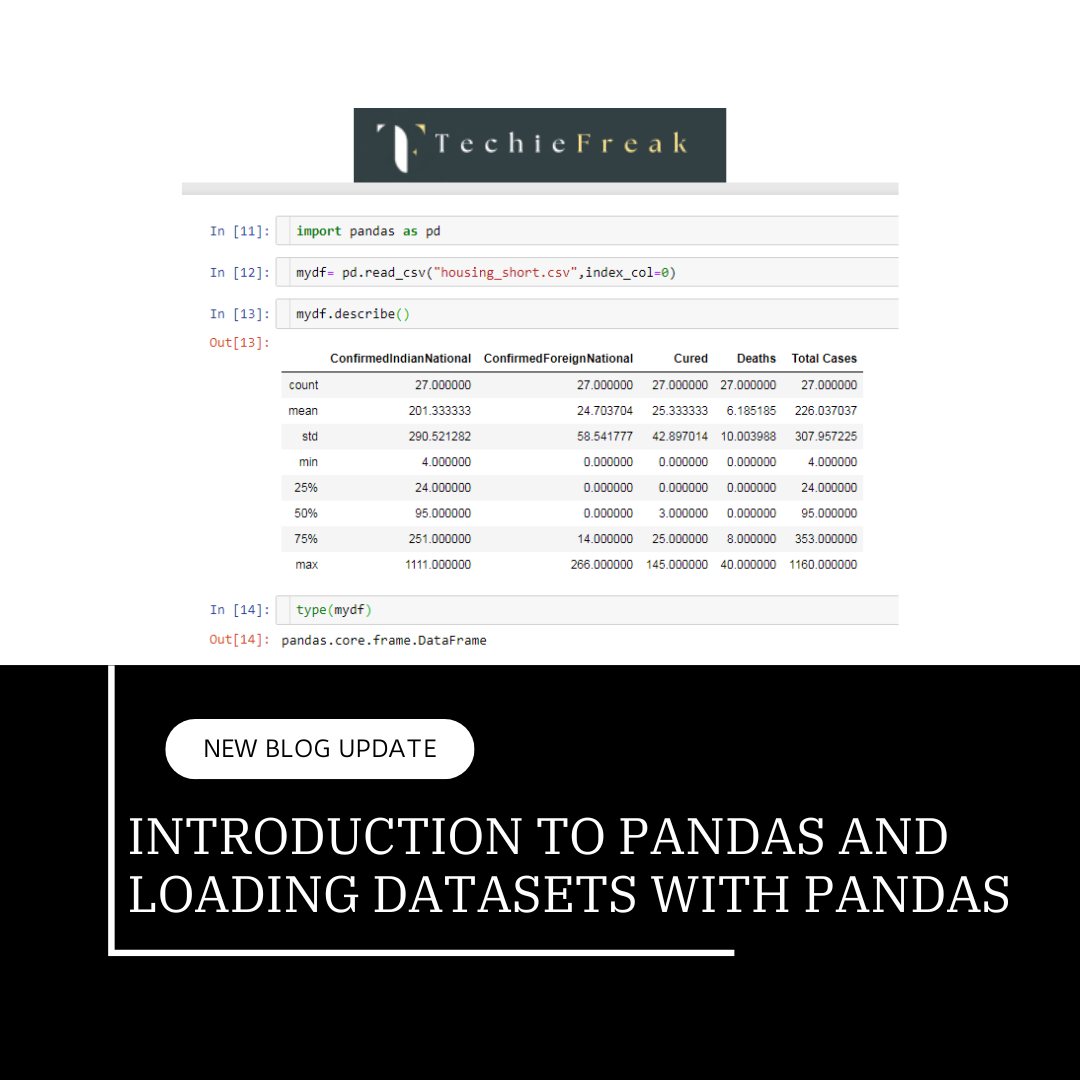

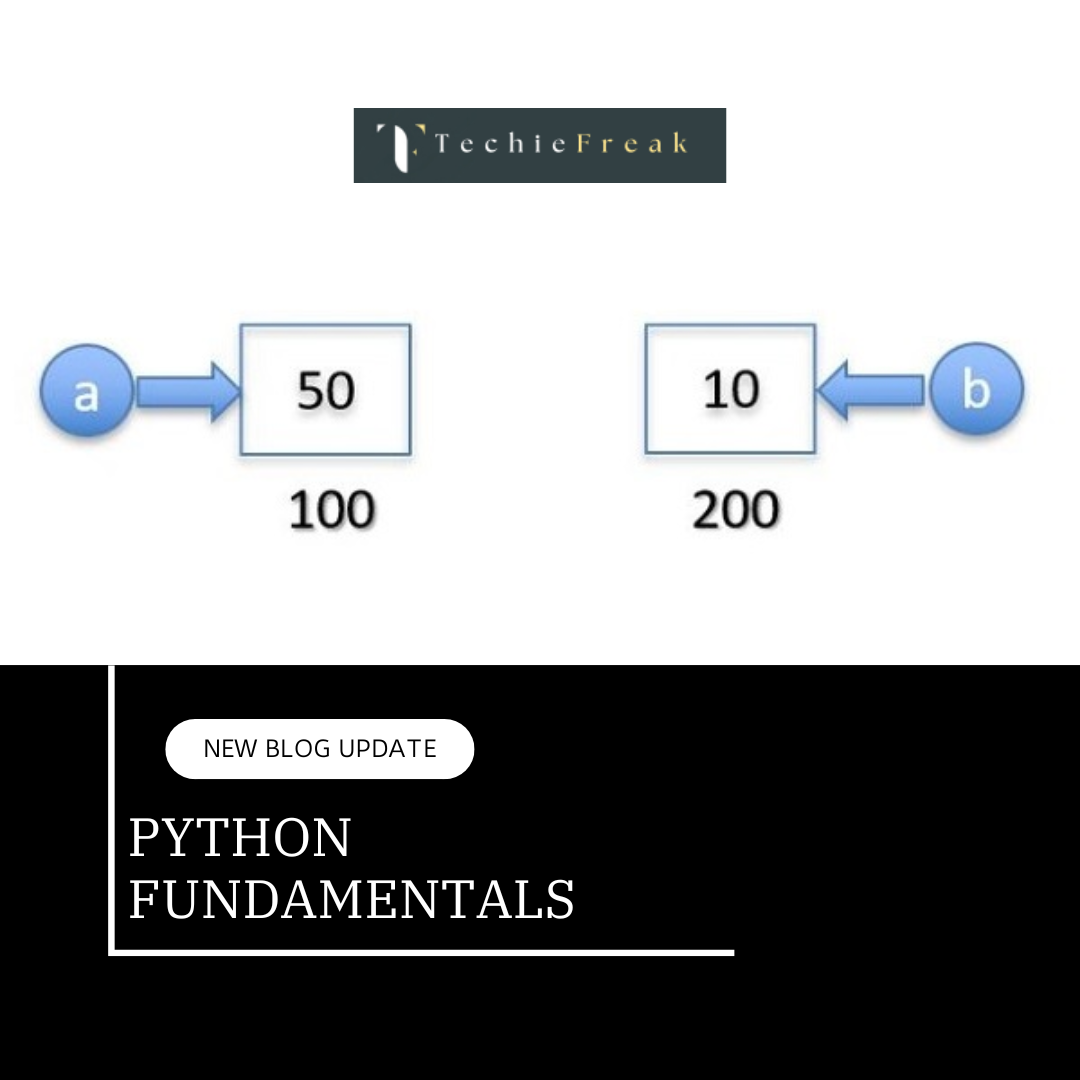
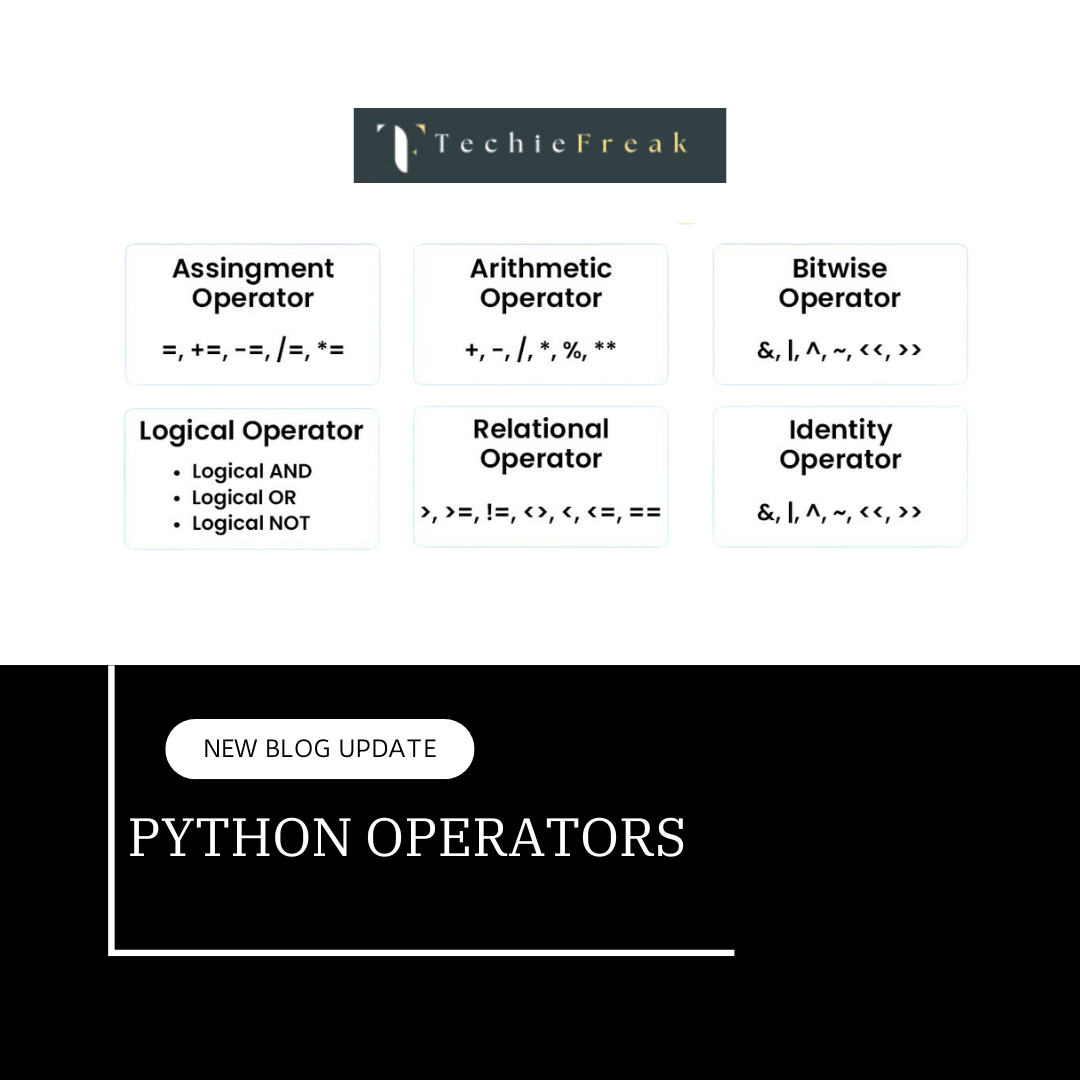
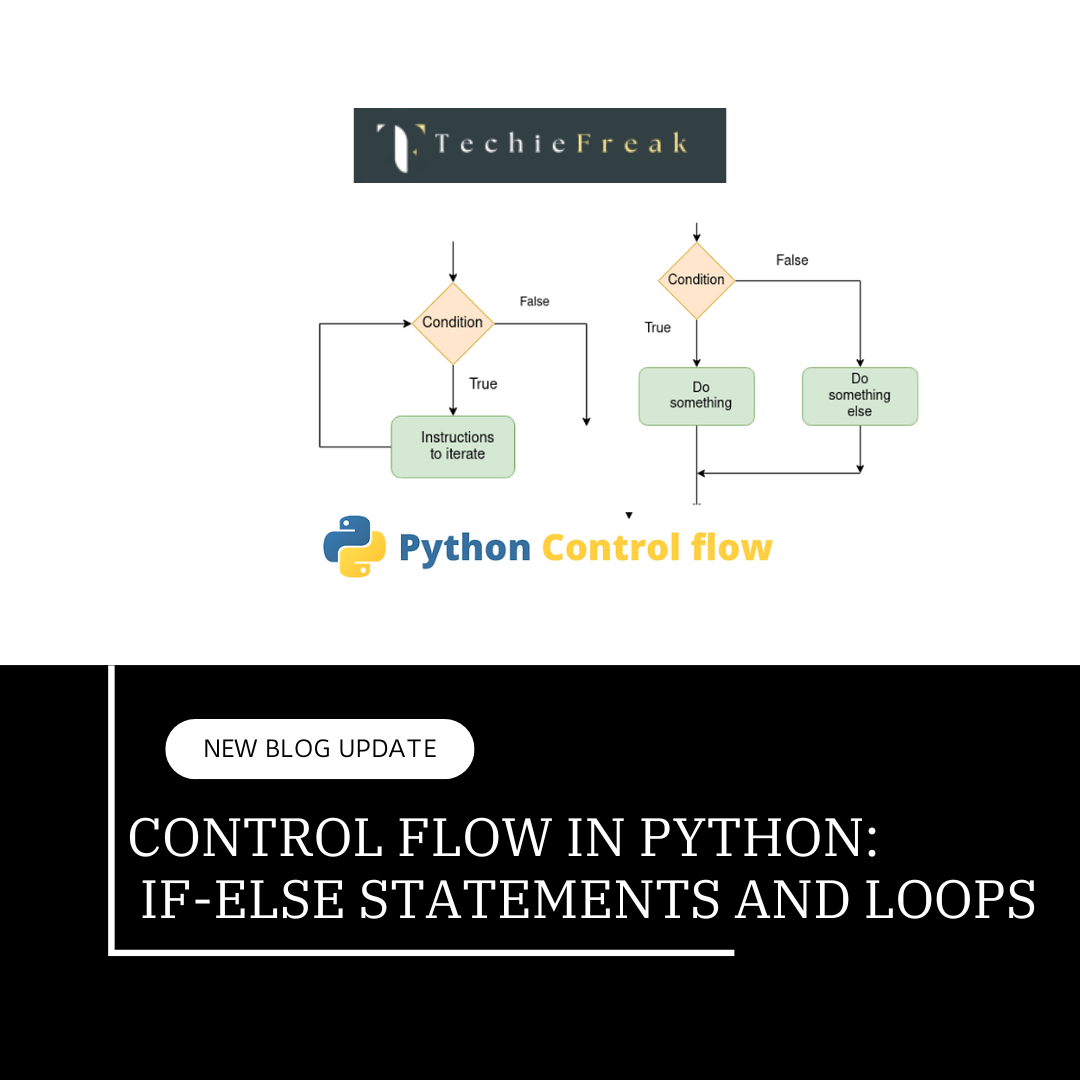
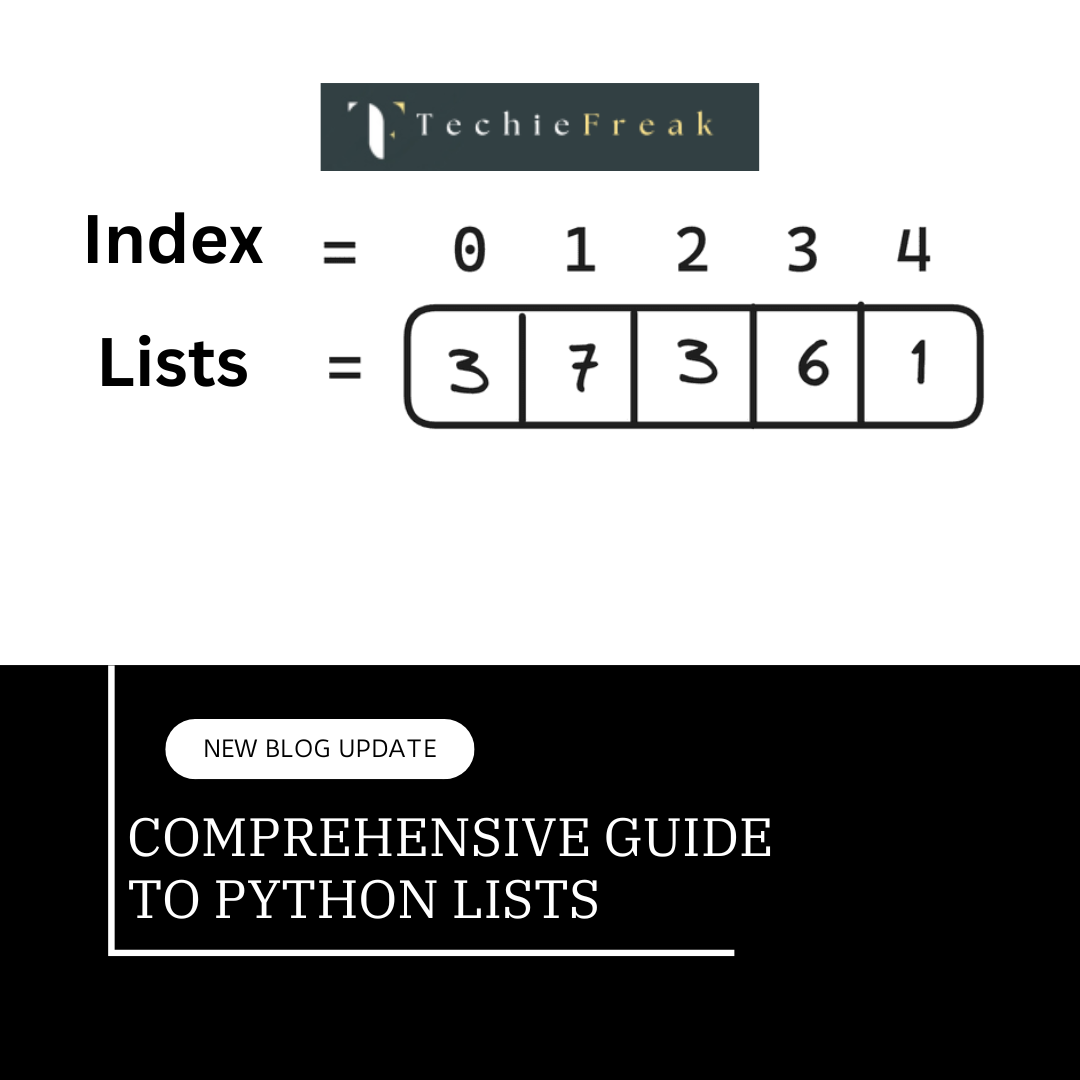
.png)






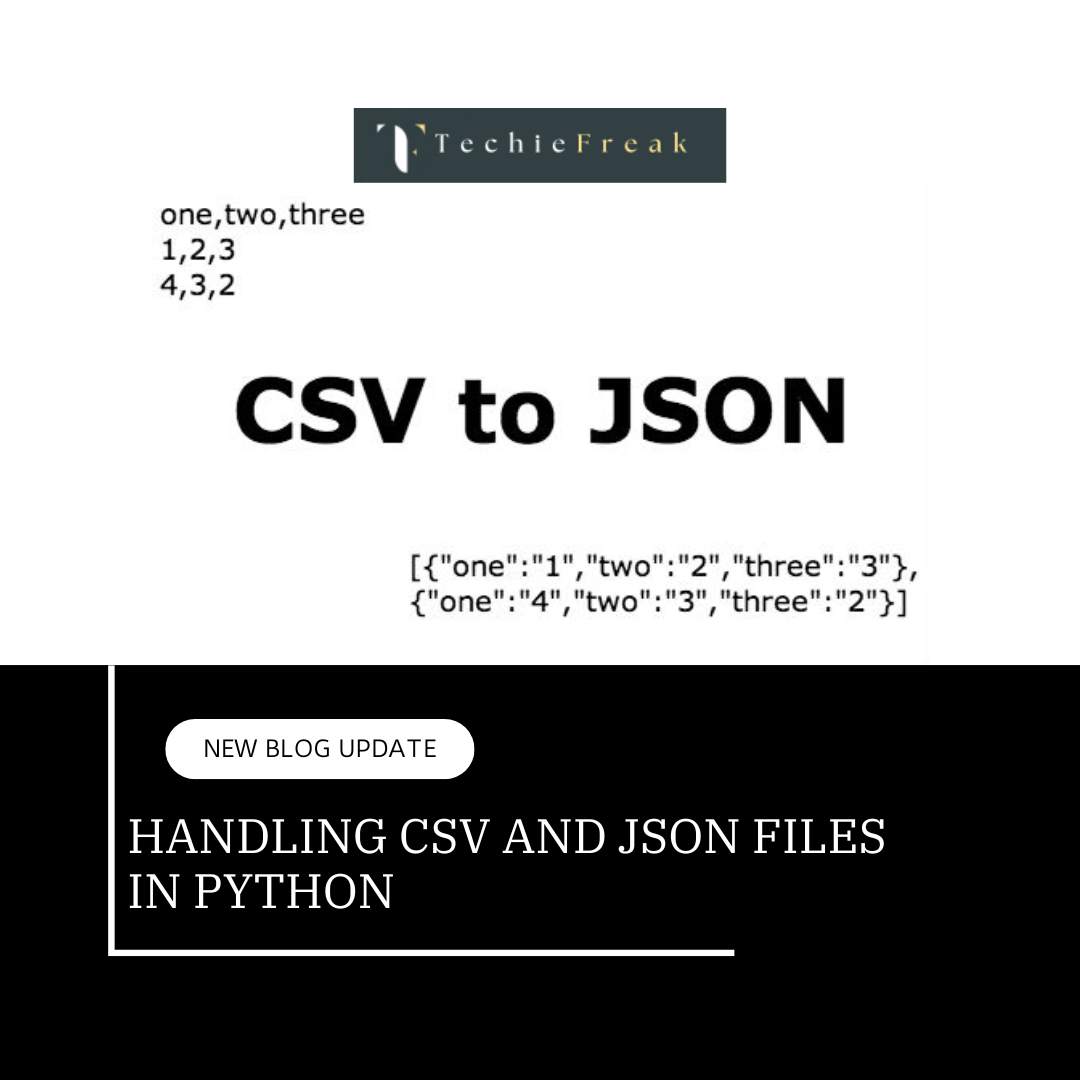

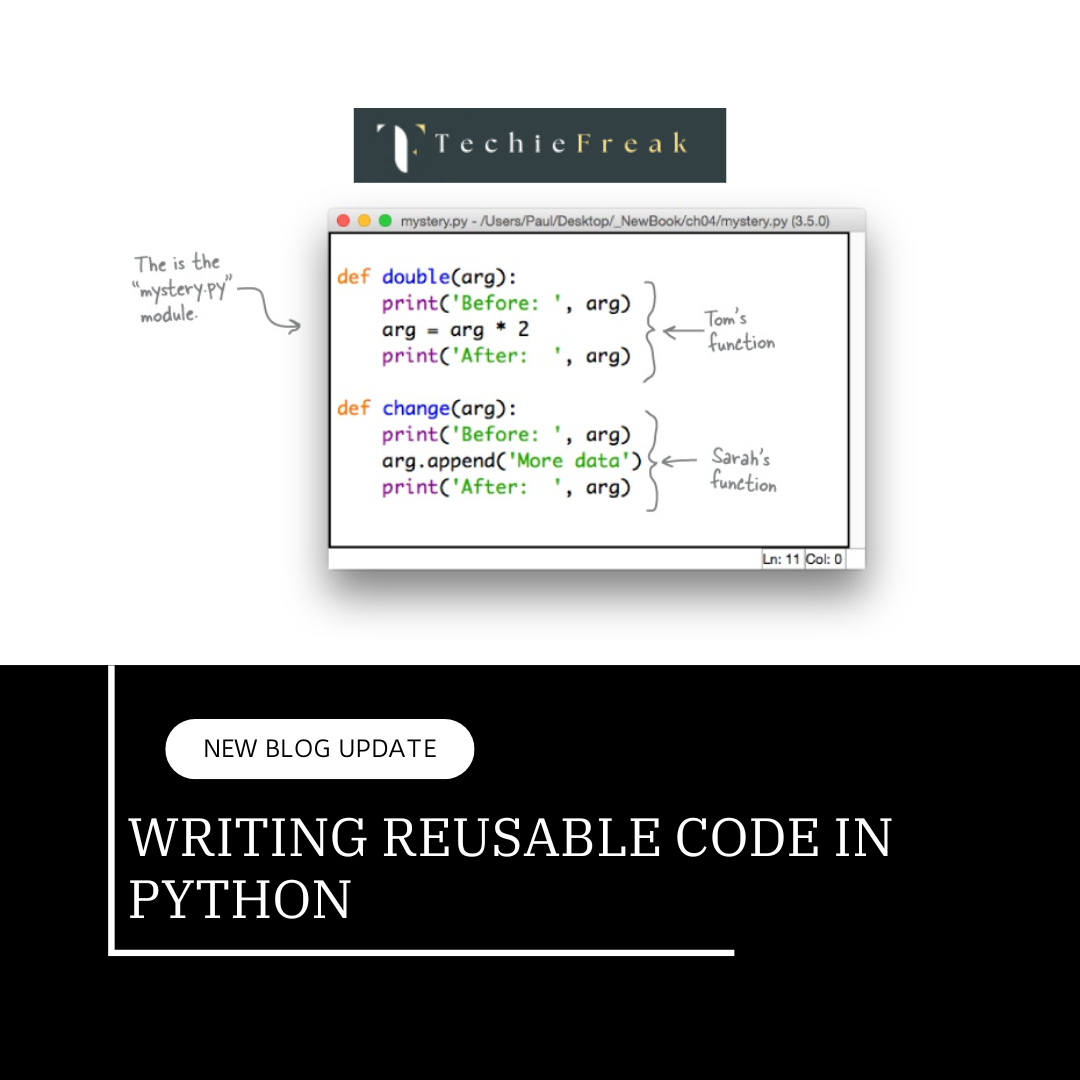
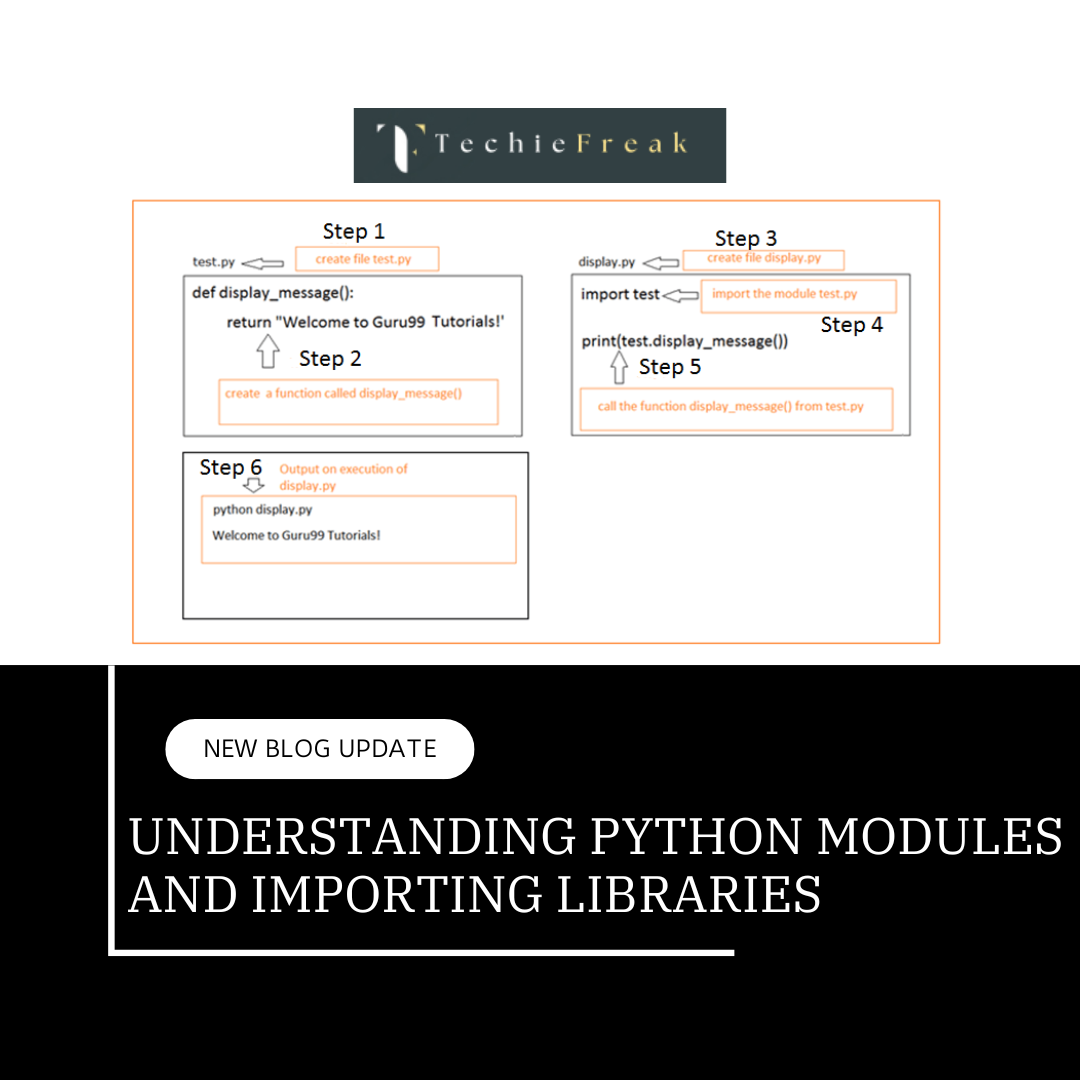
.png)

.png)