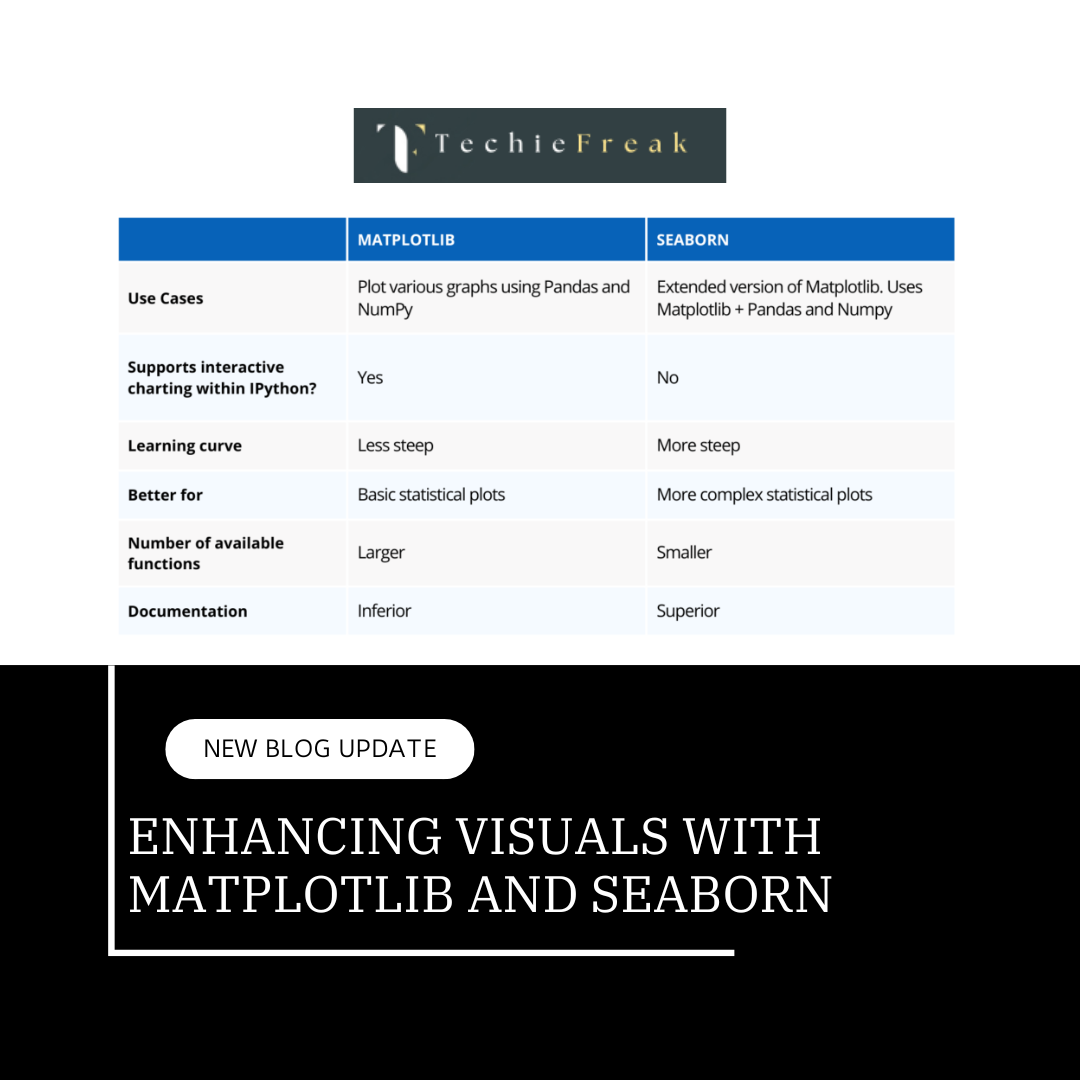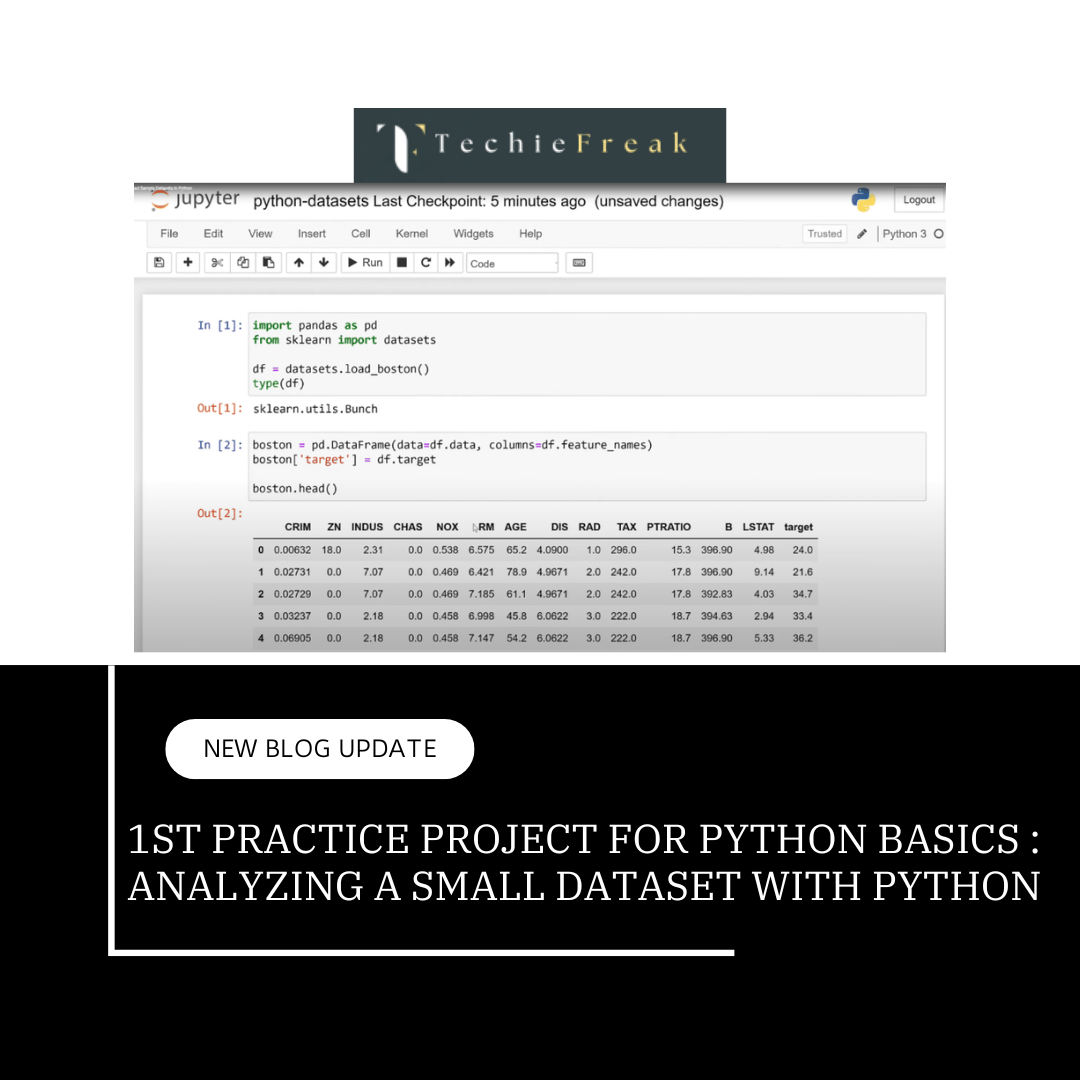Module 1: Understanding Lists in Python
1.1 What is a List?
- A list is an ordered collection of items that can hold elements of different data types, including:
- Integers
- Strings
- Floating-point numbers
- Other lists
- Lists are similar to arrays but come with additional functionalities, making them a powerful data structure.
Example:
my_list = [1, 2, 3, "Python", [4, 5]]
print(my_list)
# Output: [1, 2, 3, 'Python', [4, 5]]
In this example:
- The list contains integers (1, 2, 3), a string ("Python"), and a nested list ([4, 5]).
1.2 Key Characteristics of Lists
- Ordered: The elements are stored in a specific sequence, and this order is preserved.
- Mutable: You can modify lists by adding, removing, or changing elements.
- Heterogeneous: A single list can store different data types.
- Dynamic: Lists can grow or shrink in size as needed.
Module 2: Creating and Accessing Lists
2.1 How to Create a List
- You can define a list using square brackets [] and separate elements with commas.
Examples:
# Empty List
empty_list = []
# List of Integers
int_list = [1, 2, 3, 4]
# Mixed Data Types
mixed_list = [1, "Hello", 3.14, True]
# Nested Lists
nested_list = [1, [2, 3], ["a", "b"]]
2.2 Accessing List Elements
- Lists use zero-based indexing.
- You can retrieve elements using their index or even access nested list elements.
Examples:
my_list = [1, 2, 3, "Python", [4, 5]]
# Accessing Single Elements
print(my_list[0]) # Output: 1
print(my_list[3]) # Output: Python
# Accessing Nested List Elements
print(my_list[4][1]) # Output: 5
Negative Indexing:
- Use negative numbers to access elements from the end of the list.
print(my_list[-1]) # Output: [4, 5]
print(my_list[-1][0]) # Output: 4
Module 3: Modifying Lists
3.1 Adding Elements to a List
You can add elements using:
- append(): Adds a single element to the end of the list.
- extend(): Appends elements of another list to the current list.
- insert(): Adds an element at a specific index.
Examples:
my_list = [1, 2, 3]
# Adding a Single Element
my_list.append(4)
print(my_list) # Output: [1, 2, 3, 4]
# Adding Multiple Elements
my_list.extend([5, 6])
print(my_list) # Output: [1, 2, 3, 4, 5, 6]
# Adding at a Specific Index
my_list.insert(1, "Python")
print(my_list) # Output: [1, 'Python', 2, 3, 4, 5, 6]
3.2 Removing Elements from a List
- remove(): Deletes the first occurrence of a specific value.
- pop(): Removes and returns the element at a specific index (default is the last element).
- del: Deletes an element or a slice of the list.
Examples:
my_list = [1, 2, 3, 4, 5]
# Removing a Specific Value
my_list.remove(3)
print(my_list) # Output: [1, 2, 4, 5]
# Removing the Last Element
last_item = my_list.pop()
print(last_item) # Output: 5
print(my_list) # Output: [1, 2, 4]
# Removing by Index
del my_list[1]
print(my_list) # Output: [1, 4]
Module 4: Advanced List Operations
4.1 Slicing
- Retrieve a subset of elements using slicing syntax: list[start:end:step].
Examples:
my_list = [0, 1, 2, 3, 4, 5]
# Slice from index 1 to 4
print(my_list[1:5]) # Output: [1, 2, 3, 4]
# Every second element
print(my_list[::2]) # Output: [0, 2, 4]
# Reverse the list
print(my_list[::-1]) # Output: [5, 4, 3, 2, 1, 0]
4.2 Iterating Over Lists
Use loops to process each element in a list.
Examples:
my_list = ["Python", "Java", "C++"]
# Using a for loop
for item in my_list:
print(item)
# Using enumerate() to get index and value
for index, value in enumerate(my_list):
print(index, value)
4.3 Checking Membership
Use the in and not in keywords to check for an element.
Examples:
my_list = [1, 2, 3, "Python"]
print(2 in my_list) # Output: True
print("Java" not in my_list) # Output: True
Module 5: Summary
- Lists are powerful, flexible, and easy to use.
- Key operations include adding, removing, accessing, and slicing elements.
- With their dynamic and mutable nature, lists are fundamental in Python programming.
Hands-On Practice
- Create a list with mixed data types.
- Add and remove elements dynamically.
- Access nested list elements.
- Write a function that takes a list and performs operations like reversing it and checking for membership.
This structure ensures a solid understanding of lists and prepares learners for advanced programming concepts.
Next Topic : Tuples in Python
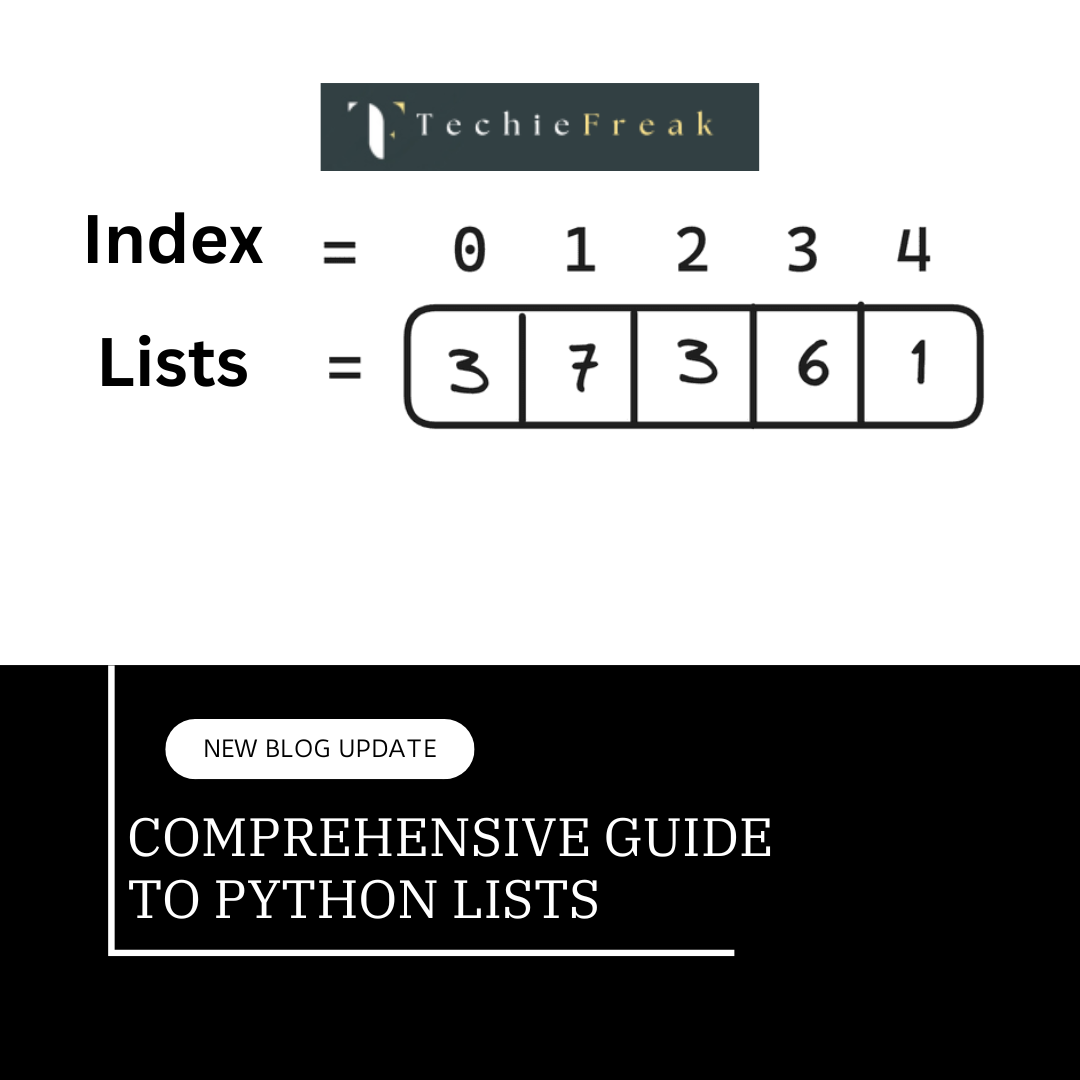

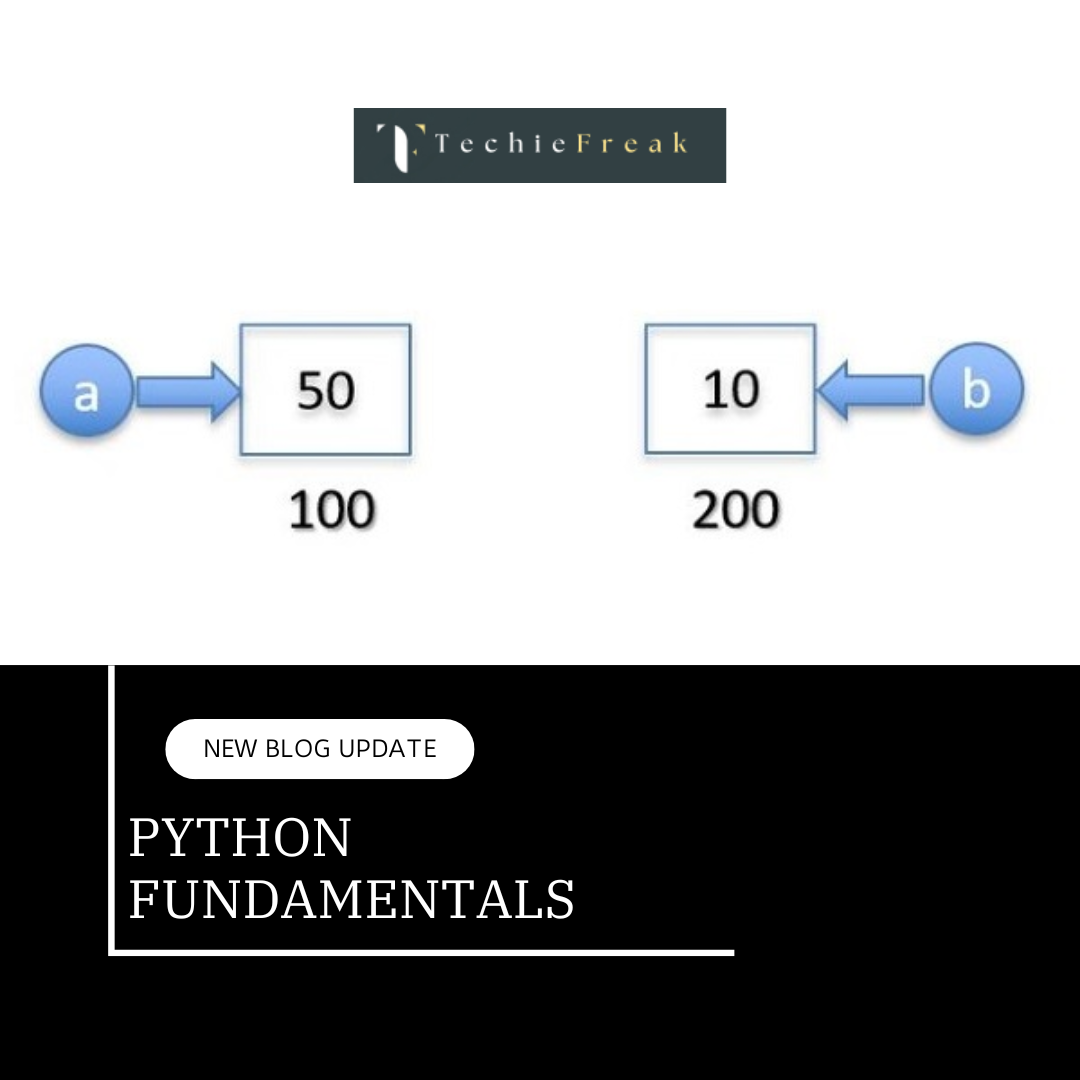
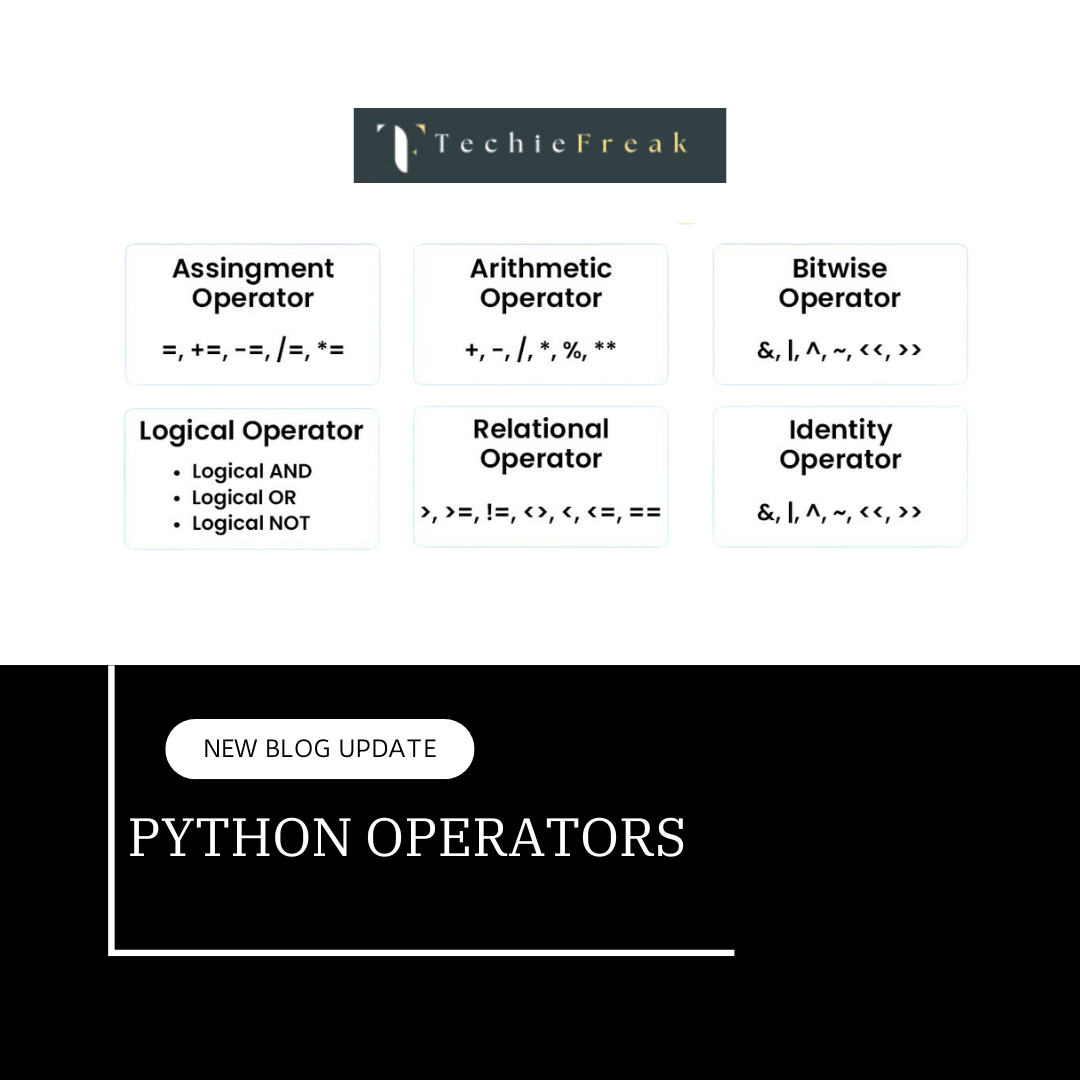
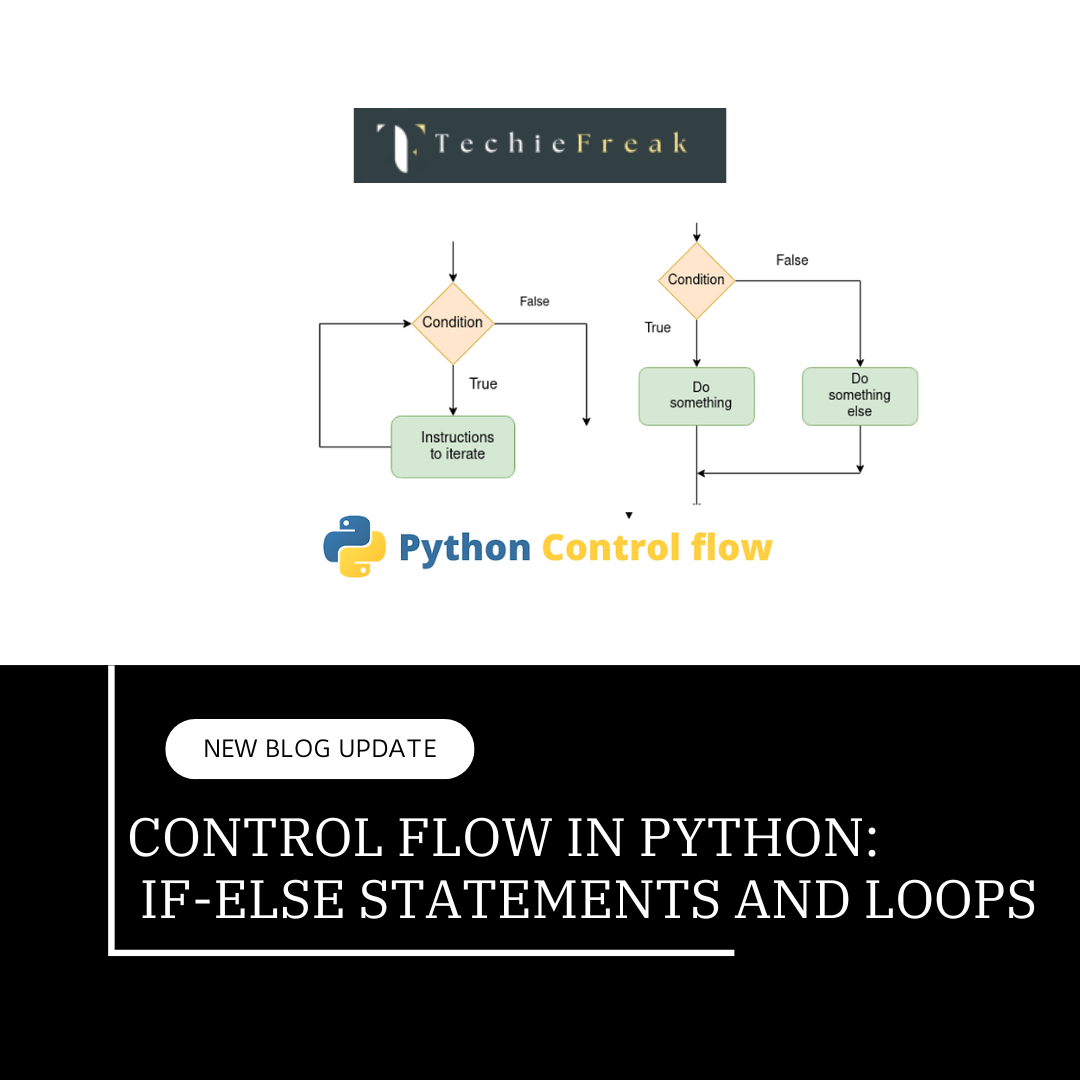
.png)






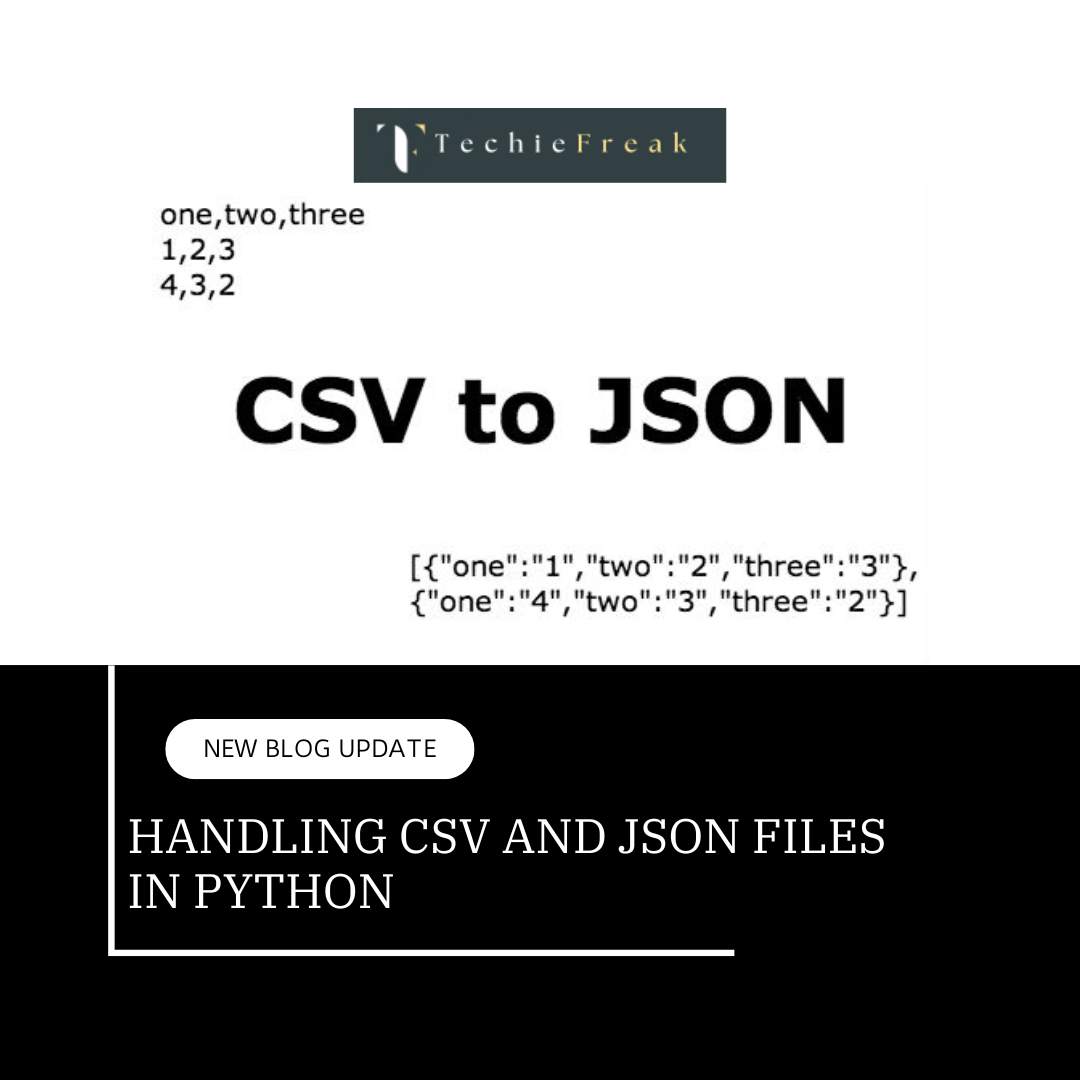

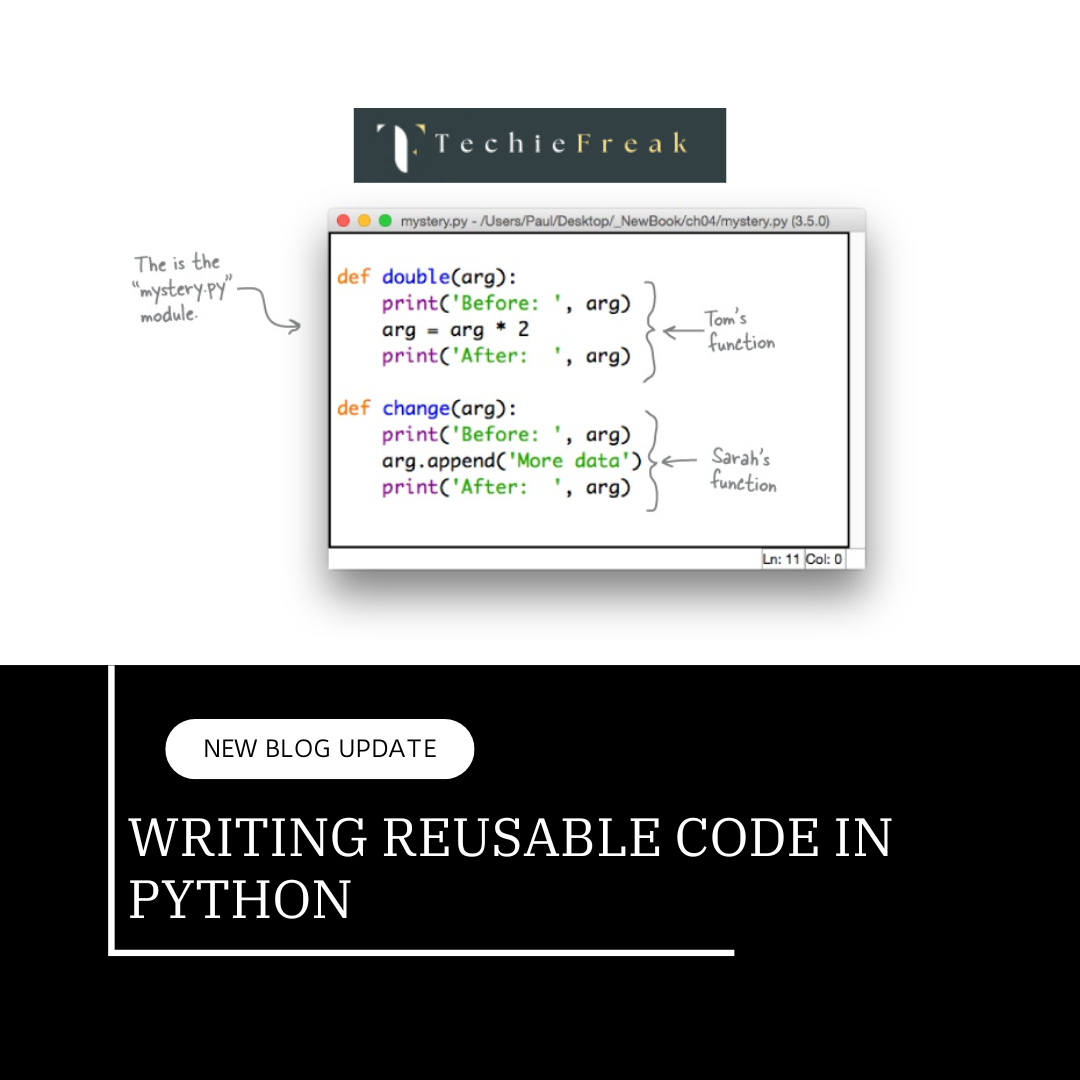
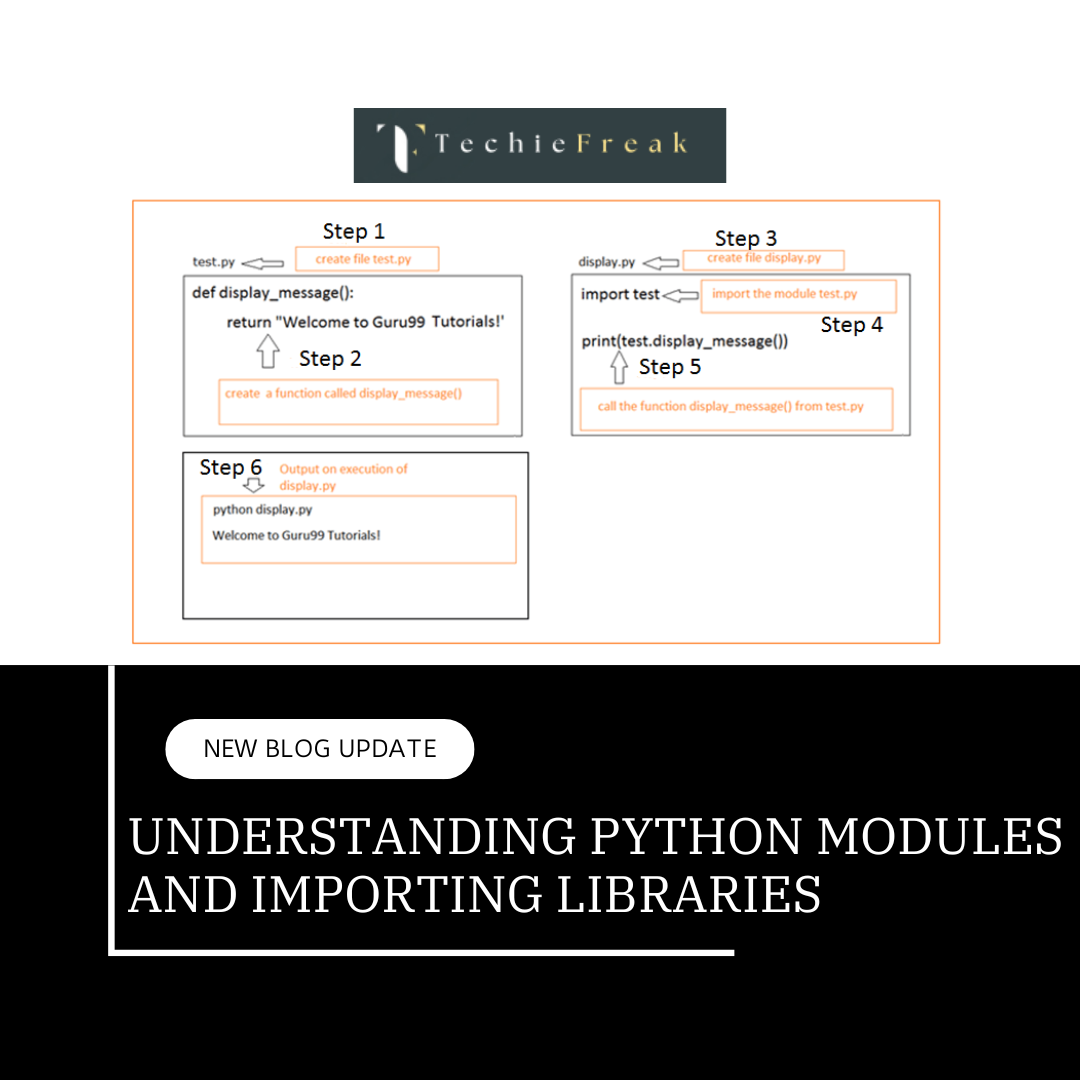
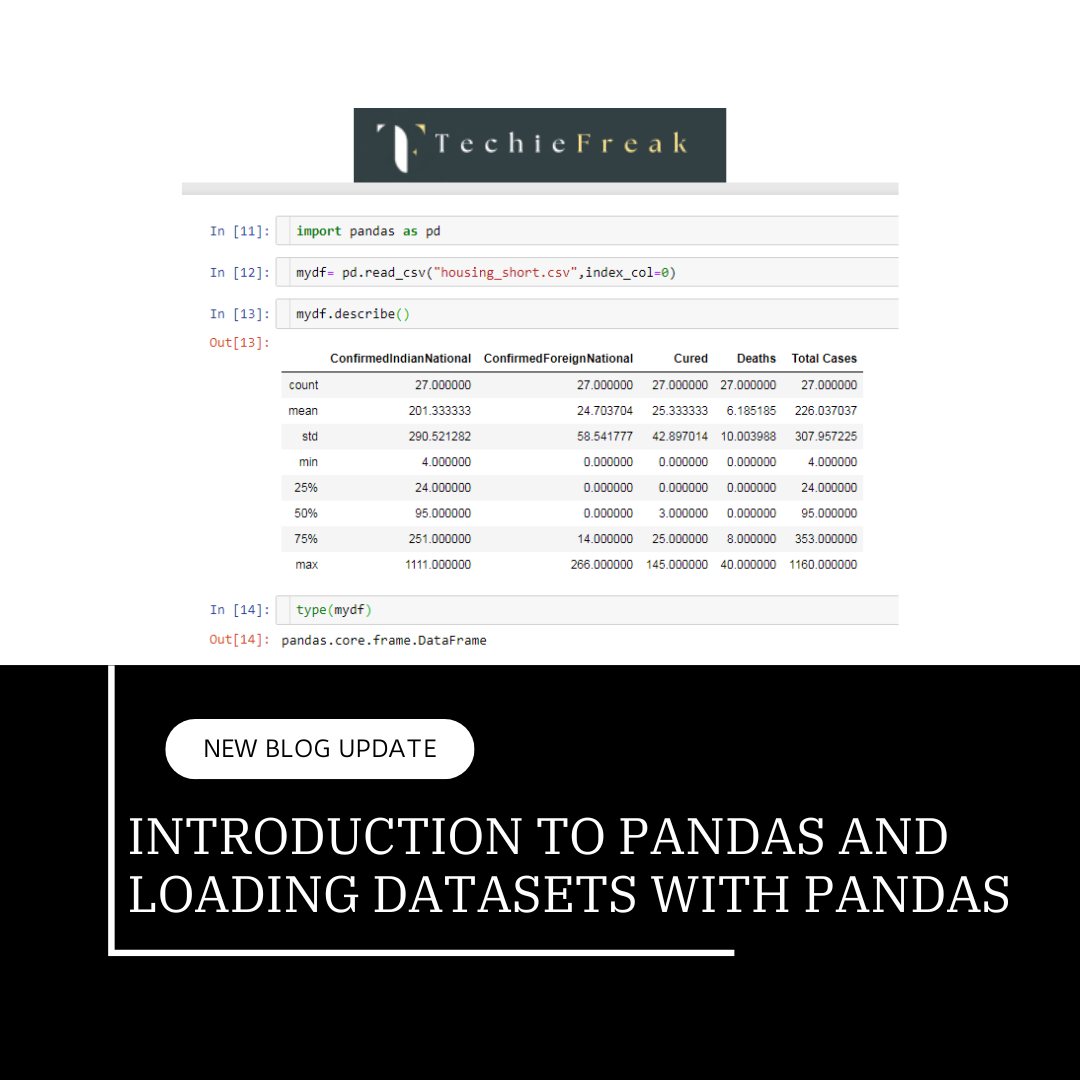
.png)

.png)