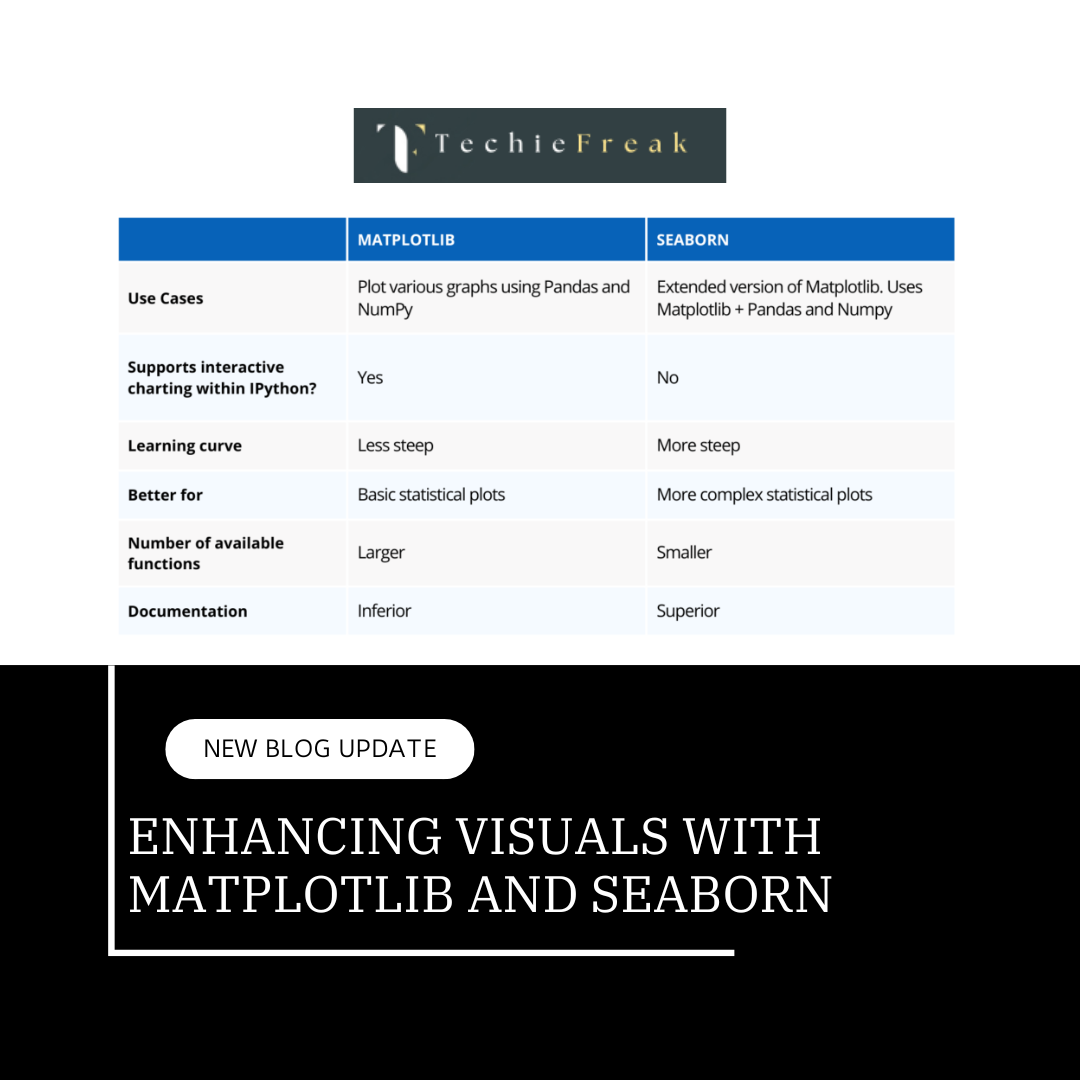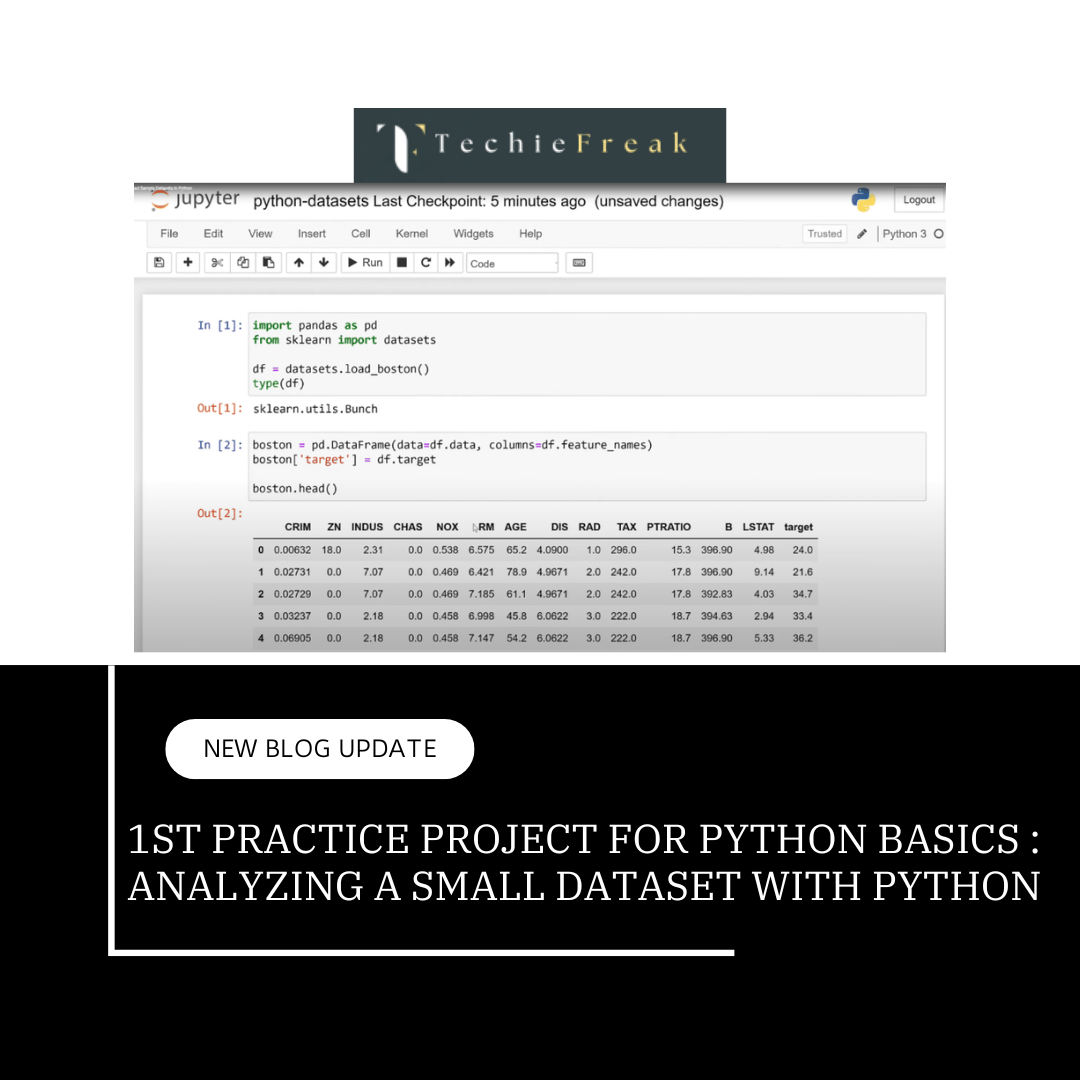Mastering Python Libraries with pip
Python’s versatility lies in its extensive library ecosystem, enabling developers to build anything from simple scripts to complex machine learning pipelines. This course focuses on installing and mastering essential Python libraries using pip and applying them in practical scenarios.
1. Installing Python Libraries Using pip
Before diving into coding, it’s crucial to have the necessary libraries installed. Python’s pip (Python Package Installer) is the go-to tool for managing Python packages.
What is pip?
- pip is Python's package installer that simplifies the process of downloading and managing Python libraries from the Python Package Index (PyPI).
- It’s included in Python distributions from version 3.4 onwards.
How to Use pip for Installation
Basic Commands: Run the following commands in your terminal (Mac/Linux) or command prompt (Windows):
pip install numpy
pip install pandas
pip install matplotlib
pip install scikit-learn
Verifying Installation
After installing the libraries, verify them with a quick test:
import numpy
import pandas
import matplotlib
import sklearn
print("All libraries installed successfully!")
Common Installation Errors and Solutions
Version Conflicts:
When multiple versions of a library or dependencies clash.
Solution: Use virtual environments to isolate projects.python -m venv myenv # Create virtual environment source myenv/bin/activate # Activate on Mac/Linux myenv\Scripts\activate # Activate on WindowsOutdated Dependencies:
Some libraries require the latest versions of dependencies.
Solution: Update using the --upgrade flag.pip install --upgrade pipPermission Issues:
Occurs when pip doesn’t have sufficient permissions to install globally.
Solution: Use --user flag to install locally.pip install --user
2. Overview of Core Libraries
The course focuses on four critical Python libraries:
- NumPy: For numerical computations.
- Pandas: For data manipulation and analysis.
- Matplotlib: For data visualization.
- Scikit-learn: For machine learning tasks.
3. Setting Up a Machine Learning Pipeline
This section illustrates how these libraries integrate into a cohesive machine-learning workflow.
Step 1: Data Preparation (NumPy + Pandas)
_1734979644.png)
- NumPy: Efficiently handles numerical operations on large datasets.
- Pandas: Loads, cleans, and transforms raw data into structured formats.
Example:
import pandas as pd
import numpy as np
# Create a dataset
data = pd.DataFrame({
'X': np.arange(1, 6), # Feature
'y': np.array([2, 4, 6, 8, 10]) # Target
})
print(data.head()) # View the first few rows of the dataset
Step 2: Data Visualization (Matplotlib)
Use Matplotlib to create graphs that uncover patterns and relationships in the data.
Example:
import matplotlib.pyplot as plt
# Scatter plot
plt.scatter(data['X'], data['y'], color='blue')
plt.title("Scatter Plot")
plt.xlabel("X-axis (Feature)")
plt.ylabel("Y-axis (Target)")
plt.show()
Step 3: Model Building (Scikit-learn)
Train and evaluate machine learning models with Scikit-learn.
Example: Linear Regression
from sklearn.linear_model import LinearRegression
# Initialize and train the model
model = LinearRegression()
model.fit(data[['X']], data['y']) # X needs to be 2D
# Predict a new value
new_value = [[6]] # Input for prediction
prediction = model.predict(new_value)
print("Prediction for X=6:", prediction) # Output: [12]
4. Common Practical Applications
- Analyzing Trends:
- Use Pandas and Matplotlib to analyze and visualize time-series data.
- Predicting Outcomes:
- Train regression models using Scikit-learn to predict numerical values (e.g., sales forecasting).
- Data Transformation:
- Apply NumPy for data normalization or feature scaling to prepare data for modeling.
5. Tips for Mastering Python Libraries
To become proficient in Python libraries, consider the following strategies:
Start Small:
- Begin with basic functionalities of a single library. For instance:
- NumPy: Perform array operations.
- Pandas: Work with simple DataFrames.
Follow Tutorials:
- Practice coding exercises and follow structured guides to strengthen your skills.
Read Documentation:
- Refer to official documentation for a deeper understanding. Example:
- NumPy Documentation
- Pandas Documentation
- Matplotlib Documentation
- Scikit-learn Documentation
Experiment:
- Combine libraries in real-world projects to understand their interplay. Example projects:
- Build a stock price prediction model.
- Create an interactive dashboard for visualizing COVID-19 data.
6. Key takeaways
By mastering these libraries, you can:
- Perform advanced numerical computations with NumPy.
- Efficiently manipulate and analyze data using Pandas.
- Create compelling visualizations with Matplotlib.
- Build and evaluate robust machine learning models using Scikit-learn.
Next Topic : Handling CSV and JSON files in Python


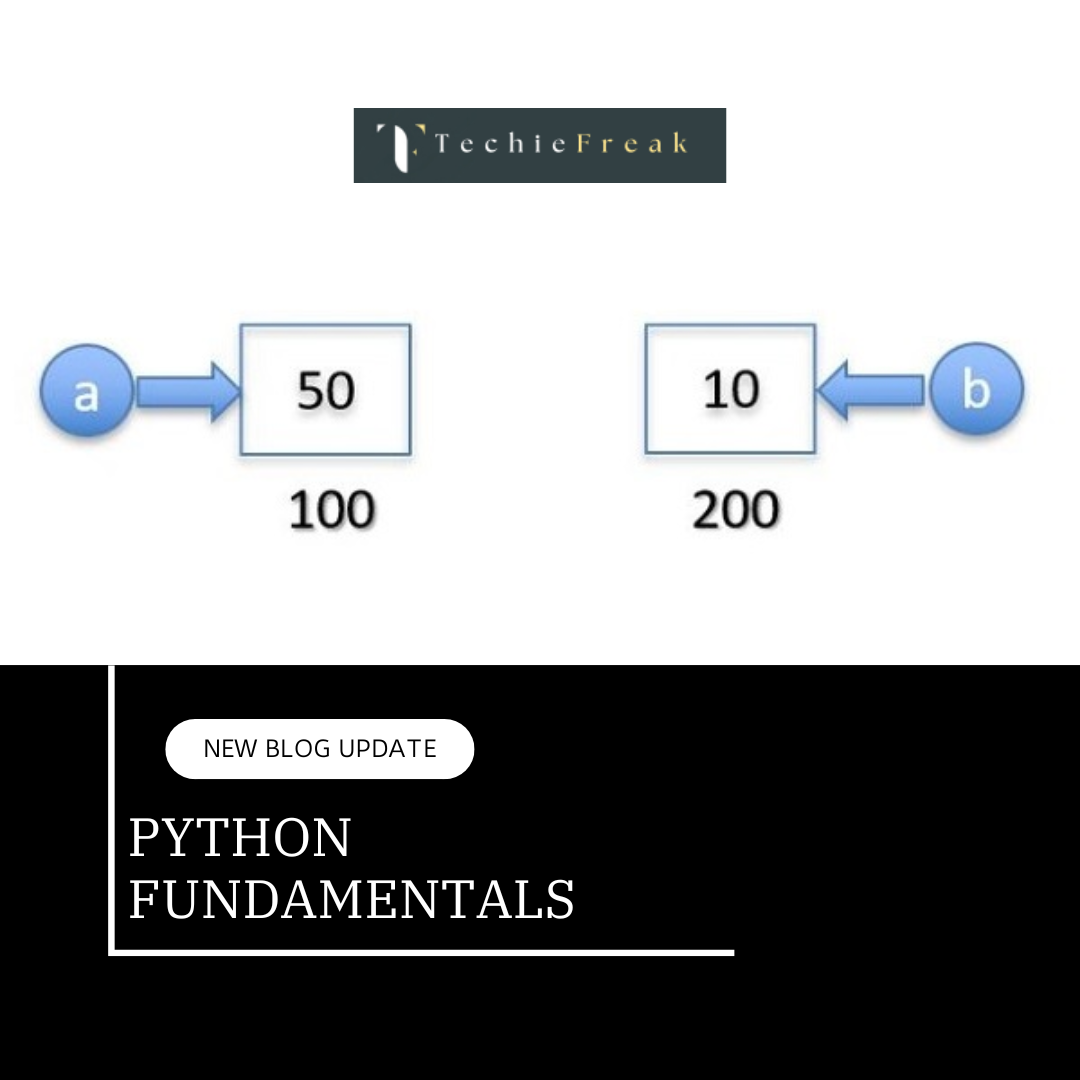
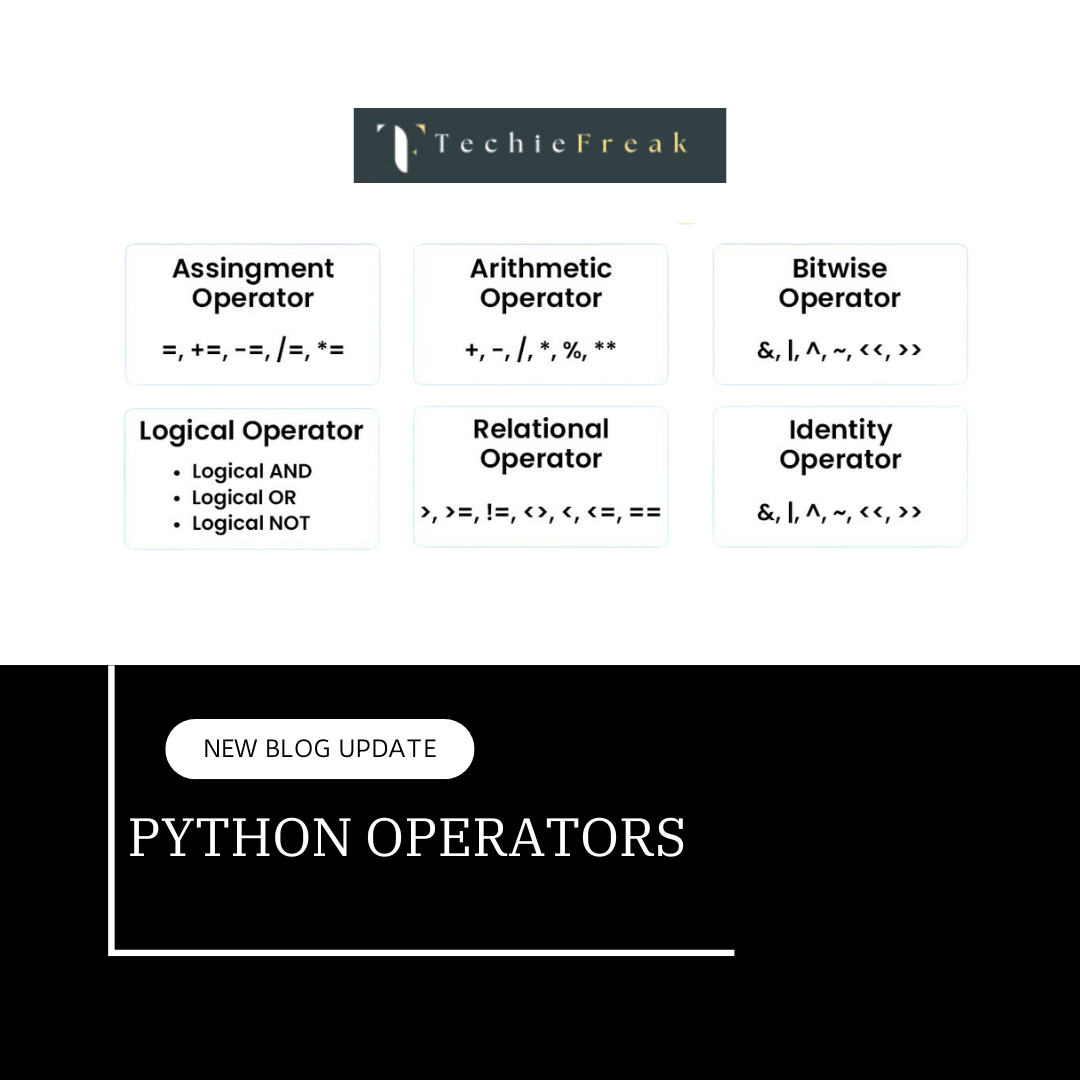
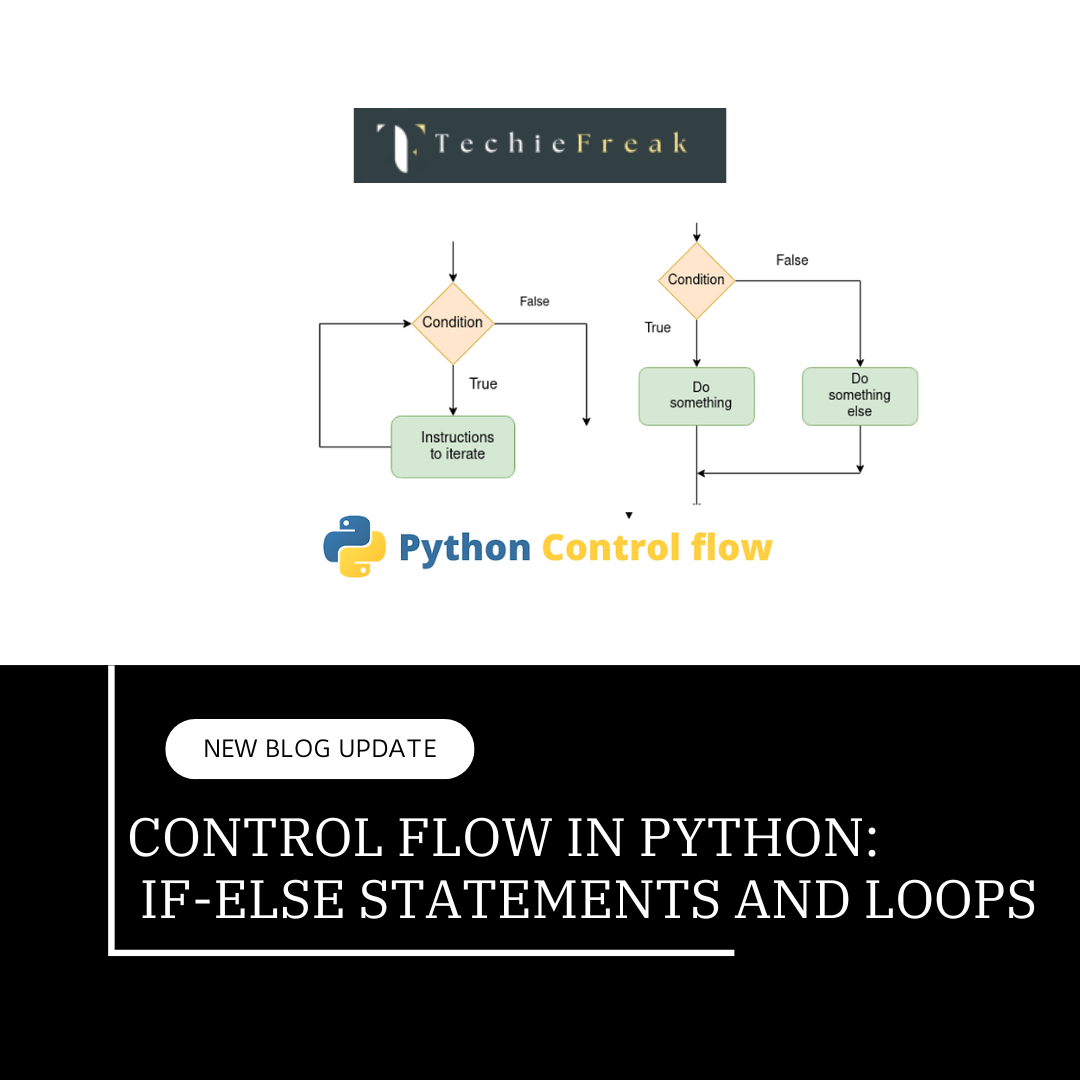
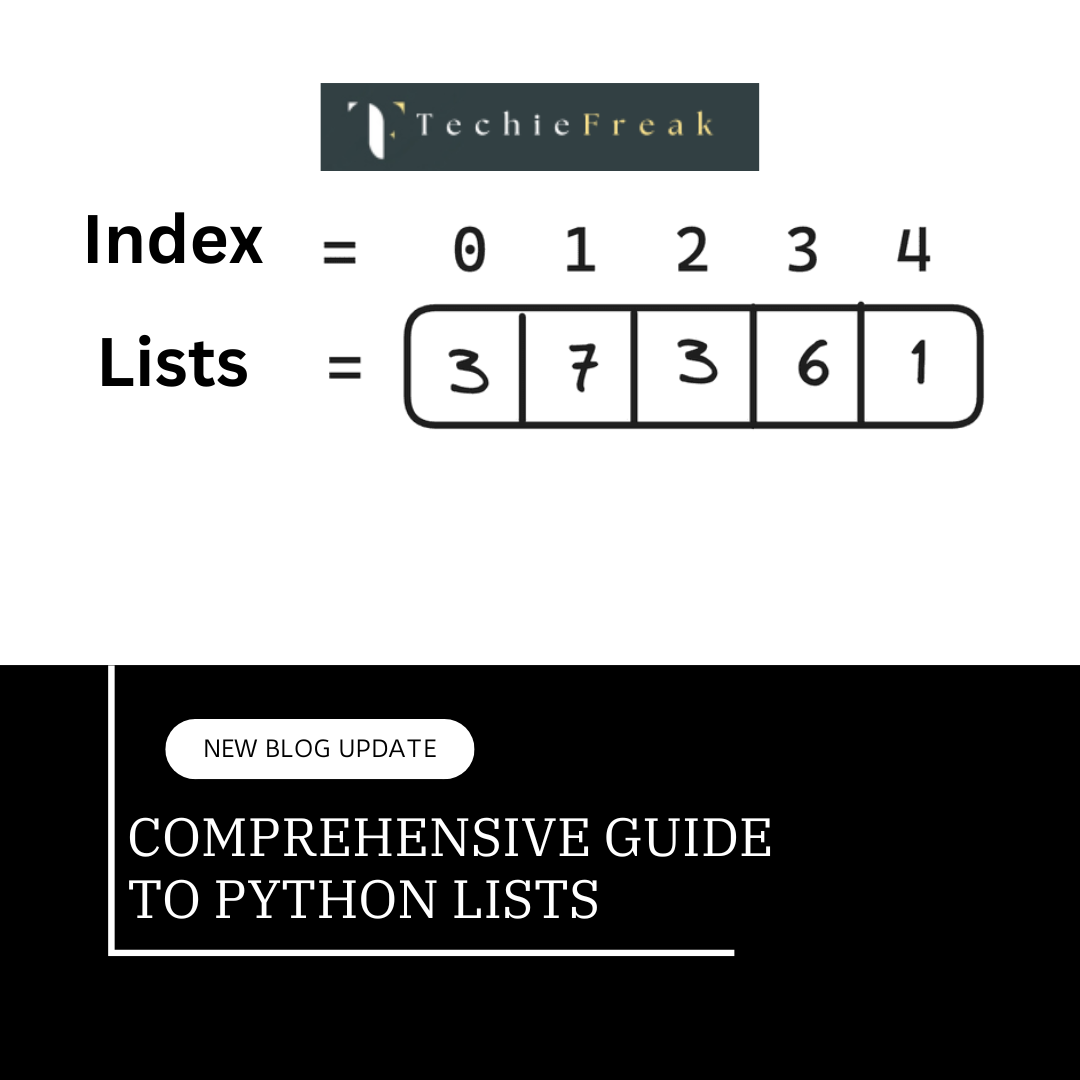
.png)





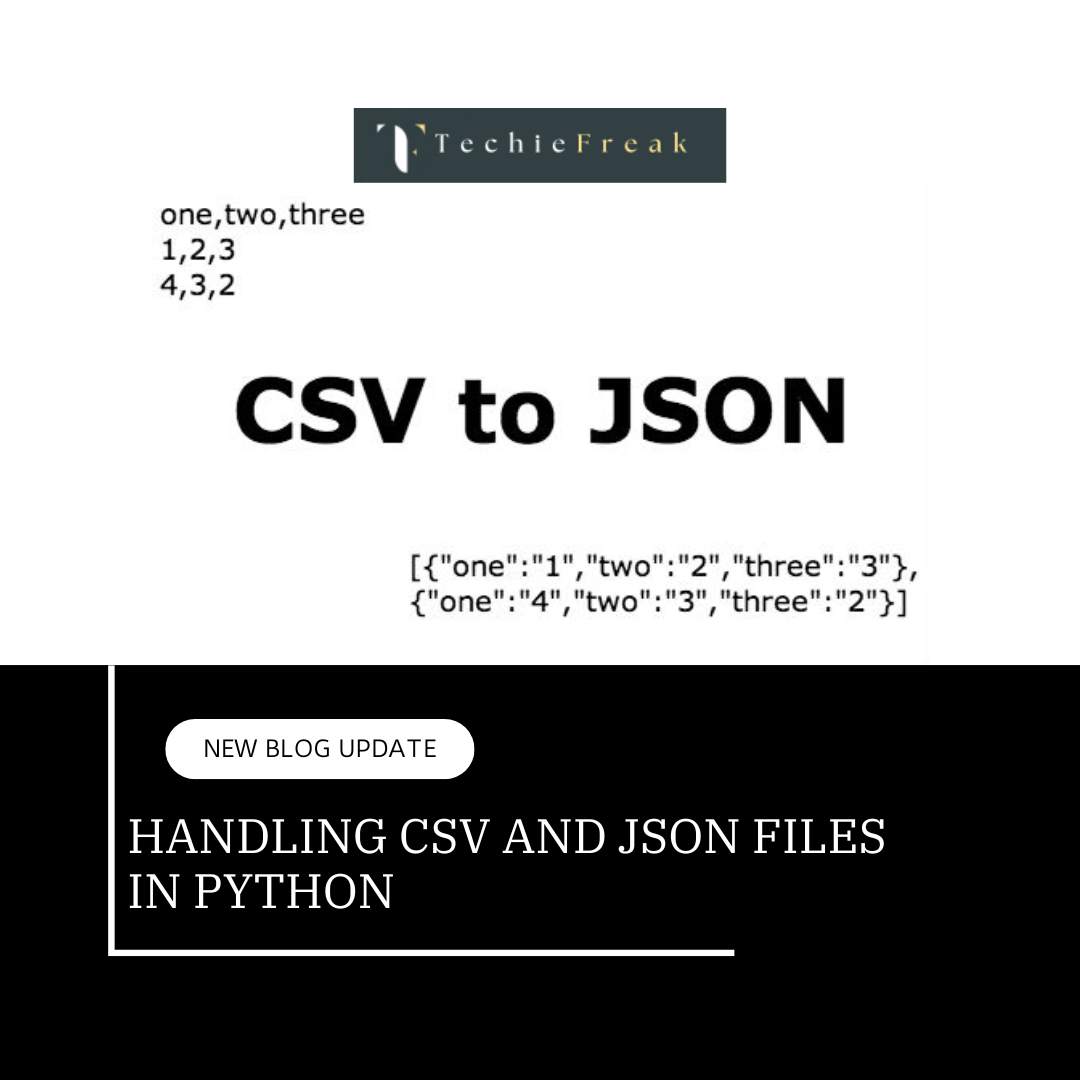

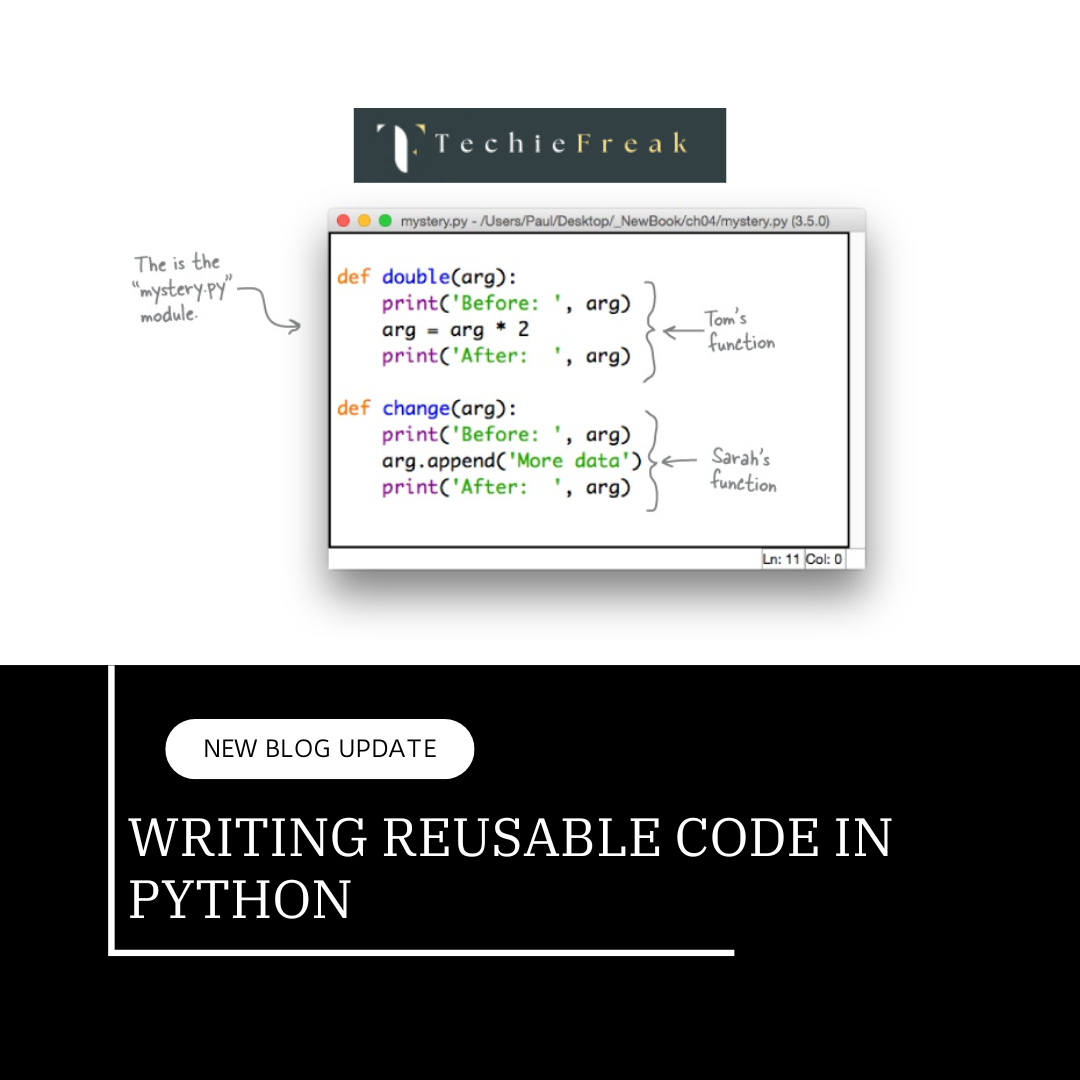
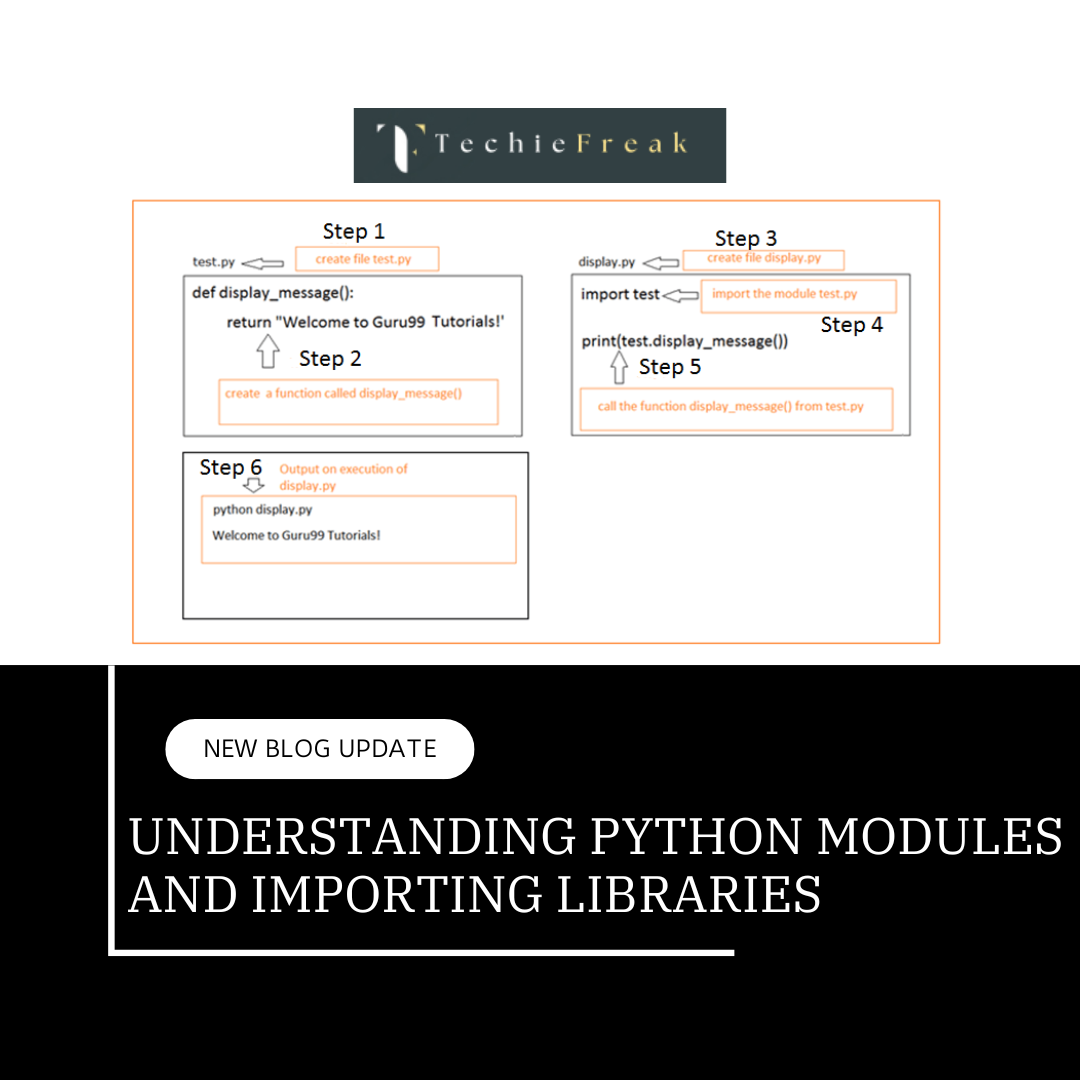
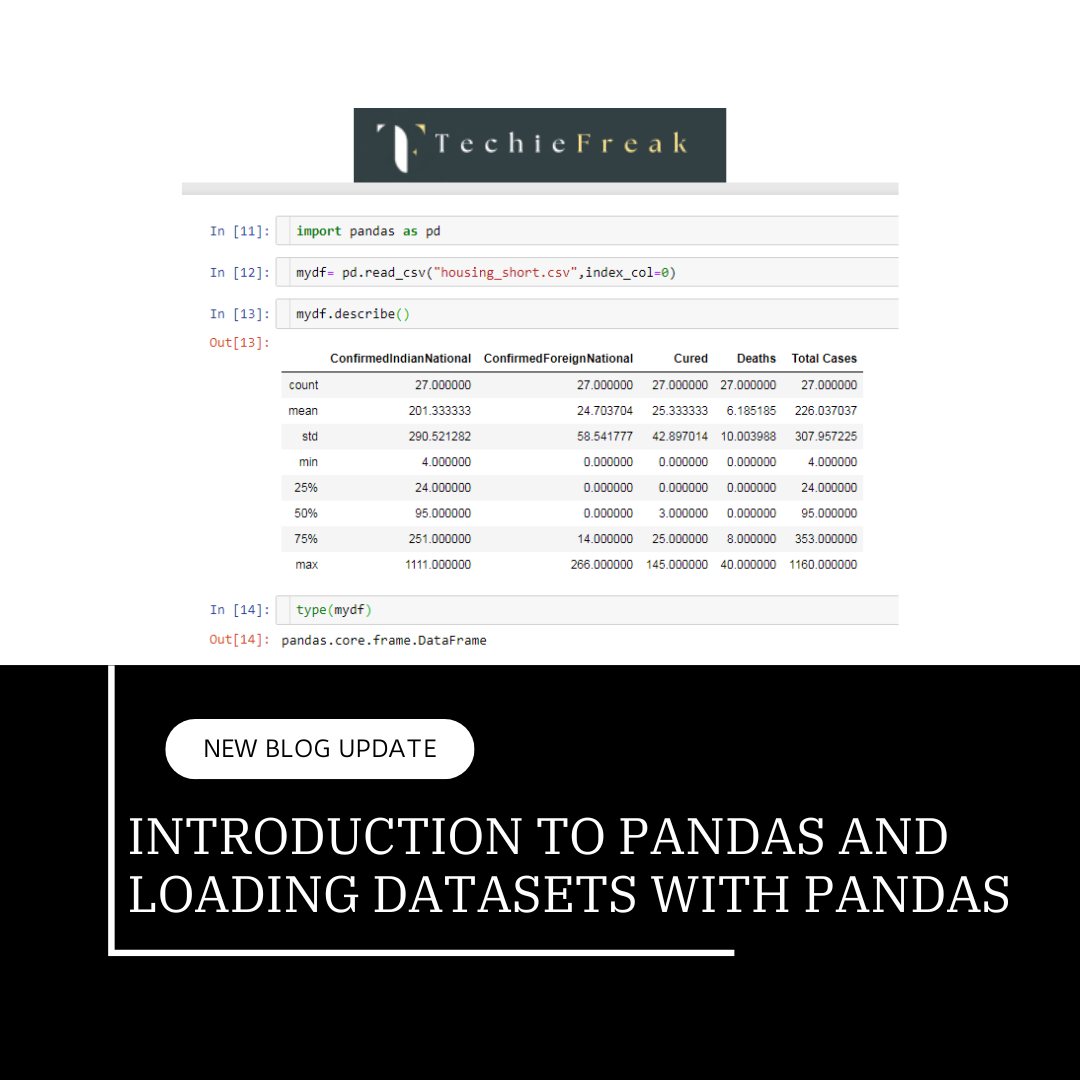
.png)

.png)