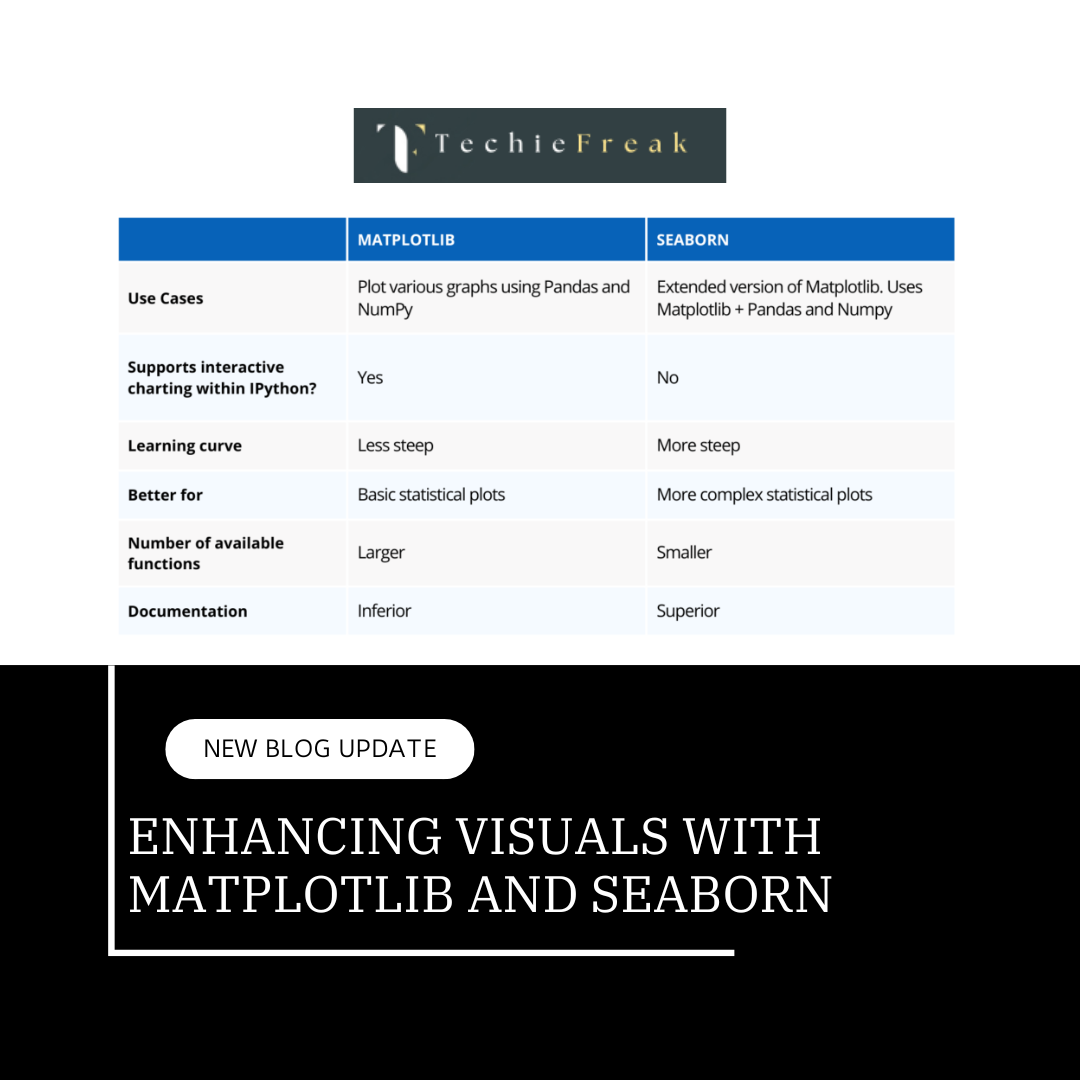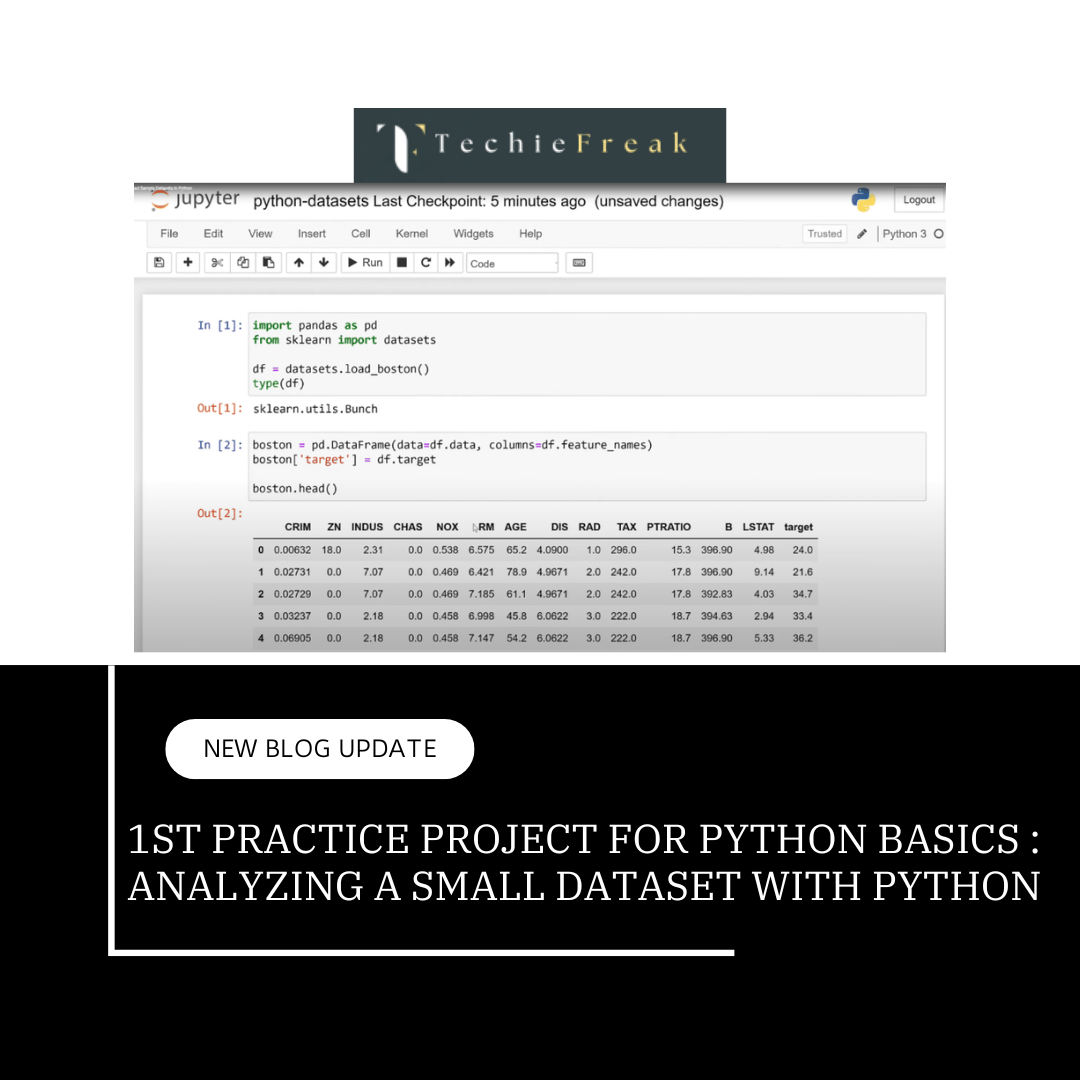Understanding Python Modules and Importing Libraries
Python’s modular nature makes it a powerful and versatile language for developers. The ability to organize code into modules and leverage libraries is essential for creating efficient, maintainable, and reusable code. In this blog, we’ll explore Python modules and libraries in-depth, explain how they work, and guide you through the process of importing and using them in your projects.
What Are Python Modules?
In Python, a module is simply a file containing Python definitions and statements. The purpose of a module is to logically organize your code into separate files. By using modules, you can avoid clutter in your main program file, reuse code, and maintain large programs more effectively.
A module can contain:
- Functions
- Variables
- Classes
- Runnable code
Creating Your Own Module
A Python module is created by simply saving a .py file. Let’s create a simple Python module, my_module.py, that contains a function and a variable.
# my_module.py
# A simple function to greet someone
def greet(name):
return f"Hello, {name}!"
# A variable that stores the value of PI
PI = 3.14159
Here, we’ve created:
- A function greet(), which takes a name as input and returns a greeting.
- A variable PI, which holds the value of Pi.
You can now import and use this module in any other Python script.
What Are Python Libraries?
A library in Python is a collection of related modules that provide additional functionality. Libraries typically consist of several modules, each focusing on a specific task.
For example:
- NumPy: A library for numerical computing.
- Pandas: A library for data manipulation and analysis.
- Matplotlib: A library for plotting and visualizing data.
Libraries can be installed from external sources (via package managers like pip) or they can be built-in libraries provided with Python.
Python’s Standard Library
Python comes with a rich set of built-in libraries, which means you don’t have to install them. Some of the most commonly used standard libraries are:
- os: Provides a way to interact with the operating system, such as file and directory manipulation.
- sys: Provides access to system-specific parameters and functions.
- math: Offers a set of mathematical functions like trigonometric operations, square roots, and constants (such as Pi).
- random: Used to generate random numbers.
- datetime: Used for manipulating dates and times.
Here’s an example of how to use the math module:
import math
# Calculate square root
print(math.sqrt(16)) # Output: 4.0
# Calculate factorial
print(math.factorial(5)) # Output: 120
How to Import Python Modules and Libraries
_1734977748.png)
Python offers various ways to import modules or libraries into your code. Depending on what you need, you can import a whole module or just specific parts (functions, variables, etc.) of it.
1. Importing the Entire Module
When you import an entire module, you have to use the module’s name to access its functions or variables.
import my_module
print(my_module.greet("Alice")) # Output: Hello, Alice!
print(my_module.PI) # Output: 3.14159
In this example:
- We import the entire my_module file.
- To use greet() or PI, we reference them as my_module.greet() and my_module.PI.
2. Importing Specific Functions or Variables
If you only need specific functions or variables from a module, you can import them directly. This approach simplifies the code and avoids unnecessary references to the module’s name.
from my_module import greet
print(greet("Bob")) # Output: Hello, Bob!
Here, we directly imported the greet() function from my_module. We can now call it directly without the need for my_module. prefix.
3. Importing with Aliases
If a module name is long or you want to create a shorter reference, you can import it with an alias using the as keyword.
import my_module as mm
print(mm.greet("Charlie")) # Output: Hello, Charlie!
This approach is common when importing large libraries. For example, the pandas library is often imported as pd:
import pandas as pd
4. Importing All Functions and Variables
You can import all functions and variables from a module using the wildcard *. However, this practice is generally discouraged because it can lead to naming conflicts or make the code harder to read.
from my_module import *
print(greet("David")) # Output: Hello, David!
Using Built-in Python Libraries
Python comes with many powerful built-in libraries. For example, the os module allows you to interact with the operating system:
import os
# Get the current working directory
print(os.getcwd()) # Output: Current directory path
Another example is the sys module, which provides access to command-line arguments:
import sys
# Print the command-line arguments passed to the script
print(sys.argv) # Output: List of command-line arguments
Common Python Standard Libraries
Here are some common built-in libraries and their use cases:
- math: Mathematical functions (e.g., math.sqrt(), math.factorial())
- random: Random number generation (e.g., random.randint(), random.choice())
- datetime: Working with dates and times (e.g., datetime.date(), datetime.now())
- sys: System-specific parameters (e.g., sys.argv, sys.exit())
Installing and Using External Libraries
Python allows you to install third-party libraries that are not part of the standard library. To install external libraries, you can use pip, Python’s package installer.
For example, to install the popular library NumPy, you can run the following command:
pip install numpy
After installing the library, you can import and use it in your script:
import numpy as np
arr = np.array([1, 2, 3, 4])
print(arr) # Output: [1 2 3 4]
Other popular external libraries include:
- requests: For making HTTP requests.
- flask: A lightweight web framework.
- django: A full-stack web framework.
Practical Example: Using Python Modules and Libraries
Let’s walk through a more practical example. Suppose we want to calculate the area of a circle and a square using a custom module for the square and the built-in math module for the circle.
Step 1: Create a custom module called custom_shapes.py:
# custom_shapes.py
def square_area(side):
return side * side
Step 2: Create a main script main.py to use both the custom module and the built-in math module:
# main.py
import math
from custom_shapes import square_area
radius = 5
side = 4
# Calculate circle area using the math module
circle_area = math.pi * radius ** 2
# Calculate square area using the custom module
square_area_result = square_area(side)
print(f"Circle Area: {circle_area}")
print(f"Square Area: {square_area_result}")
Step 3: Output:
Circle Area: 78.53981633974483
Square Area: 16
In this example:
- We used the built-in math module to calculate the area of a circle.
- We used our custom square_area() function to calculate the area of a square.
Key Takeaways
- Modules are Python files containing functions, variables, and classes, and libraries are collections of modules.
- Modules help organize code, making it more maintainable, reusable, and readable.
- Python’s standard library is vast and provides built-in modules for tasks such as file handling, system interaction, and mathematical operations.
- Use the import statement to access functionality from modules and libraries.
- You can install and use external libraries using pip.
- Best practices: Use specific imports when possible and avoid wildcard imports to maintain code readability.
Understanding and utilizing Python modules and libraries is a crucial skill for any Python developer. By organizing your code into modules and leveraging powerful libraries, you can build scalable, efficient, and clean Python applications.
Next Blog : Introduction to Pandas and loading datasets with Pandas
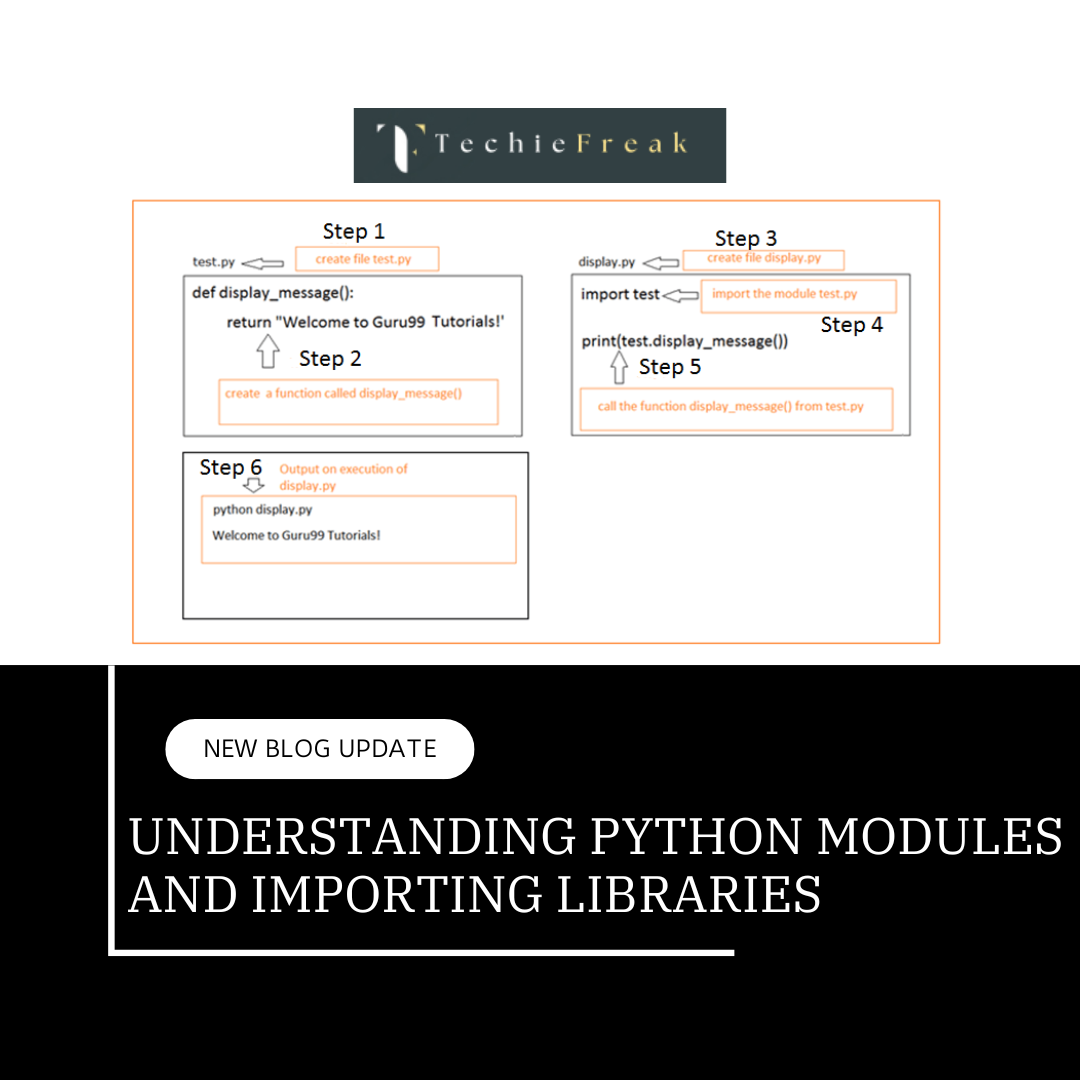

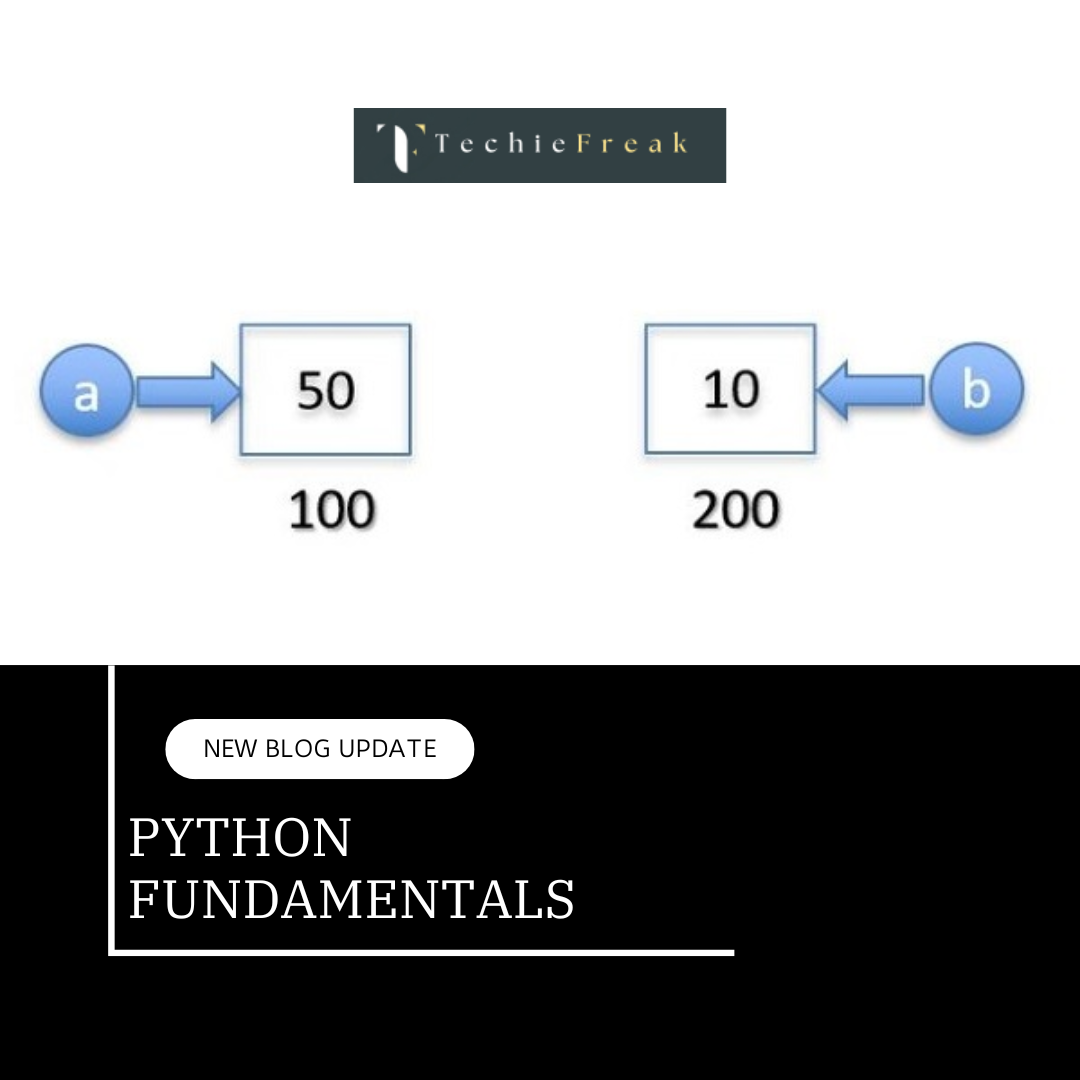
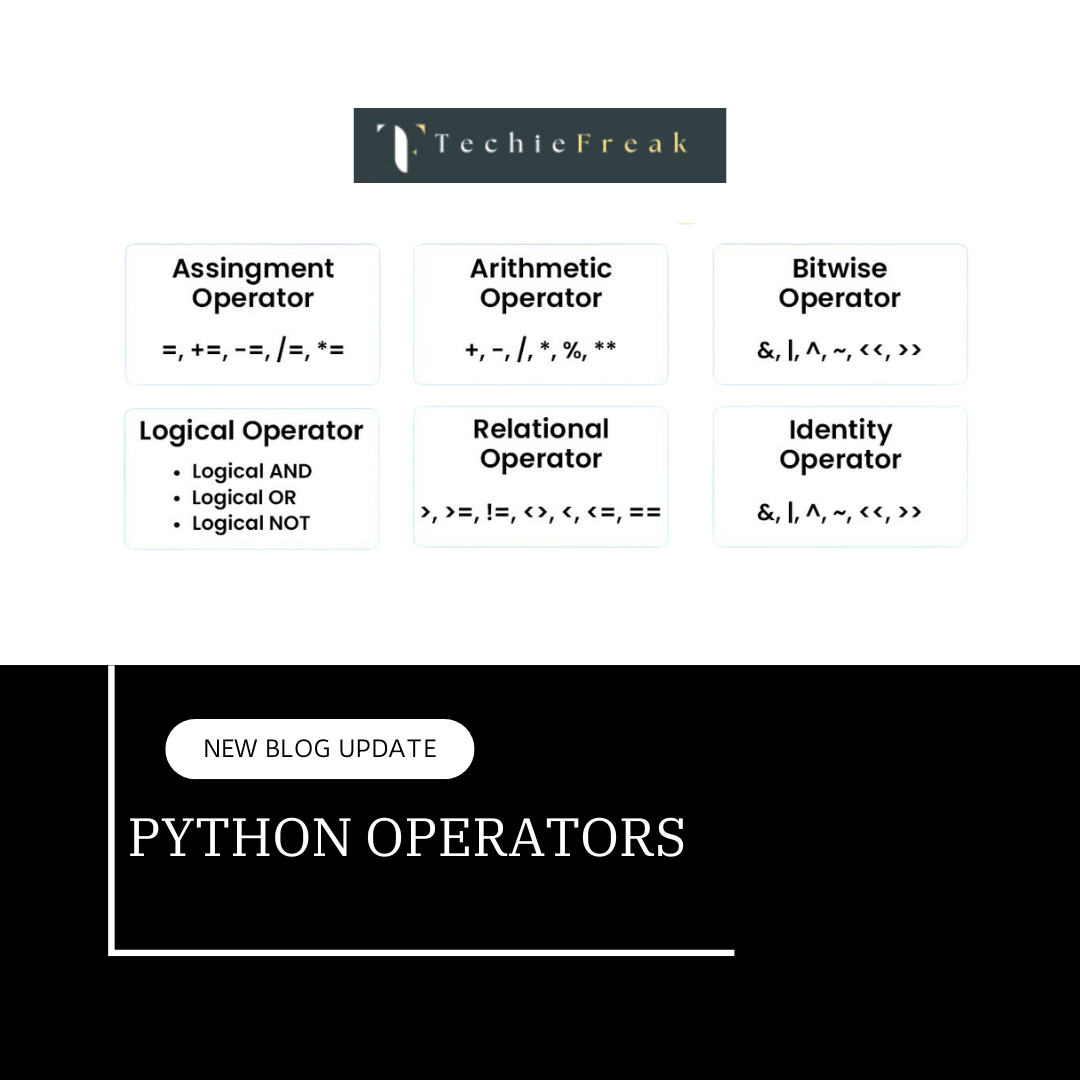
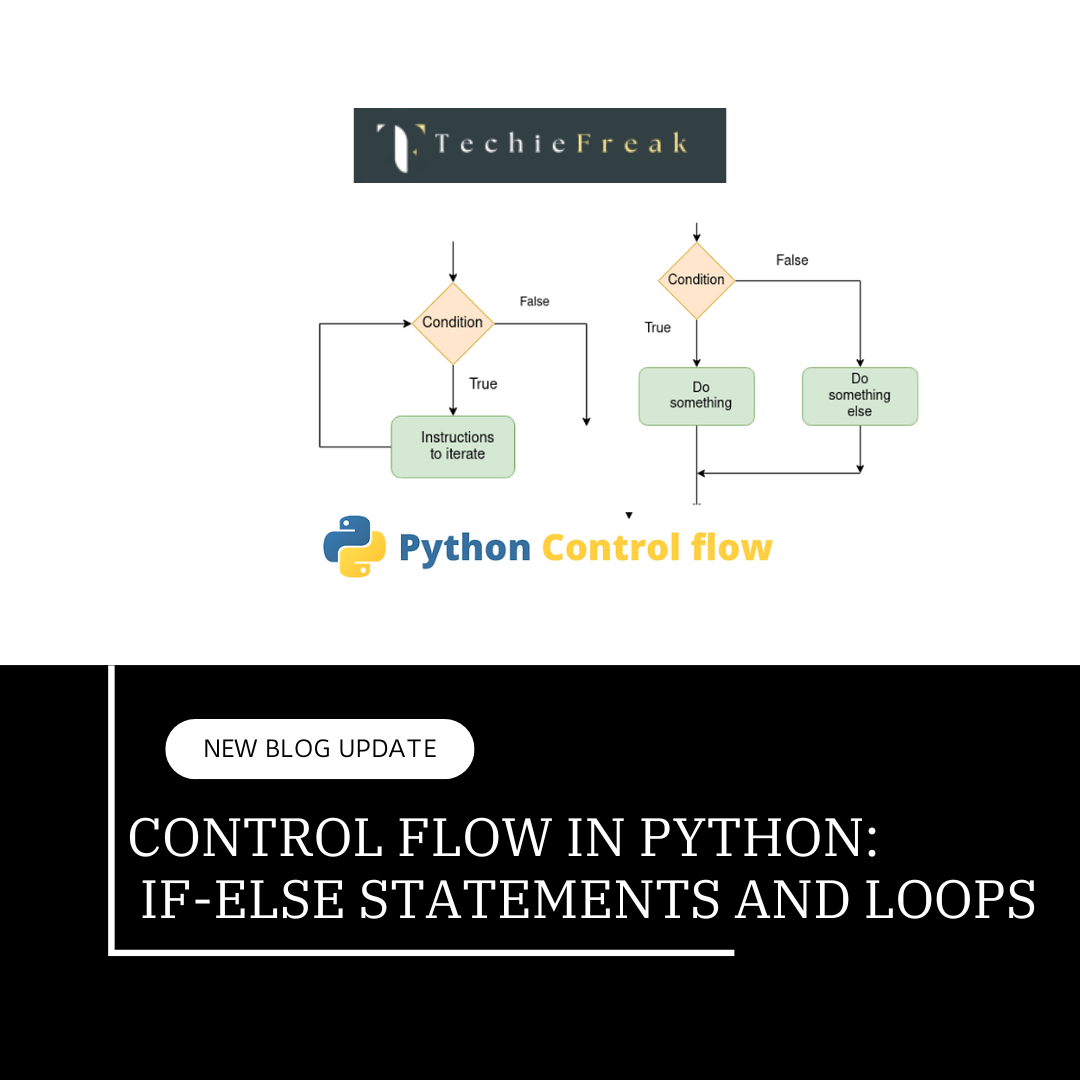
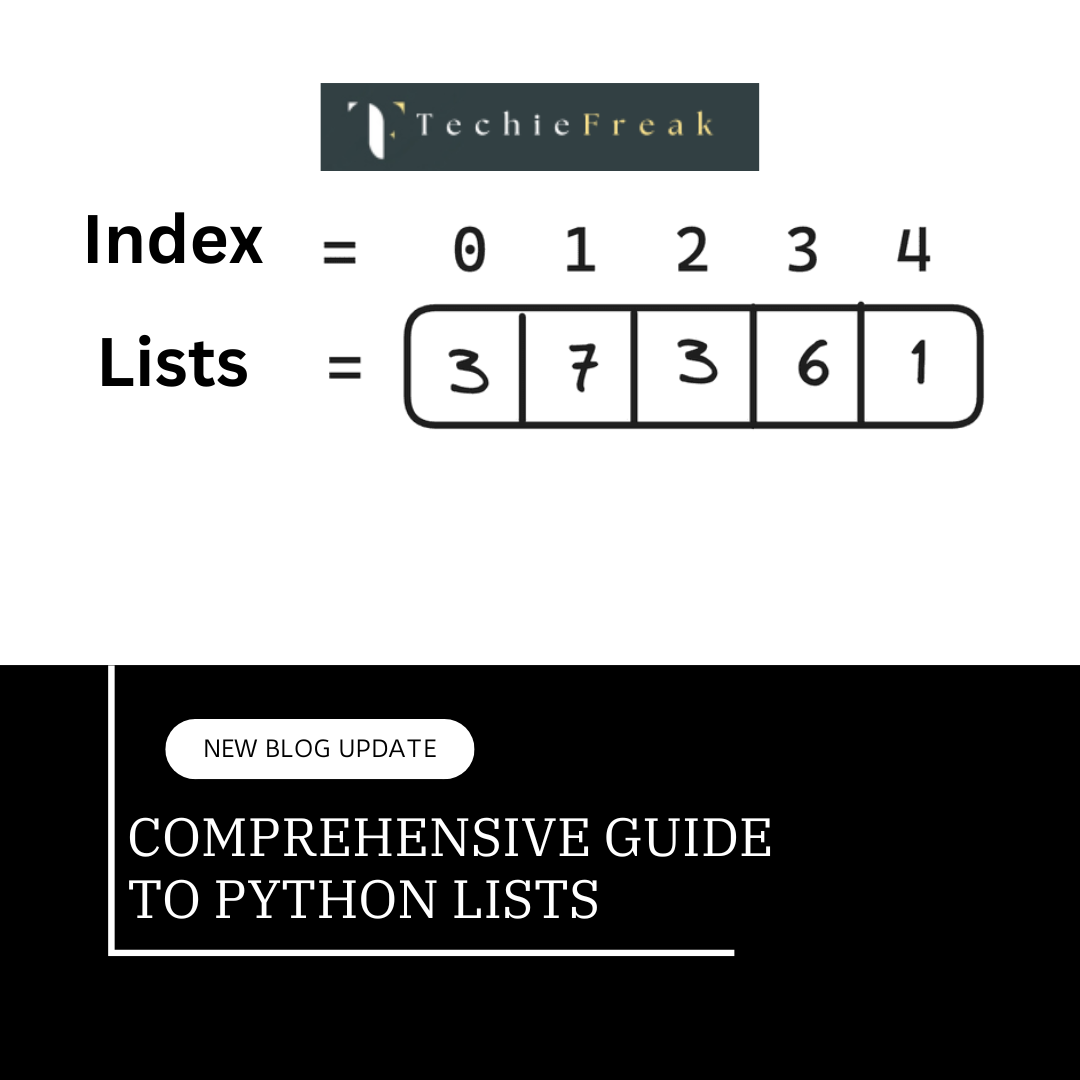
.png)






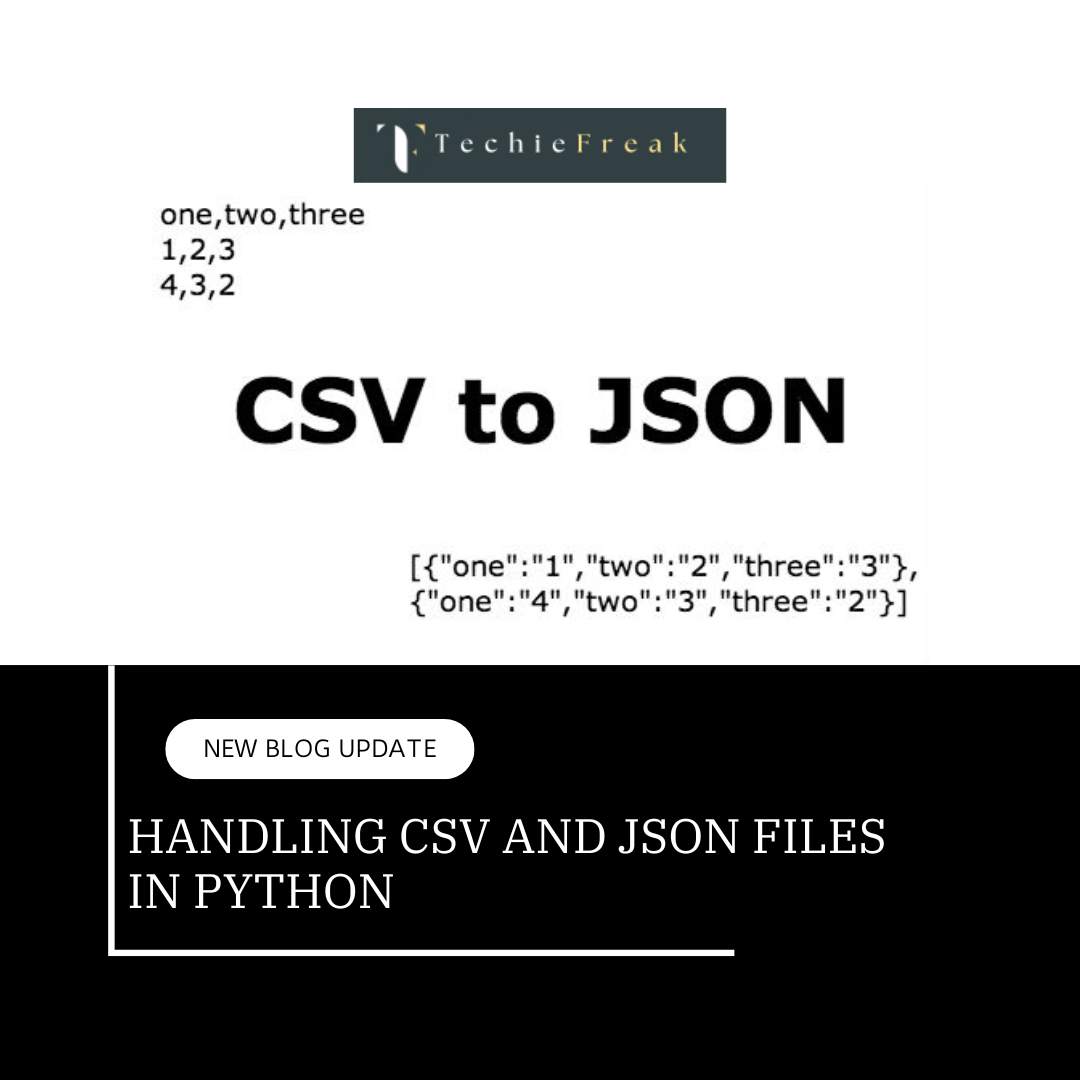

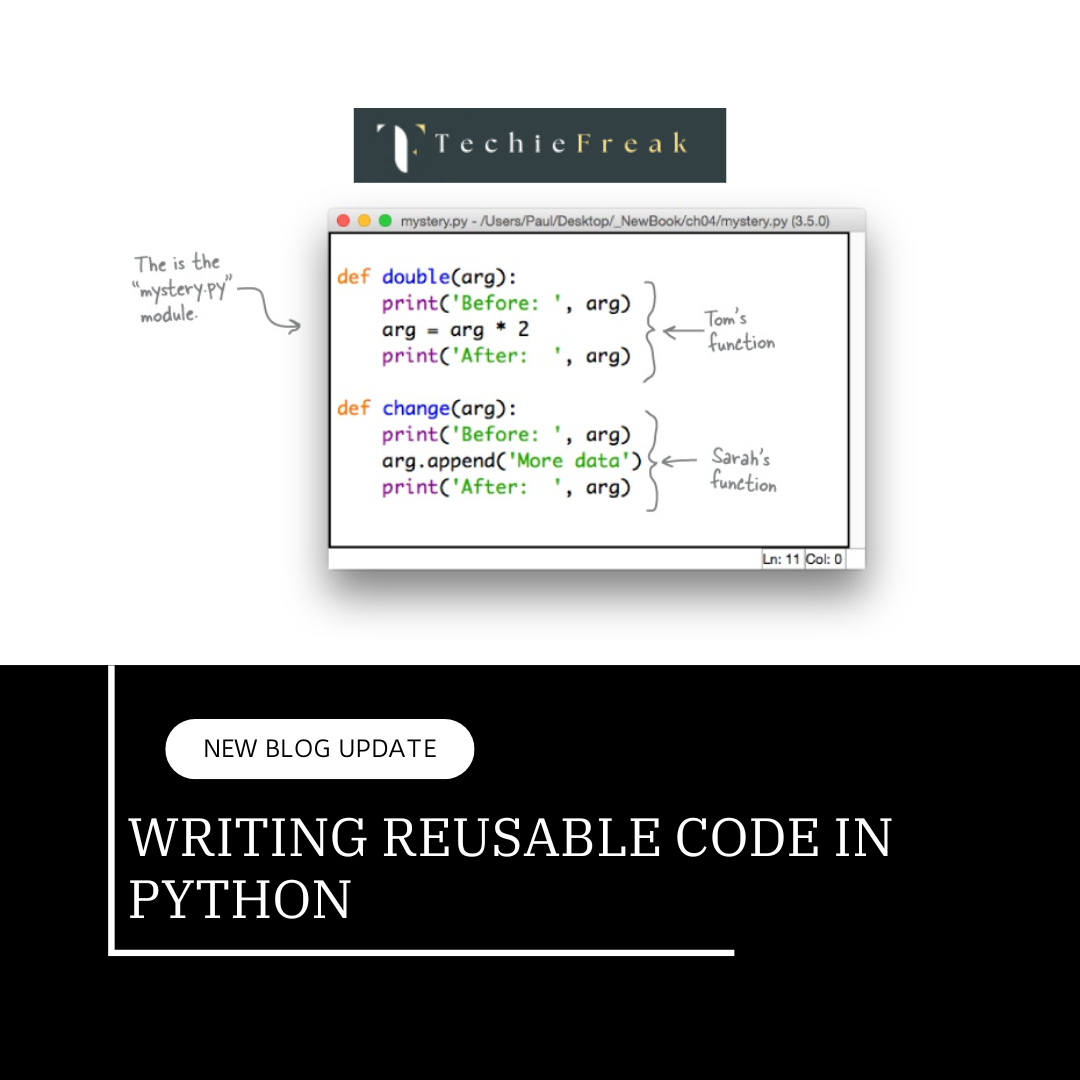
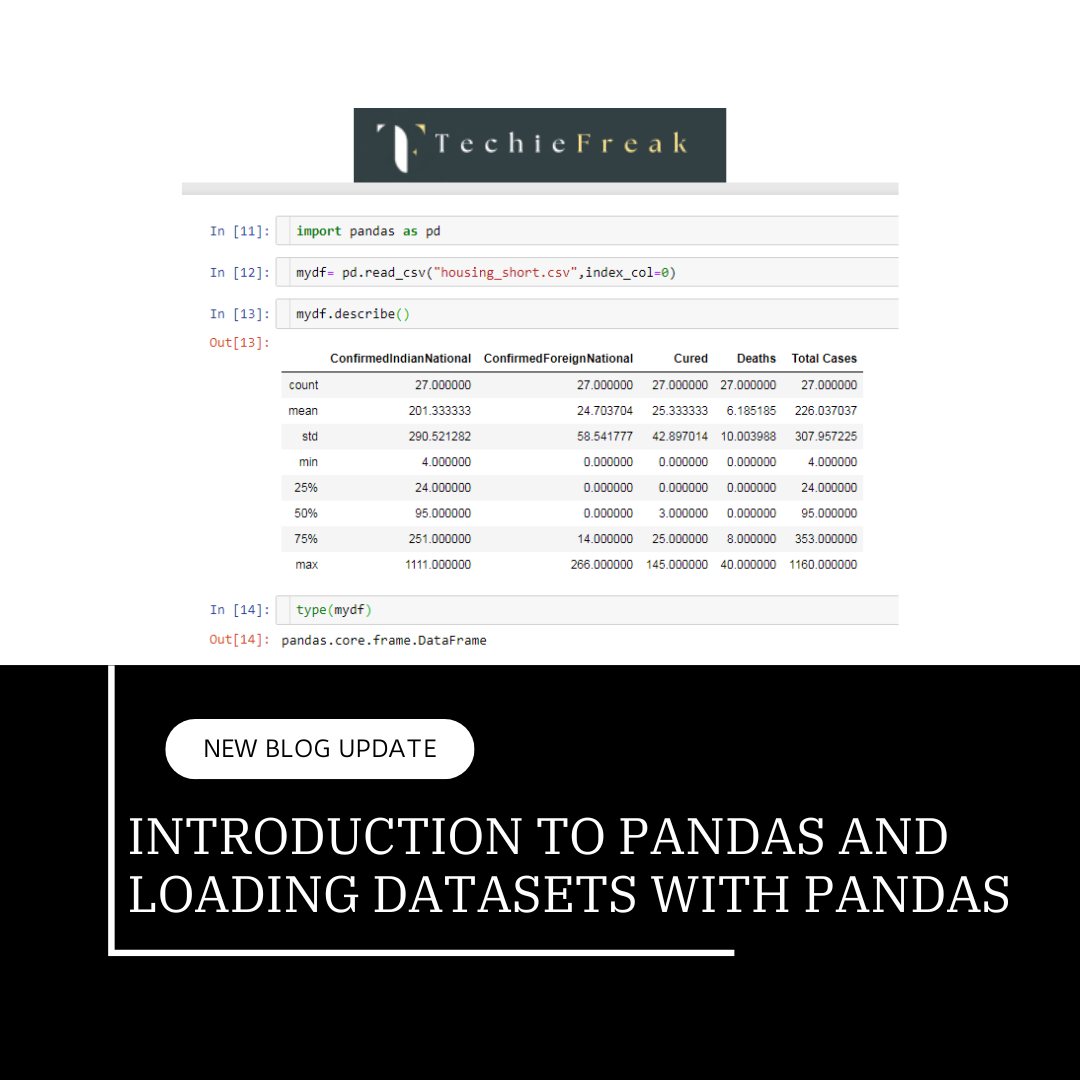
.png)

.png)