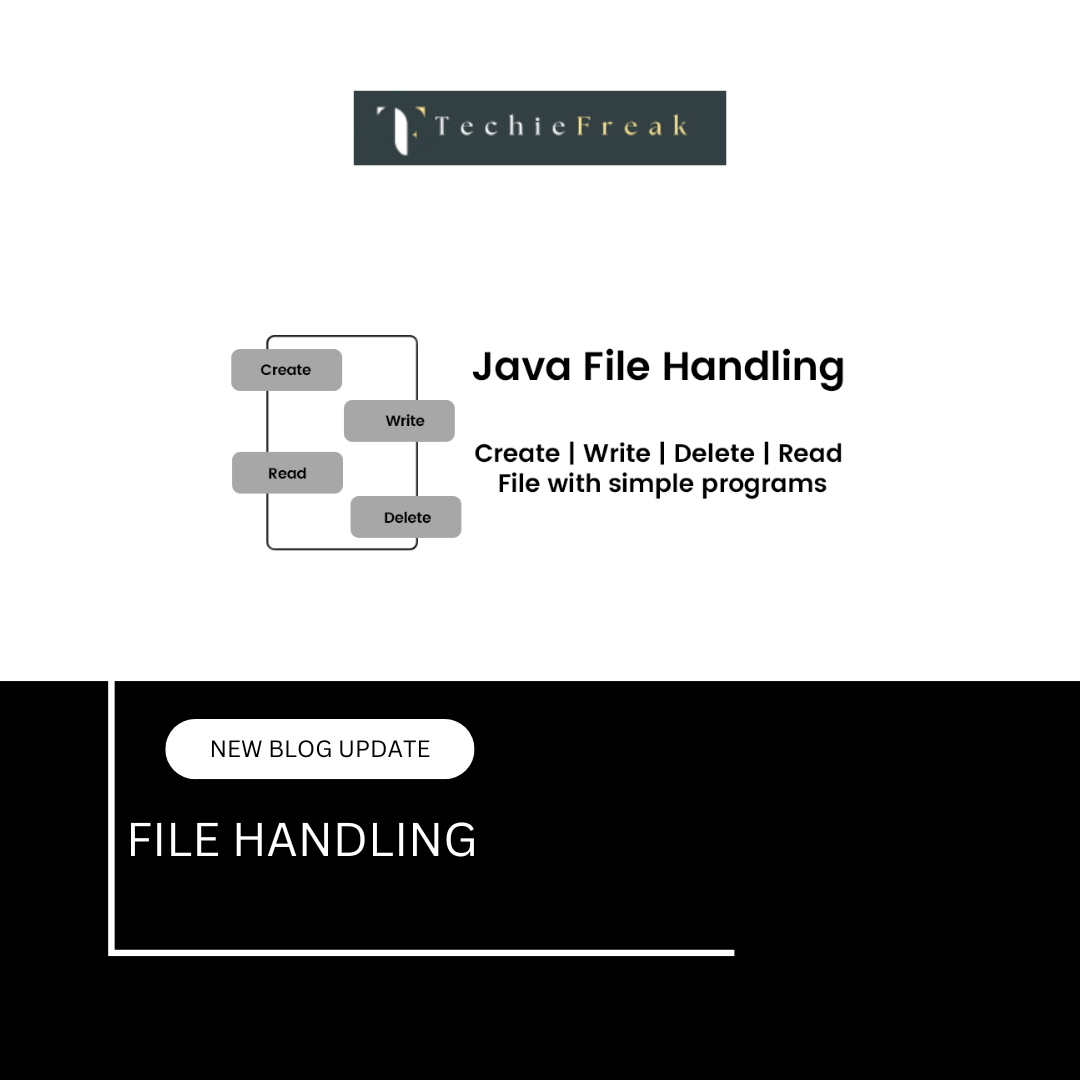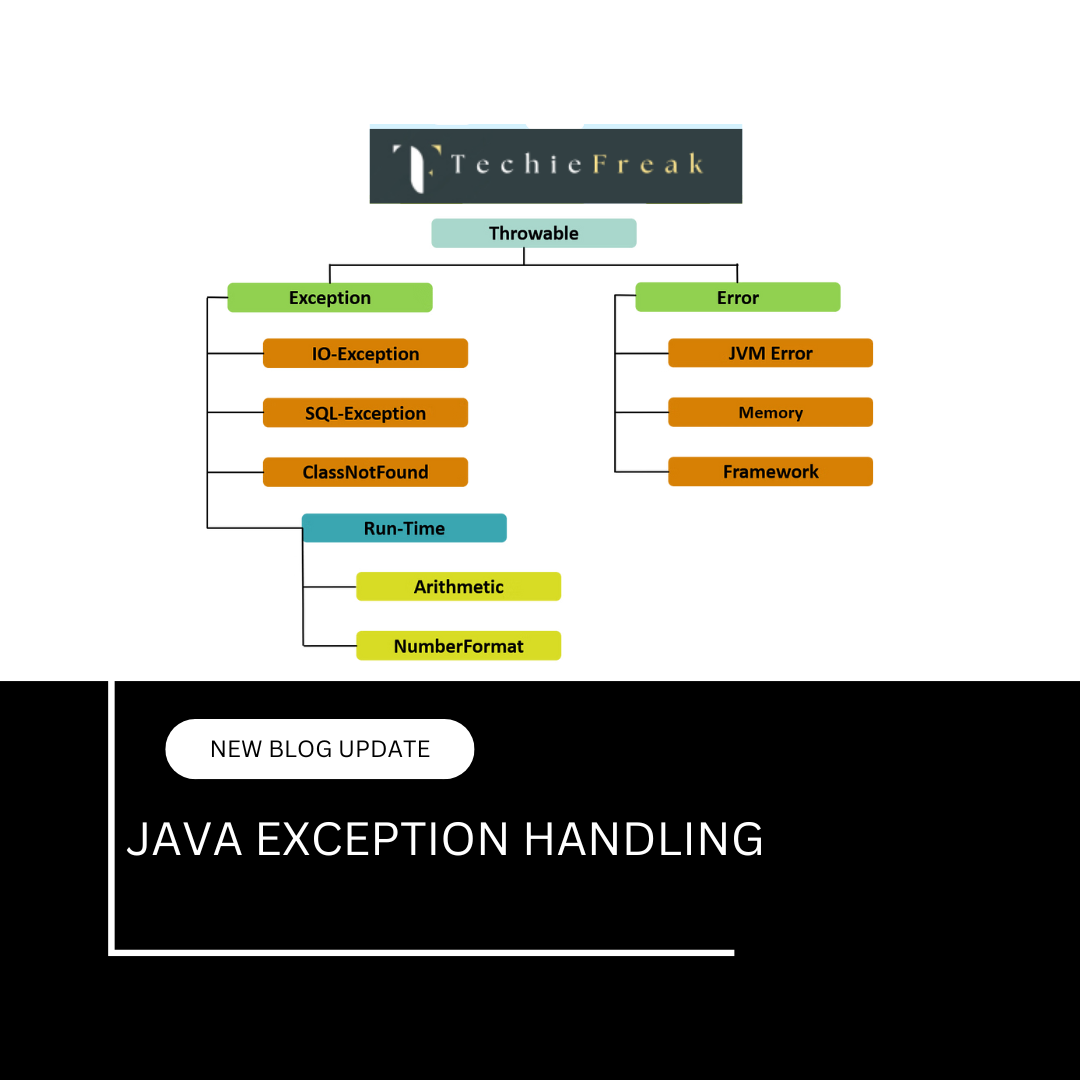Encapsulation in Java
1. Introduction
Encapsulation is one of the four key principles of Object-Oriented Programming (OOP) in Java, along with inheritance, polymorphism, and abstraction.
It refers to the process of wrapping data (variables) and the code (methods) that acts on the data into a single unit, i.e., a class.
In simple terms, encapsulation means hiding the internal details of how an object works and exposing only what is necessary. It protects the internal state of the object from unintended interference and misuse.
Real-Life Analogy:
Consider a capsule in medicine: it wraps the drug inside a coating that shields it from direct interaction. Similarly, in programming, encapsulation hides internal logic and provides a clean, safe interface for interaction.
2. Why Use Encapsulation?
- To protect data from unauthorized access.
- To control how data is accessed or modified.
- To improve code maintainability and flexibility.
- To achieve modularity in the program.
3. Key Concepts of Encapsulation
Encapsulation in Java revolves around data security and controlled access. Here are the main concepts:
a. Data Hiding
- Class variables (fields) are made private, so they cannot be accessed directly from outside the class.
b. Access Control
- Access to private fields is provided through public methods called getters and setters.
- These methods control how values are read and modified.
c. Wrapping Data and Methods
- Both the fields (data) and methods (behavior) are bundled together within a single class.
- This makes the code more organized, modular, and secure.
How Java Implements Encapsulation
Encapsulation in Java is achieved using two key techniques:
1. Private Fields
- Variables (also called fields or data members) are declared as private.
- This means they cannot be accessed directly from outside the class.
2. Public Getter and Setter Methods
- To allow controlled access to private fields, we define public methods:
- Getter: to read the value of a field.
- Setter: to modify the value of a field.
- These methods can also include validation logic, which adds an extra layer of security and control.
Example: Encapsulation in Java
class Student {
// Step 1: Declare variables as private
private String name;
private int age;
// Step 2: Provide public getter and setter methods
// Getter for name
public String getName() {
return name;
}
// Setter for name
public void setName(String newName) {
name = newName;
}
// Getter for age
public int getAge() {
return age;
}
// Setter for age with validation
public void setAge(int newAge) {
if (newAge > 0) {
age = newAge;
} else {
System.out.println("Invalid age");
}
}
}
public class Main {
public static void main(String[] args) {
Student s = new Student();
s.setName("John");
s.setAge(20);
System.out.println("Name: " + s.getName());
System.out.println("Age: " + s.getAge());
}
}
Output:
Name: John
Age: 20
Explanation:
- The Student class encapsulates the name and age fields.
- These fields are private, so they cannot be accessed directly from the Main class.
- The public methods setName(), getName(), setAge(), and getAge() provide a controlled way to access or update these fields.
- The setAge() method includes validation, preventing invalid age values.
Benefits of Encapsulation in Java
| Benefit | Description |
|---|---|
| Data Hiding | Internal data is hidden from outside classes. |
| Control | You can control how fields are accessed or modified (e.g., through validation). |
| Improved Maintenance | Changes in internal code won’t affect external code using the class. |
| Security | Sensitive data is protected through access restrictions. |
| Reusability | Encapsulated code is modular and easier to reuse across applications. |
Common Real-Life Analogy:
Think of a capsule or ATM machine:
- You interact with an ATM to withdraw cash.
- You don’t know the internal workings of the ATM (how it connects to your bank or processes your request).
- The ATM gives you a simple interface (buttons, screen), and it hides complex logic — just like encapsulation hides internal data.
3. Advantages of Encapsulation
- Data Protection: Prevents external classes from changing internal fields directly.
- Control: Provides controlled access using setters/getters.
- Maintainability: Easy to make changes internally without affecting external code.
- Modularity: Classes are self-contained units.
4. Disadvantages of Encapsulation
- Increased Code: Need to write getter and setter methods.
- Overhead: Slight performance overhead due to method calls.
- Abstraction Required: Developers need to follow abstraction principles to use it effectively.
5. Best Practices for Encapsulation
- Always make class fields private.
- Provide public getter and setter methods.
- Validate data inside setter methods.
- Avoid unnecessary get or set methods if fields should not be modified or accessed directly.
Conclusion
Encapsulation is a fundamental concept in Java that plays a vital role in building secure, maintainable, and scalable applications. By bundling data and behavior within a class and restricting direct access to internal fields, encapsulation ensures that the internal state of an object is protected from unintended changes.
Through the use of private variables and public getter/setter methods, developers gain full control over how data is accessed and modified, enabling validation, security, and abstraction. This results in code that is modular, easy to maintain, and less prone to bugs.
While it may introduce a bit of extra code through getter and setter methods, the benefits of encapsulation—such as data integrity, improved code structure, and reduced interdependencies—far outweigh the drawbacks.
In summary, encapsulation is essential for writing clean, robust, and object-oriented code in Java.
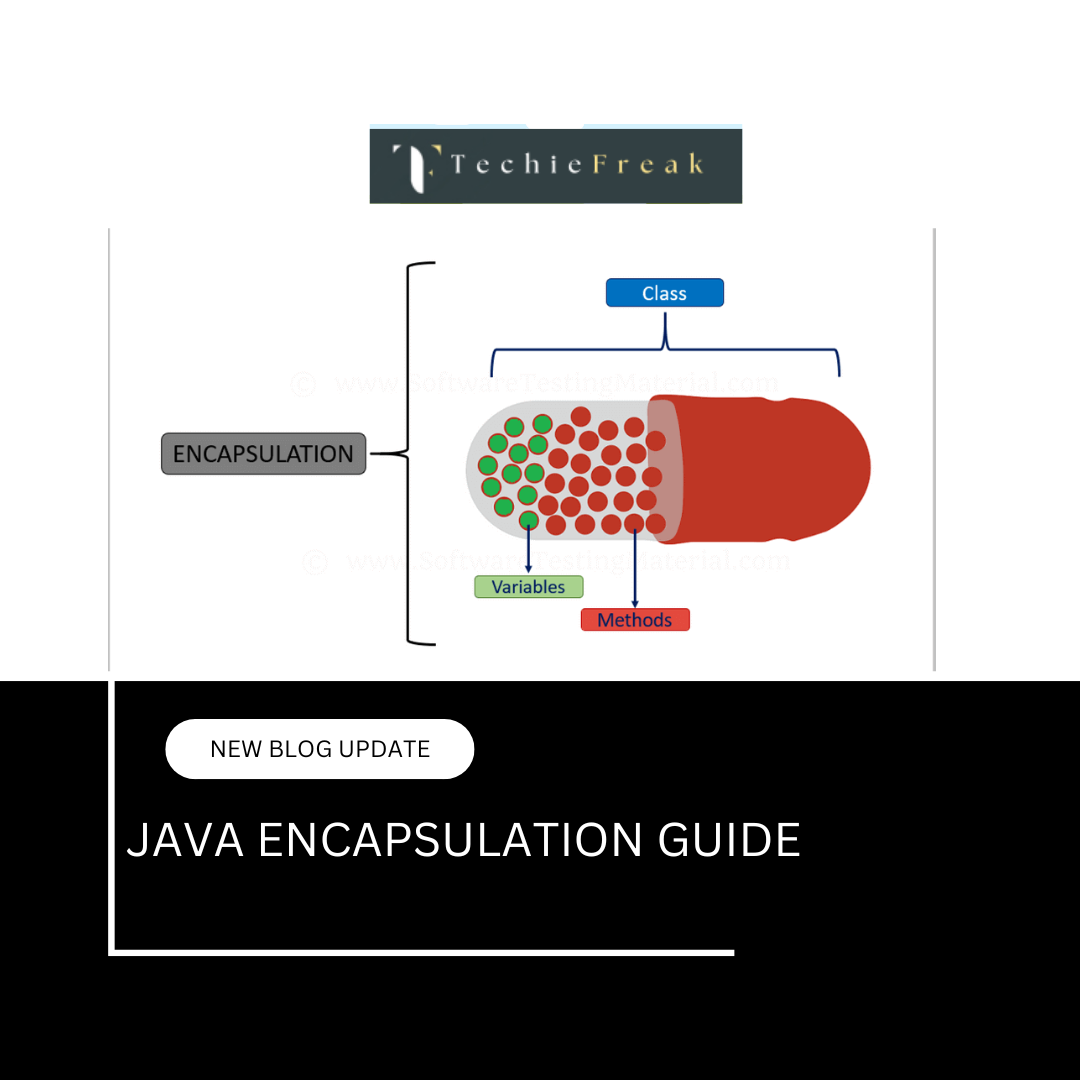
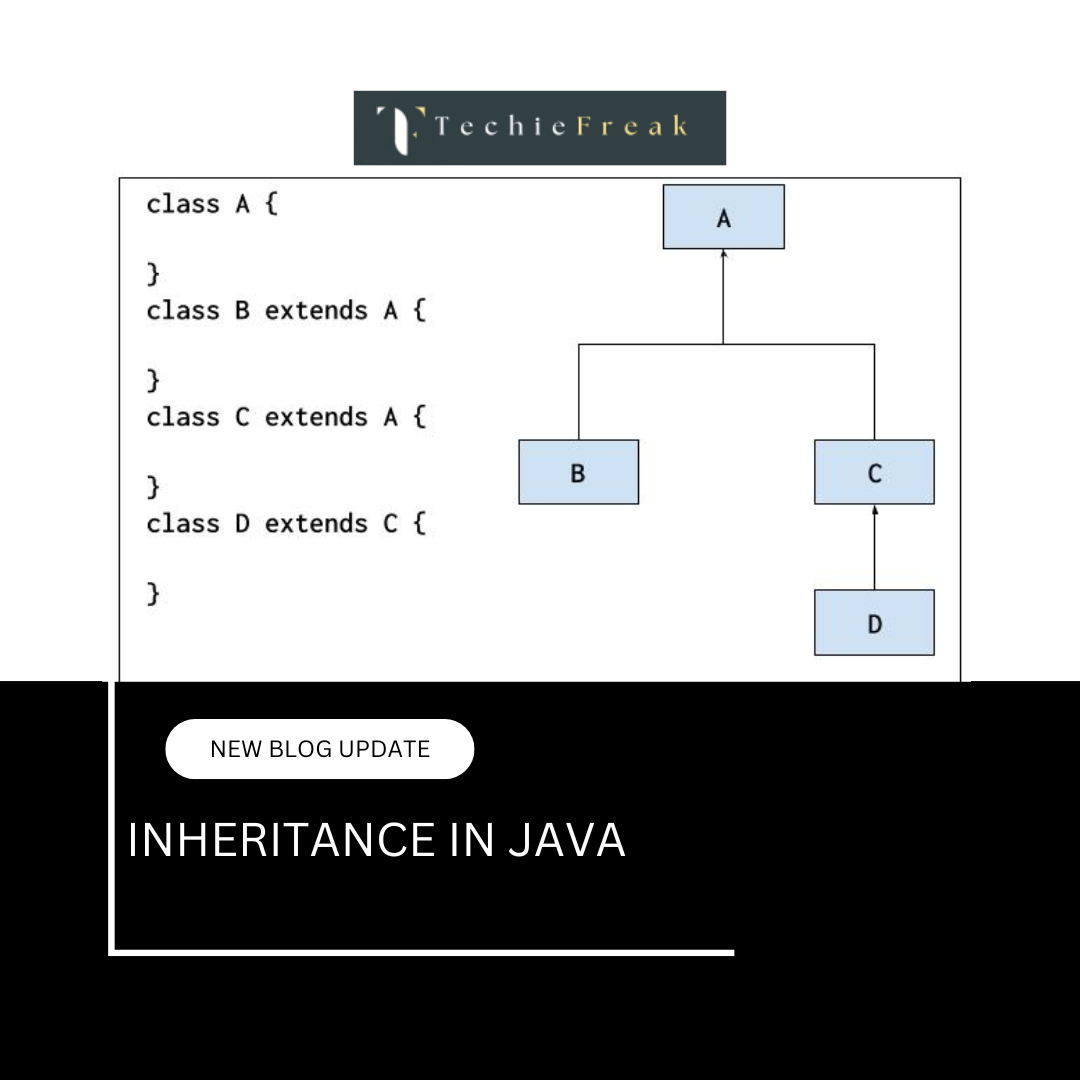
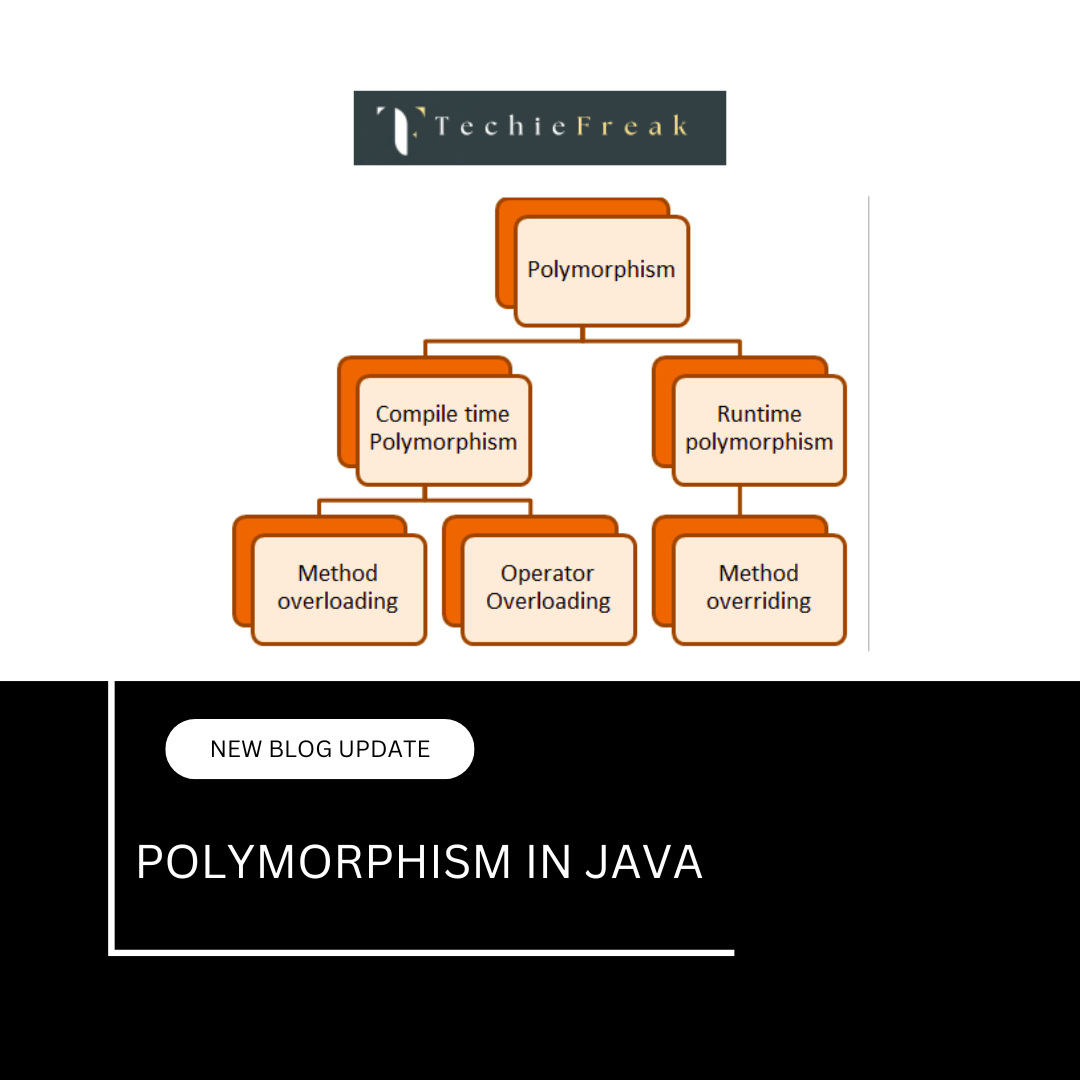
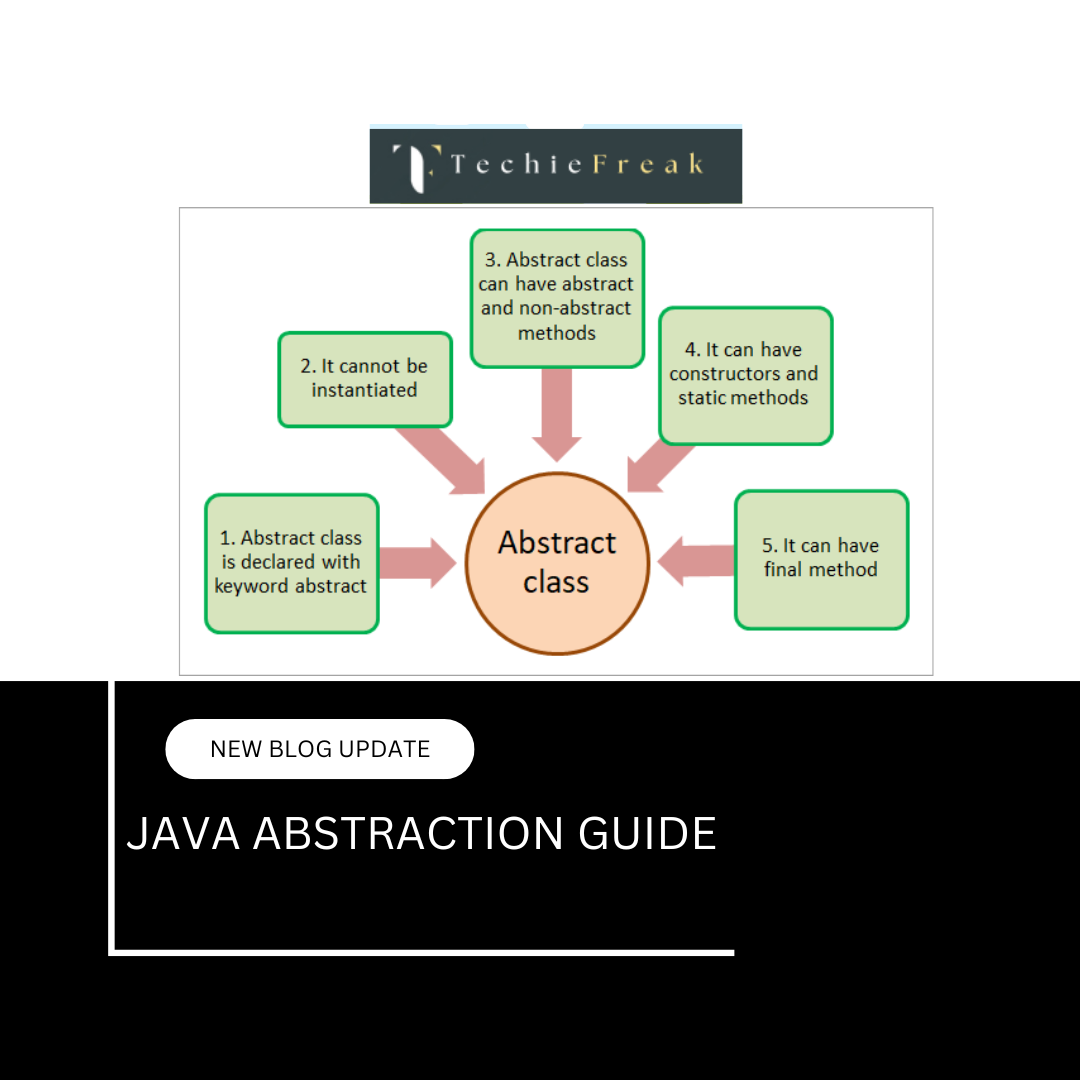
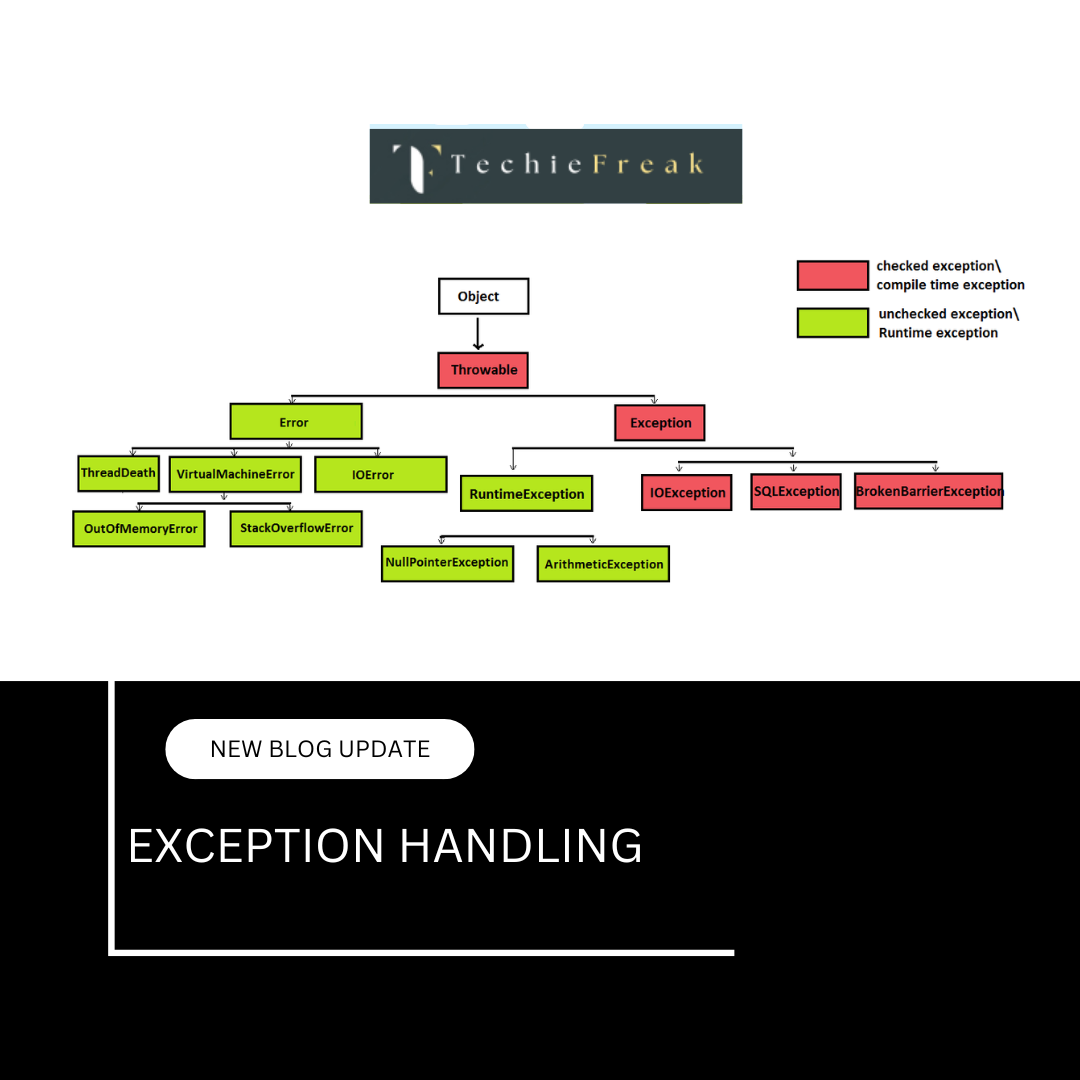
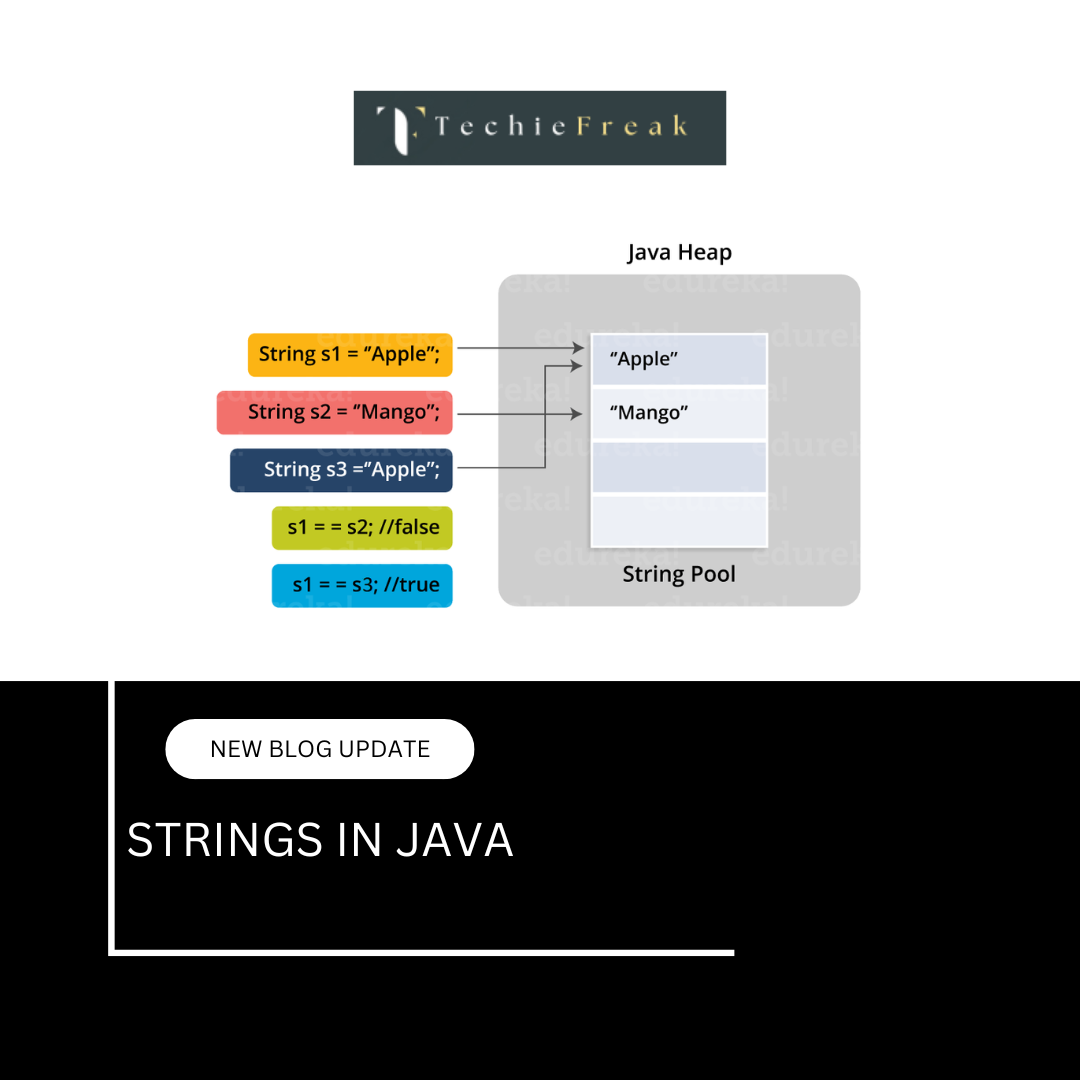
.png)