1. Introduction to Memory Management in Java
- Automatic Memory Management via Garbage Collection (GC):
In Java, memory management is largely automated. The Garbage Collector (GC) in the Java Virtual Machine (JVM) automatically identifies and removes objects that are no longer referenced, freeing up heap space without requiring manual deallocation. - JVM Handles Allocation and Deallocation:
The Java Virtual Machine (JVM) takes responsibility for memory allocation when objects are created and memory deallocation when they are no longer in use. Developers don’t need to manually manage memory (unlike in languages such as C/C++ where malloc() and free() are required). - Benefits of Automatic Memory Management:
- Reduced Memory Leaks: Since GC reclaims unused memory, the chances of memory leaks are minimized.
- No Dangling Pointers: Unlike C/C++, where pointers can refer to deallocated memory, Java does not expose direct memory addresses, preventing such issues.
- Fewer Manual Errors: Developers don’t have to worry about explicitly freeing objects, reducing the risk of errors like double free or forgetting to release memory.
- Improved Developer Productivity: Programmers can focus more on business logic instead of low-level memory management.
2. JVM Memory Structure (Runtime Data Areas)
The Java Virtual Machine (JVM) divides memory into several runtime data areas when a Java program is executed. Each plays a specific role in program execution and memory management.
a) Method Area (Metaspace in Java 8+)
- Purpose: Stores class-level data shared across all threads.
- Contents:
- Class metadata (class names, modifiers, hierarchy).
- Method bytecode.
- Static variables.
- Runtime Constant Pool (symbols, literals, references).
- Evolution:
- Pre-Java 8 → Stored in PermGen (fixed size, often caused OutOfMemoryError).
- Java 8+ → Replaced with Metaspace (resides in native memory, grows dynamically).
b) Heap Memory
- Purpose: The main memory area for objects and arrays.
- Shared among all threads.
- Divided into:
- Young Generation (YG)
- Contains Eden Space + Survivor Spaces (S0, S1).
- Most objects are initially created in Eden.
- Short-lived objects are garbage-collected quickly in Minor GC.
- Objects that survive multiple GCs are promoted to the Old Generation.
- Old Generation (Tenured Generation)
- Stores long-lived objects (e.g., collections, cached data).
- Garbage collection here is less frequent but more expensive (Major/Full GC).
- Young Generation (YG)
c) Stack Memory
- Purpose: Used by each thread separately.
- Contents:
- Method frames (created per method call).
- Local variables (primitives + object references).
- Return addresses (where execution should continue after method execution).
- Lifecycle:
- Created when a thread is created.
- Destroyed when the thread terminates.
d) Program Counter (PC) Register
- Purpose: Tracks the current instruction being executed by each thread.
- Each thread has its own PC register.
- Helps resume execution correctly after method calls or jumps.
e) Native Method Stack
- Purpose: Supports execution of native methods (written in C/C++).
- JVM interacts with system-level resources using this stack.
- Works alongside the Java Native Interface (JNI).
3. Object Creation and Memory Allocation
When a new object is created in Java (using new keyword, reflection, cloning, or deserialization), the JVM follows a well-defined memory allocation process.
a) Allocation in the Heap
- By default, all objects are created in the Heap memory.
- This ensures that objects are accessible across multiple methods and threads (since heap is shared).
- Example:
String name = new String("Java");
Here:
- The object "Java" is stored in the Heap.
- The reference variable name is stored in the stack frame of the current method.
b) Reference Variables in the Stack
- Reference variables (pointers to heap objects) are stored in the thread’s stack memory.
- Example:
int x = 10; // Primitive stored directly in Stack
MyClass obj = new MyClass(); // obj reference in Stack, actual object in Heap
c) Escape Analysis (JIT Optimization)
- Normally, objects are allocated in the heap.
- Escape Analysis is a JVM Just-In-Time (JIT) compiler optimization technique that analyzes whether an object escapes a method/thread.
- If an object does not escape, JVM can optimize allocation by placing it on the Stack instead of Heap.
- Benefits:
- Faster allocation.
- No Garbage Collection needed (stack memory is auto-freed after method execution).
- Example scenario:
public int sum() {
Point p = new Point(1, 2); // If 'p' never escapes, it may be stack allocated
return p.x + p.y;
}
d) Large Object Allocation
- Very large objects (like big arrays or large collections) may be allocated directly into the Old Generation instead of Young Generation.
- This avoids frequent copying during Minor GC.
- Example:
int[] bigArray = new int[10_000_000]; // May go directly to Old Gen
4. Garbage Collection (GC) in Java
Garbage Collection (GC) in Java is an automatic memory management process provided by the Java Virtual Machine (JVM). Its main job is to identify and remove objects that are no longer reachable by any part of the program, freeing up heap memory for future allocations.
This prevents memory leaks and ensures efficient memory utilization, without requiring developers to manually deallocate memory (like in C/C++ with free() or delete).
a) When Does an Object Become Eligible for GC?
An object is eligible for garbage collection when no live thread in the application holds a reference to it.
The JVM checks reachability through the GC Roots concept. If an object is not reachable from any GC Root, it becomes garbage.
GC Roots include:
- Local variables in active methods (stack frame variables).
- Active thread objects.
- Static variables (class-level references).
- JNI references (from native code).
Examples
- Explicit Nulling:
MyClass obj = new MyClass();
obj = null; // eligible for GC
- Reassigning References:
MyClass obj1 = new MyClass();
MyClass obj2 = new MyClass();
obj1 = obj2; // first object is no longer referenced → GC
- Objects Inside Methods:
void example() {
MyClass localObj = new MyClass();
// When method ends, localObj goes out of scope → eligible for GC
}
- Islands of Isolation (Cyclic References):
Even if two objects reference each other, if no active thread can reach them, both are collected.
class A { B ref; }
class B { A ref; }
A a = new A();
B b = new B();
a.ref = b;
b.ref = a;
// Break external reference
a = null;
b = null;
// Both objects become eligible for GC despite cyclic reference
b) Garbage Collection Algorithms
Over the years, Java has evolved several GC algorithms to balance throughput (speed), pause times (latency), and memory efficiency.
1. Mark and Sweep (Foundational Algorithm)
- Mark Phase: JVM starts from GC Roots and marks all reachable (live) objects.
- Sweep Phase: Unmarked (dead) objects are reclaimed.
🔴 Problem: Causes Stop-the-World (STW) pause (all application threads are stopped until collection completes).
2. Generational GC
- The heap is divided into Young Generation and Old Generation.
- Assumption: Most objects die young.
Generations:
- Young Generation:
- Holds newly created objects.
- Divided into Eden Space + 2 Survivor Spaces.
- Minor GC: Happens frequently, quick collection.
- Old Generation (Tenured):
- Long-lived objects that survived multiple Minor GCs.
- Major GC (Full GC): More expensive, less frequent.
💡 This model reduces GC overhead because frequent collections are cheaper in the Young Gen.
3. Stop-the-World (STW) Events
Whenever GC runs, application threads are paused to ensure consistent memory state.
- Duration depends on GC algorithm.
- Newer GCs (G1, ZGC, Shenandoah) aim to minimize these pauses.
Here’s the same explanation rewritten clearly and professionally — without emojis and with consistent formatting for clarity:
Popular Garbage Collectors in Java
Java provides multiple Garbage Collector (GC) implementations.
Developers can select and tune a GC using JVM flags depending on the application’s performance and latency requirements.
1. Serial GC
- Uses a single thread for both Minor and Major garbage collections.
- Best suited for small applications (single-threaded, heap size less than 100 MB).
- Simple in design but can cause long pause times due to stop-the-world operations.
Enable with:
-XX:+UseSerialGC
2. Parallel GC (Throughput Collector)
- Uses multiple threads for garbage collection, making it faster than Serial GC.
- Optimized for maximum throughput—the goal is to spend less time in GC and more in actual application work.
- It is the default GC in Java 8 for server-class machines.
Enable with:
-XX:+UseParallelGC
3. CMS (Concurrent Mark-Sweep)
- Performs garbage collection concurrently with application threads to reduce pause times.
- Performs concurrent marking and sweeping phases, resulting in shorter stop-the-world (STW) pauses.
- Favored for low-latency applications where responsiveness is critical.
- Deprecated in Java 9 and removed in Java 14.
Enable with:
-XX:+UseConcMarkSweepGC
4. G1 GC (Garbage First)
- Introduced in Java 7u4 and became the default GC from Java 9 onwards.
- Divides the heap into regions instead of fixed generations (young/old).
- Collects regions with the most garbage first, allowing for predictable and shorter pause times.
- Ideal for large heaps and low-pause applications.
Enable with:
-XX:+UseG1GC
5. ZGC (Z Garbage Collector)
- Designed for ultra-low latency, with pause times typically below 10 milliseconds.
- Capable of scaling to multi-terabyte heap sizes.
- Introduced in Java 11 and became production-ready in Java 15.
- Performs most of its work concurrently, minimizing impact on application threads.
Enable with:
-XX:+UseZGC
6. Shenandoah GC
- Developed by Red Hat.
- Similar in design goals to ZGC—provides low-latency garbage collection with concurrent compaction.
- Efficient across a wide range of heap sizes, from small to very large.
- Introduced in Java 11.
Enable with:
-XX:+UseShenandoahGC
🔹 Summary of GC Algorithms
| GC Type | Best For | Latency | Throughput | Default In |
|---|---|---|---|---|
| Serial GC | Small apps | High (long pauses) | Medium | Client JVM |
| Parallel GC | Server apps | Medium | High | Java 8 (server) |
| CMS | Low-latency apps | Low | Medium | Deprecated |
| G1 GC | Large apps | Predictable (low) | High | Java 9+ |
| ZGC | Very large heaps | Ultra-low | Medium | Java 15+ |
| Shenandoah GC | Large heaps | Ultra-low | Medium | Java 11+ |
5. Memory Leaks in Java
Java provides automatic memory management with Garbage Collection (GC). However, GC only reclaims objects that are no longer referenced. If an object is still referenced unintentionally, even though it is not needed, it remains in memory — causing a memory leak.
a) Why Do Memory Leaks Occur in Java?
- GC cannot reclaim objects that are still reachable (referenced by a variable or data structure).
- If references are not released properly, objects occupy heap memory indefinitely → heap exhaustion and potential OutOfMemoryError.
b) Common Causes of Memory Leaks
Static Collections Holding Unused Objects
- Static fields live for the lifetime of the JVM.
- If a static List, Map, or Set continues to hold object references, those objects are never eligible for GC.
public class Cache { private static List<Object> cache = new ArrayList<>(); }Problem: Objects in cache are never released.
- Listeners or Callbacks Not Removed
- Event listeners registered but not deregistered keep objects alive.
button.addActionListener(listener);
// if listener not removed → memory leak
3. ThreadLocal Variables Not Cleared
- ThreadLocal is often used to store data per thread.
- If not properly removed, objects stay referenced as long as the thread lives.
ThreadLocal<MyClass> local = new ThreadLocal<>();
local.set(new MyClass());
// must call local.remove() to prevent leaks
- Poor Caching Strategies
- Improper caching (e.g., never evicting old entries) can cause objects to remain in memory unnecessarily.
- Example: A cache based on HashMap without eviction policies.
- Solution: Use WeakHashMap or caching libraries (e.g., Guava, Caffeine) that handle eviction automatically.
c) Preventing Memory Leaks
- Release references when objects are no longer needed (list.clear(), map.remove(key)).
- Use weak references (WeakHashMap, WeakReference) for caches and listeners.
- Always deregister listeners/callbacks when not in use.
- Use try-with-resources for closing connections/streams.
- Regularly profile memory with tools like:
- VisualVM
- Eclipse MAT (Memory Analyzer Tool)
- JProfiler
- YourKit
6. Finalization and Cleanup
In Java, memory management is handled automatically by the Garbage Collector (GC), but sometimes programs need to release non-memory resources (e.g., file handles, sockets, database connections). For this, cleanup mechanisms are required.
a) finalize() Method (Deprecated & Removed)
- Historically, Java provided the finalize() method in the Object class.
- It was intended to let objects release resources before being garbage-collected.
- Problems with finalize():
- Unpredictable timing → GC doesn’t guarantee when (or if) it runs.
- Performance overhead → Objects with finalize() require extra processing.
- Security issues → Could resurrect objects, causing leaks.
- Status:
- Deprecated in Java 9.
- Removed in Java 18.
b) Modern Resource Cleanup
- Try-with-Resources (Preferred)
- Introduced in Java 7.
- Automatically closes resources that implement AutoCloseable or Closeable.
- Example:
try (BufferedReader br = new BufferedReader(new FileReader("data.txt"))) {
System.out.println(br.readLine());
} catch (IOException e) {
e.printStackTrace();
}
// br is automatically closed
2. Implementing AutoCloseable
- Custom classes can implement AutoCloseable for deterministic cleanup.
- Example:
class MyResource implements AutoCloseable {
public void use() {
System.out.println("Using resource");
}
@Override
public void close() {
System.out.println("Resource released");
}
}
try (MyResource res = new MyResource()) {
res.use();
}
// close() called automatically
c) Explicit Cleanup (System.gc())
- System.gc() or Runtime.getRuntime().gc() suggests to the JVM that garbage collection should occur.
- Not guaranteed → JVM may ignore the request.
- Overuse can hurt performance by forcing unnecessary GC cycles.
- Should generally be avoided in production code.
7. Memory Optimization Techniques
Efficient memory usage is crucial in Java applications to avoid high GC overhead, memory leaks, and OutOfMemoryErrors. The following techniques help optimize memory consumption and performance.
a) Use Primitive Types Instead of Wrapper Classes
- Primitive types (int, double, boolean, etc.) are stored directly in memory and are more efficient.
- Wrapper classes (Integer, Double, Boolean, etc.) add overhead since they are objects stored on the heap.
- Example:
int x = 10; // Efficient (primitive)
Integer y = 10; // Uses more memory (wrapper object)
b) Prefer StringBuilder Over String Concatenation in Loops
- Strings in Java are immutable → every concatenation creates a new object in the heap.
- In loops, this leads to excessive object creation.
- Solution: Use StringBuilder (or StringBuffer if thread safety is required).
- Example:
// Bad: creates many temporary Strings
String result = "";
for (int i = 0; i < 1000; i++) {
result += i;
}
// Good: efficient
StringBuilder sb = new StringBuilder();
for (int i = 0; i < 1000; i++) {
sb.append(i);
}
String result = sb.toString();
c) Release References When No Longer Needed
- If objects are kept referenced unnecessarily, they remain in memory.
- Set unused references to null (especially large objects like arrays or collections).
- Example:
data = null; // Makes object eligible for GC
d) Use Weak, Soft, and Phantom References
- Java provides reference types in java.lang.ref package to allow more flexible memory handling:
- WeakReference → Object can be GC’d if no strong references exist. Useful for caches.
- SoftReference → Object is GC’d only under memory pressure. Ideal for memory-sensitive caches.
- PhantomReference → Used for post-mortem cleanup, to know exactly when an object is collected.
e) Avoid Large Object Creation in Tight Loops
- Large objects (like big arrays, buffers, or heavy objects) created repeatedly in loops can flood the heap and trigger frequent GC.
- Best practices:
- Reuse existing objects where possible.
- Move object creation outside the loop if the same object can be reused.
- Example:
// Bad
for (int i = 0; i < 1000; i++) {
int[] arr = new int[10000]; // Created repeatedly
}
// Good
int[] arr = new int[10000];
for (int i = 0; i < 1000; i++) {
// Reuse arr
}
8. Tools for Monitoring and Debugging Memory
Efficient memory management requires not only good coding practices but also monitoring and debugging tools to detect leaks, analyze heap usage, and optimize garbage collection. Java provides several built-in and external tools for this purpose.
a) JConsole
- A basic JVM monitoring tool (comes with JDK).
- Provides real-time insights into:
- Heap memory usage.
- Threads (live, daemon, deadlock detection).
- Loaded classes.
- CPU usage.
- Useful for lightweight monitoring but limited in advanced analysis.
- Run with:
jconsole
b) JVisualVM
- A more powerful profiling tool (bundled with JDK up to Java 8, separate download for later).
- Features:
- Heap dump analysis (see what objects are in memory).
- Thread monitoring.
- CPU & memory profiling.
- GC activity monitoring.
- Can attach to both local and remote JVMs.
- Run with:
jvisualvm
c) jmap / jhat
- jmap → Generates heap dumps or memory usage statistics.
- Example:
jmap -dump:format=b,file=heapdump.hprof <pid>
- jhat → Heap Analysis Tool (deprecated). Used for analyzing .hprof files generated by jmap.
- Replaced by modern tools like Eclipse MAT.
d) Java Mission Control (JMC)
- A powerful monitoring and profiling tool shipped with the JDK (Java 7u40+).
- Works with Java Flight Recorder (JFR) for detailed runtime analysis.
- Provides:
- Advanced GC analysis.
- Thread profiling.
- Lock contention analysis.
- Low-overhead, production-ready profiling.
- Ideal for production performance tuning.
e) Eclipse Memory Analyzer Tool (MAT)
- A standalone or Eclipse plugin for deep memory analysis.
- Analyzes heap dumps (.hprof).
- Features:
- Detects memory leaks by identifying objects that consume excessive memory.
- Finds GC roots (references preventing GC).
- Helps optimize memory usage.
- Often used after capturing a heap dump with jmap.
| Tool | Purpose | Best Use Case |
|---|---|---|
| JConsole | Basic JVM monitoring | Quick checks on heap, threads, classes |
| JVisualVM | Profiling & heap dump analysis | Local/remote JVM performance tuning |
| jmap/jhat | Heap inspection | Generating and analyzing heap dumps |
| Java Mission Control (JMC) | Advanced profiling & GC analysis | Production monitoring & tuning |
| Eclipse MAT | Deep leak detection | Post-mortem heap dump analysis |
9. JVM Tuning and GC Optimization
The Java Virtual Machine (JVM) provides multiple options for tuning memory and controlling Garbage Collection (GC) behavior. Proper tuning helps improve performance, scalability, and stability of applications based on their workload.
a) Key JVM Options for Memory Management
- Heap Size Parameters
- -Xms<size> → Sets the initial heap size.
Example: -Xms512m - -Xmx<size> → Sets the maximum heap size.
Example: -Xmx2g - Best practice: Set -Xms = -Xmx for predictable GC behavior.
- -Xms<size> → Sets the initial heap size.
- Stack Size Parameter
- -Xss<size> → Defines stack size per thread.
Example: -Xss1m (default ~1MB). - Smaller stack size → allows more threads but may cause StackOverflowError if methods are deeply recursive.
- -Xss<size> → Defines stack size per thread.
- Garbage Collector Selection
- -XX:+UseG1GC → Enables G1 (Garbage First) collector.
- -XX:+UseParallelGC → Enables Parallel collector (throughput-focused).
- -XX:+UseZGC → Enables Z Garbage Collector (low-latency, large heaps).
- -XX:+UseShenandoahGC → Enables Shenandoah (low-latency GC by Red Hat).
- GC Logging & Analysis
- -XX:+PrintGCDetails → Logs detailed GC activity.
- -Xlog:gc* (Java 9+) → Unified logging for GC events.
- Example:
java -Xms1g -Xmx1g -XX:+UseG1GC -Xlog:gc* MyApp
b) Tuning Based on Application Type
- Throughput-Oriented Applications
- Goal: maximize work done per unit time.
- Examples: batch processing, backend jobs, data analysis.
- Recommended GC: Parallel GC (-XX:+UseParallelGC).
- Strategy: Larger heap, fewer GC pauses, tolerate longer full GCs.
- Low-Latency Applications
- Goal: minimize GC pause times.
- Examples: real-time trading systems, chat servers, gaming apps.
- Recommended GC:
- G1 GC (default in Java 9+).
- ZGC (Java 11+).
- Shenandoah GC (Java 11+).
- Strategy: Region-based GC, concurrent marking, predictable short pauses.
- Mixed Workload Applications
- Goal: Balance between throughput and latency.
- Examples: web servers, e-commerce apps.
- Recommended GC: G1 GC (predictable pause times, balanced throughput).
c) General GC Optimization Tips
- Profile before tuning → Use JVisualVM, JMC, or Eclipse MAT to find memory hotspots.
- Right-size the heap → Avoid too small (frequent GCs) or too large (long GC pauses).
- Set survivor ratios (-XX:SurvivorRatio) for better young-gen tuning.
- Tune GC threads with -XX:ParallelGCThreads or -XX:ConcGCThreads.
- Avoid unnecessary System.gc() → Can cause stop-the-world pauses.
10. Advanced Concepts in Memory Management
- Memory Barriers & Happens-Before (Java Memory Model)
- Ensures proper visibility and ordering of operations in concurrent programs.
- Happens-before defines rules: if one action happens-before another, then the first is visible to and ordered before the second.
Example: volatile, synchronized, and Lock introduce memory barriers.
2. Escape Analysis & Stack Allocation
- JVM analyzes if an object can "escape" a method or thread.
- If it doesn’t escape → it can be allocated on the stack instead of heap, reducing GC pressure.
- Enables optimizations like scalar replacement (breaking object into primitives).
3. Compressed OOPS (Ordinary Object Pointers)
- On 64-bit JVMs, references usually take 8 bytes.
- Compressed OOPS shrinks them to 4 bytes → reduces memory footprint.
- Enabled by default in most modern JVMs (-XX:+UseCompressedOops).
4. Direct Buffers (NIO)
- Allocated outside the Java heap via ByteBuffer.allocateDirect().
- Useful for high-performance I/O (e.g., networking, file channels).
- Must be released carefully (depends on GC finalization, can cause memory leaks if misused).
5. Off-Heap Memory
- Storage outside the managed heap → avoids GC overhead.
- Used by frameworks like Netty, Hazelcast, Aeron.
- Can be accessed using:
- ByteBuffer (direct buffers)
- Unsafe API (low-level memory access)
- Native memory mapping
Conclusion
Memory management in Java is one of the key strengths of the language, as it abstracts away the complexity of manual allocation and deallocation through the Java Virtual Machine (JVM) and its Garbage Collector (GC). By understanding the JVM memory structure, object allocation process, and different garbage collection strategies, developers can write more efficient and reliable applications.
While Java reduces common risks like dangling pointers and manual memory leaks (seen in C/C++), developers must still be mindful of issues such as unreleased references, poor caching strategies, and misuse of finalization. Tools like JVisualVM, JMC, and Eclipse MAT help in diagnosing memory problems, while JVM tuning and GC optimization allow fine-tuning based on application requirements (throughput vs. low latency).
For advanced scenarios, concepts like escape analysis, compressed OOPs, direct/off-heap memory, and memory barriers give deeper insights into JVM-level optimizations and concurrent programming guarantees.
 (18).png)
 (17).png)
.png)
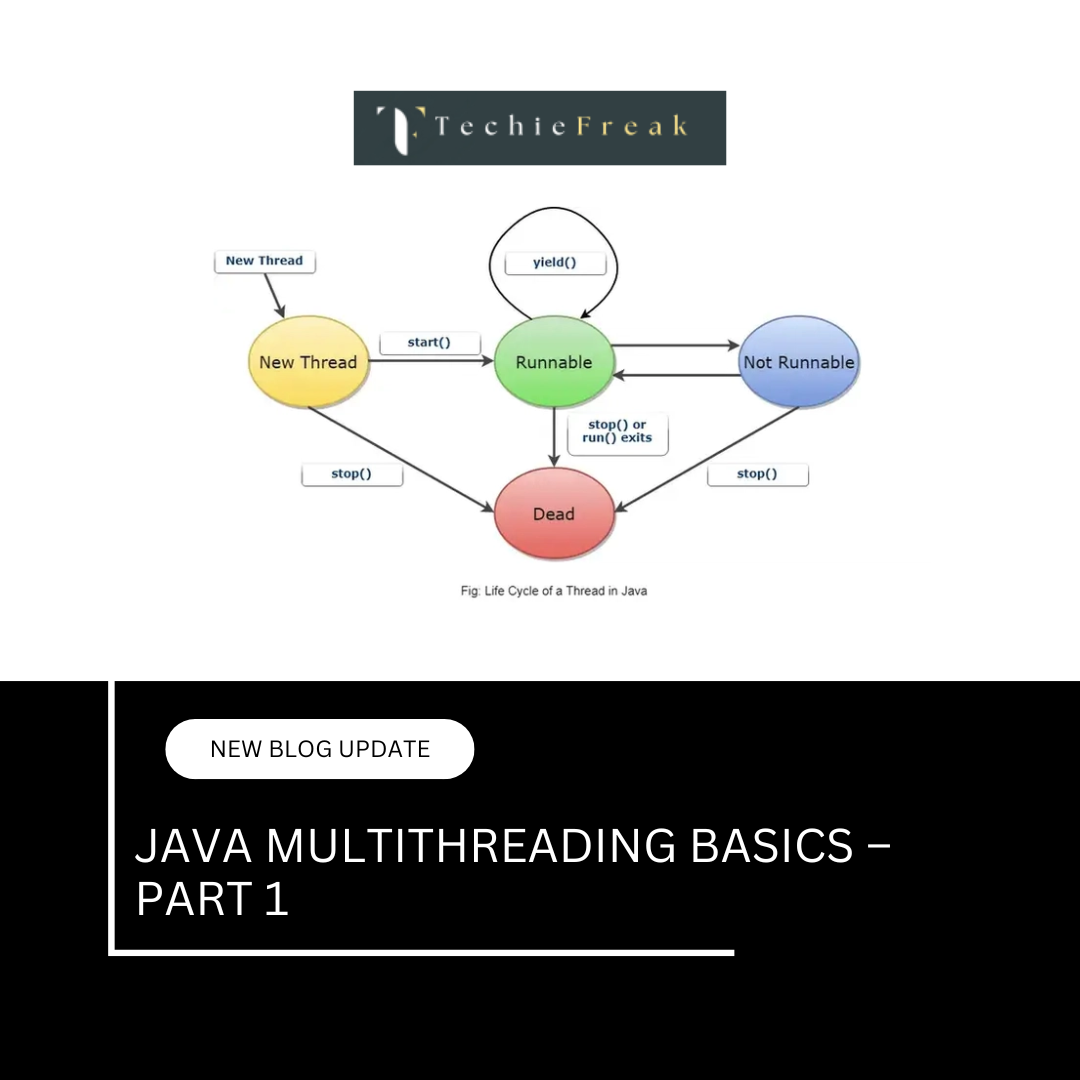
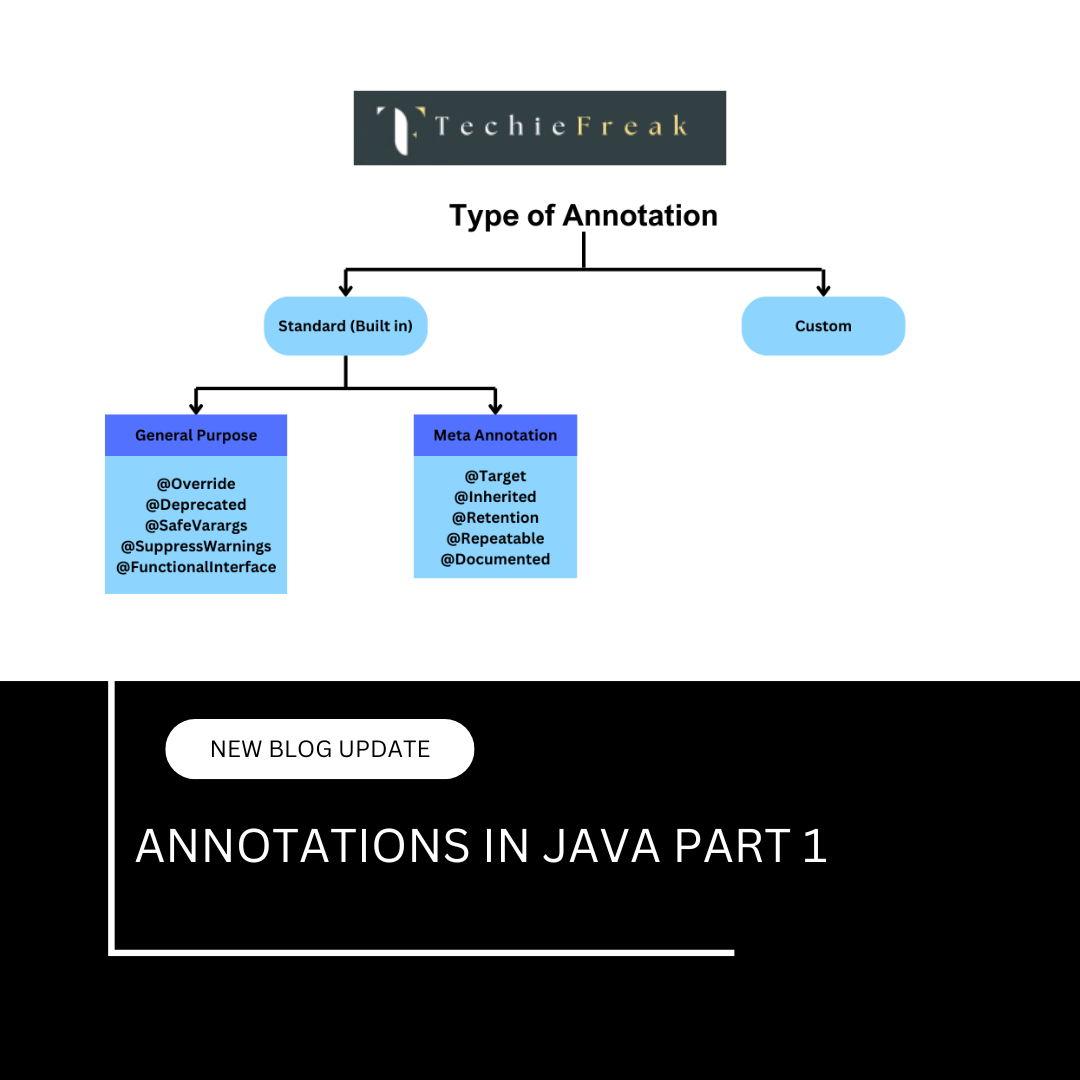
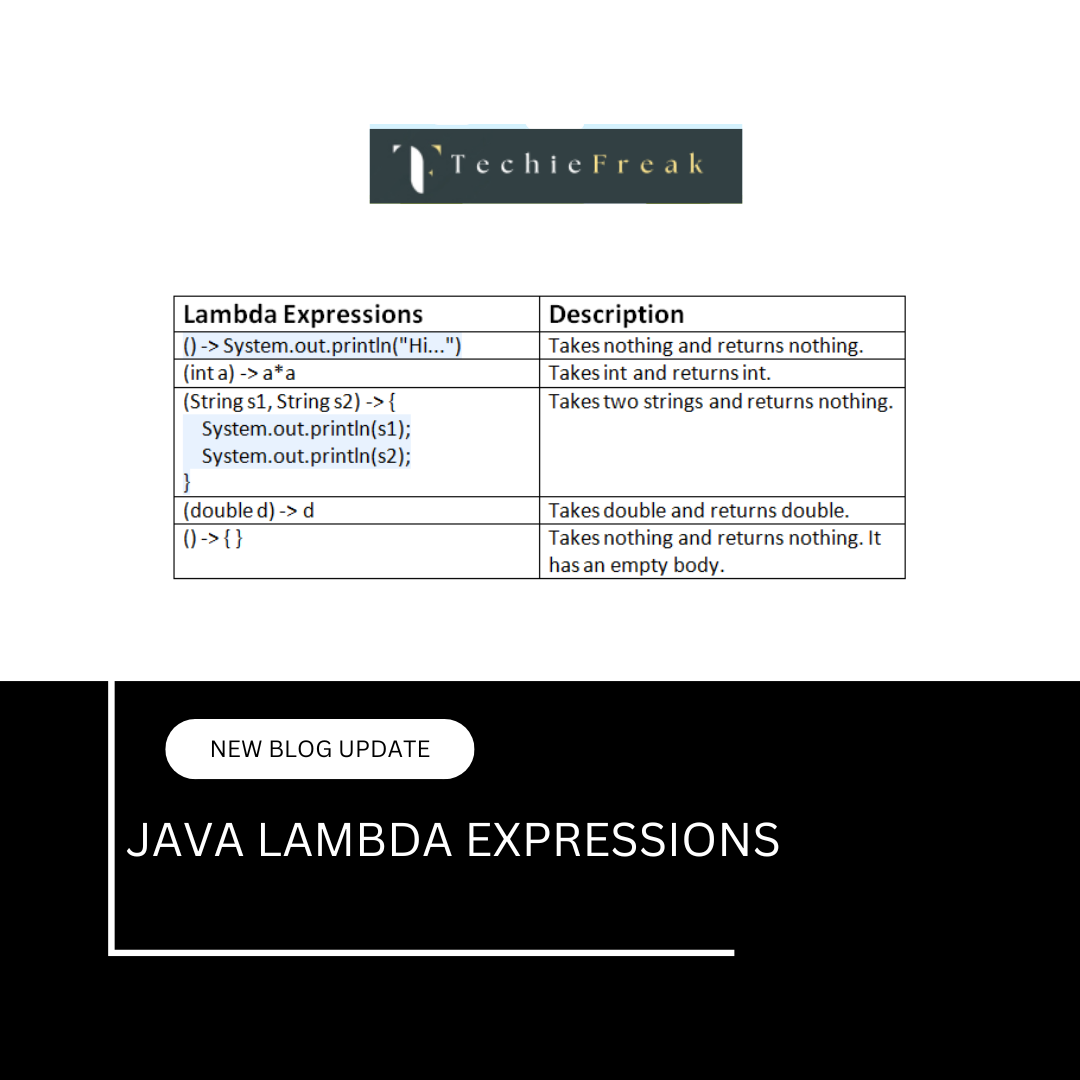
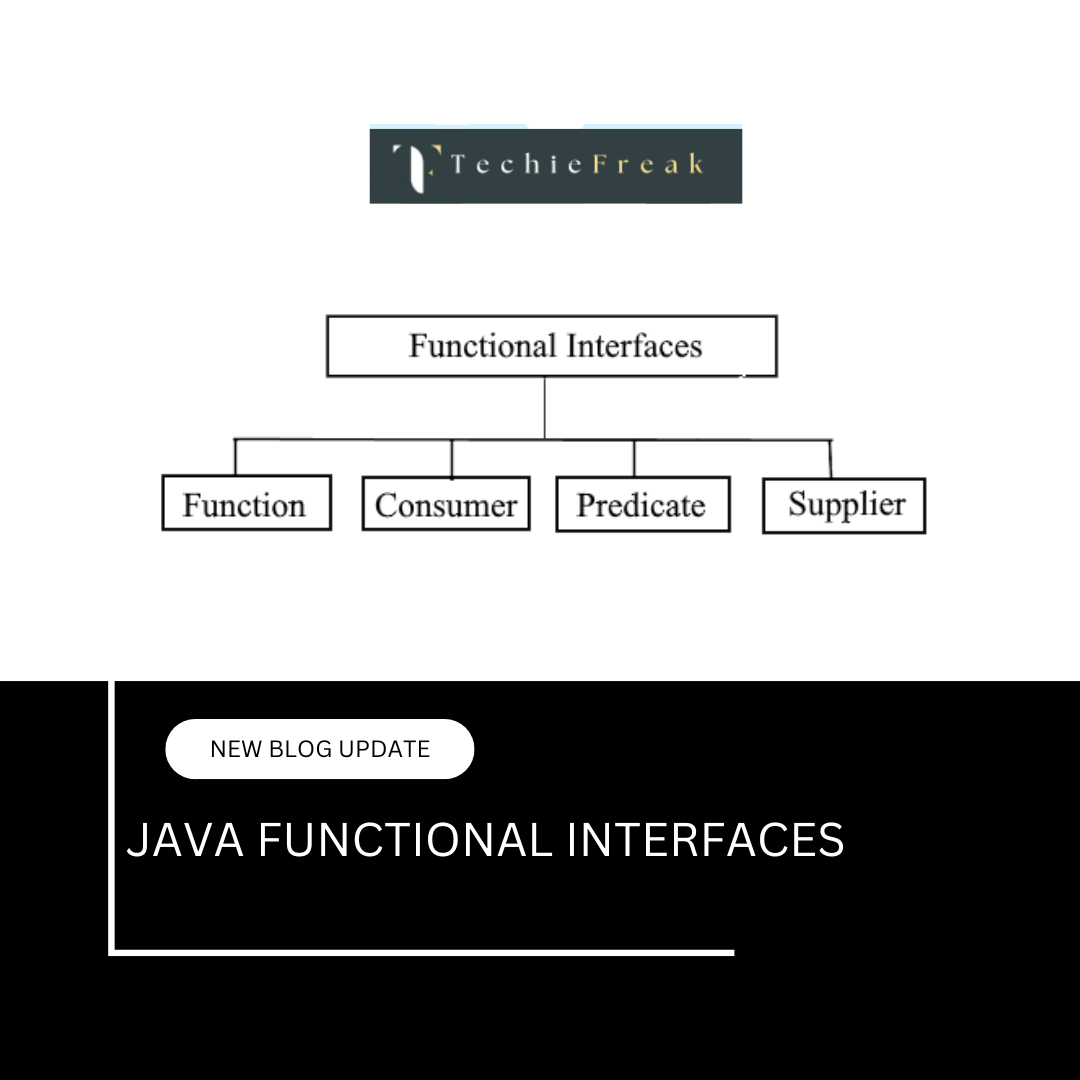
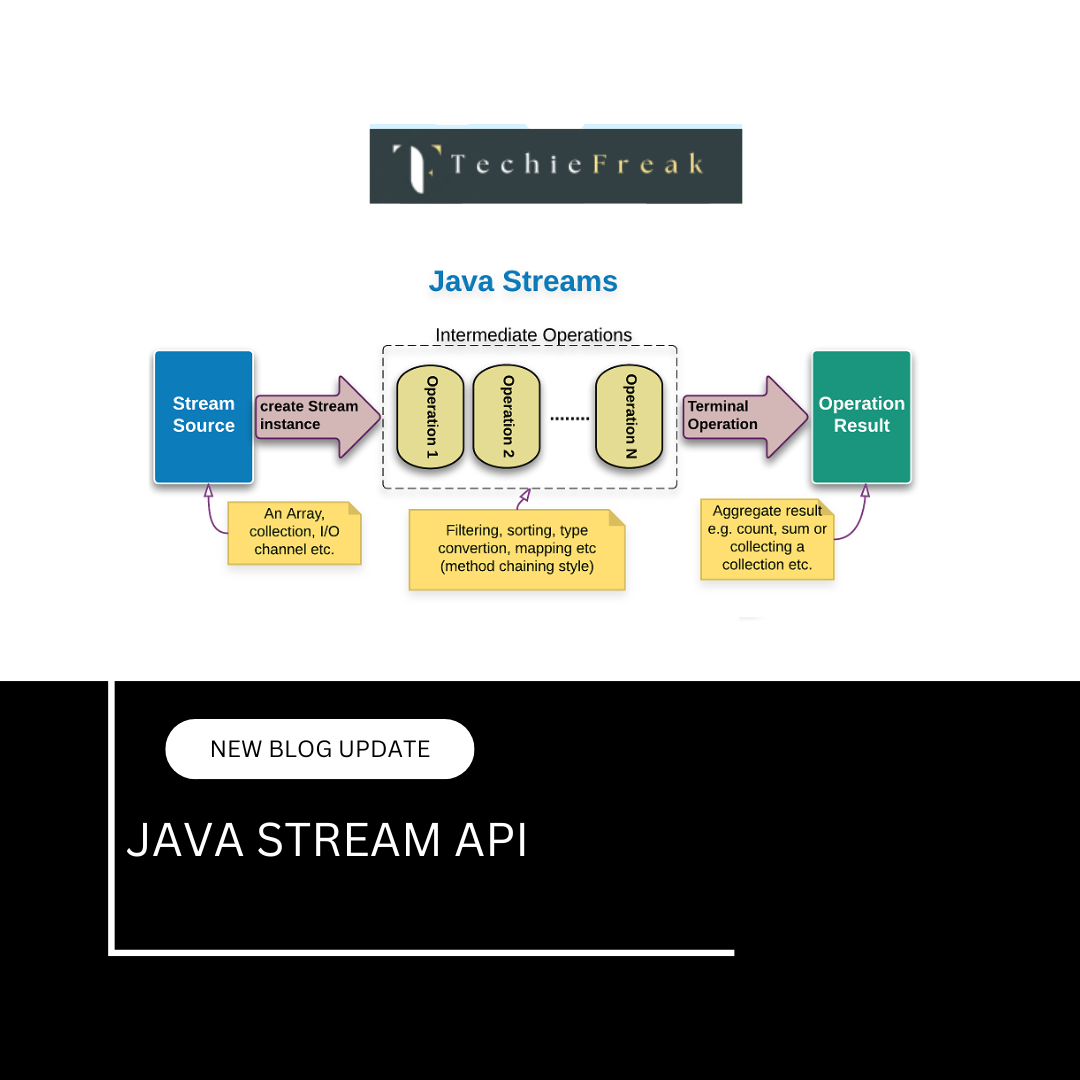
.png)
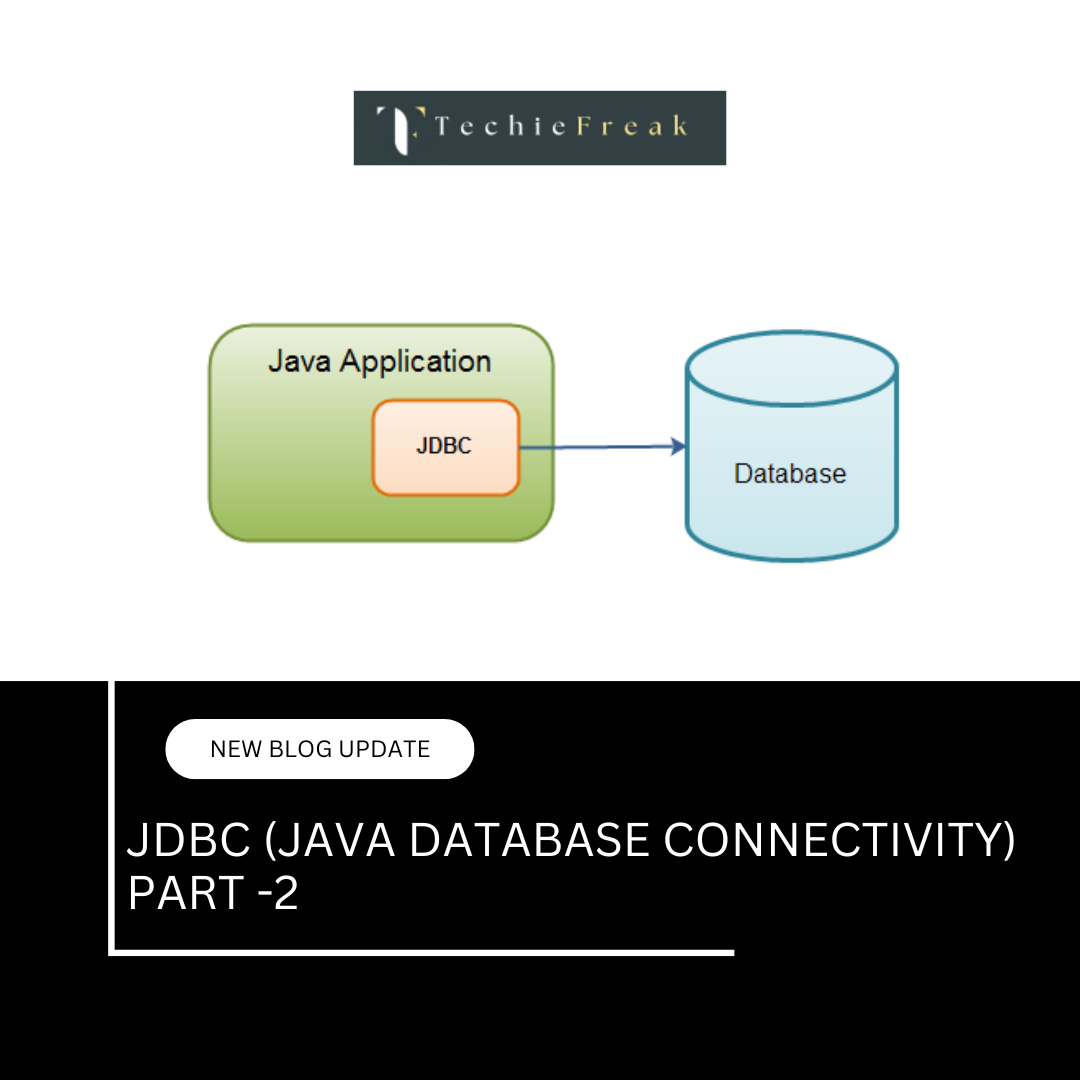
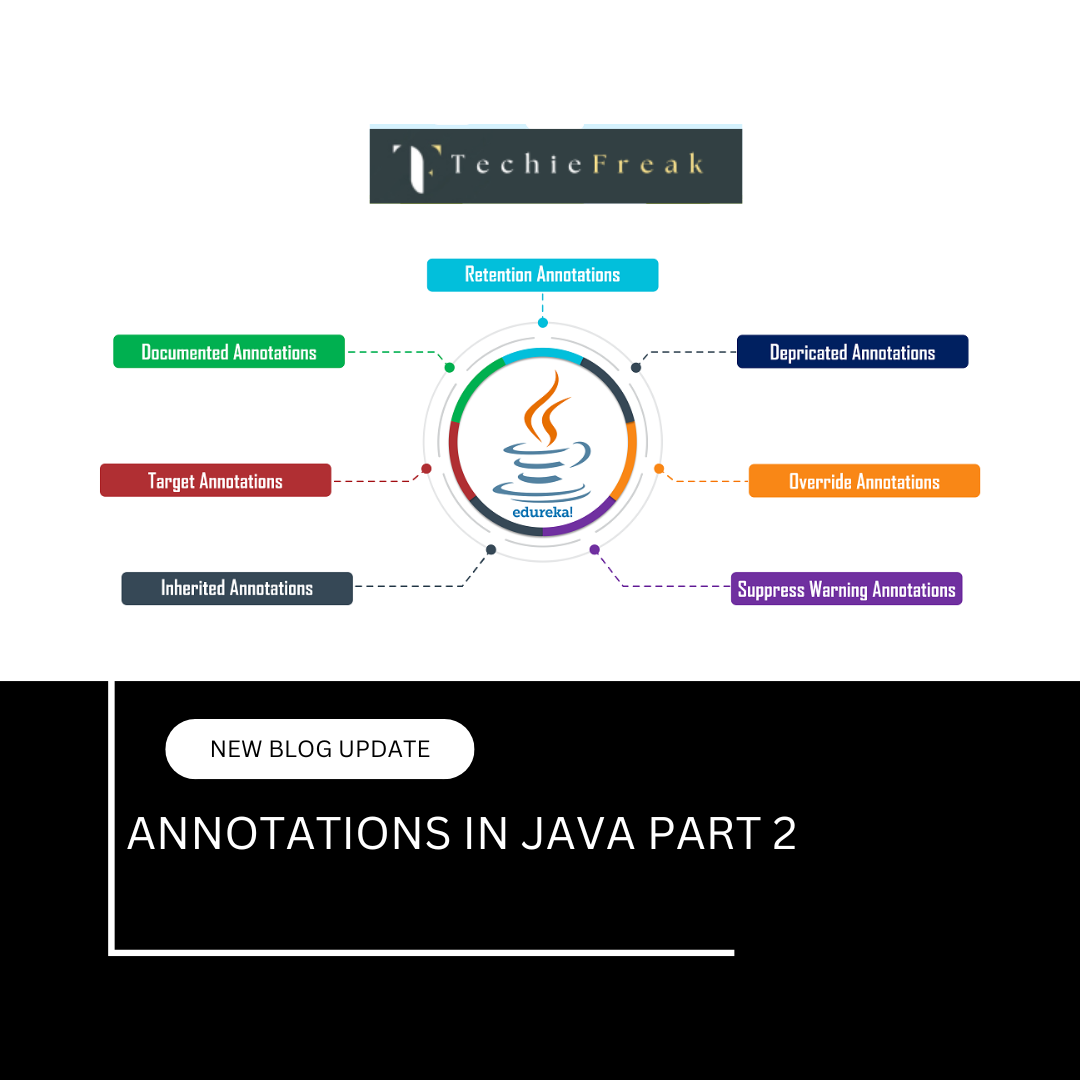
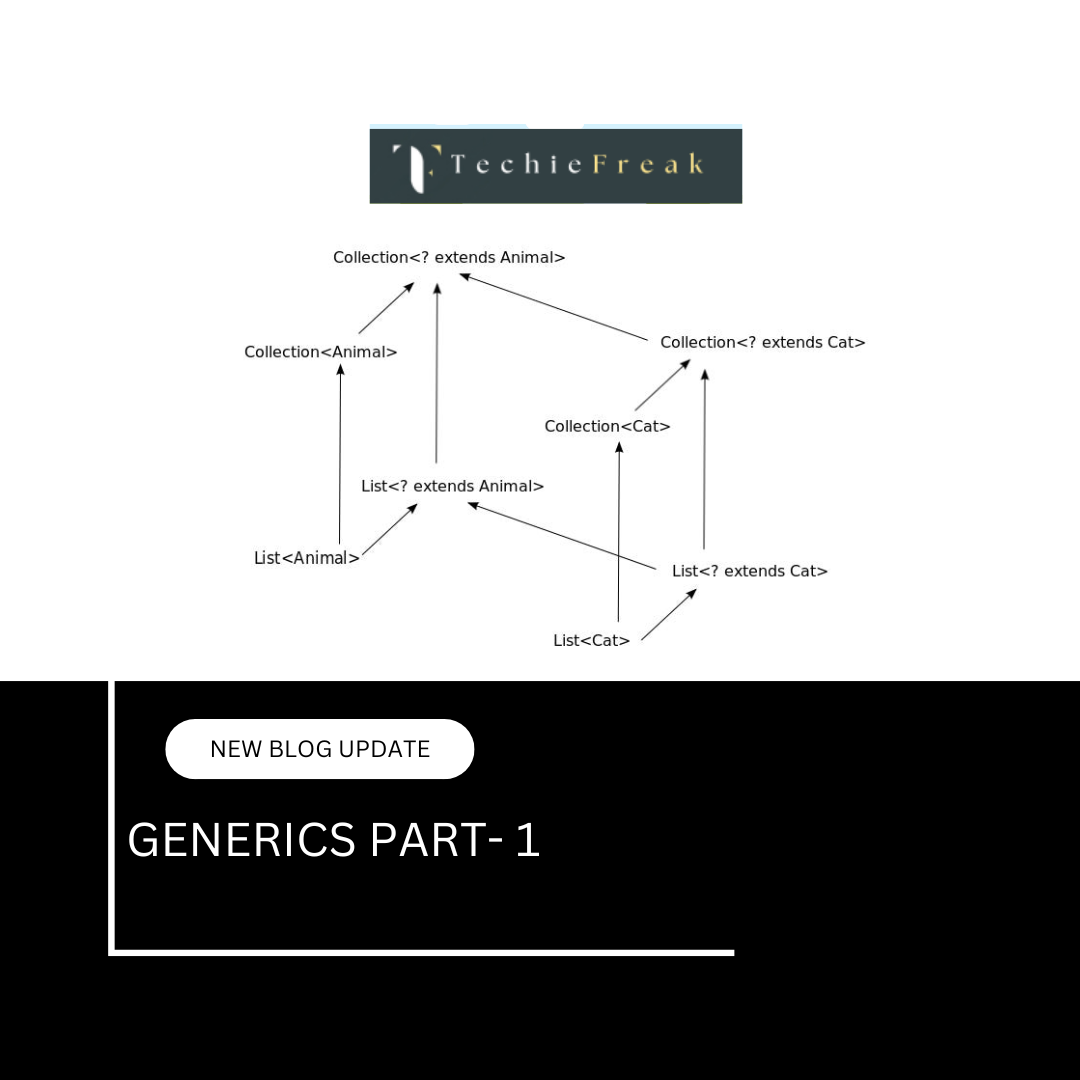
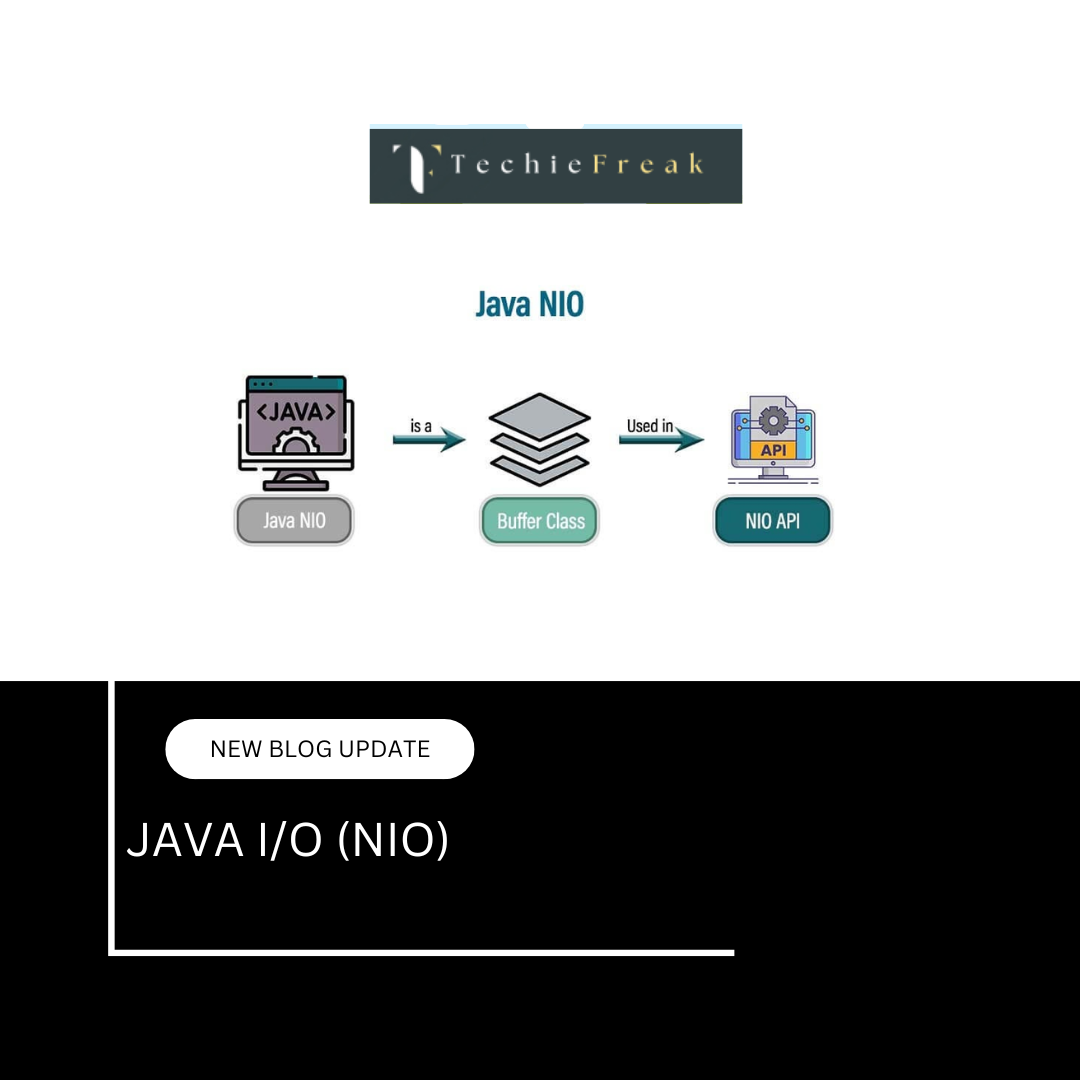
.png)
 (1).png)
 (2).png)
 (3).png)
 (4).png)
 (5).png)
 (6).png)
 (9).png)
 (7).png)
 (10).png)
 (8).png)
 (10).png)
 (12).png)
 (13).png)
 (13).png)
 (15).png)
 (16).png)
 (19).png)
 (20).png)
 (21).png)
 (22).png)
 (23).png)
 (24).png)
 (25).png)
 (26).png)
 (27).png)
 (28).png)
 (29).png)
 (30).png)

 (31).png)
 (32).png)
 (33).png)
 (34).png)
 (35).png)
 (36).png)
 (37).png)
 (38).png)
 (39).png)
