Composite Design Pattern in Java
Introduction
In many software systems, you need to represent part-whole hierarchies where clients treat individual objects and groups of objects uniformly. The Composite Pattern is a structural design pattern that allows this by composing objects into tree structures.
Think of it like a folder system on your computer: a folder can contain files or other folders, and the client can interact with both in the same way.
Definition
The Composite Pattern is a structural design pattern that lets you compose objects into tree structures and treat individual objects and compositions uniformly.
Key Idea: Use a common interface for both leaf objects (individual items) and composite objects (groups of items).
When to Use the Composite Pattern
- When you need to represent hierarchical tree structures.
- When clients should treat individual objects and groups uniformly.
- When adding new types of components should not require changing client code.
Real-World Example
- File System: Folders contain files or subfolders. Both support operations like display() or size().
- Company Hierarchy: Departments contain employees or sub-departments, all supporting getSalary() or printDetails().
Java Implementation
Let’s implement a file system using the Composite Pattern:
Step 1: Define the Component Interface
import java.util.List;
interface FileSystem {
void showDetails(); // Common operation for leaf and composite
}
Step 2: Create the Leaf Class
// Leaf class
class File implements FileSystem {
private String name;
public File(String name) {
this.name = name;
}
@Override
public void showDetails() {
System.out.println("File: " + name);
}
}
Step 3: Create the Composite Class
import java.util.ArrayList;
import java.util.List;
// Composite class
class Folder implements FileSystem {
private String name;
private List items = new ArrayList<>();
public Folder(String name) {
this.name = name;
}
public void add(FileSystem item) {
items.add(item);
}
public void remove(FileSystem item) {
items.remove(item);
}
@Override
public void showDetails() {
System.out.println("Folder: " + name);
for (FileSystem item : items) {
item.showDetails(); // Recursive call
}
}
}
Step 4: Test the Composite Pattern
public class Main {
public static void main(String[] args) {
File file1 = new File("Resume.docx");
File file2 = new File("Photo.png");
Folder folder1 = new Folder("My Documents");
folder1.add(file1);
folder1.add(file2);
File file3 = new File("Presentation.pptx");
Folder folder2 = new Folder("Work Documents");
folder2.add(file3);
folder2.add(folder1); // Nested folder
folder2.showDetails();
}
}
Output:
Folder: Work Documents
File: Presentation.pptx
Folder: My Documents
File: Resume.docx
File: Photo.png
Advantages of the Composite Pattern
- Simplifies Client Code: Clients interact with a single interface regardless of individual or composite objects.
- Hierarchy Representation: Ideal for tree-like structures.
- Flexibility: Easy to add new leaf or composite objects.
- Recursive Structure: Supports operations recursively over complex hierarchies.
Disadvantages
- Design Complexity: Can become complex for large systems with deep hierarchies.
- Type Safety: Clients may need to check object types if certain operations apply only to leaves.
- Overhead: Managing recursive calls and composite structures may incur performance overhead.
Summary
The Composite Pattern is a powerful structural pattern that treats individual objects and groups uniformly, making it ideal for hierarchical structures like file systems or organizational charts. By using a common interface, it simplifies client interactions and provides a flexible and scalable design.
Next, we will explore the Decorator Pattern, which allows dynamic addition of behavior to objects without modifying their structure.
 (12).png)
 (17).png)
.png)
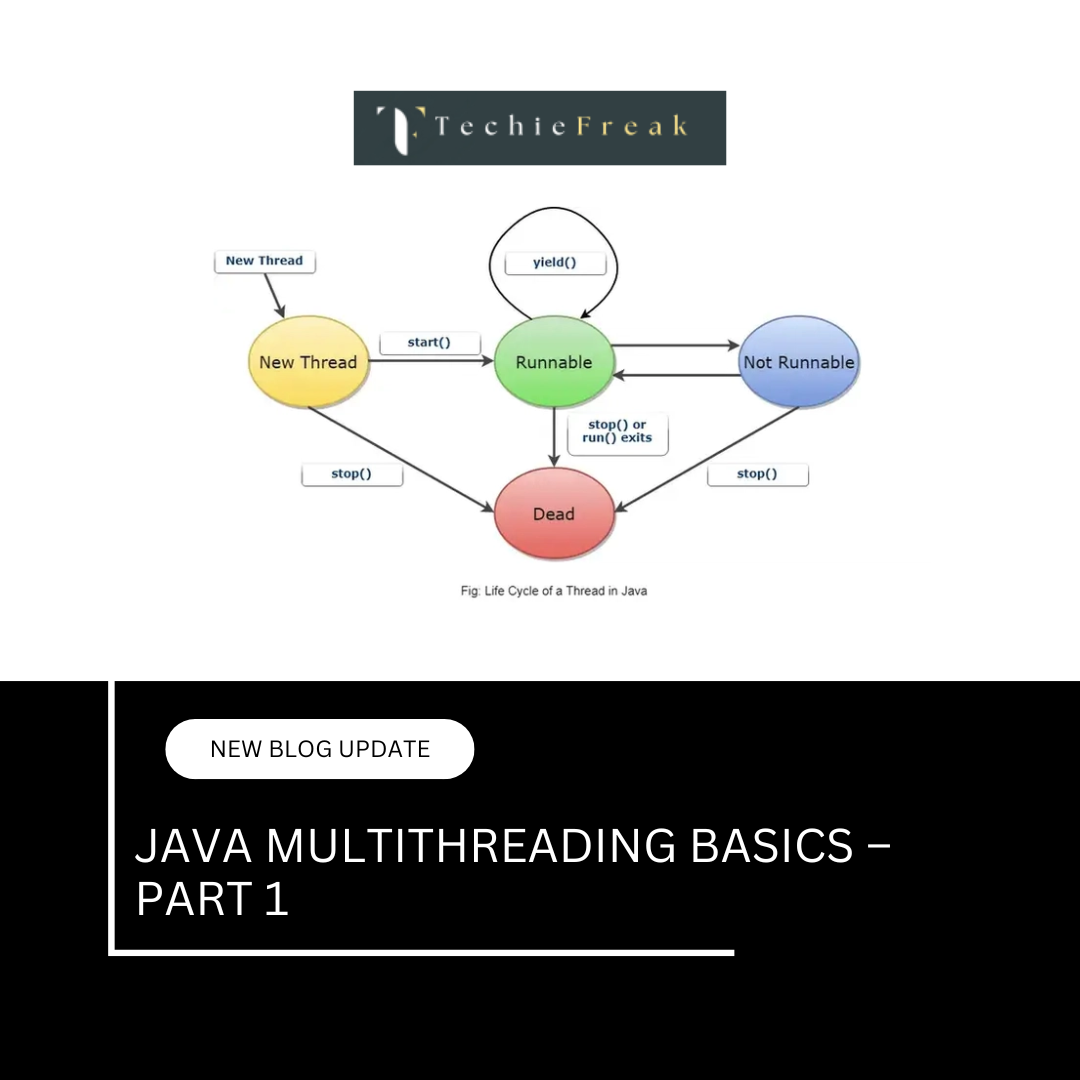
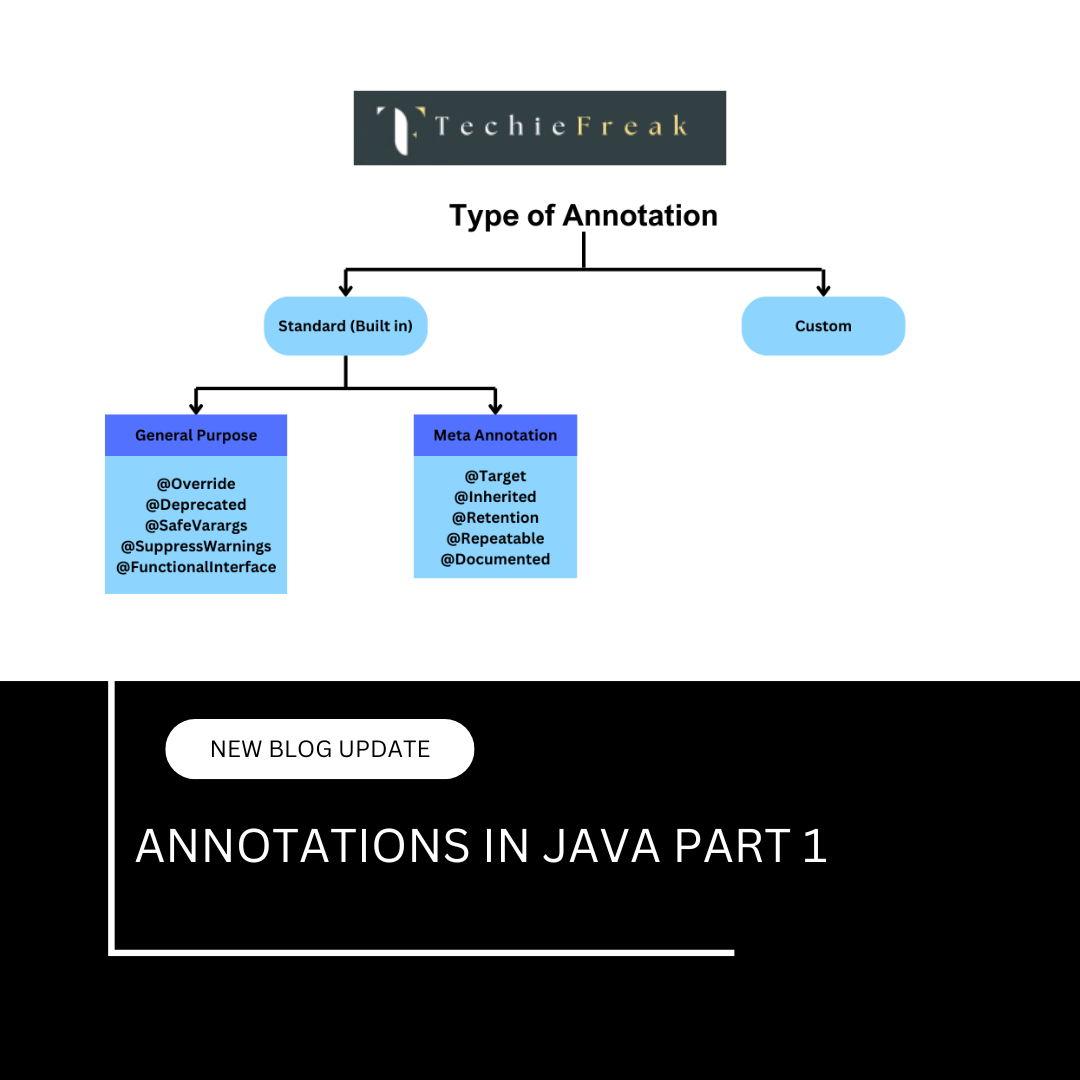
 (18).png)
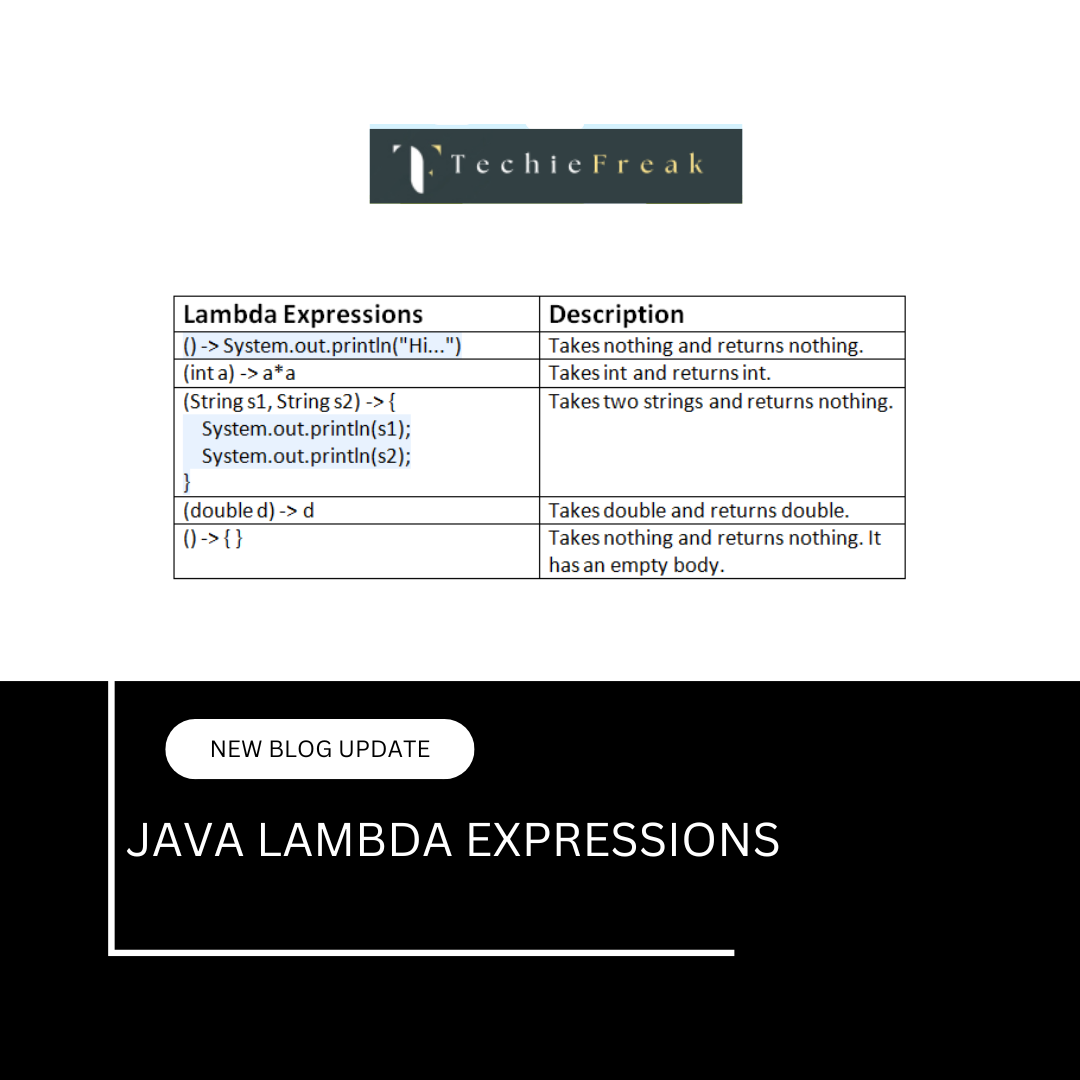
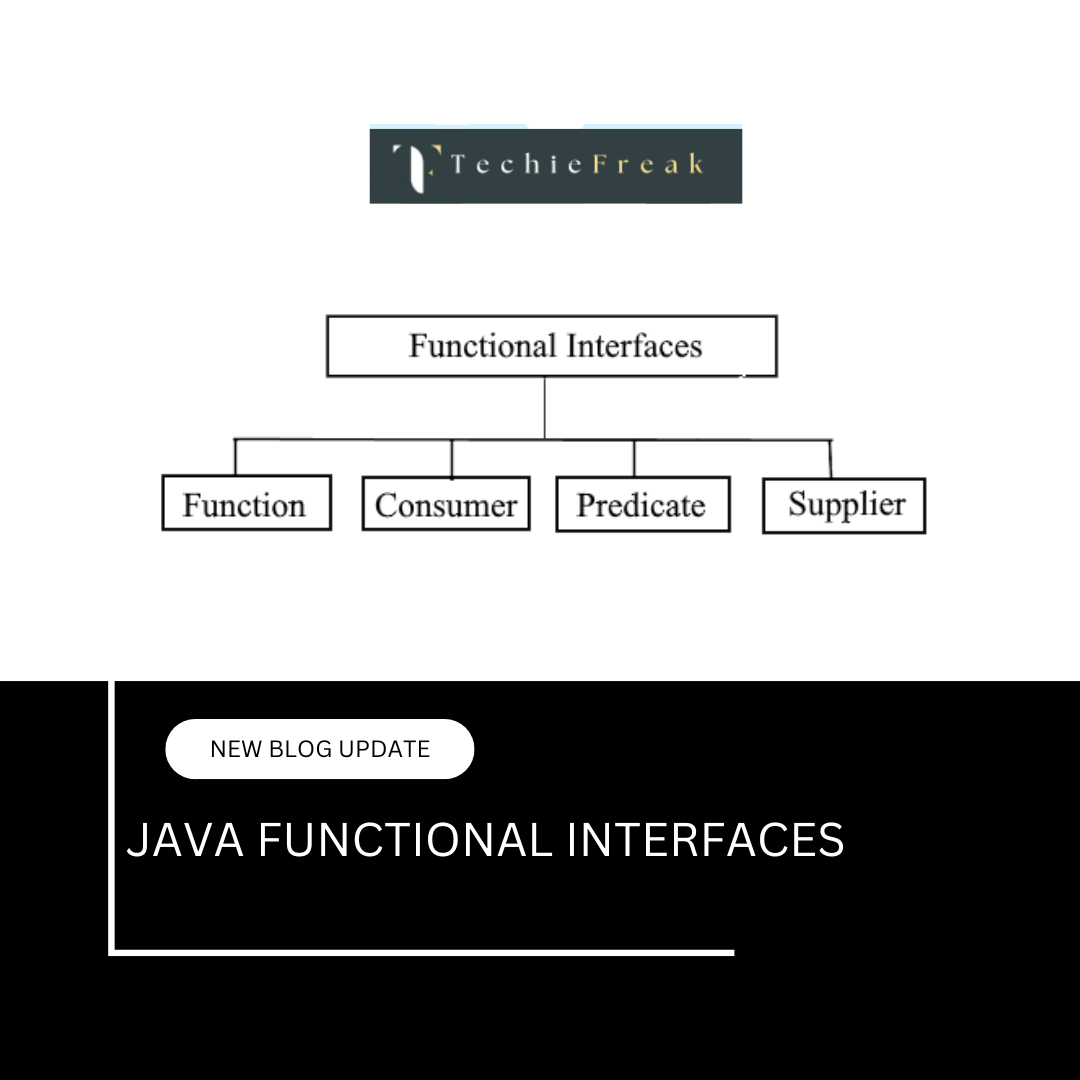
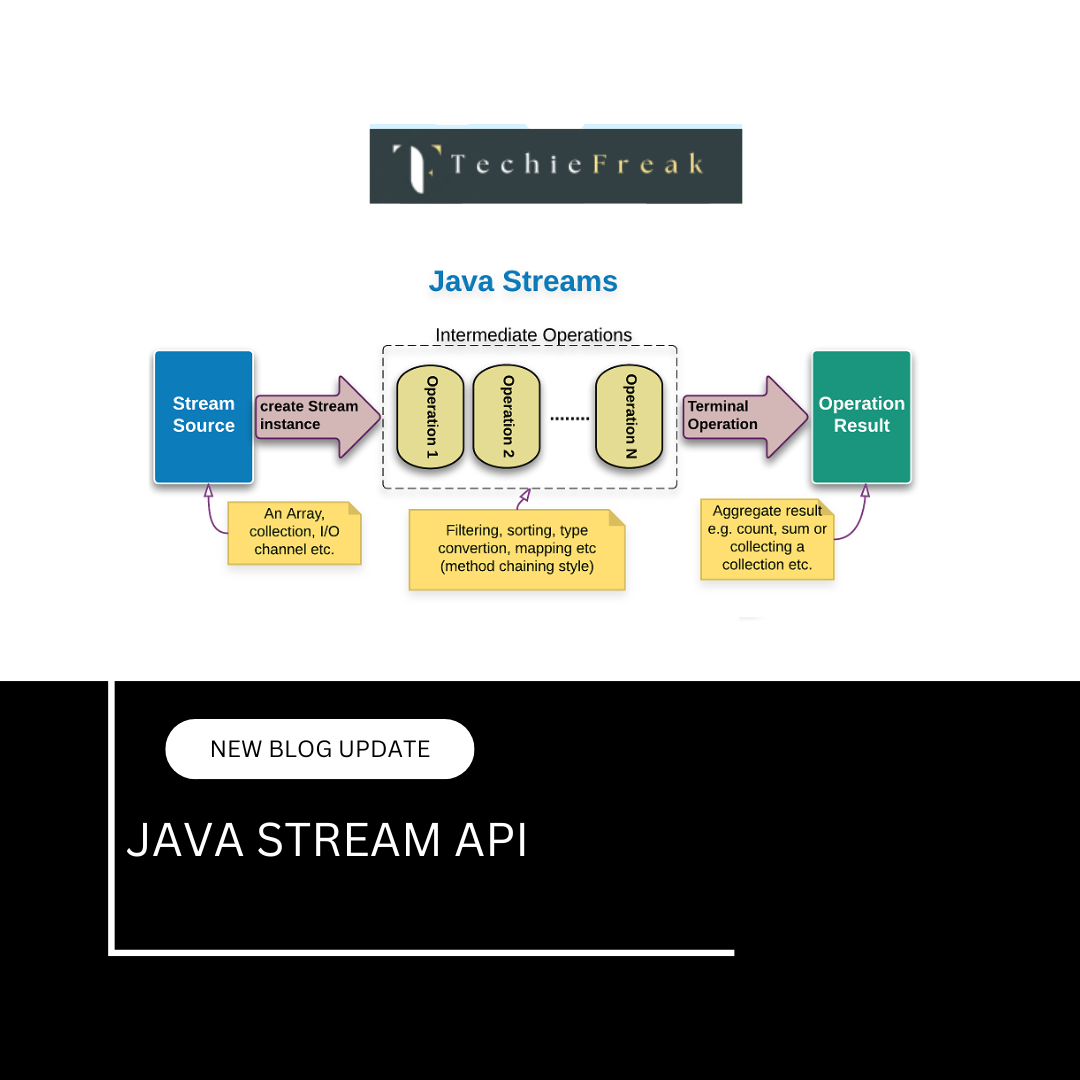
.png)
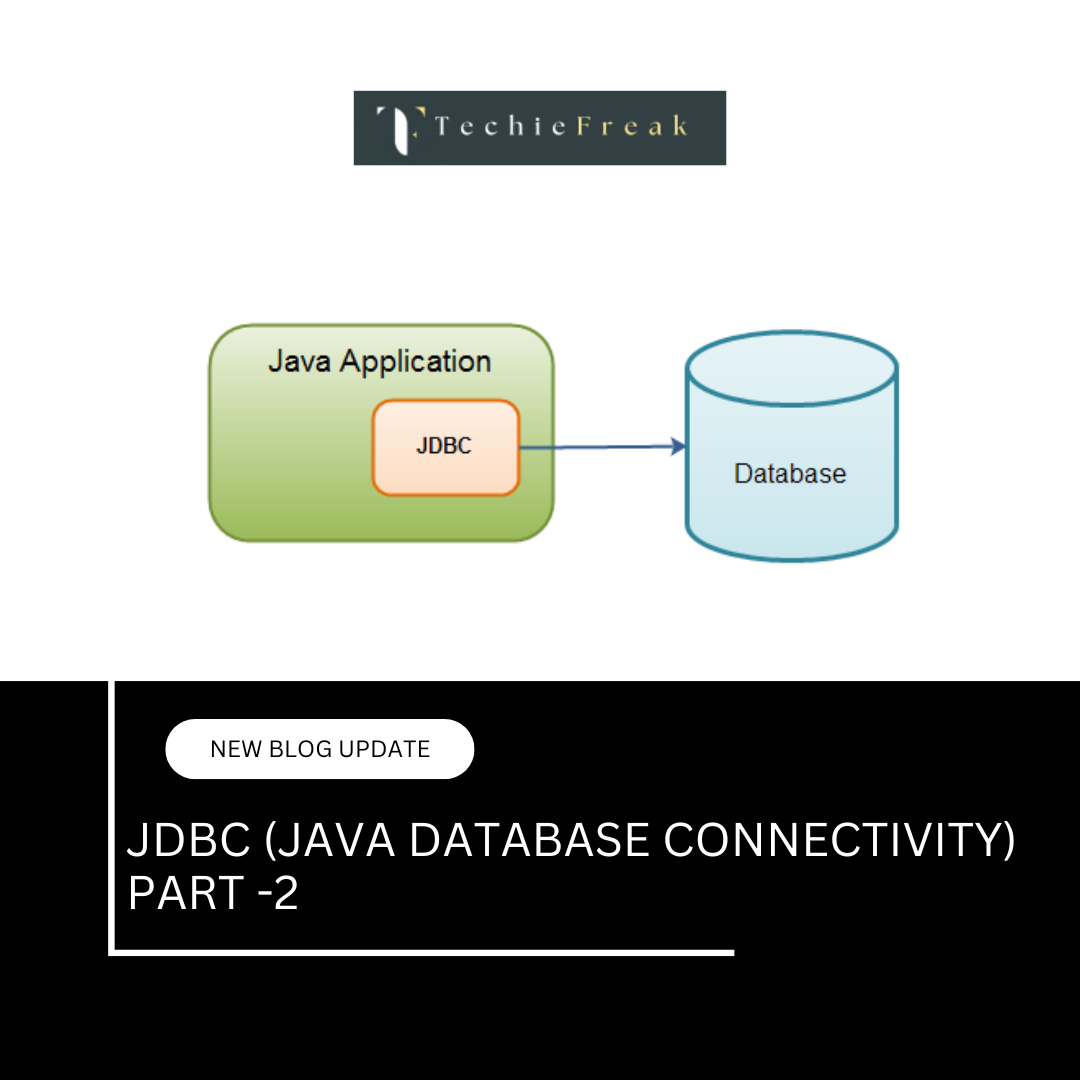
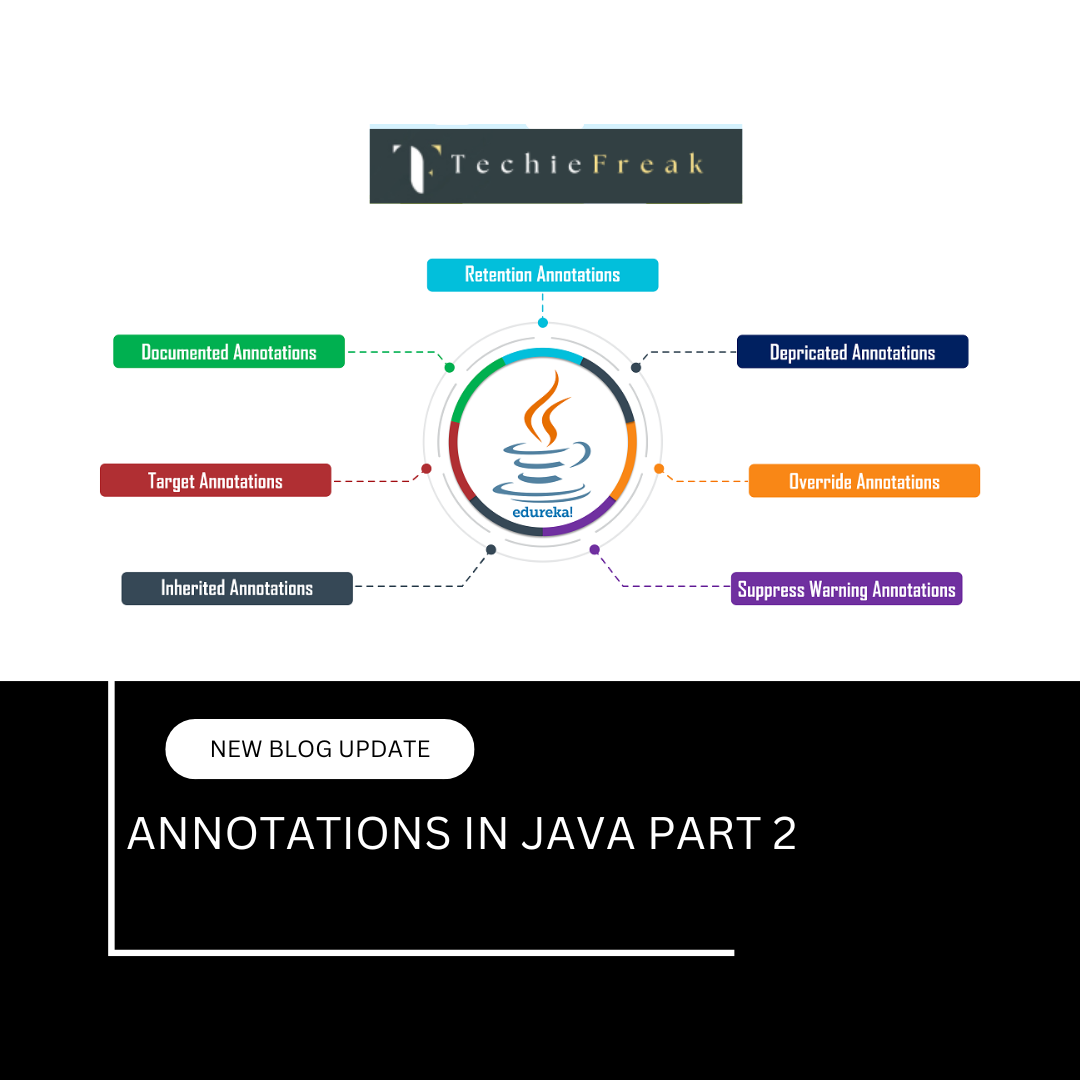
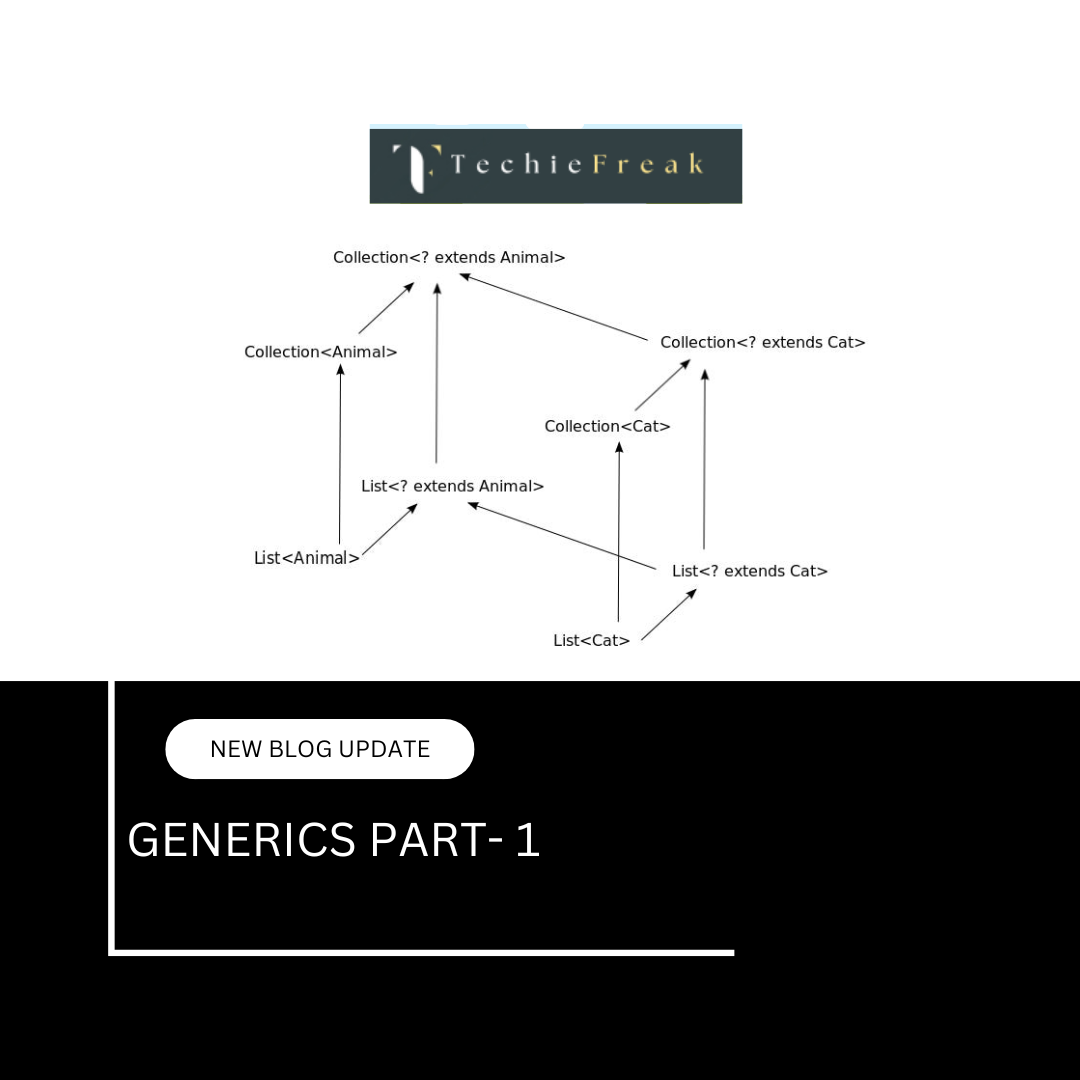
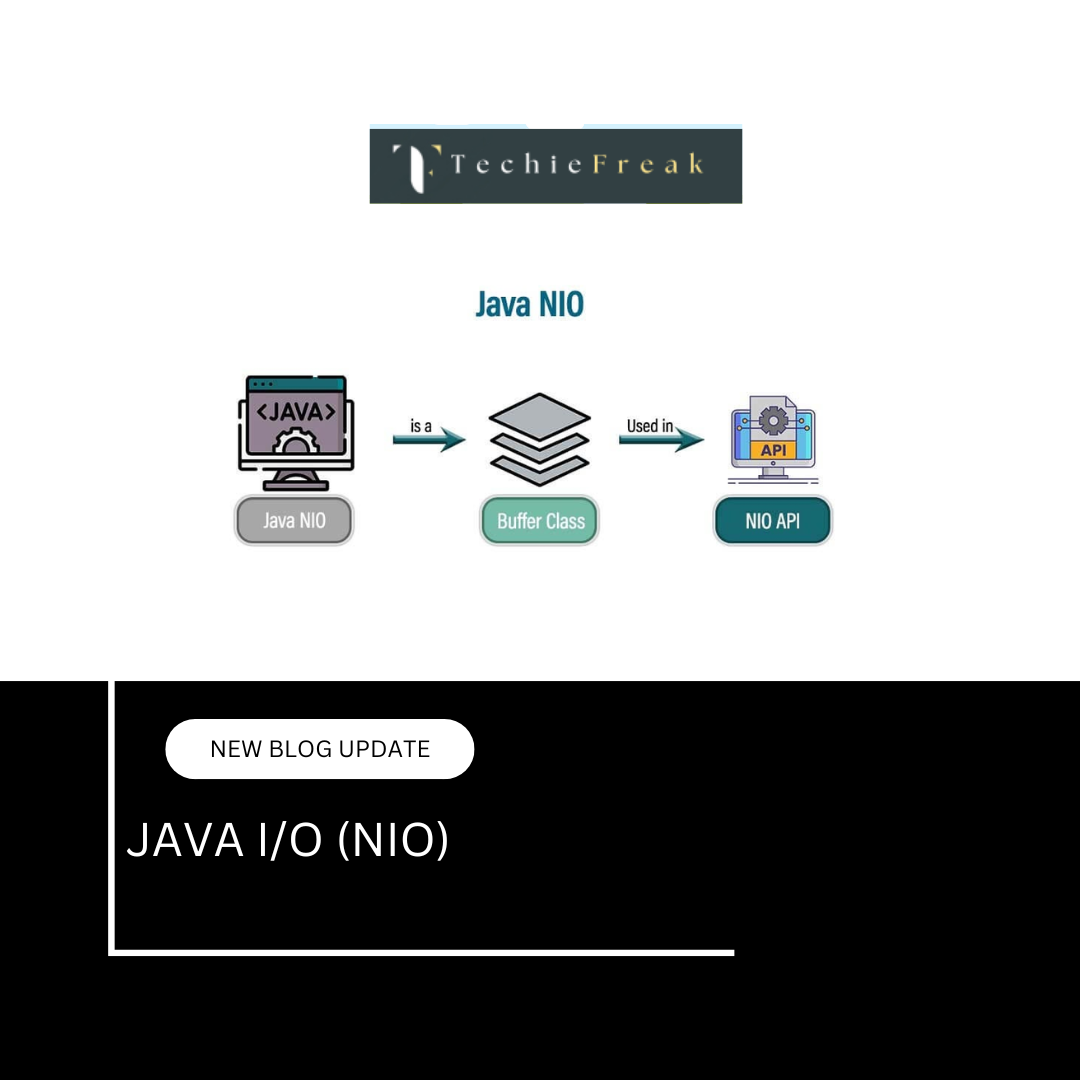
.png)
 (1).png)
 (2).png)
 (3).png)
 (4).png)
 (5).png)
 (6).png)
 (9).png)
 (7).png)
 (10).png)
 (8).png)
 (10).png)
 (13).png)
 (13).png)
 (15).png)
 (16).png)
 (19).png)
 (20).png)
 (21).png)
 (22).png)
 (23).png)
 (24).png)
 (25).png)
 (26).png)
 (27).png)
 (28).png)
 (29).png)
 (30).png)

 (31).png)
 (32).png)
 (33).png)
 (34).png)
 (35).png)
 (36).png)
 (37).png)
 (38).png)
 (39).png)
