Iterator Design Pattern in Java
1. Introduction
The Iterator Pattern provides a way to sequentially access elements of a collection without exposing its internal structure.
Instead of the client needing to know whether a collection is an array, list, or tree, the iterator hides this complexity and provides a simple interface to loop through elements.
2. Real-Life Analogy
Think about a TV remote:
- You press the next channel button, and it switches to the next channel in sequence.
- You don’t need to know how channels are stored or processed internally; you just move to the next one.
Similarly, in collections, the iterator gives you access to elements one by one without exposing the underlying details.
3. Structure
- Iterator (Interface) → Defines methods like hasNext() and next().
- ConcreteIterator → Implements the Iterator for a collection.
- Aggregate (Collection Interface) → Defines a method to create an iterator.
- ConcreteAggregate (Custom Collection) → Implements the collection and returns its iterator.
4. Custom Java Example: Playlist Iterator
We’ll create a Playlist (custom collection) that stores songs and an Iterator to loop through them.
Step 1: Iterator Interface
interface Iterator {
boolean hasNext();
T next();
}
Step 2: Aggregate (Collection) Interface
interface IterableCollection {
Iterator createIterator();
}
Step 3: Concrete Collection (Playlist)
import java.util.ArrayList;
import java.util.List;
class Playlist implements IterableCollection {
private List songs = new ArrayList<>();
public void addSong(String song) {
songs.add(song);
}
@Override
public Iterator createIterator() {
return new PlaylistIterator(songs);
}
}
Step 4: Concrete Iterator (PlaylistIterator)
class PlaylistIterator implements Iterator {
private List songs;
private int position = 0;
public PlaylistIterator(List songs) {
this.songs = songs;
}
@Override
public boolean hasNext() {
return position < songs.size();
}
@Override
public String next() {
return songs.get(position++);
}
}
Step 5: Client Code
public class IteratorPatternDemo {
public static void main(String[] args) {
Playlist playlist = new Playlist();
playlist.addSong("Shape of You");
playlist.addSong("Blinding Lights");
playlist.addSong("Perfect");
playlist.addSong("Levitating");
Iterator iterator = playlist.createIterator();
System.out.println("Playlist:");
while (iterator.hasNext()) {
System.out.println(iterator.next());
}
}
}
5. Output
Playlist:
Shape of You
Blinding Lights
Perfect
Levitating
6. Benefits
- Provides a uniform way to iterate over different collections.
- Hides the internal representation (array, list, tree, etc.).
- Makes code cleaner and more maintainable.
7. When to Use
- When you want to provide a consistent way to iterate over a collection.
- When the internal structure of the collection should remain hidden.
- Useful when creating custom collections.
 (23).png)
 (17).png)
.png)
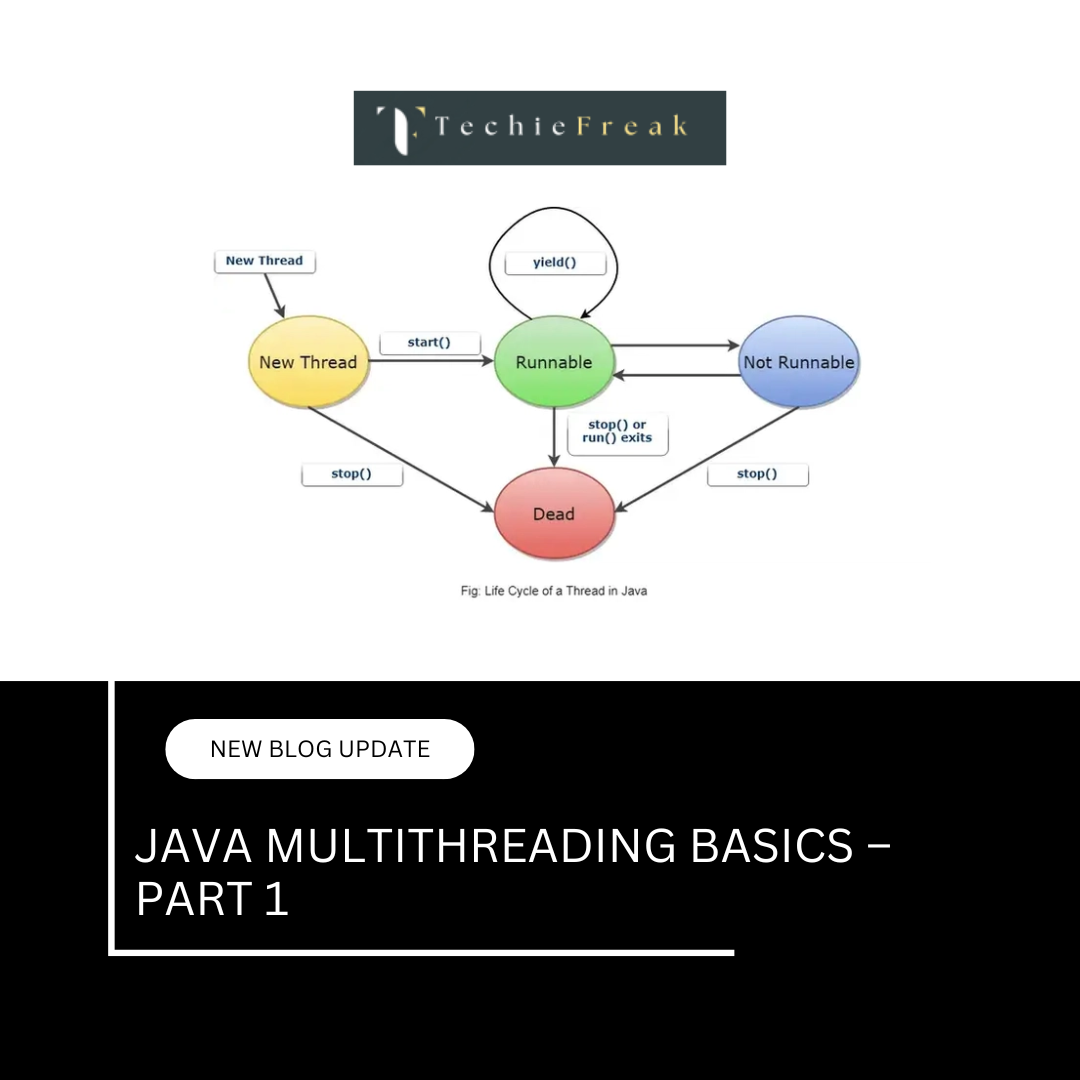
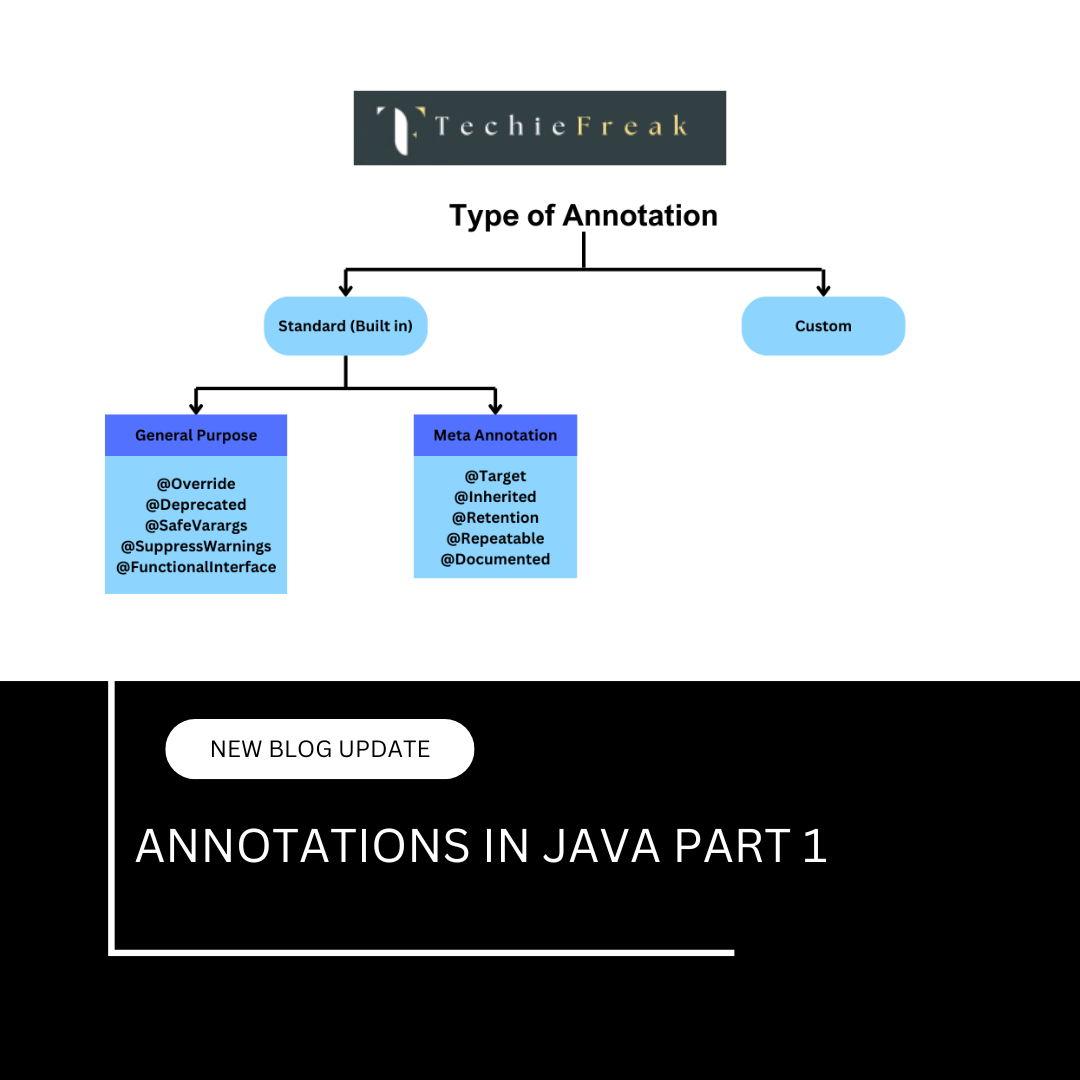
 (18).png)
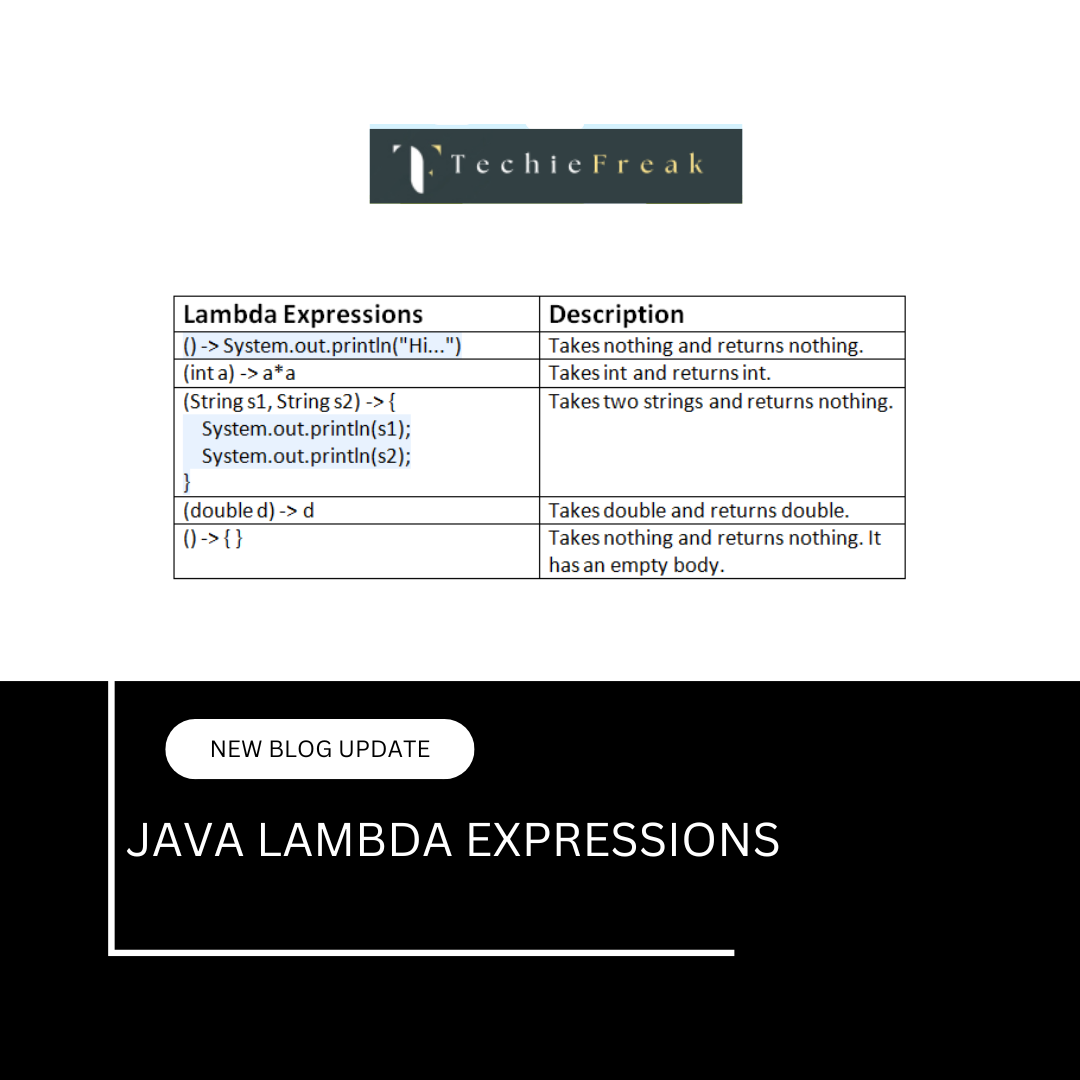
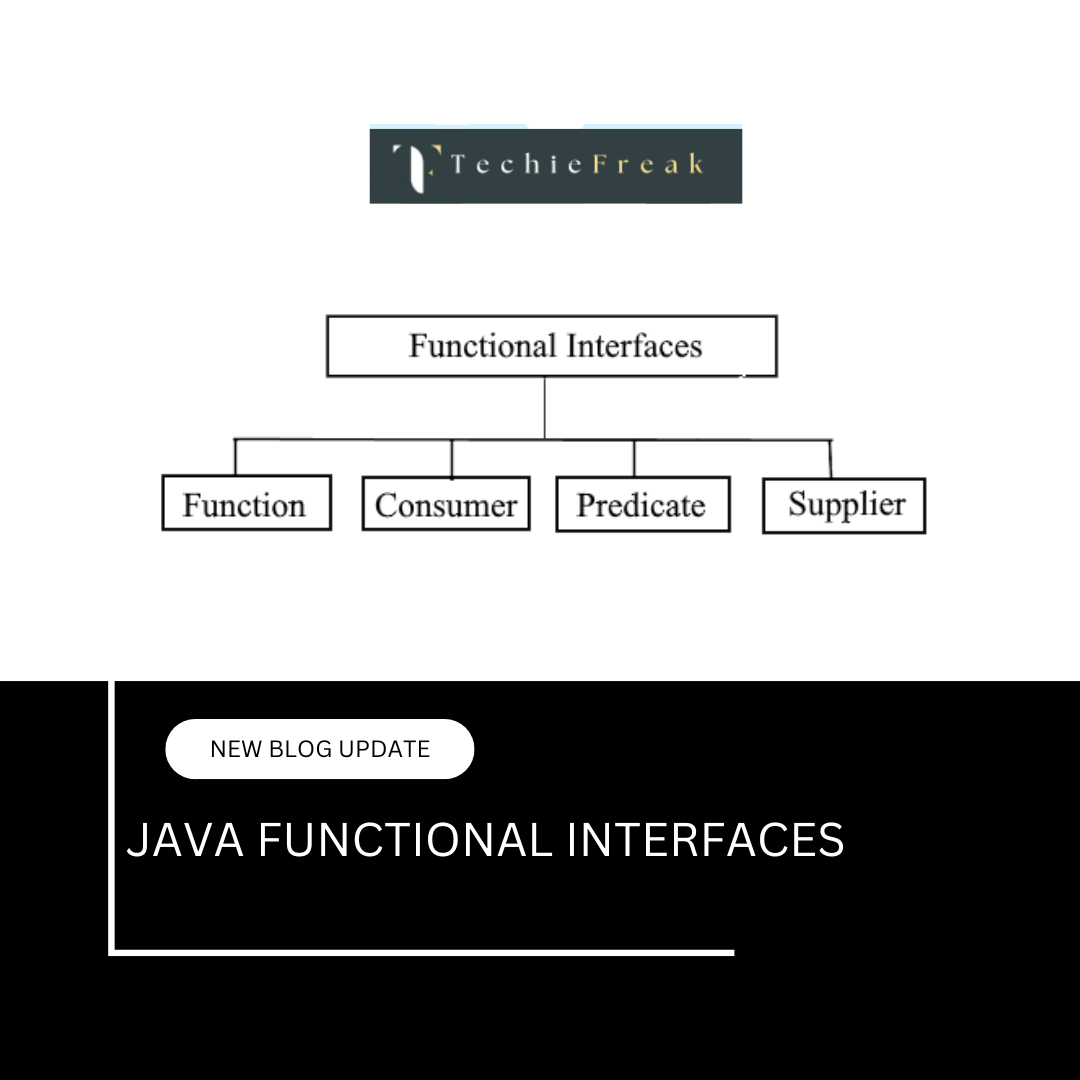
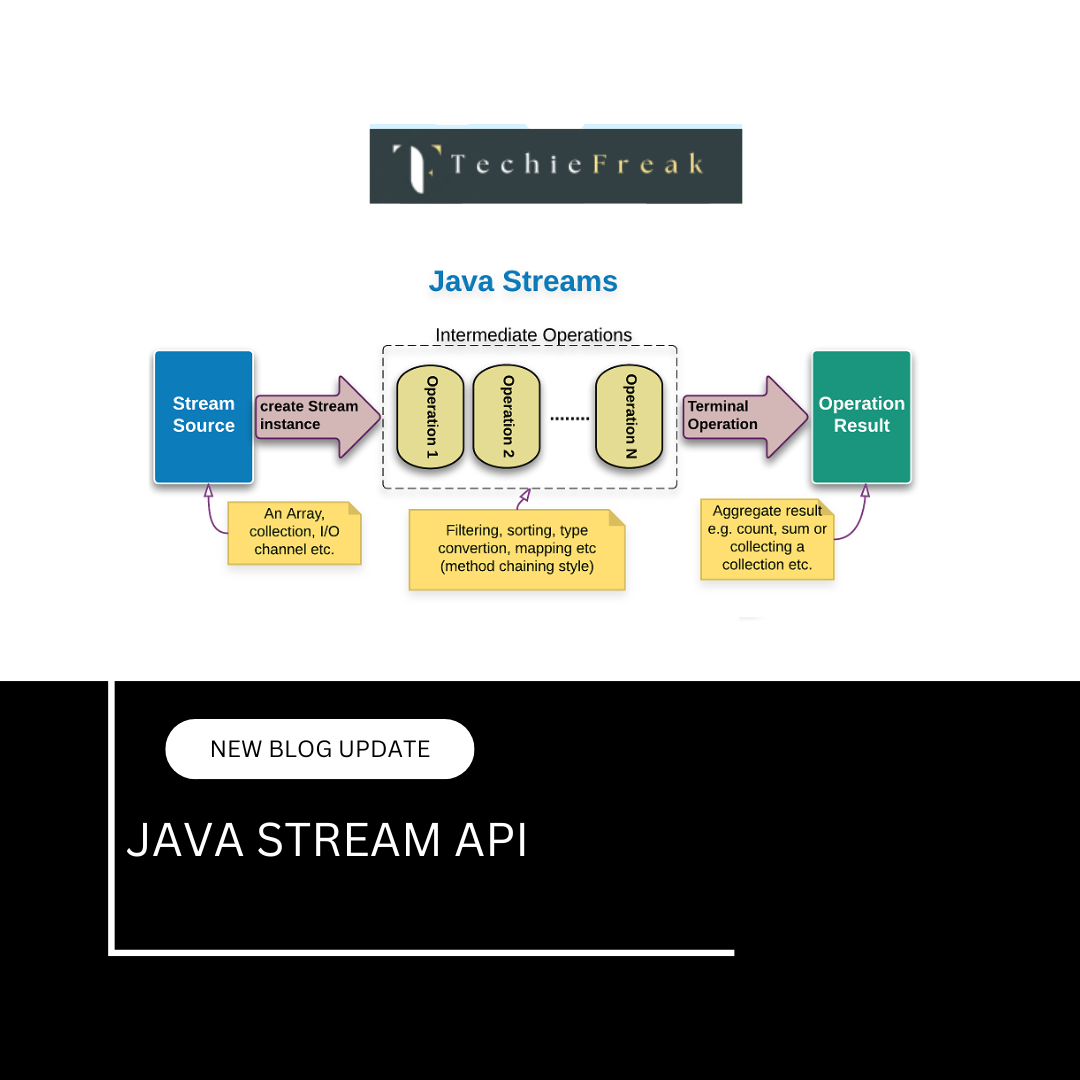
.png)
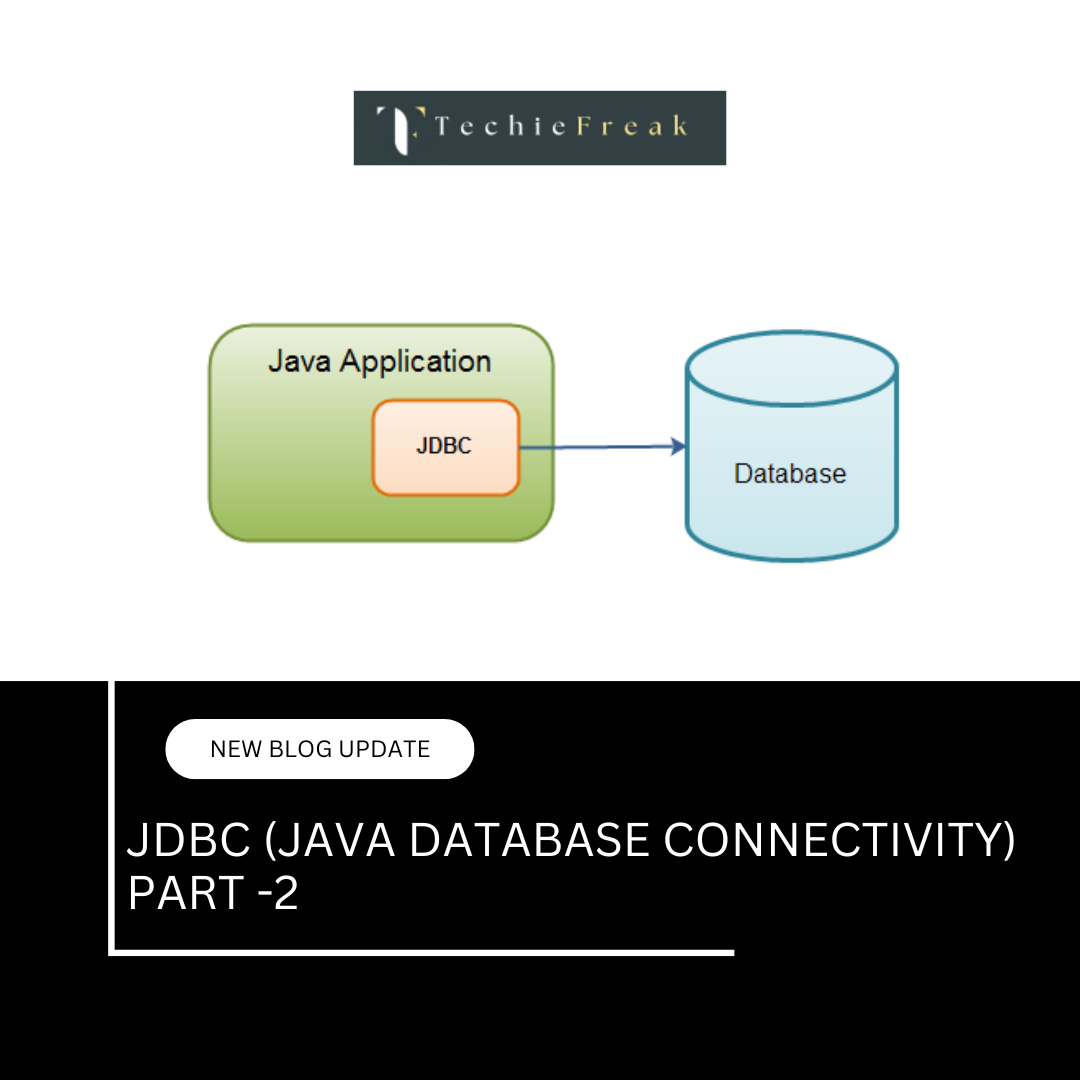
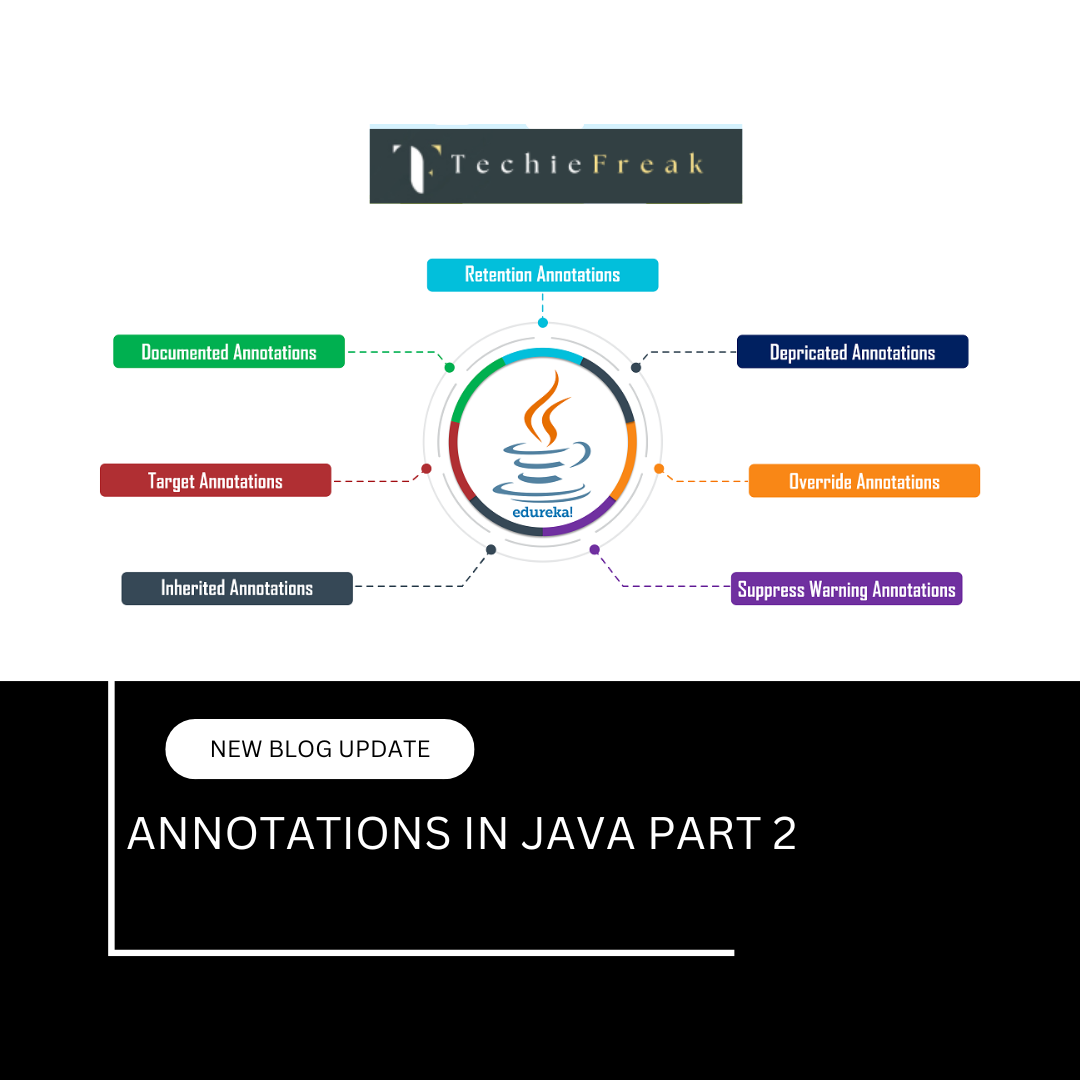
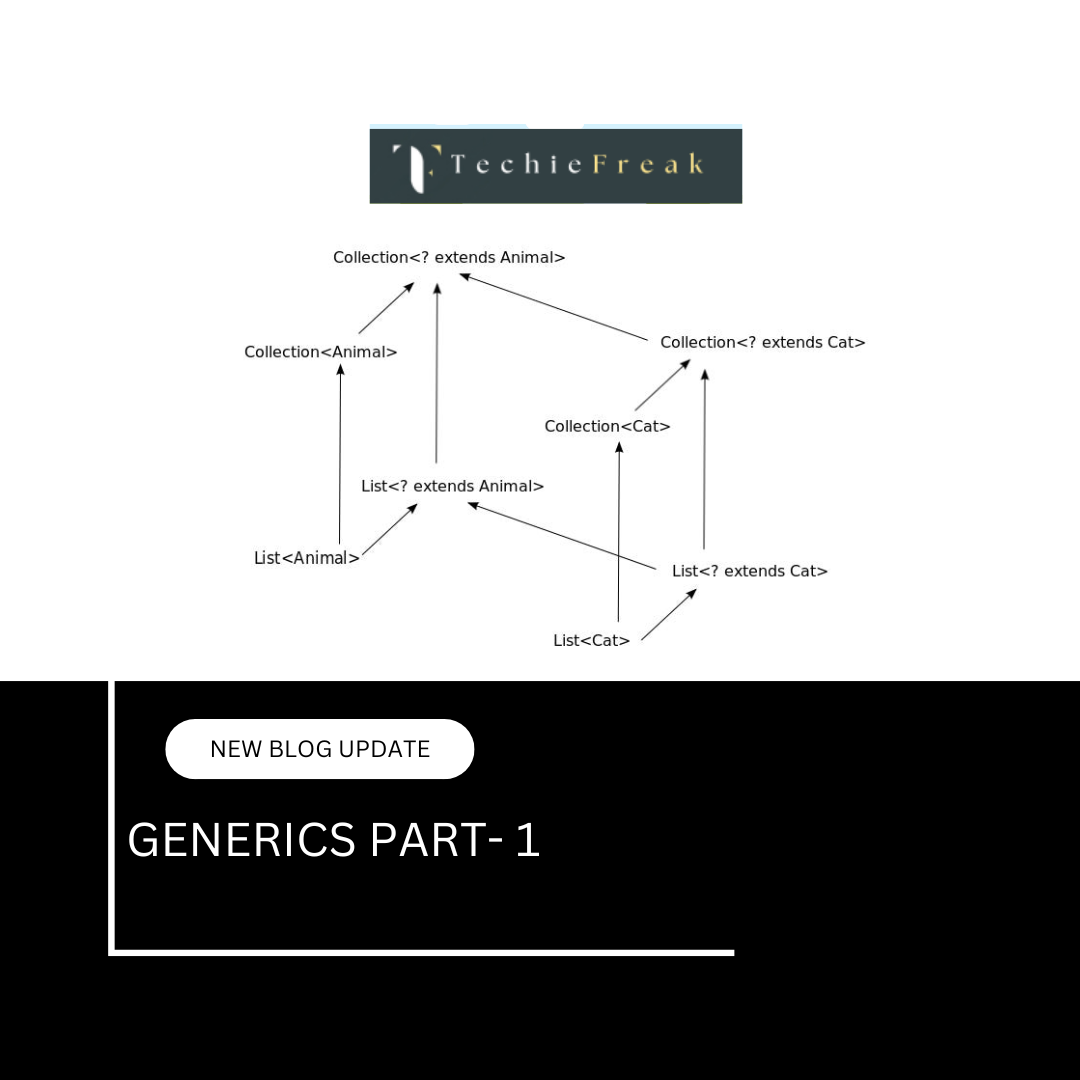
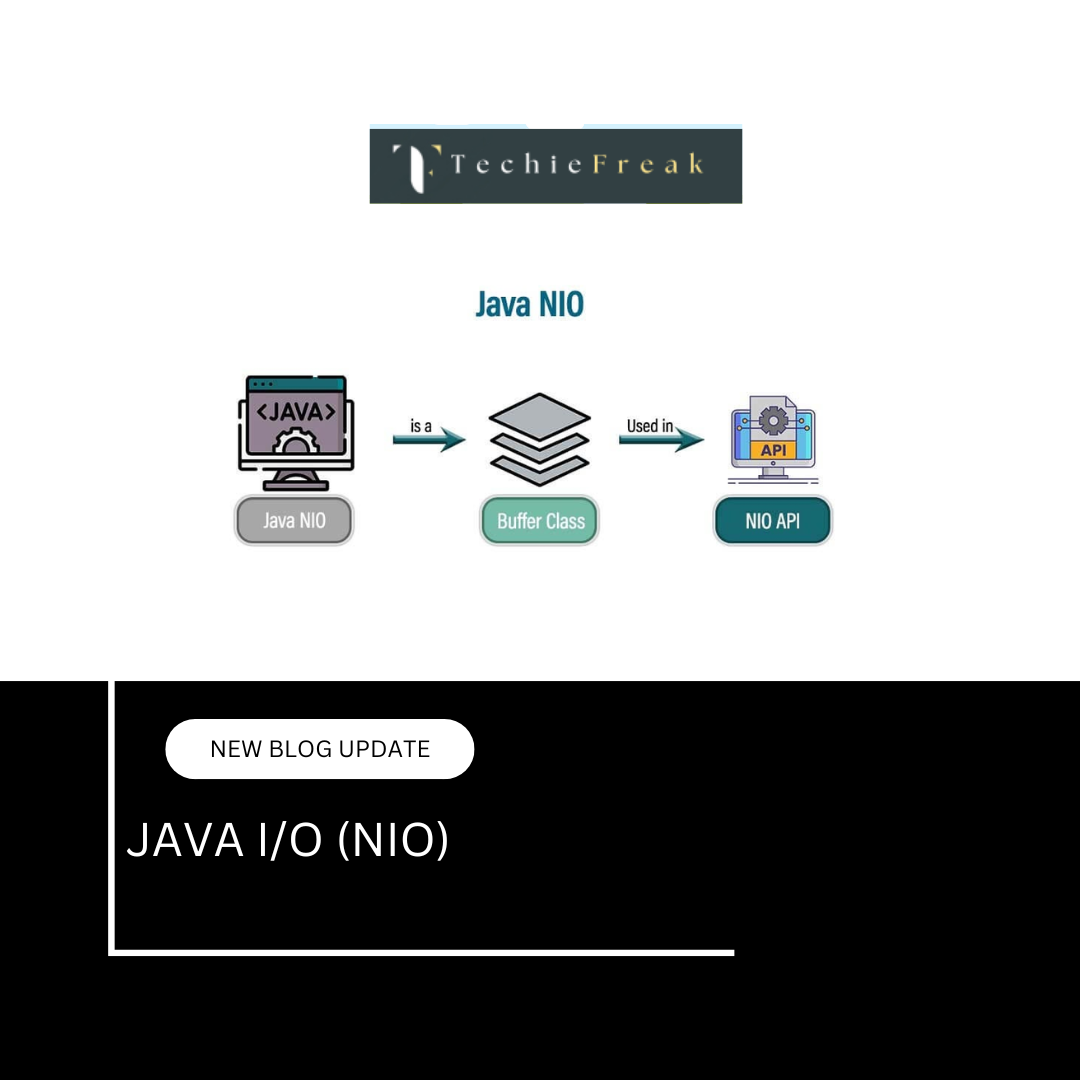
.png)
 (1).png)
 (2).png)
 (3).png)
 (4).png)
 (5).png)
 (6).png)
 (9).png)
 (7).png)
 (10).png)
 (8).png)
 (10).png)
 (12).png)
 (13).png)
 (13).png)
 (15).png)
 (16).png)
 (19).png)
 (20).png)
 (21).png)
 (22).png)
 (24).png)
 (25).png)
 (26).png)
 (27).png)
 (28).png)
 (29).png)
 (30).png)

 (31).png)
 (32).png)
 (33).png)
 (34).png)
 (35).png)
 (36).png)
 (37).png)
 (38).png)
 (39).png)
