Python Tuples
Tuples are immutable sequences in Python, often overlooked in favor of lists. However, understanding tuples at an advanced level is crucial because they offer performance advantages, memory efficiency, and structural integrity in complex programs.
In this guide, we explore how tuples work internally, their performance characteristics, advanced usage, and real-world applications.
1. Tuple Internals: Memory & Immutability
- Tuples are immutable arrays of references. Once created, their size and elements cannot be changed.
- Memory efficiency: Tuples are smaller than lists because Python doesn’t overallocate space.
- Python stores tuples as contiguous blocks of pointers to objects, with fixed size, unlike lists which dynamically resize.
import sys
lst = [1, 2, 3]
tup = (1, 2, 3)
print(sys.getsizeof(lst)) # 88 bytes (example, varies by system)
print(sys.getsizeof(tup)) # 72 bytes (smaller!)
- The smaller footprint and immutability make tuples faster for iteration and safer for hashable keys.
2. Tuple Creation
Tuples in Python are one of the most fundamental sequence data types, used to store multiple items in a single variable. They are ordered, immutable, and allow duplicate values. A tuple can contain elements of different data types — integers, strings, floats, even other tuples. Once created, the elements of a tuple cannot be changed, which makes tuples particularly useful when you want to ensure data integrity.
There are several ways to create tuples in Python, each with its own syntax and use case.
Using Parentheses
The most common and explicit way to create a tuple is by enclosing a sequence of elements within parentheses ().
t1 = (1, 2, 3)
Here, t1 is a tuple containing three integers. Parentheses help in readability and are especially useful when tuples appear inside complex expressions or data structures (like lists of tuples or function returns).
Comma-Separated Values Without Parentheses
Interestingly, parentheses are optional in Python when defining tuples. What actually defines a tuple is the comma, not the parentheses.
This means you can create a tuple simply by separating values with commas.
t2 = 4, 5, 6
Even though no parentheses are used, t2 is still a valid tuple. This form is often used in tuple unpacking and multiple assignment:
a, b, c = 4, 5, 6
Here, Python implicitly creates a tuple on the right-hand side and unpacks its elements into the variables a, b, and c.
Single-Element Tuple
A common mistake occurs when creating a tuple with only one element.
If you write (7), Python interprets it as a number in parentheses, not a tuple.
To define a single-element tuple, you must include a trailing comma after the element:
t3 = (7,)
The comma is essential — it’s what actually makes it a tuple.
Without it, t3 would simply be the integer 7.
This syntax highlights a subtle but important rule: the comma, not the parentheses, defines a tuple.
Using the tuple() Constructor
Tuples can also be created using Python’s built-in tuple() constructor. This is especially useful when converting other iterables (like lists, sets, or strings) into tuples.
t4 = tuple([8, 9, 10])
Here, the list [8, 9, 10] is converted into the tuple (8, 9, 10).
You can use this method to create tuples from any iterable:
t5 = tuple("ABC") # ('A', 'B', 'C')
t6 = tuple(range(3)) # (0, 1, 2)
The constructor approach is often used when you need to ensure that the resulting sequence is immutable — for example, when you want to prevent accidental modification of data originally stored in a list.
Advanced Tip: Tuples as Dictionary Keys and Set Elements
Because tuples are immutable and hashable, they can be used as keys in dictionaries or elements in sets, unlike lists.
For example:
coordinates = (10, 20)
locations = {coordinates: "Park"}
This works perfectly since the tuple’s contents will never change, ensuring the hash remains constant.
However, it’s important to note that this is only true if all elements inside the tuple are themselves immutable.
If a tuple contains a mutable object (like a list), it becomes unhashable and cannot be used as a key:
t = ([1, 2], 3)
# This will raise an error if used as a dict key
3. Tuple Packing & Unpacking
One of the most elegant and powerful features of Python tuples is the ability to pack and unpack values efficiently.
Tuple packing and unpacking allow developers to assign, return, and manipulate multiple values in a single, clean statement — reducing code clutter and improving readability. This feature is one of the reasons Python feels intuitive and expressive.
Tuple Packing
Packing refers to the process of grouping multiple values into a single tuple.
When you assign several comma-separated values to one variable, Python automatically creates a tuple to hold them — this is known as implicit tuple creation or packing.
person = "Alice", 25, "Engineer"
Here, the variable person holds a tuple: ("Alice", 25, "Engineer").
You don’t need to use parentheses explicitly — Python automatically “packs” the values into a tuple.
Packing is especially useful when returning multiple values from a function or when you want to keep related items together as a single unit of data.
For instance:
def get_coordinates():
return 10, 20
point = get_coordinates()
print(point) # (10, 20)
The function above returns two values, which Python automatically packs into a tuple.
Tuple Unpacking
Unpacking is the reverse process — it allows you to extract individual values from a tuple and assign them to separate variables in a single statement.
name, age, profession = person
print(name) # Alice
print(age) # 25
print(profession) # Engineer
When Python encounters this syntax, it takes each element from the tuple on the right-hand side and assigns it to the corresponding variable on the left-hand side.
The number of variables must match the number of elements in the tuple; otherwise, Python raises a ValueError.
This makes unpacking very useful when working with structured data, function returns, or any operation that provides multiple outputs.
Extended Unpacking with *
Python also supports extended unpacking using the asterisk (*) operator.
This allows one variable to collect multiple remaining values as a list, making the assignment flexible even when the tuple’s size is uncertain.
first, *middle, last = (1, 2, 3, 4, 5)
print(first) # 1
print(middle) # [2, 3, 4]
print(last) # 5
Here, first gets the first value, last gets the last value, and middle collects everything in between as a list.
This feature is particularly helpful when unpacking large datasets, parsing arguments, or when you only need certain parts of a sequence.
You can even use * in different positions depending on what you want to capture:
*start, end = (10, 20, 30, 40)
print(start) # [10, 20, 30]
print(end) # 40
This flexibility makes tuple unpacking one of the most expressive features of Python’s assignment model.
Pro Tip: Swapping Variables Without a Temporary Variable
Tuple unpacking enables a clean and Pythonic way to swap variable values without needing a temporary storage variable.
In many programming languages, you’d write something like:
temp = a
a = b
b = temp
But in Python, you can simply do this:
a, b = b, a
Under the hood, Python packs the right-hand side (b, a) into a tuple and then unpacks it back into a and b on the left-hand side — all in a single, efficient operation.
This not only makes code shorter but also more readable and elegant.
Tuple Unpacking in Loops and Function Returns
Unpacking isn’t limited to single assignments — it works naturally inside loops and function returns as well.
For example, when iterating over a list of tuples:
pairs = [(1, 'one'), (2, 'two'), (3, 'three')]
for number, word in pairs:
print(number, word)
Python automatically unpacks each tuple in the list during iteration, assigning its contents to the respective loop variables.
Similarly, functions that return multiple values typically use tuple packing internally, and the caller can unpack them directly:
def divide(a, b):
quotient = a // b
remainder = a % b
return quotient, remainder
q, r = divide(10, 3)
print(q, r) # 3 1
4. Accessing & Slicing Tuples
Tuples in Python are ordered sequences, which means every element in a tuple has a fixed position (called an index) that determines where it resides.
Because of this ordered nature, tuples support both indexing (to access specific elements) and slicing (to extract sub-tuples), just like lists.
However, unlike lists, tuples are immutable, so you can access data but cannot modify it once defined.
Accessing Tuple Elements (Indexing)
Each element in a tuple can be accessed directly using its index.
Python uses zero-based indexing, meaning the first element has index 0, the second has index 1, and so on.
t = (10, 20, 30, 40, 50)
print(t[0]) # 10
print(t[2]) # 30
You can also use negative indexing to access elements from the end of the tuple.
In this case, -1 refers to the last element, -2 to the second last, and so on:
print(t[-1]) # 50
print(t[-3]) # 30
This is extremely useful when you don’t know the exact length of the tuple but need to access elements relative to the end.
Attempting to access an index that doesn’t exist (for example, t[10] in the above tuple) will raise an IndexError.
Since tuples are immutable, you cannot assign new values to an index — doing so will result in a TypeError.
Extracting Parts of a Tuple (Slicing)
Slicing allows you to extract a portion (or “slice”) of a tuple by specifying a range of indices.
The syntax for slicing is:
tuple[start : stop : step]
- start → The index where slicing begins (inclusive).
- stop → The index where slicing ends (exclusive).
- step → Optional. Determines the interval between elements.
For example:
t = (10, 20, 30, 40, 50)
print(t[1:4]) # (20, 30, 40)
Here, the slice starts at index 1 (20) and goes up to, but does not include, index 4 (50).
Omitting Indices
You can omit one or both indices to simplify slicing:
- Leaving out start means it begins from the start of the tuple.
- Leaving out stop means it continues till the end of the tuple.
print(t[:3]) # (10, 20, 30)
print(t[2:]) # (30, 40, 50)
Using Step Values
The third parameter, step, allows you to skip elements while slicing.
For example, to take every second element:
print(t[::2]) # (10, 30, 50)
A negative step reverses the direction of slicing, which is a simple and elegant way to reverse a tuple:
print(t[::-1]) # (50, 40, 30, 20, 10)
This creates a new tuple in reverse order — the original tuple remains unchanged.
Slicing and Immutability
When you slice a tuple, Python creates a new tuple containing the requested elements.
This is important because tuples are immutable — you can’t alter their contents.
Slicing never modifies the original tuple; it only returns a new one.
t1 = (1, 2, 3, 4)
t2 = t1[:2]
print(t1) # (1, 2, 3, 4)
print(t2) # (1, 2)
Here, t1 remains unchanged, while t2 is a new tuple containing the first two elements.
Why This Matters
Because tuples often store fixed, unchangeable data (like coordinates, database records, or configuration settings), safe access without modification is essential.
Indexing and slicing make it easy to read and manipulate subsets of tuple data for computations or analysis — all while preserving data integrity through immutability.
5. Tuple Operations & Methods
Tuples in Python are ordered, immutable sequences — meaning that once created, their elements cannot be changed, added, or removed. Despite their immutability, tuples support a variety of operations and built-in methods that make them useful for storing and working with fixed collections of data.
Basic Tuple Operations
Although you cannot modify tuples, you can still perform a range of non-destructive operations similar to lists.
Concatenation
You can combine two or more tuples using the + operator. This creates a new tuple containing elements from all operands.
t1 = (1, 2, 3)
t2 = (4, 5, 6)
result = t1 + t2
print(result)
Output:
(1, 2, 3, 4, 5, 6)
This operation doesn’t alter either t1 or t2 — instead, a new tuple is created.
Repetition
The * operator repeats a tuple multiple times.
t = (1, 2)
result = t * 3
print(result)
Output:
(1, 2, 1, 2, 1, 2)
This is often used for initializing tuples with repeated patterns.
Membership Test
Use the in and not in operators to check if an element exists in a tuple.
t = (10, 20, 30, 40)
print(20 in t) # True
print(50 not in t) # True
These are O(n) operations — they scan through the tuple elements sequentially.
Indexing and Slicing
Tuples are ordered, so you can access elements by index just like lists.
t = ('a', 'b', 'c', 'd')
print(t[0]) # 'a'
print(t[-1]) # 'd'
Slicing allows extracting sub-tuples:
print(t[1:3]) # ('b', 'c')
print(t[:2]) # ('a', 'b')
Since tuples are immutable, slicing always returns a new tuple.
Iteration
You can iterate through a tuple using a for loop.
for item in ('x', 'y', 'z'):
print(item)
This is useful when reading data or unpacking values.
Tuple Unpacking
Tuple unpacking allows assigning multiple values at once.
person = ("Alice", 25, "Paris")
name, age, city = person
print(name, age, city)
Output:
Alice 25 Paris
Unpacking is one of the most Pythonic features of tuples — it’s often used in functions that return multiple values.
Nested Tuples
Tuples can contain other tuples (or lists, sets, etc.), forming nested structures.
nested = ((1, 2), (3, 4), (5, 6))
print(nested[0]) # (1, 2)
print(nested[1][1]) # 4
You can combine indexing to access elements within these inner tuples.
Tuple Methods
Because tuples are immutable, they only provide a few built-in methods — mainly those that don’t modify data.
count()
The count() method returns the number of times a specified value appears in the tuple.
t = (1, 2, 3, 2, 4, 2)
print(t.count(2))
Output:
3
This is helpful for checking frequency of specific values when analyzing fixed data collections.
index()
The index() method returns the first index position where a specified element appears.
t = ('a', 'b', 'c', 'b')
print(t.index('b'))
Output:
1
If the element does not exist, Python raises a ValueError.
You can also specify a start and end range:
print(t.index('b', 2)) # searches from index 2 onward
Built-in Functions That Work with Tuples
Apart from tuple-specific methods, many built-in Python functions can operate on tuples because they are iterable and ordered.
len()
Returns the number of elements in a tuple.
t = (10, 20, 30)
print(len(t)) # 3
min() and max()
Return the smallest and largest elements, respectively.
t = (5, 1, 9, 3)
print(min(t)) # 1
print(max(t)) # 9
These work only when elements are comparable (all numbers or all strings).
sum()
Adds up all numeric elements in a tuple.
t = (1, 2, 3, 4)
print(sum(t)) # 10
any() and all()
Check logical truth values across elements.
- any() returns True if at least one element is truthy.
- all() returns True only if all elements are truthy.
t = (0, 1, 2)
print(any(t)) # True (since 1 and 2 are truthy)
print(all(t)) # False (because 0 is falsy)
sorted()
Returns a sorted list of tuple elements (note: not a tuple).
t = (3, 1, 2)
print(sorted(t)) # [1, 2, 3]
If you need a tuple, you can convert it back:
print(tuple(sorted(t))) # (1, 2, 3)
reversed()
Returns an iterator that yields tuple elements in reverse order.
t = (1, 2, 3)
print(tuple(reversed(t))) # (3, 2, 1)
Immutability and Its Implications
Because tuples cannot be changed:
- You cannot use methods like .append(), .remove(), or .extend() (which belong to lists).
- Any operation that seems to modify a tuple actually creates a new one.
For example:
t = (1, 2, 3)
t = t + (4,)
print(t)
Output:
(1, 2, 3, 4)
Here, a new tuple (1, 2, 3, 4) is created and reassigned to t; the original tuple remains unchanged.
Practical Uses of Tuples
Tuples are often used for:
- Fixed data collections like coordinates, RGB color values, or database records.
- Returning multiple values from a function.
- Dictionary keys, since tuples (unlike lists) are hashable.
- Performance-sensitive data since they’re slightly faster and use less memory than lists.
6. Tuples vs Lists — Performance & Use Cases
| Feature | Tuple | List |
|---|---|---|
| Mutability | Immutable | Mutable |
| Memory | Smaller | Larger |
| Iteration | Faster | Slightly slower |
| Use as dict key | ✅ | ❌ |
| Append/Insert/Delete | ❌ | ✅ |
Use Cases:
- Fixed collections (e.g., coordinates, RGB values).
- Keys in dictionaries.
- Returning multiple values from functions.
- Iteration-heavy tasks where performance matters.
7. Tuple Time Complexity
| Operation | Complexity |
|---|---|
| Indexing | O(1) |
| Iteration | O(n) |
| Concatenation | O(n+m) |
| Membership (x in t) | O(n) |
| Count/Index | O(n) |
Pro Tip: Use tuples for read-only sequences that need fast iteration or dictionary keys
8. Advanced Pythonic Techniques
Tuples are not just simple data containers—they enable some of Python’s most elegant and expressive programming patterns.
Because they are ordered, immutable, and lightweight, tuples fit naturally into many advanced and Pythonic techniques used in clean, efficient code design.
Below are some of the most powerful use cases that highlight how tuples go beyond basic data grouping.
Multiple Return Values from Functions
In Python, functions can return multiple values at once by grouping them into a tuple.
This is a powerful and elegant feature that simplifies data handling and makes function interfaces more expressive.
def stats(lst):
return min(lst), max(lst), sum(lst)/len(lst)
min_val, max_val, avg = stats([1, 2, 3, 4, 5])
Here, the function stats() returns a tuple containing three computed values — the minimum, maximum, and average of the list.
On the receiving end, tuple unpacking allows you to assign these values to separate variables in one line.
This approach eliminates the need for temporary containers or manual indexing (like returning a list and accessing [0], [1], [2]).
It leads to cleaner, readable, and more maintainable code — one of Python’s core philosophies.
Key takeaway:
Every time you return multiple items from a function, Python implicitly creates and returns a tuple, which can be unpacked seamlessly by the caller.
Tuple Unpacking in Loops
Tuple unpacking is also heavily used in loop structures, especially when iterating over sequences of tuples or lists.
This makes your code concise and clear, avoiding extra indexing or unpacking steps.
pairs = [(1, 2), (3, 4)]
for x, y in pairs:
print(x + y)
In each iteration, the elements of the tuple (x, y) are automatically unpacked into the variables x and y.
Without tuple unpacking, you’d need to access them via indexing:
for pair in pairs:
print(pair[0] + pair[1])
The first version is more readable, more Pythonic, and reduces boilerplate.
Tuple unpacking in loops is widely used when iterating over key-value pairs (like in dictionaries using .items()), zipped lists, or any sequence of fixed-size tuples.
Hashable Tuples in Sets and Dictionaries
One of the most practical advantages of tuples is that they are hashable, provided all their elements are immutable.
This allows tuples to be used as keys in dictionaries or elements in sets — something lists cannot do.
coords = {(0, 0), (1, 2), (3, 4)}
Here, each coordinate pair is a tuple and thus can be stored as a unique element in a set.
If you attempted to use a list instead (e.g., [0, 0]), Python would raise a TypeError because lists are mutable and therefore unhashable.
Hashability is essential when:
- You need unique identifiers (like points, states, or records).
- You want to use tuples as keys for lookup tables, graphs, or cache mechanisms.
For example:
distances = { (0, 0): 0, (1, 2): 2.23 }
This dictionary uses tuples as coordinate keys for quick and reliable access — something impossible with mutable types.
Immutability and Thread Safety
Tuples are immutable, meaning their contents cannot be changed after creation.
This property not only enhances reliability (preventing accidental modifications) but also contributes to thread safety in concurrent programs.
In multi-threaded or parallel environments, shared mutable data can cause race conditions if multiple threads try to modify the same object simultaneously.
Since tuples cannot be modified, they can be safely shared across threads without synchronization concerns.
This makes tuples an excellent choice for:
- Immutable configuration data
- Read-only records
- Concurrent computation tasks
By design, immutability reduces complexity, making concurrent programs more predictable and easier to debug.
9. Real-World Examples
- Graph algorithms (edges as tuples):
edges = [(0,1),(1,2),(2,3)]
for u,v in edges:
print(u,v)
- Caching/memoization with tuples as keys:
cache = {}
def fib(n):
if n < 2: return n
if n not in cache:
cache[n] = fib(n-1) + fib(n-2)
return cache[n]
- Coordinate systems:
point = (x, y, z) # immutable, hashable
Conclusion
Tuples are more than immutable lists. Their memory efficiency, hashability, and performance advantages make them essential in advanced Python programming. By mastering tuples — packing/unpacking, nested structures, immutability mechanics, and real-world algorithm applications — you gain highly efficient and bug-resistant code patterns.
Next Blog - Python Dictionaries
.png)
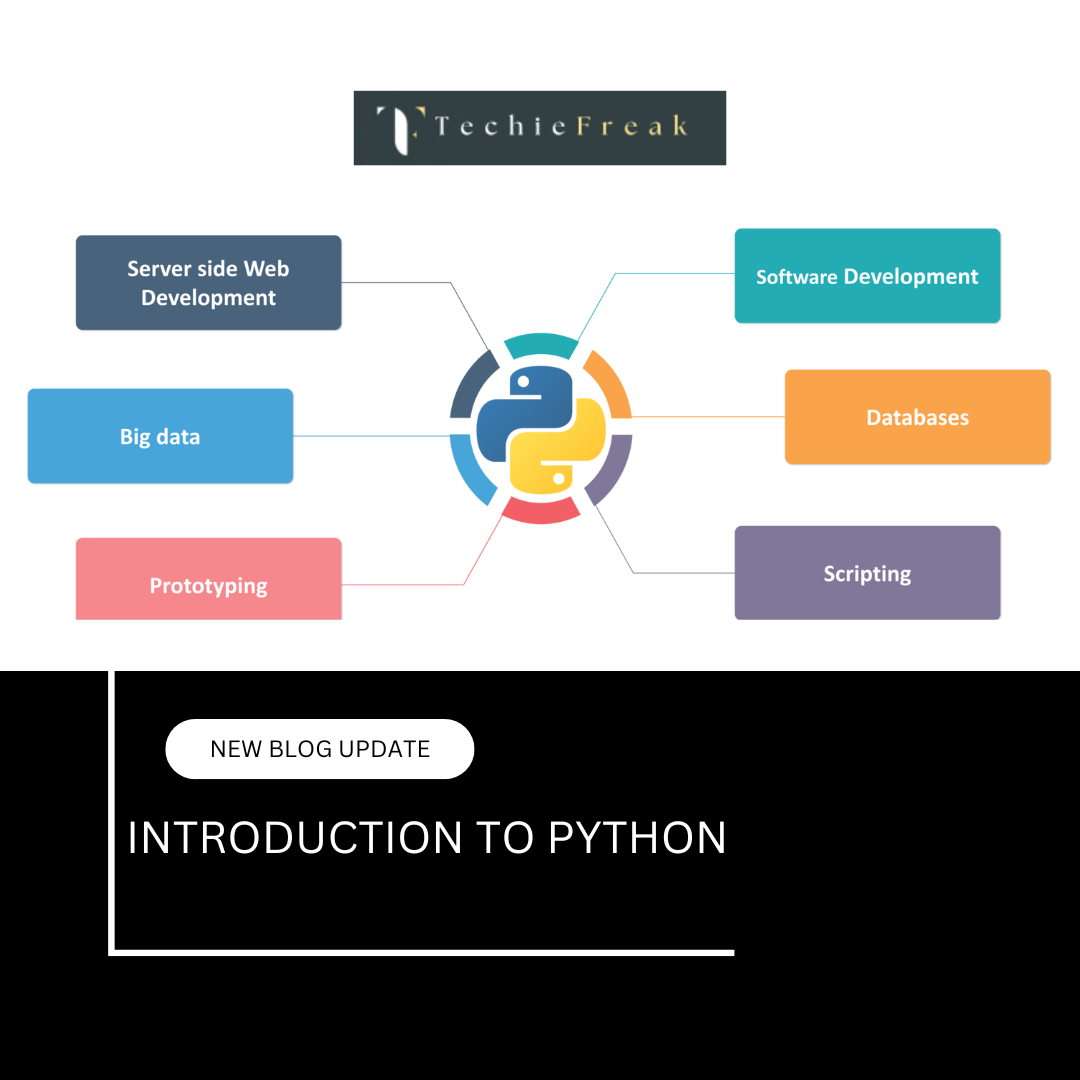
.png)
.png)
.png)
.png)
.png)
.png)
.png)
.png)
