Custom Implementation of CompletableFuture in Java
A Complete Step-by-Step Guide
Introduction
CompletableFuture in Java is a powerful tool for asynchronous programming.
It allows executing tasks in the background and processing results once they’re available — without blocking the main thread.
It’s part of the java.util.concurrent package and provides capabilities such as:
- Non-blocking asynchronous execution
- Task chaining
- Combining multiple futures
Building your own version helps you understand the core mechanics — how results are stored, how callbacks are triggered, and how chaining works.
Step 1 — Understand the Requirements
Before diving into code, let’s outline what our custom version needs to do.
A custom CompletableFuture must:
- Allow asynchronous task execution in a separate thread.
- Store the result for later retrieval.
- Support callbacks when computation completes.
- Support chaining or combining tasks sequentially.
Step 2 — Create Basic Structure
We start by creating a class CustomCompletableFuture<T> that will:
- Store the result
- Track completion status
- Allow registering callbacks
Code:
import java.util.function.Consumer;
public class CustomCompletableFuture<T> {
private T result;
private boolean isDone = false;
private Consumer<T> callback;
// Completes the future and triggers any callback
public synchronized void complete(T value) {
if (!isDone) {
result = value;
isDone = true;
notifyAll();
if (callback != null) {
callback.accept(result);
}
}
}
// Waits for the result if not yet available
public synchronized T get() throws InterruptedException {
while (!isDone) {
wait();
}
return result;
}
// Registers a callback to be executed when result is ready
public synchronized void thenAccept(Consumer<T> action) {
if (isDone) {
action.accept(result);
} else {
callback = action;
}
}
}
This class can store results, notify waiting threads, and execute callbacks when a task completes.
Step 3 — Implement Asynchronous Execution
We now add the ability to run tasks asynchronously.
To do that, we create a static method supplyAsync() that runs a task on a new thread.
Code:
public interface Task<U> {
U get();
}
public static <U> CustomCompletableFuture<U> supplyAsync(Task<U> task) {
CustomCompletableFuture<U> future = new CustomCompletableFuture<>();
new Thread(() -> {
U value = task.get();
future.complete(value);
}).start();
return future;
}
Now, you can execute a task asynchronously and receive a future to track its result.
Step 4 — Test CustomCompletableFuture
Let’s test the implementation with a simple asynchronous task.
Code:
public class CompletableFutureTest {
public static void main(String[] args) throws InterruptedException {
CustomCompletableFuture<String> future = CustomCompletableFuture.supplyAsync(() -> {
try {
Thread.sleep(2000);
} catch (InterruptedException e) {
e.printStackTrace();
}
return "Task Completed";
});
future.thenAccept(result -> System.out.println("Callback: " + result));
System.out.println("Main thread is not blocked.");
String result = future.get();
System.out.println("Result: " + result);
}
}
✅ Expected Output
Main thread is not blocked.
Callback: Task Completed
Result: Task Completed
Step 5 — Add Task Chaining Support
One of the main strengths of CompletableFuture is chaining tasks — executing one after another once the previous completes.
Let’s add that feature with a thenApply() method.
Code:
public <U> CustomCompletableFuture<U> thenApply(Task<U> nextTask) {
CustomCompletableFuture<U> nextFuture = new CustomCompletableFuture<>();
thenAccept(result -> {
U nextResult = nextTask.get();
nextFuture.complete(nextResult);
});
return nextFuture;
}
Now, you can run dependent asynchronous operations sequentially.
Step 6 — Test Task Chaining
Here’s a test for task chaining using our new thenApply() method.
Code:
public class CompletableFutureChainTest {
public static void main(String[] args) throws InterruptedException {
CustomCompletableFuture<Integer> future = CustomCompletableFuture.supplyAsync(() -> {
try {
Thread.sleep(2000);
} catch (InterruptedException e) {
e.printStackTrace();
}
return 10;
});
future
.thenApply(() -> 20)
.thenAccept(result -> System.out.println("Chained Result: " + result));
System.out.println("Main thread continues...");
}
}
✅ Expected Output
Main thread continues...
Chained Result: 20
Step 7 — Add Exception Handling (Optional)
We can further enhance this by adding exception handling to manage runtime errors in asynchronous tasks.
This could include methods like:
- exceptionally() to handle exceptions gracefully.
- handle() to process results or errors.
However, for simplicity, this basic version focuses on the core logic of result handling, callbacks, and chaining.
Complete Code — Custom CompletableFuture Example
Here’s the entire working implementation you can copy and run:
import java.util.function.Consumer;
// Step 1 & 2 — Custom CompletableFuture Implementation
public class CustomCompletableFuture<T> {
private T result;
private boolean isDone = false;
private Consumer<T> callback;
public synchronized void complete(T value) {
if (!isDone) {
result = value;
isDone = true;
notifyAll();
if (callback != null) {
callback.accept(result);
}
}
}
public synchronized T get() throws InterruptedException {
while (!isDone) {
wait();
}
return result;
}
public synchronized void thenAccept(Consumer<T> action) {
if (isDone) {
action.accept(result);
} else {
callback = action;
}
}
// Step 3 — Asynchronous Execution
public interface Task<U> {
U get();
}
public static <U> CustomCompletableFuture<U> supplyAsync(Task<U> task) {
CustomCompletableFuture<U> future = new CustomCompletableFuture<>();
new Thread(() -> {
U value = task.get();
future.complete(value);
}).start();
return future;
}
// Step 5 — Task Chaining
public <U> CustomCompletableFuture<U> thenApply(Task<U> nextTask) {
CustomCompletableFuture<U> nextFuture = new CustomCompletableFuture<>();
thenAccept(result -> {
U nextResult = nextTask.get();
nextFuture.complete(nextResult);
});
return nextFuture;
}
}
// Step 4 — Test Simple Future
class CompletableFutureTest {
public static void main(String[] args) throws InterruptedException {
CustomCompletableFuture<String> future = CustomCompletableFuture.supplyAsync(() -> {
try {
Thread.sleep(2000);
} catch (InterruptedException e) {
e.printStackTrace();
}
return "Task Completed";
});
future.thenAccept(result -> System.out.println("Callback: " + result));
System.out.println("Main thread is not blocked.");
String result = future.get();
System.out.println("Result: " + result);
}
}
// Step 6 — Test Task Chaining
class CompletableFutureChainTest {
public static void main(String[] args) throws InterruptedException {
CustomCompletableFuture<Integer> future = CustomCompletableFuture.supplyAsync(() -> {
try {
Thread.sleep(2000);
} catch (InterruptedException e) {
e.printStackTrace();
}
return 10;
});
future
.thenApply(() -> 20)
.thenAccept(result -> System.out.println("Chained Result: " + result));
System.out.println("Main thread continues...");
}
}
Real-World Use Cases
Custom CompletableFuture can be useful in:
- Running background tasks without blocking the main thread
- Chaining dependent asynchronous operations
- Building lightweight reactive systems
- rk or database calls in the background
Limitations
While educational, this version lacks:
- Advanced combinators like thenCombine(), allOf(), or anyOf().
- Timeout handling and cancellation support.
- Proper error propagation.
In real-world production, you should use Java’s built-in CompletableFuture, which provides all these features safely and efficiently.
Summary
- CompletableFuture helps manage asynchronous tasks elegantly.
- Building a CustomCompletableFuture improves understanding of:
- Threads and synchronization
- Result propagation
- Callback mechanisms
- Task chaining logic
This custom version lays the foundation for mastering asynchronous and reactive programming in Java.
Next Blog- Custom Implementation of LinkedBlockingQueue in Java
 (46).png)
 (17).png)
.png)
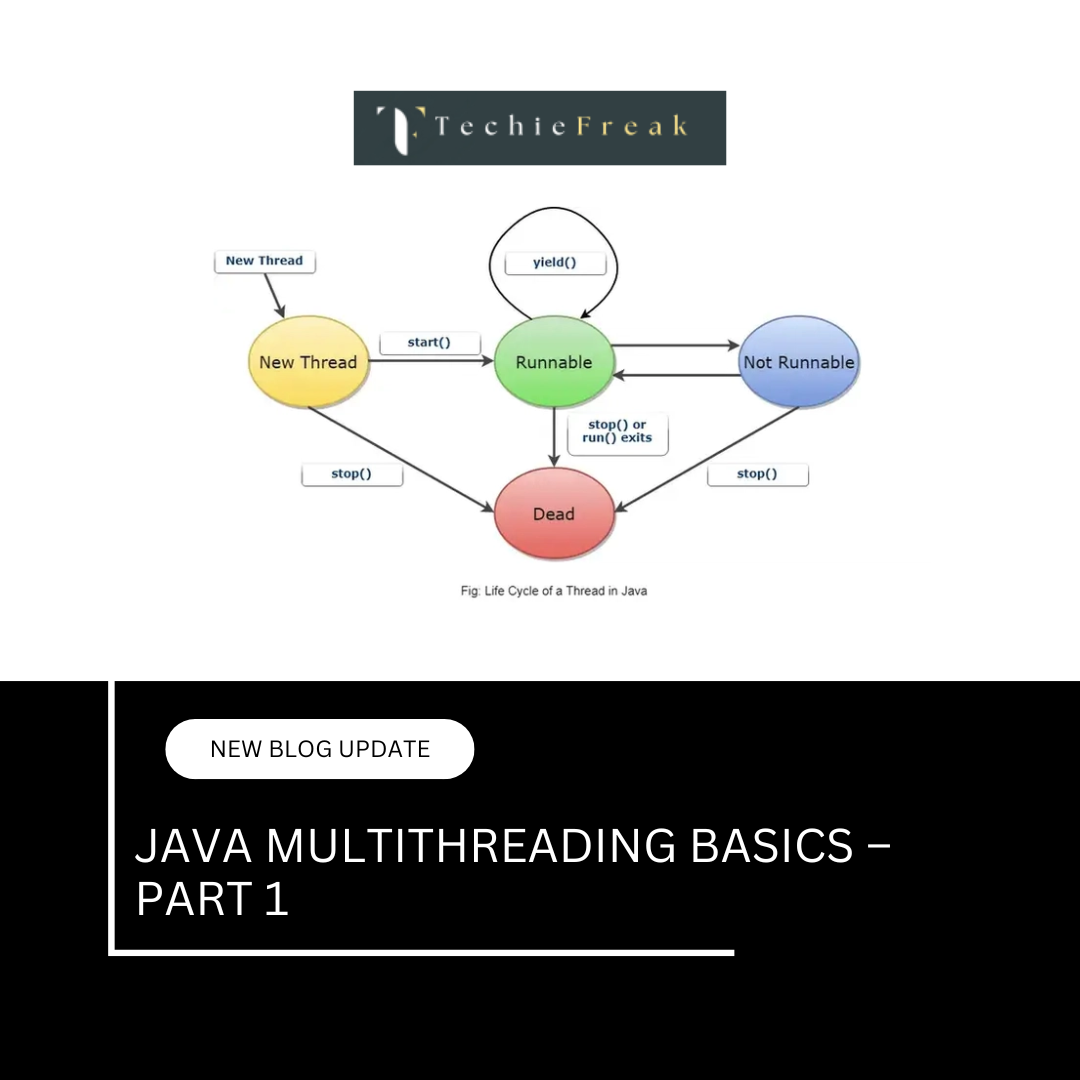
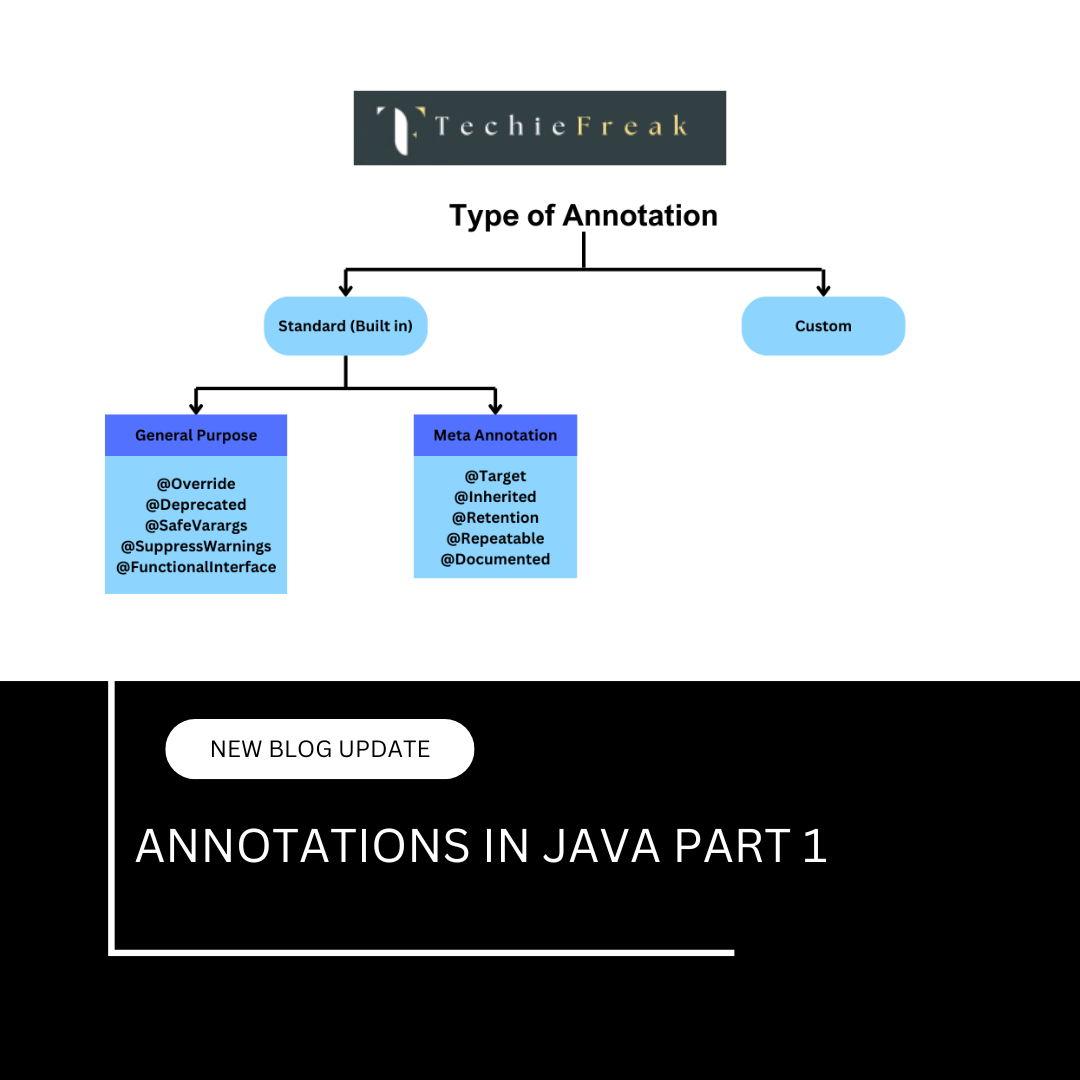
 (53).png)
 (18).png)
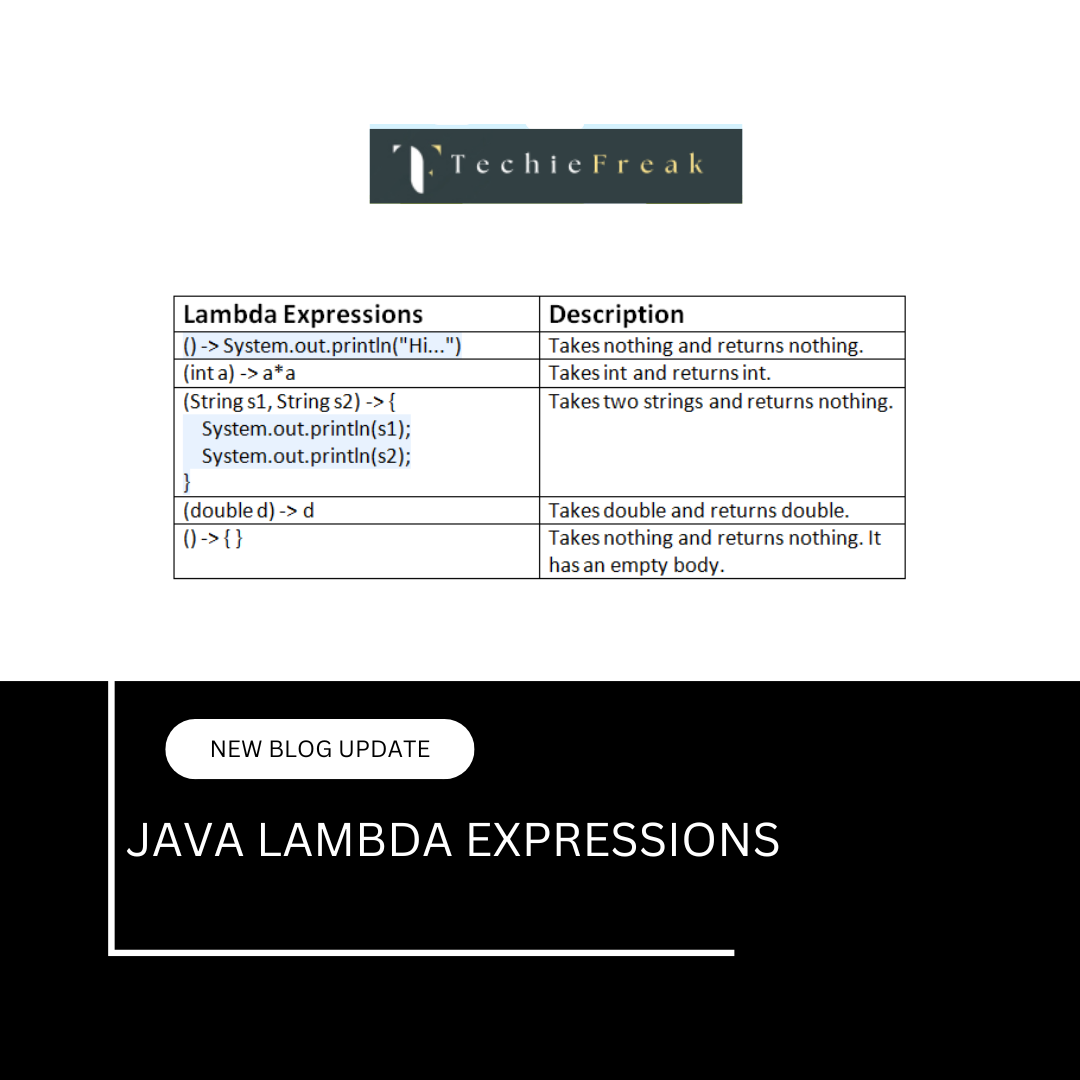
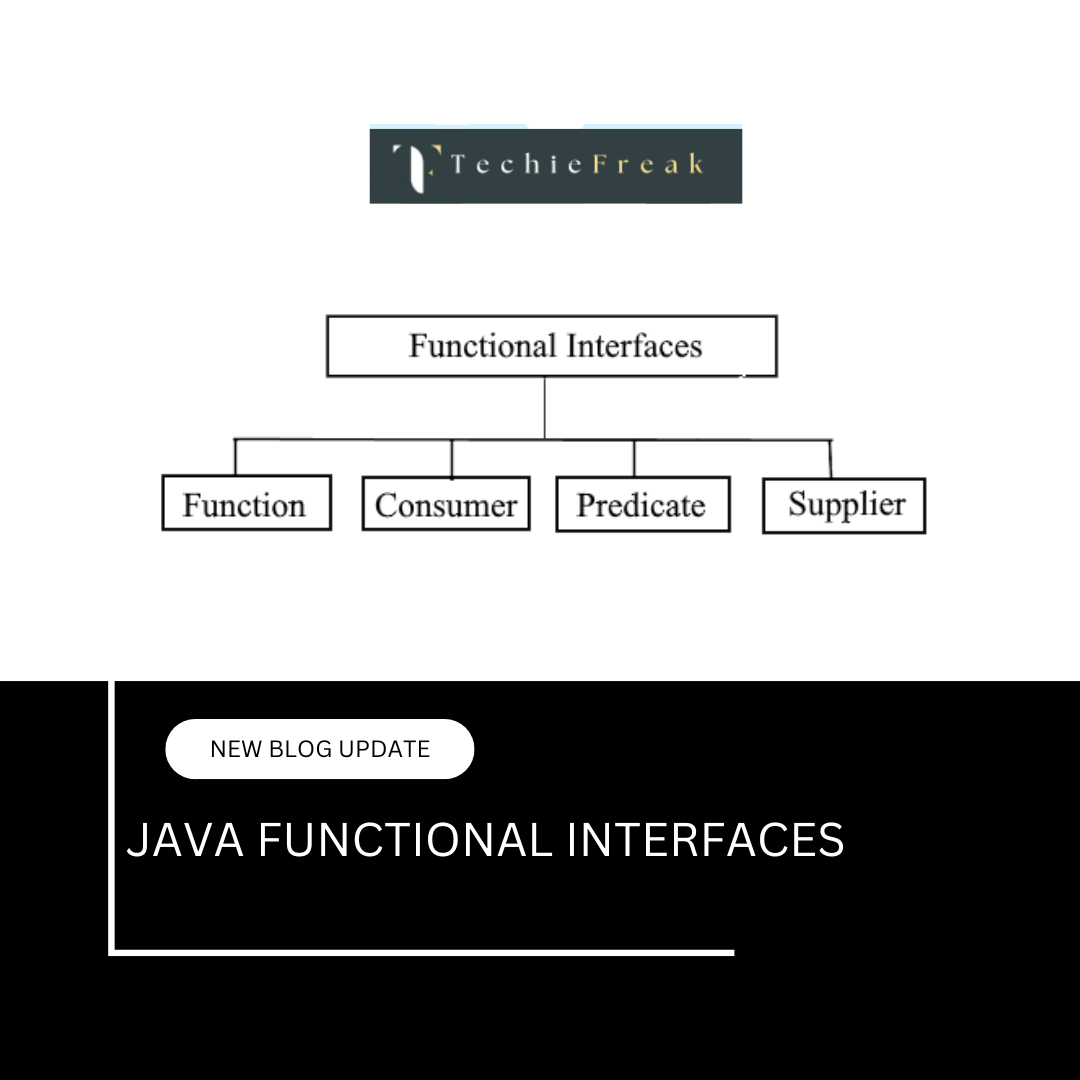
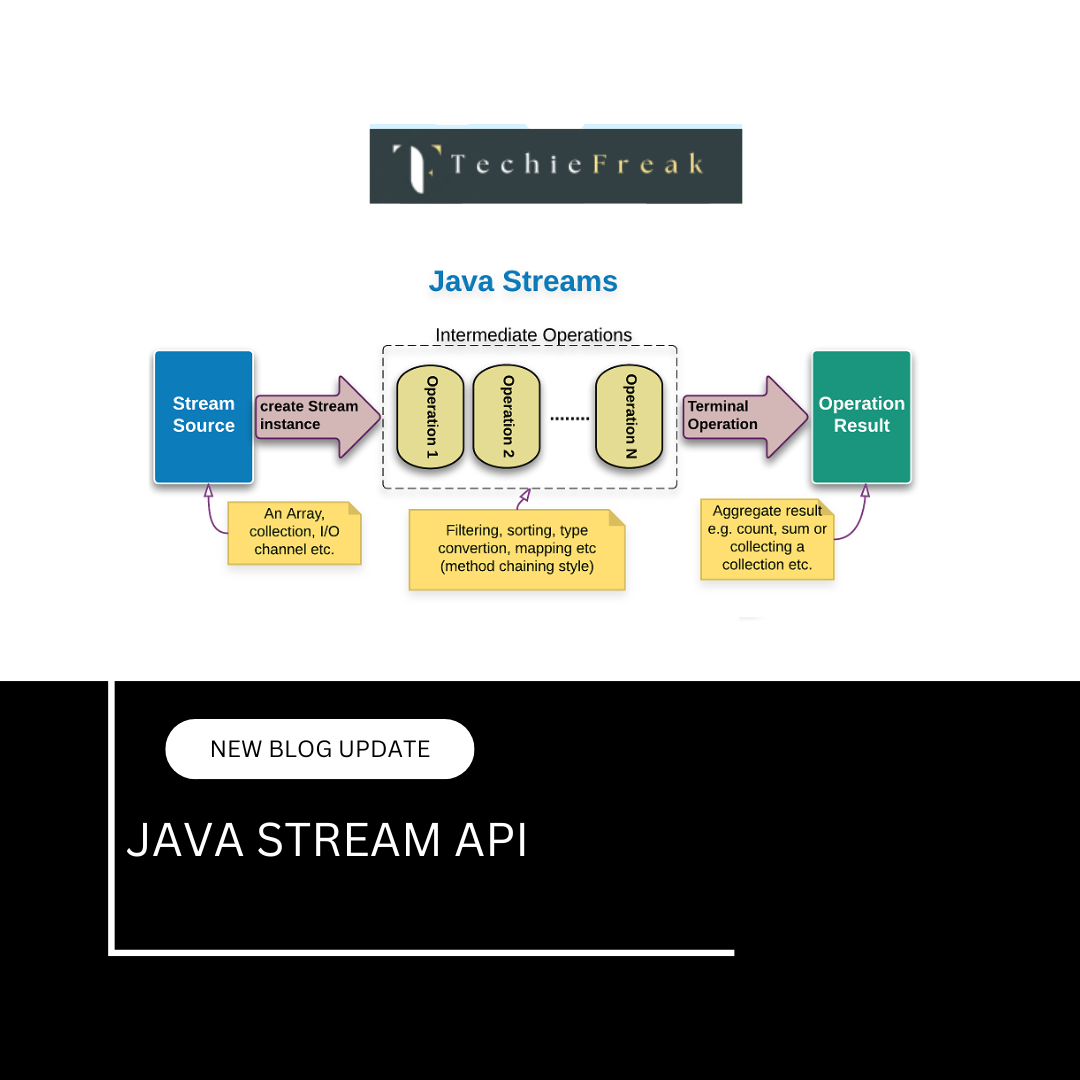
.png)
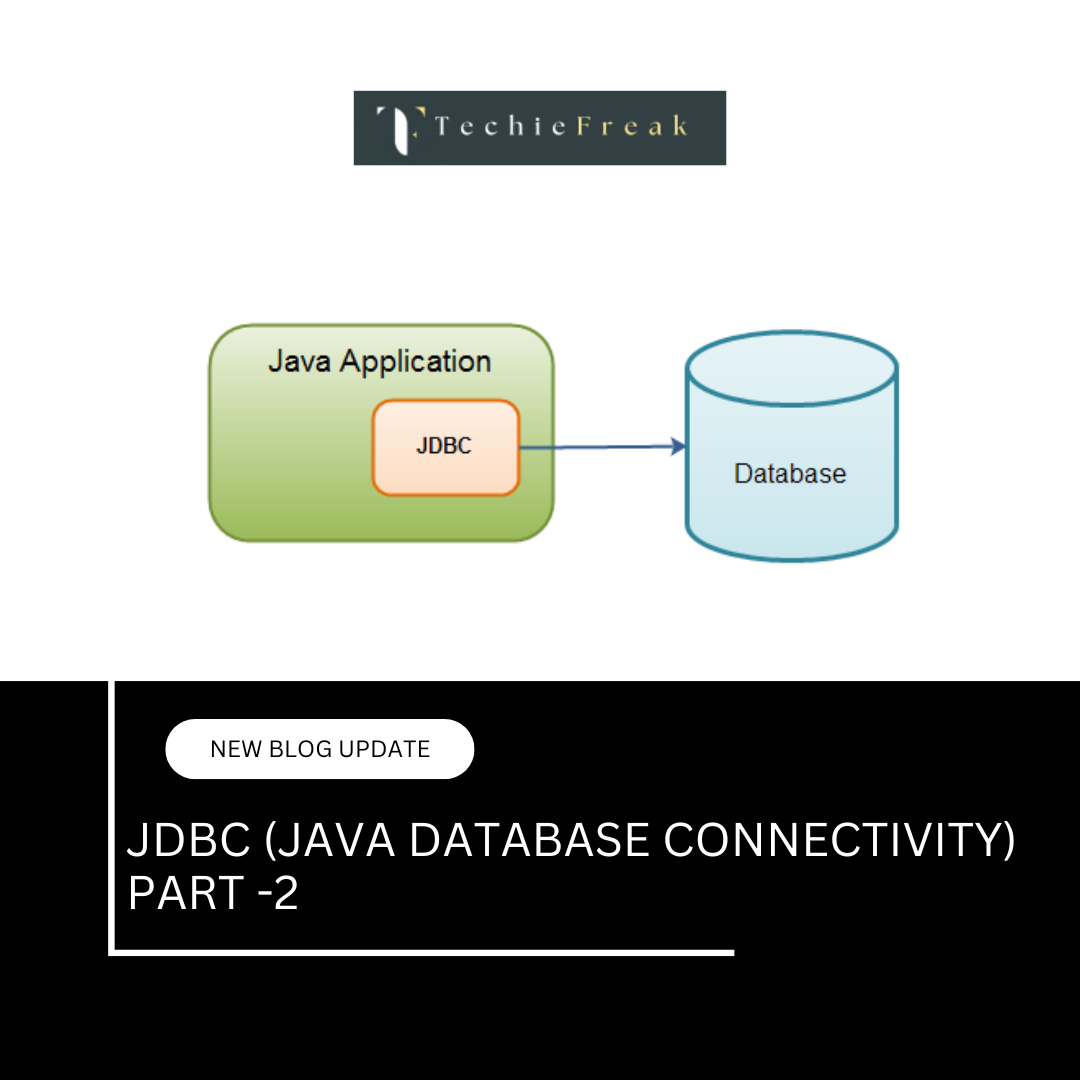
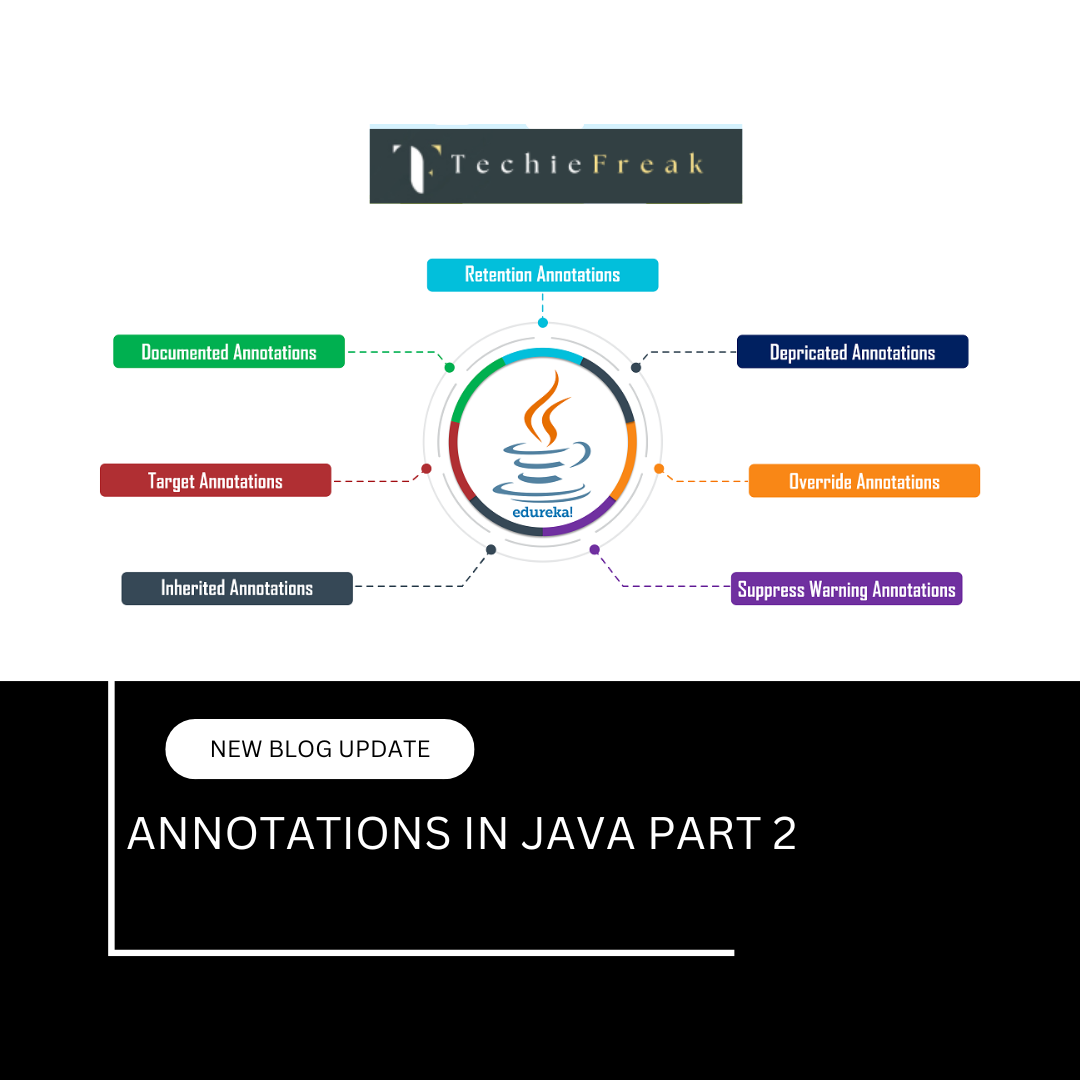
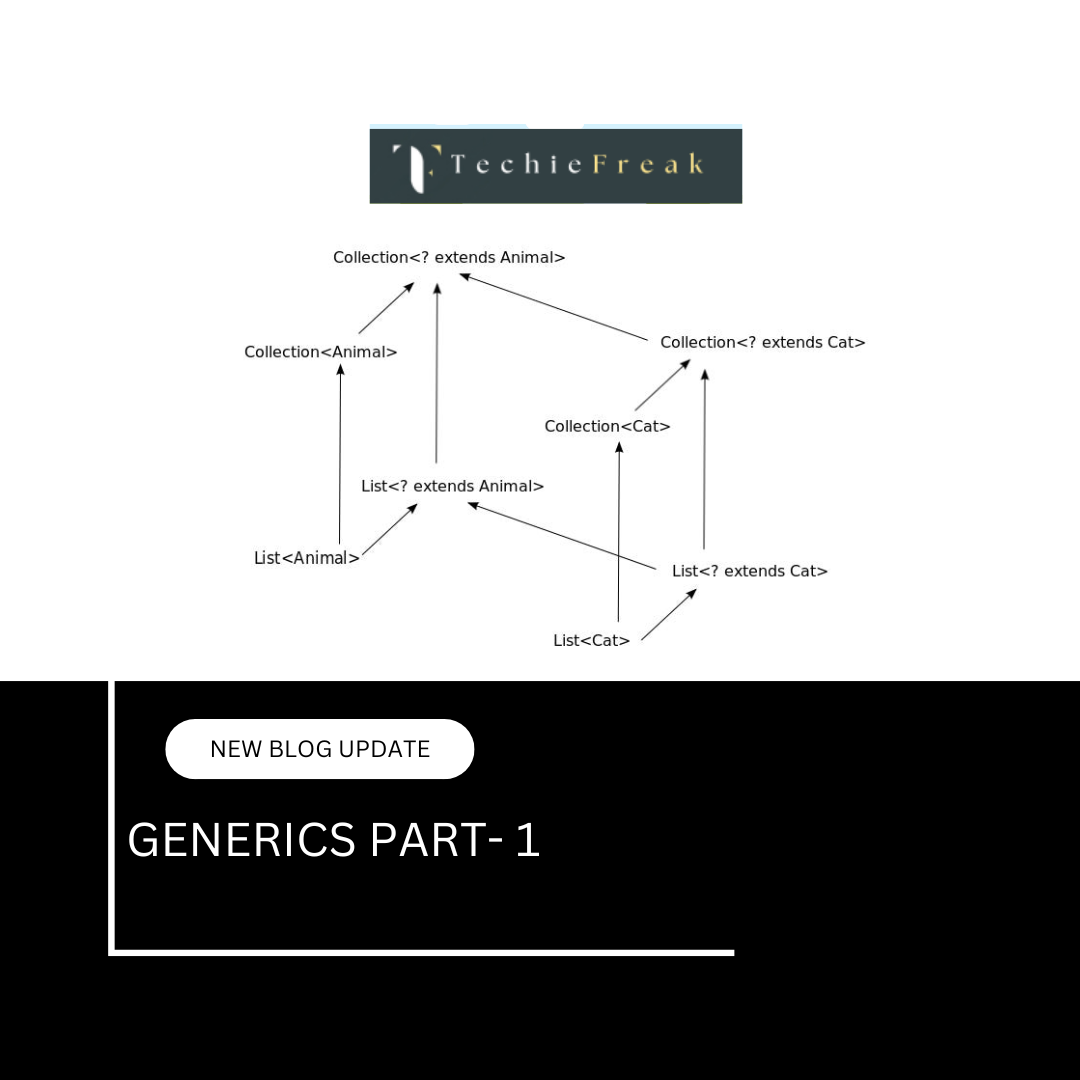
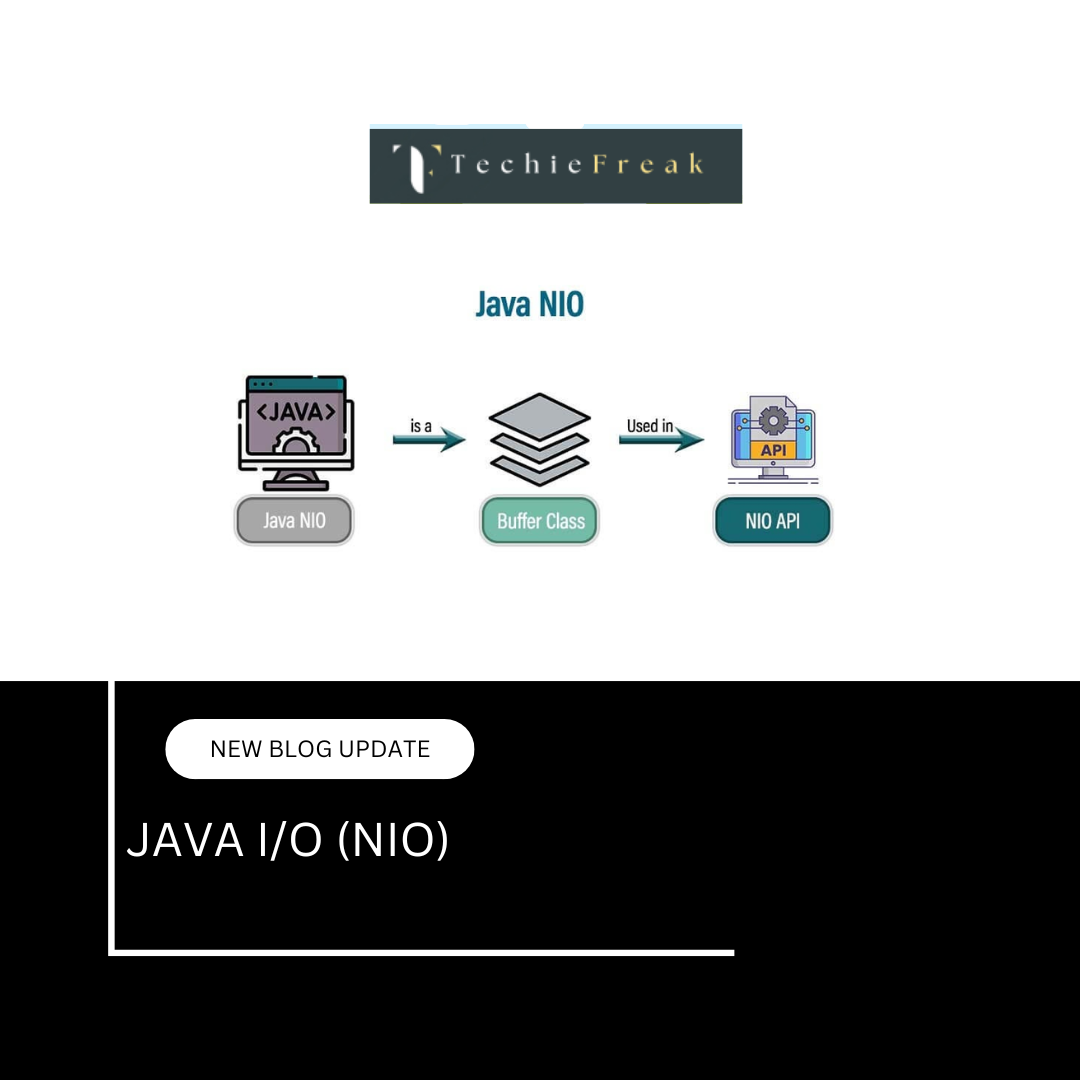
.png)
 (1).png)
 (2).png)
 (3).png)
 (4).png)
 (5).png)
 (6).png)
 (9).png)
 (7).png)
 (10).png)
 (8).png)
 (10).png)
 (12).png)
 (13).png)
 (13).png)
 (15).png)
 (16).png)
 (19).png)
 (20).png)
 (21).png)
 (22).png)
 (23).png)
 (24).png)
 (25).png)
 (26).png)
 (27).png)
 (28).png)
 (29).png)
 (30).png)

 (31).png)
 (32).png)
 (54).png)
 (33).png)
 (34).png)
 (35).png)
 (36).png)
 (37).png)
 (38).png)
 (39).png)
 (40).png)
 (41).png)
 (42).png)
 (45).png)
 (47).png)
 (48).png)
 (55).png)
 (50).png)
 (51).png)
 (52).png)
 (56).png)
.png)
 (44).png)
