Custom Implementation of ExecutorService in Java
Step 1 — Understand the Requirements
Before coding, we define the structure for our custom executor service:
- A fixed-size thread pool to manage worker threads.
- A task queue to hold incoming tasks.
- A method to submit tasks (execute()).
- Worker threads that fetch and run tasks from the queue.
- A mechanism for graceful shutdown of threads.
Step 2 — Create the Basic Thread Pool Structure
We create the main class CustomThreadPool that manages:
- An array of worker threads.
- A queue for holding tasks (Runnable objects).
Code:
import java.util.LinkedList;
import java.util.Queue;
public class CustomThreadPool {
private final int nThreads; // number of threads in pool
private final PoolWorker[] threads; // worker threads
private final Queue taskQueue; // queue to store tasks
public CustomThreadPool(int nThreads) {
this.nThreads = nThreads;
taskQueue = new LinkedList<>();
threads = new PoolWorker[nThreads];
for (int i = 0; i < nThreads; i++) {
threads[i] = new PoolWorker();
threads[i].start();
}
}
}
Step 3 — Implement Task Submission (execute method)
The execute() method adds tasks to the queue and notifies waiting threads.
Code:
public void execute(Runnable task) {
synchronized (taskQueue) {
taskQueue.add(task); // add task to queue
taskQueue.notify(); // notify waiting worker threads
}
}
Step 4 — Implement Worker Threads
Each worker thread should:
- Continuously look for tasks in the queue.
- If no tasks are available, wait.
- When a task is available, execute it.
Code:
private class PoolWorker extends Thread {
public void run() {
Runnable task;
while (true) {
synchronized (taskQueue) {
while (taskQueue.isEmpty()) {
try {
taskQueue.wait();
} catch (InterruptedException e) {
return; // exit if interrupted
}
}
task = taskQueue.poll();
}
try {
if (task != null) task.run();
} catch (RuntimeException e) {
System.err.println("Error executing task: " + e.getMessage());
}
}
}
}
Step 5 — Implement Graceful Shutdown
We add a shutdown() method to stop all threads in the pool gracefully.
Code:
public void shutdown() {
for (int i = 0; i < nThreads; i++) {
threads[i].interrupt();
}
}
Step 6 — Test the Custom Thread Pool
We create a test program to verify that the thread pool executes tasks correctly.
Code:
public class CustomThreadPoolTest {
public static void main(String[] args) {
CustomThreadPool pool = new CustomThreadPool(3); // pool of 3 threads
for (int i = 0; i < 6; i++) {
final int taskId = i;
pool.execute(() -> {
System.out.println(Thread.currentThread().getName() + " is executing task " + taskId);
try {
Thread.sleep(2000); // simulate task execution
} catch (InterruptedException e) {
e.printStackTrace();
}
System.out.println(Thread.currentThread().getName() + " finished task " + taskId);
});
}
pool.shutdown();
}
}
Step 7 — Expected Output
Thread-0 is executing task 0
Thread-1 is executing task 1
Thread-2 is executing task 2
Thread-0 finished task 0
Thread-0 is executing task 3
Thread-1 finished task 1
Thread-1 is executing task 4
Thread-2 finished task 2
Thread-2 is executing task 5
Thread-0 finished task 3
Thread-1 finished task 4
Thread-2 finished task 5
Full Code — Custom Thread Pool Example
import java.util.LinkedList;
import java.util.Queue;
// Step 1 & 2 — Create the Basic Thread Pool Structure
class CustomThreadPool {
private final int nThreads; // Number of threads in the pool
private final PoolWorker[] threads; // Array of worker threads
private final Queue<Runnable> taskQueue; // Task queue
public CustomThreadPool(int nThreads) {
this.nThreads = nThreads;
taskQueue = new LinkedList<>();
threads = new PoolWorker[nThreads];
// Initialize and start worker threads
for (int i = 0; i < nThreads; i++) {
threads[i] = new PoolWorker();
threads[i].start();
}
}
// Step 3 — Task Submission
public void execute(Runnable task) {
synchronized (taskQueue) {
taskQueue.add(task); // Add task to the queue
taskQueue.notify(); // Notify waiting worker threads
}
}
// Step 4 — Worker Thread Definition
private class PoolWorker extends Thread {
public void run() {
Runnable task;
while (true) {
synchronized (taskQueue) {
// Wait for a task if queue is empty
while (taskQueue.isEmpty()) {
try {
taskQueue.wait();
} catch (InterruptedException e) {
return; // Exit thread if interrupted
}
}
// Retrieve next task from queue
task = taskQueue.poll();
}
// Execute the task
try {
if (task != null) {
task.run();
}
} catch (RuntimeException e) {
System.err.println("Error executing task: " + e.getMessage());
}
}
}
}
// Step 5 — Graceful Shutdown
public void shutdown() {
for (int i = 0; i < nThreads; i++) {
threads[i].interrupt(); // Interrupt all worker threads
}
}
}
// Step 6 — Testing the Custom Thread Pool
public class CustomThreadPoolTest {
public static void main(String[] args) {
// Create a thread pool with 3 threads
CustomThreadPool pool = new CustomThreadPool(3);
// Submit 6 tasks
for (int i = 0; i < 6; i++) {
final int taskId = i;
pool.execute(() -> {
System.out.println(Thread.currentThread().getName() + " is executing task " + taskId);
try {
Thread.sleep(2000); // Simulate task execution
} catch (InterruptedException e) {
e.printStackTrace();
}
System.out.println(Thread.currentThread().getName() + " finished task " + taskId);
});
}
// Shutdown the pool after submitting tasks
pool.shutdown();
}
}
Expected Output (Order may vary due to concurrency)
Thread-0 is executing task 0
Thread-1 is executing task 1
Thread-2 is executing task 2
Thread-0 finished task 0
Thread-0 is executing task 3
Thread-1 finished task 1
Thread-1 is executing task 4
Thread-2 finished task 2
Thread-2 is executing task 5
Thread-0 finished task 3
Thread-1 finished task 4
Thread-2 finished task 5
How to Run
- Save this file as CustomThreadPoolTest.java.
Compile:
javac CustomThreadPoolTest.javaRun:
java CustomThreadPoolTest
Add Optional Improvements
After basic implementation, you can enhance the custom thread pool by adding:
- Dynamic thread pool resizing.
- Task rejection policies when queue is full.
- Support for Future tasks to return results.
- Timeout handling for waiting threads.
Real-World Usage
This custom implementation is useful for:
- Learning how ExecutorService works internally.
- Building lightweight thread pools for small projects.
- Situations where you need complete control over task execution.
Production Recommendation
For production systems, always prefer Java’s built-in ExecutorService (Executors.newFixedThreadPool(), etc.) because:
- It’s optimized for performance.
- It handles advanced features like task scheduling, shutdown hooks, and thread safety.
- It avoids common pitfalls of manual thread pool implementation.
Next Blog- Custom Implementation of CompletableFuture in Java
 (44).png)
 (17).png)
.png)
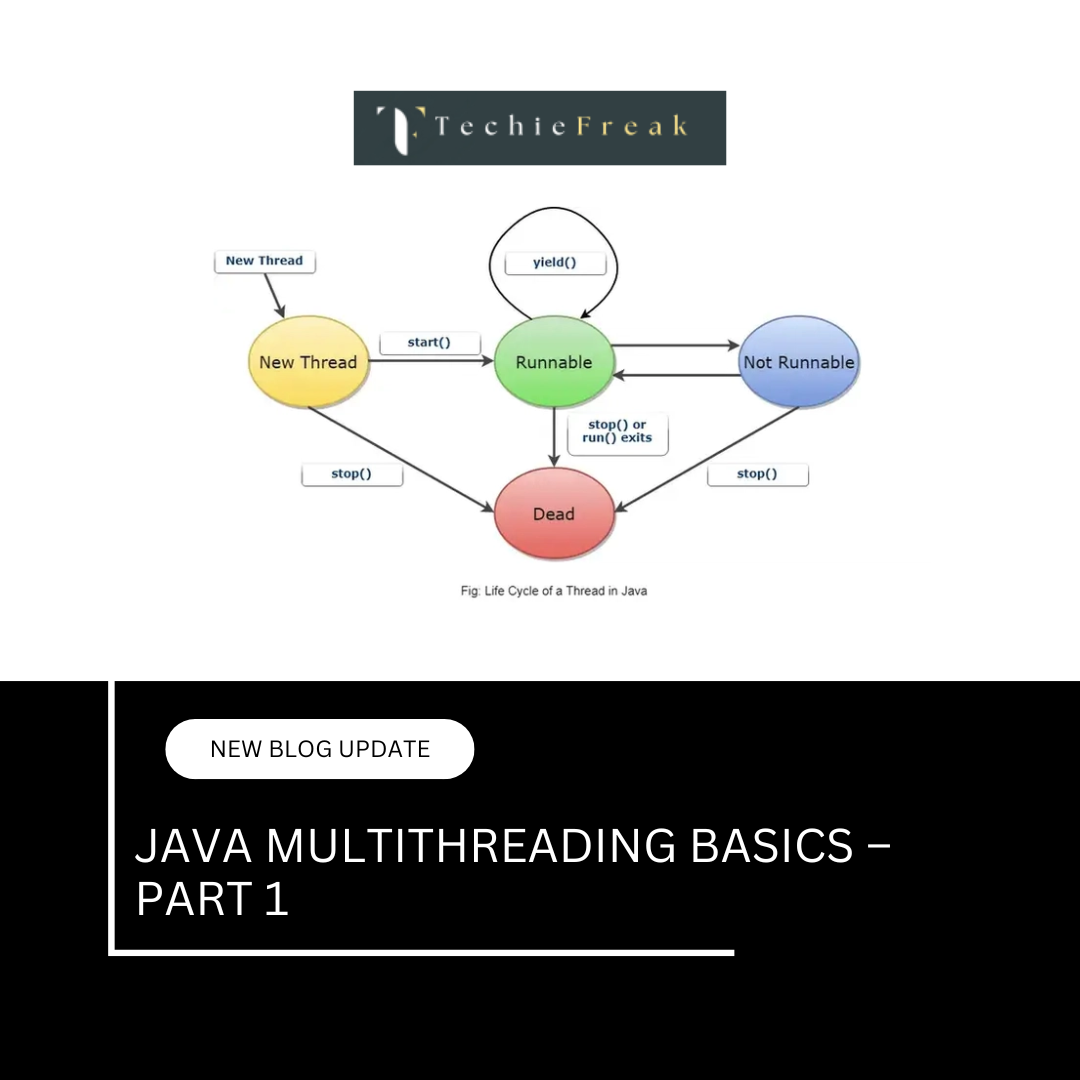
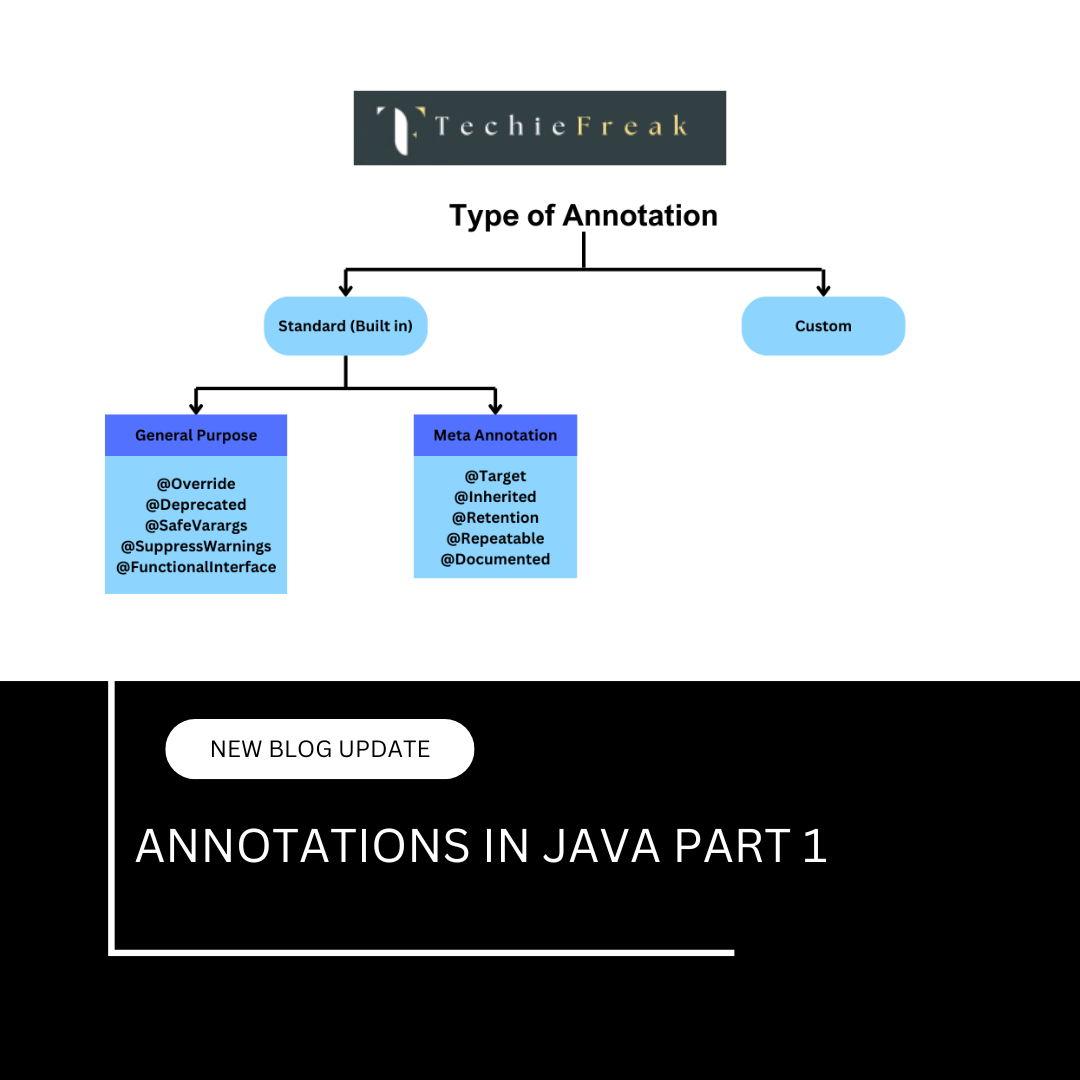
 (53).png)
 (18).png)
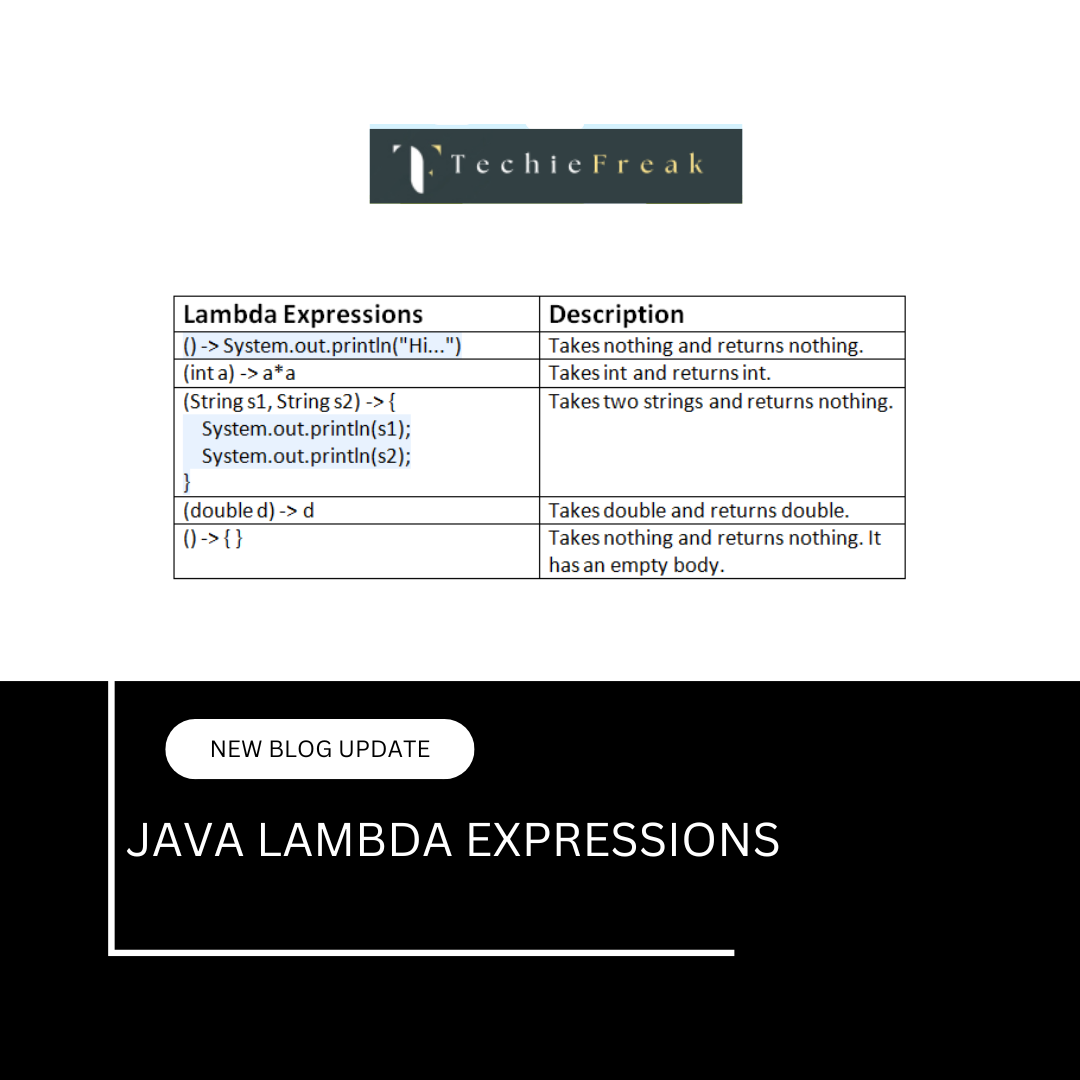
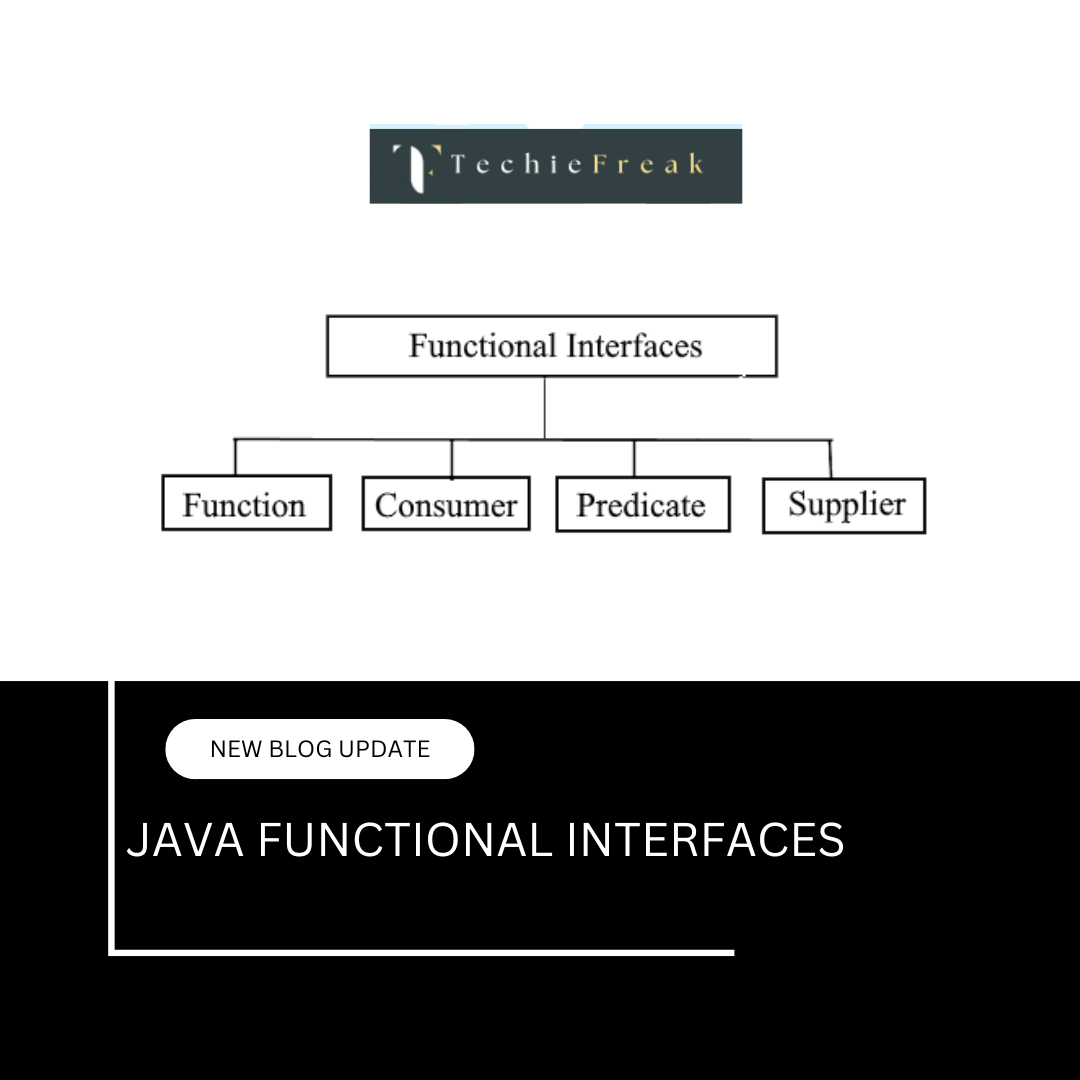
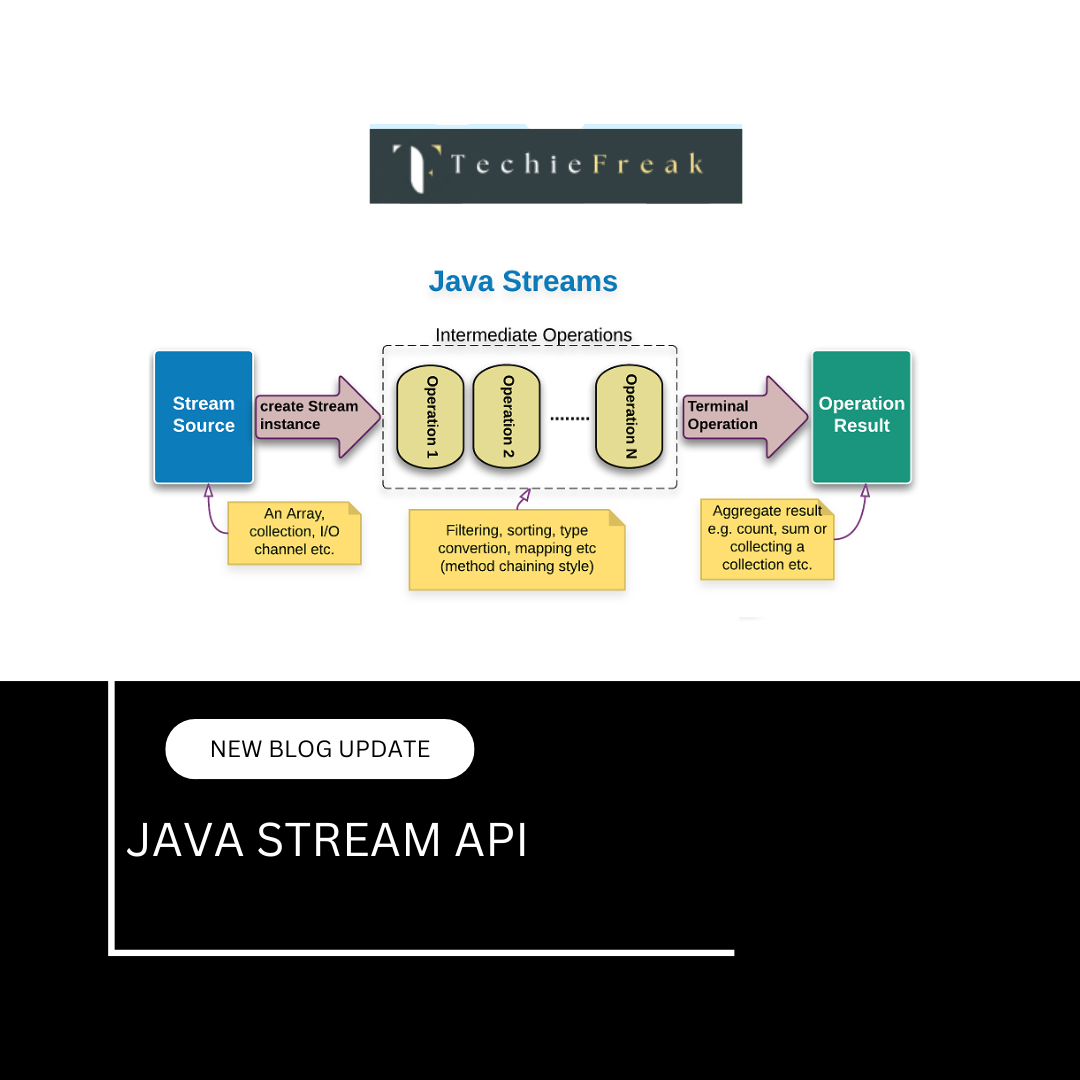
.png)
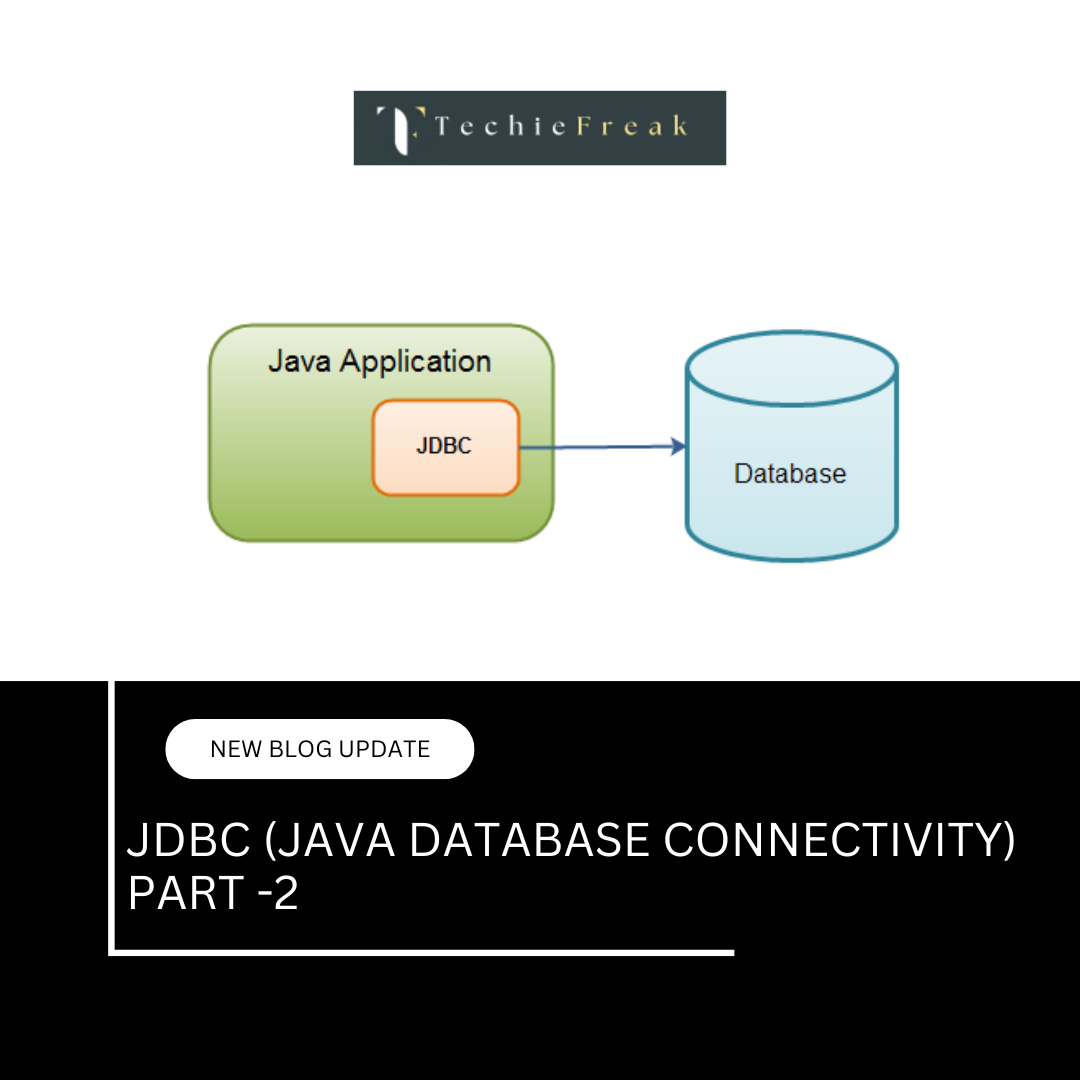
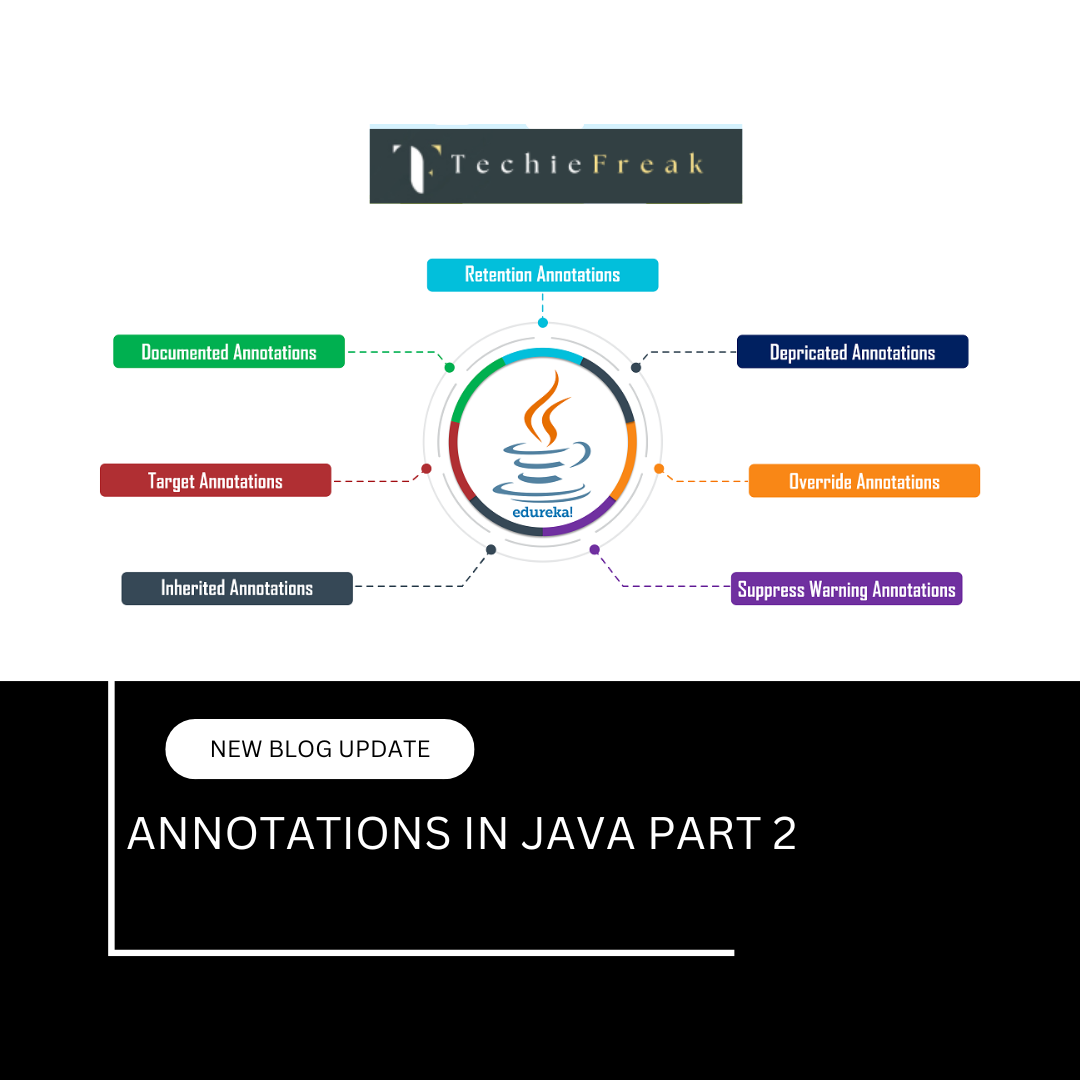
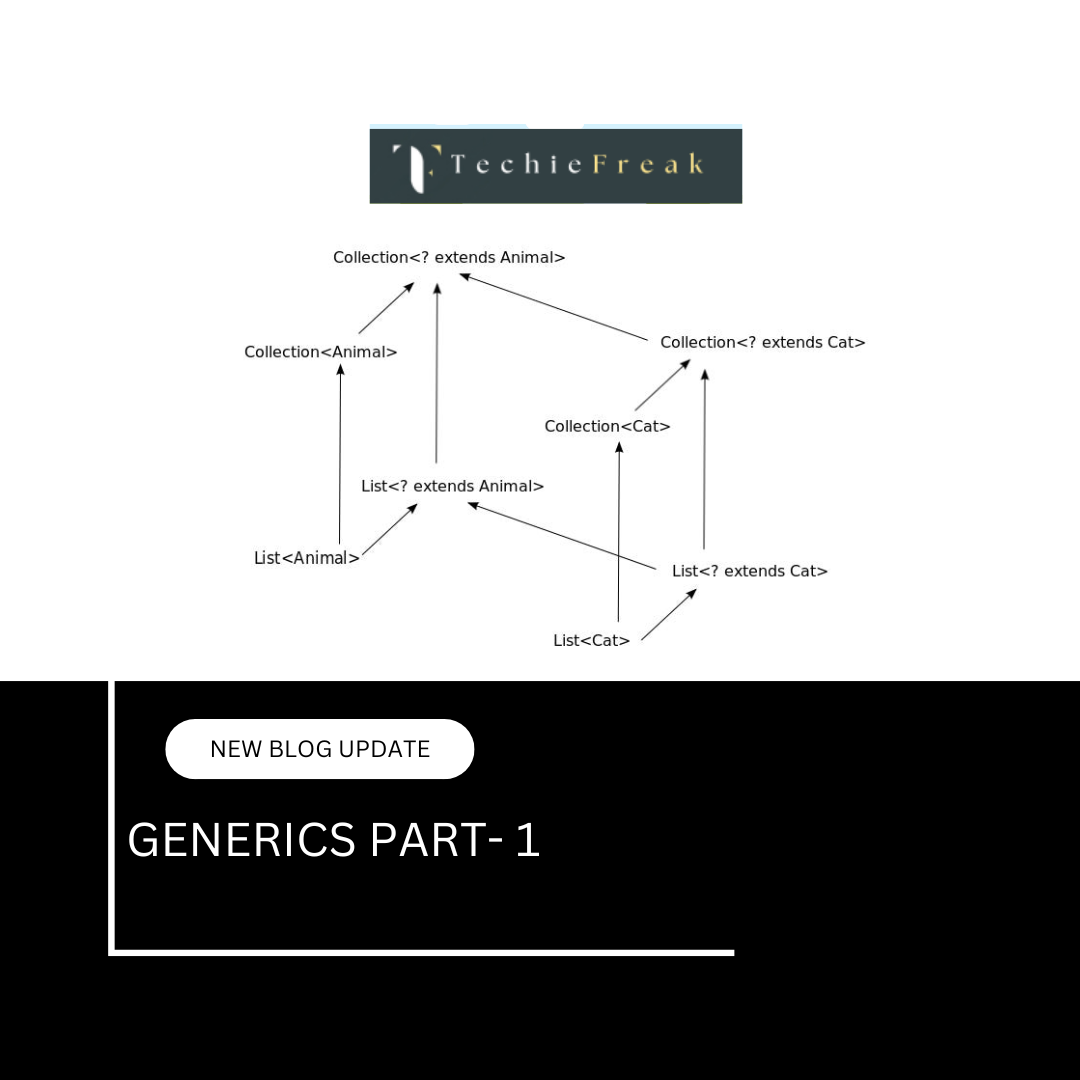
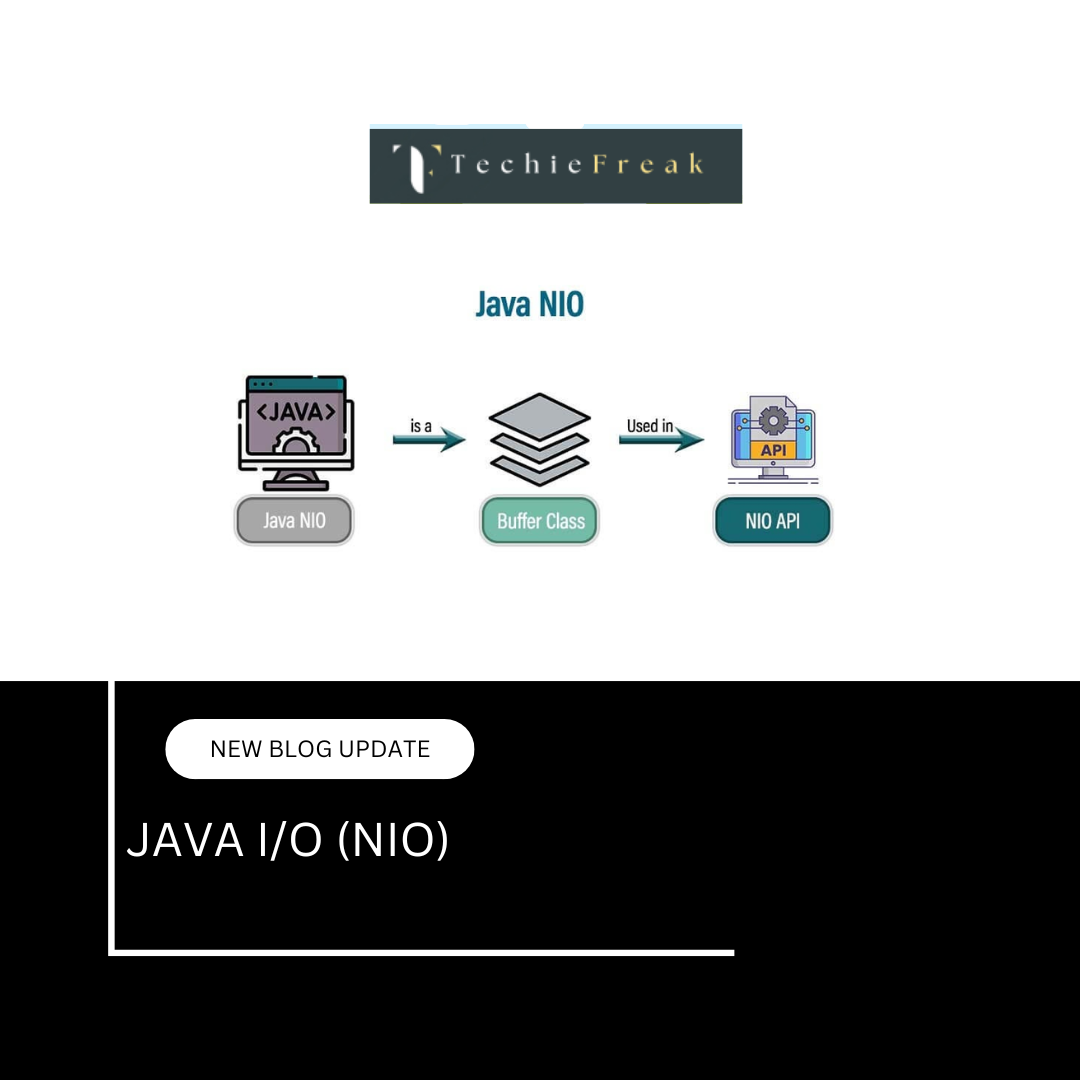
.png)
 (1).png)
 (2).png)
 (3).png)
 (4).png)
 (5).png)
 (6).png)
 (9).png)
 (7).png)
 (10).png)
 (8).png)
 (10).png)
 (12).png)
 (13).png)
 (13).png)
 (15).png)
 (16).png)
 (19).png)
 (20).png)
 (21).png)
 (22).png)
 (23).png)
 (24).png)
 (25).png)
 (26).png)
 (27).png)
 (28).png)
 (29).png)
 (30).png)

 (31).png)
 (32).png)
 (54).png)
 (33).png)
 (34).png)
 (35).png)
 (36).png)
 (37).png)
 (38).png)
 (39).png)
 (40).png)
 (41).png)
 (42).png)
 (45).png)
 (46).png)
 (47).png)
 (48).png)
 (55).png)
 (50).png)
 (51).png)
 (52).png)
 (56).png)
.png)
