Producer-Consumer Problem Using Custom LinkedBlockingQueue in Java
Complete Step-by-Step Guide
Introduction
The Producer-Consumer problem is a classic example of a multithreading problem where one or more producer threads generate data and place it into a shared resource (a queue), and one or more consumer threads take data from the shared resource for processing.
The main challenges in this problem are:
- Synchronization — to avoid race conditions.
- Blocking — producers should wait when the queue is full, and consumers should wait when it’s empty.
- Thread safety — to ensure consistent data access.
Java provides tools like BlockingQueue for this, but in this blog we’ll solve it using our CustomLinkedBlockingQueue from the previous blog, building a complete producer-consumer system.
Step-by-Step Implementation
Step 1 — Understand Requirements
We need:
- A thread-safe queue (CustomLinkedBlockingQueue) with capacity.
- Producer threads to add tasks to the queue.
- Consumer threads to take tasks from the queue.
- Proper synchronization and blocking behavior.
Step 2 — Define CustomLinkedBlockingQueue
We will use the CustomLinkedBlockingQueue from the previous blog as our shared resource.
If you missed it, here’s the class name for reference:
CustomLinkedBlockingQueue
This queue already supports:
- put() — blocks when the queue is full.
- take() — blocks when the queue is empty.
Step 3 — Create Producer Class
The producer will generate integers and put them into the queue.
class Producer implements Runnable {
private final CustomLinkedBlockingQueue queue;
public Producer(CustomLinkedBlockingQueue queue) {
this.queue = queue;
}
@Override
public void run() {
int value = 1;
while (true) {
try {
System.out.println(Thread.currentThread().getName() + " producing: " + value);
queue.put(value++);
Thread.sleep(500); // simulate time taken to produce
} catch (InterruptedException e) {
Thread.currentThread().interrupt();
break;
}
}
}
}
Step 4 — Create Consumer Class
The consumer will take integers from the queue and process them.
class Consumer implements Runnable {
private final CustomLinkedBlockingQueue queue;
public Consumer(CustomLinkedBlockingQueue queue) {
this.queue = queue;
}
@Override
public void run() {
while (true) {
try {
Integer value = queue.take();
System.out.println(Thread.currentThread().getName() + " consuming: " + value);
Thread.sleep(1000); // simulate time taken to consume
} catch (InterruptedException e) {
Thread.currentThread().interrupt();
break;
}
}
}
}
Step 5 — Create Main Class to Test Producer-Consumer
We create multiple producer and consumer threads.
public class ProducerConsumerTest {
public static void main(String[] args) {
CustomLinkedBlockingQueue queue = new CustomLinkedBlockingQueue<>(5);
Thread producer1 = new Thread(new Producer(queue), "Producer-1");
Thread producer2 = new Thread(new Producer(queue), "Producer-2");
Thread consumer1 = new Thread(new Consumer(queue), "Consumer-1");
Thread consumer2 = new Thread(new Consumer(queue), "Consumer-2");
producer1.start();
producer2.start();
consumer1.start();
consumer2.start();
}
}
Step 6 — Expected Output
Producer-1 producing: 1
Producer-2 producing: 2
Consumer-1 consuming: 1
Producer-1 producing: 3
Consumer-2 consuming: 2
Producer-2 producing: 4
...
Explanation:
- Producers and consumers work concurrently.
- Producers wait if the queue is full.
- Consumers wait if the queue is empty.
- Thread-safe access ensures no data corruption.
Step 7 — Add Graceful Shutdown (Optional)
In real-world systems, we need to stop threads gracefully.
Add a shutdown flag in producer and consumer classes:
private volatile boolean running = true;
public void shutdown() {
running = false;
}
Then in run() method:
while (running) {
...
}
In main:
producer1.shutdown();
consumer1.shutdown();
Complete code
// Node class
class Node<T> {
T item;
Node<T> next;
Node(T item) {
this.item = item;
this.next = null;
}
}
// Custom LinkedBlockingQueue implementation
class CustomLinkedBlockingQueue<T> {
private Node<T> head;
private Node<T> tail;
private int size;
private final int capacity;
public CustomLinkedBlockingQueue(int capacity) {
this.capacity = capacity;
head = tail = new Node<>(null); // dummy node
}
// Add element (Producer)
public synchronized void put(T item) throws InterruptedException {
while (size == capacity) {
wait(); // wait if queue is full
}
Node<T> newNode = new Node<>(item);
tail.next = newNode;
tail = newNode;
size++;
notifyAll(); // notify waiting consumers
}
// Remove element (Consumer)
public synchronized T take() throws InterruptedException {
while (size == 0) {
wait(); // wait if queue is empty
}
Node<T> first = head.next;
head.next = first.next;
size--;
if (size == 0) {
tail = head; // reset tail when empty
}
notifyAll(); // notify waiting producers
return first.item;
}
public synchronized int size() {
return size;
}
}
// Producer class
class Producer implements Runnable {
private final CustomLinkedBlockingQueue<Integer> queue;
public Producer(CustomLinkedBlockingQueue<Integer> queue) {
this.queue = queue;
}
@Override
public void run() {
int value = 1;
while (true) {
try {
System.out.println(Thread.currentThread().getName() + " producing: " + value);
queue.put(value++);
Thread.sleep(500); // simulate production delay
} catch (InterruptedException e) {
Thread.currentThread().interrupt();
break;
}
}
}
}
// Consumer class
class Consumer implements Runnable {
private final CustomLinkedBlockingQueue<Integer> queue;
public Consumer(CustomLinkedBlockingQueue<Integer> queue) {
this.queue = queue;
}
@Override
public void run() {
while (true) {
try {
Integer value = queue.take();
System.out.println(Thread.currentThread().getName() + " consuming: " + value);
Thread.sleep(1000); // simulate consumption delay
} catch (InterruptedException e) {
Thread.currentThread().interrupt();
break;
}
}
}
}
// Main Test Class
public class ProducerConsumerTest {
public static void main(String[] args) {
CustomLinkedBlockingQueue<Integer> queue = new CustomLinkedBlockingQueue<>(5);
Thread producer1 = new Thread(new Producer(queue), "Producer-1");
Thread producer2 = new Thread(new Producer(queue), "Producer-2");
Thread consumer1 = new Thread(new Consumer(queue), "Consumer-1");
Thread consumer2 = new Thread(new Consumer(queue), "Consumer-2");
producer1.start();
producer2.start();
consumer1.start();
consumer2.start();
}
}
Explanation:
- Two producers generate integers and insert them into the custom blocking queue.
- Two consumers retrieve and process those integers.
- Thread safety is achieved using synchronized, wait(), and notifyAll().
- The queue blocks automatically when full or empty, ensuring balanced producer-consumer flow.
Real-World Applications
The producer-consumer pattern with a blocking queue is useful for:
- Web server request handling.
- Data processing pipelines.
- Logging systems.
- Task scheduling systems.
Enhancements
After implementing the basic producer-consumer problem, you can enhance:
- Multiple producer-consumer coordination using fairness.
- Priority-based consumption using priority queues.
- Timeout operations for put/take methods.
- Monitoring and metrics for production-level systems.
Best Practices
While custom implementations help in learning, in real projects use Java’s built-in:
- LinkedBlockingQueue
- ArrayBlockingQueue
- PriorityBlockingQueue
These are highly optimized, thread-safe, and avoid common concurrency pitfalls.
Summary
The producer-consumer problem is a fundamental concurrency problem that helps developers understand synchronization and inter-thread communication.
By implementing it with a custom LinkedBlockingQueue, we learned how to:
- Ensure thread safety using synchronized blocks.
- Use wait() and notifyAll() to block threads efficiently.
- Maintain FIFO ordering in shared resources.
- Balance producers and consumers so neither overwhelms the other.
This hands-on approach deepens your understanding of multithreading, blocking queues, and concurrency design patterns. Implementing your own producer-consumer system builds a strong foundation for working with advanced Java concurrency tools such as ExecutorService, CompletableFuture, and reactive frameworks.
Next Blog- Implementing a Custom Thread Pool Using LinkedBlockingQueue in Java
 (48).png)
 (17).png)
.png)
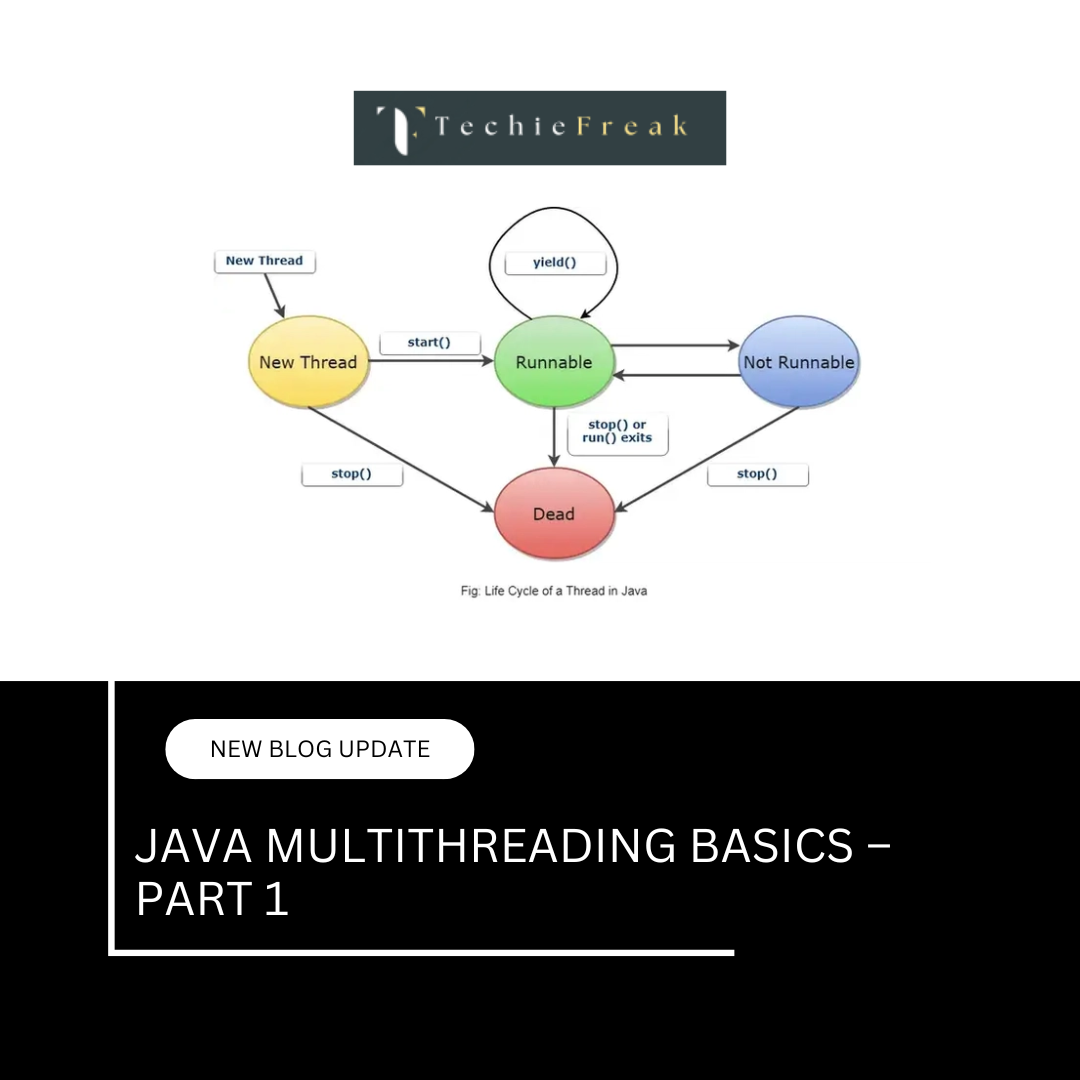
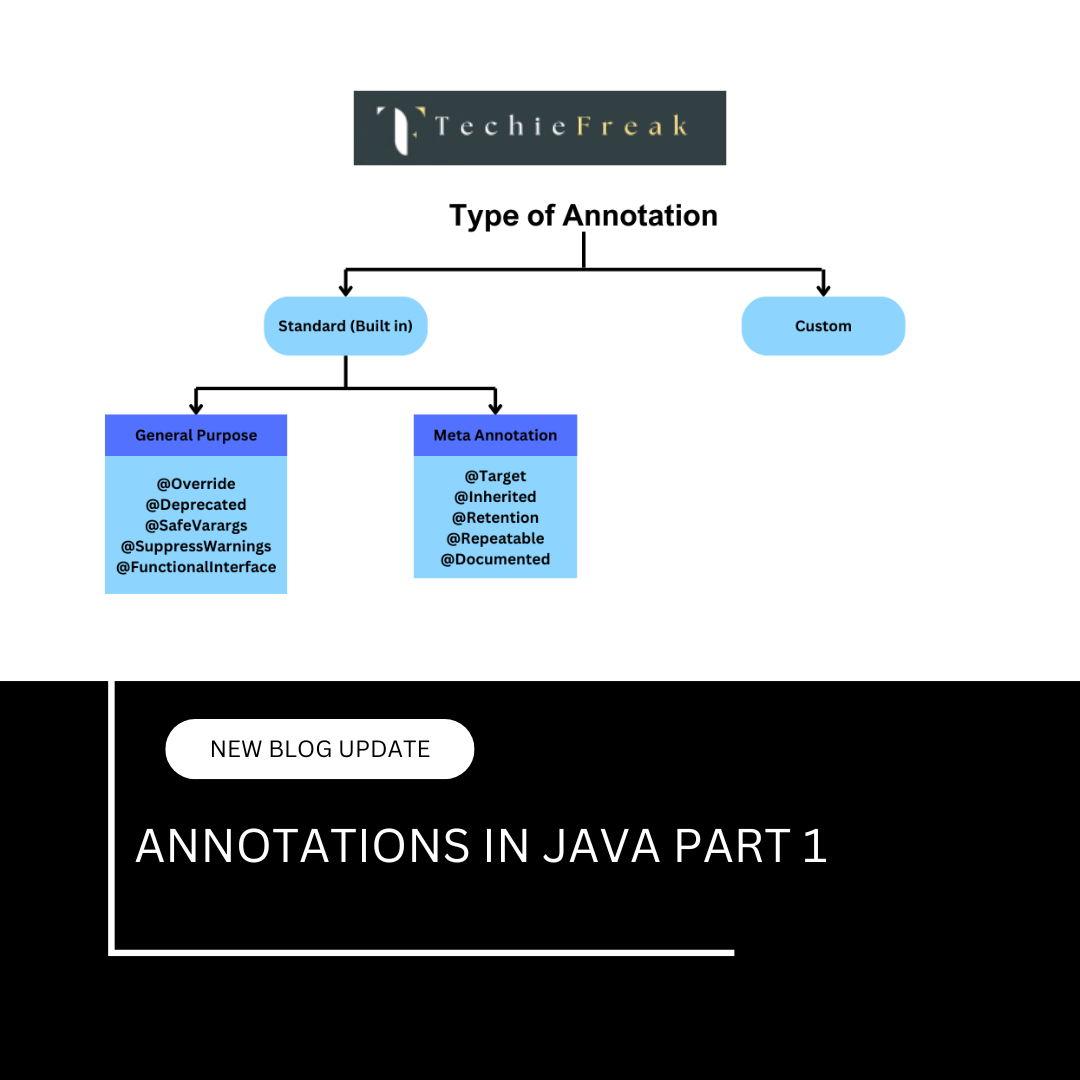
 (53).png)
 (18).png)
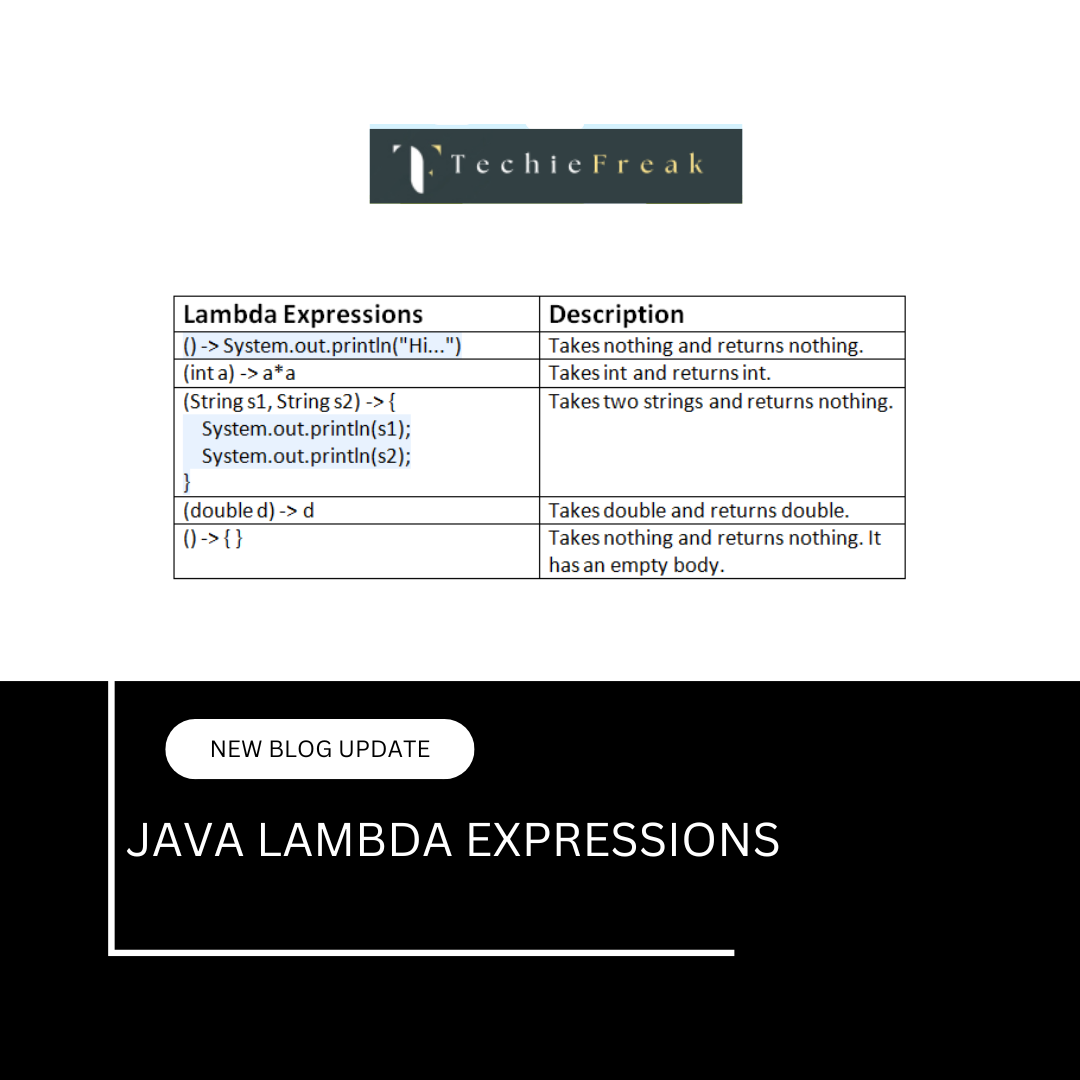
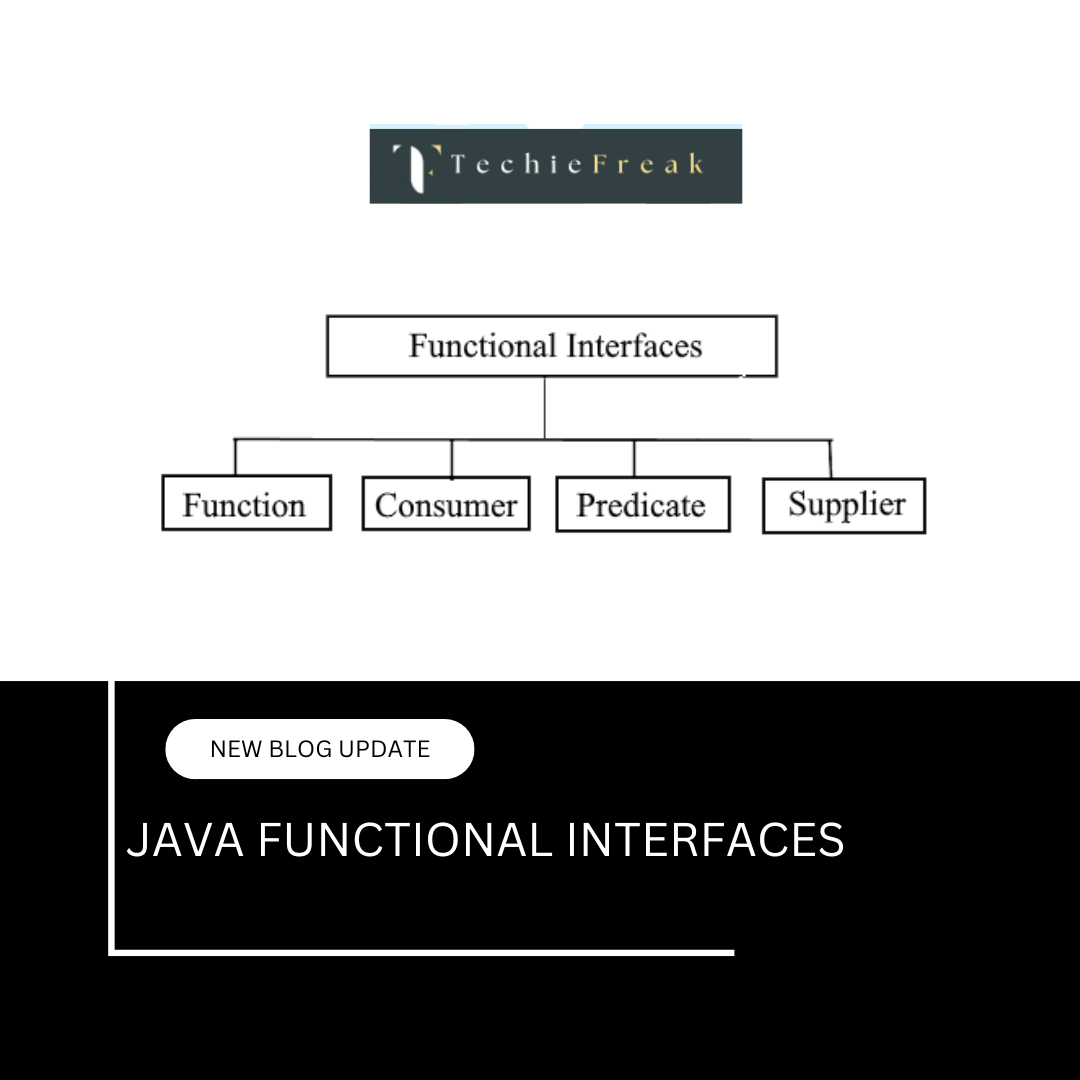
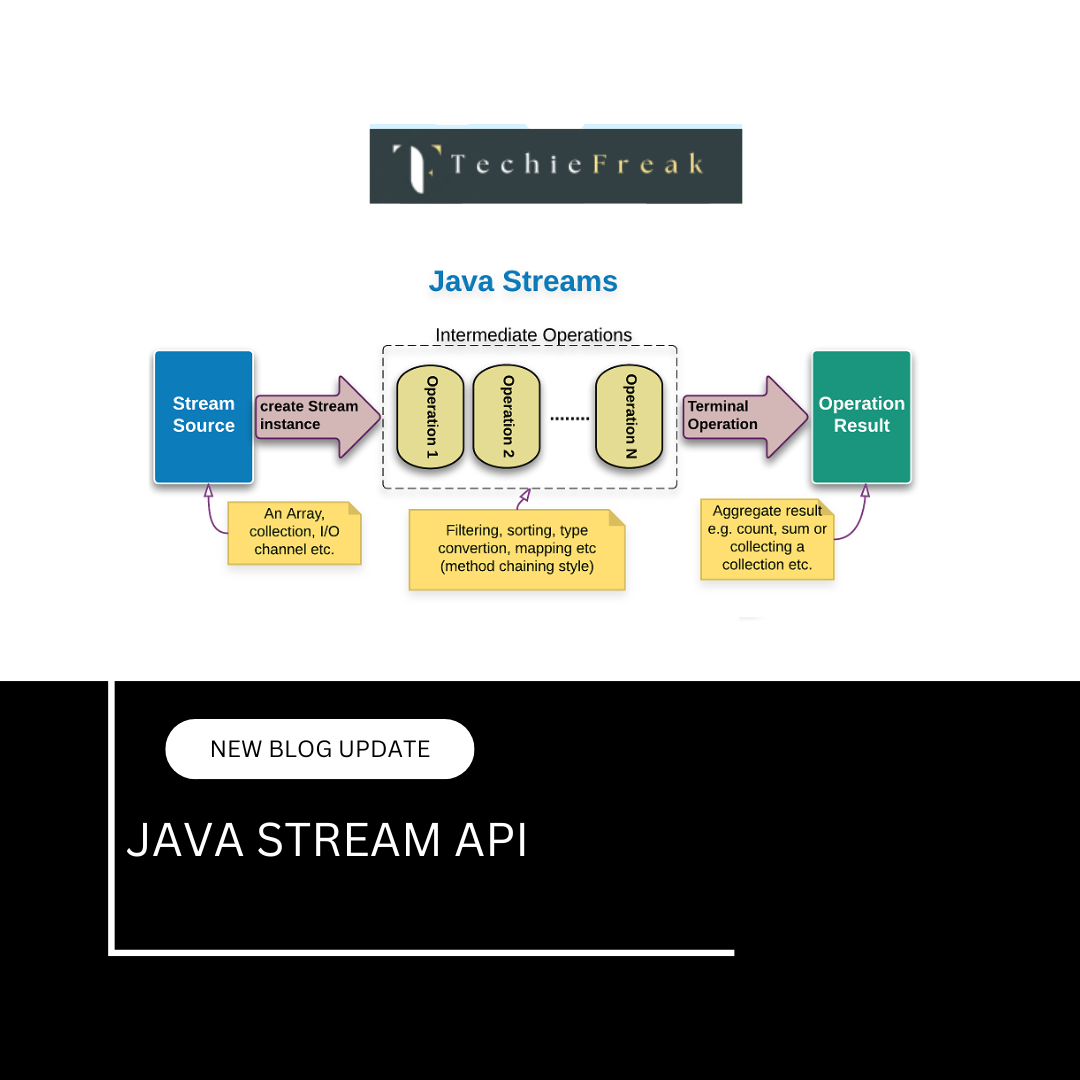
.png)
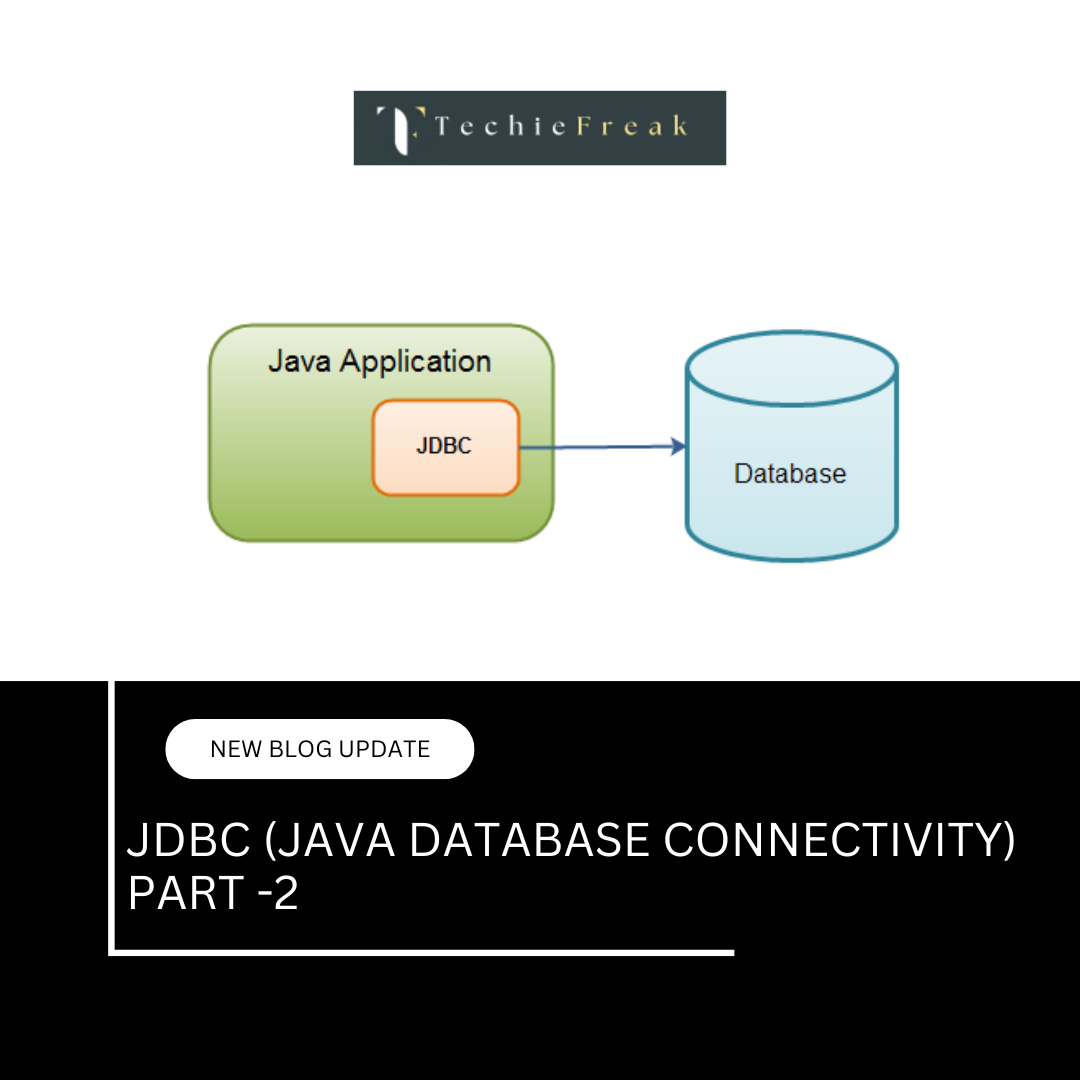
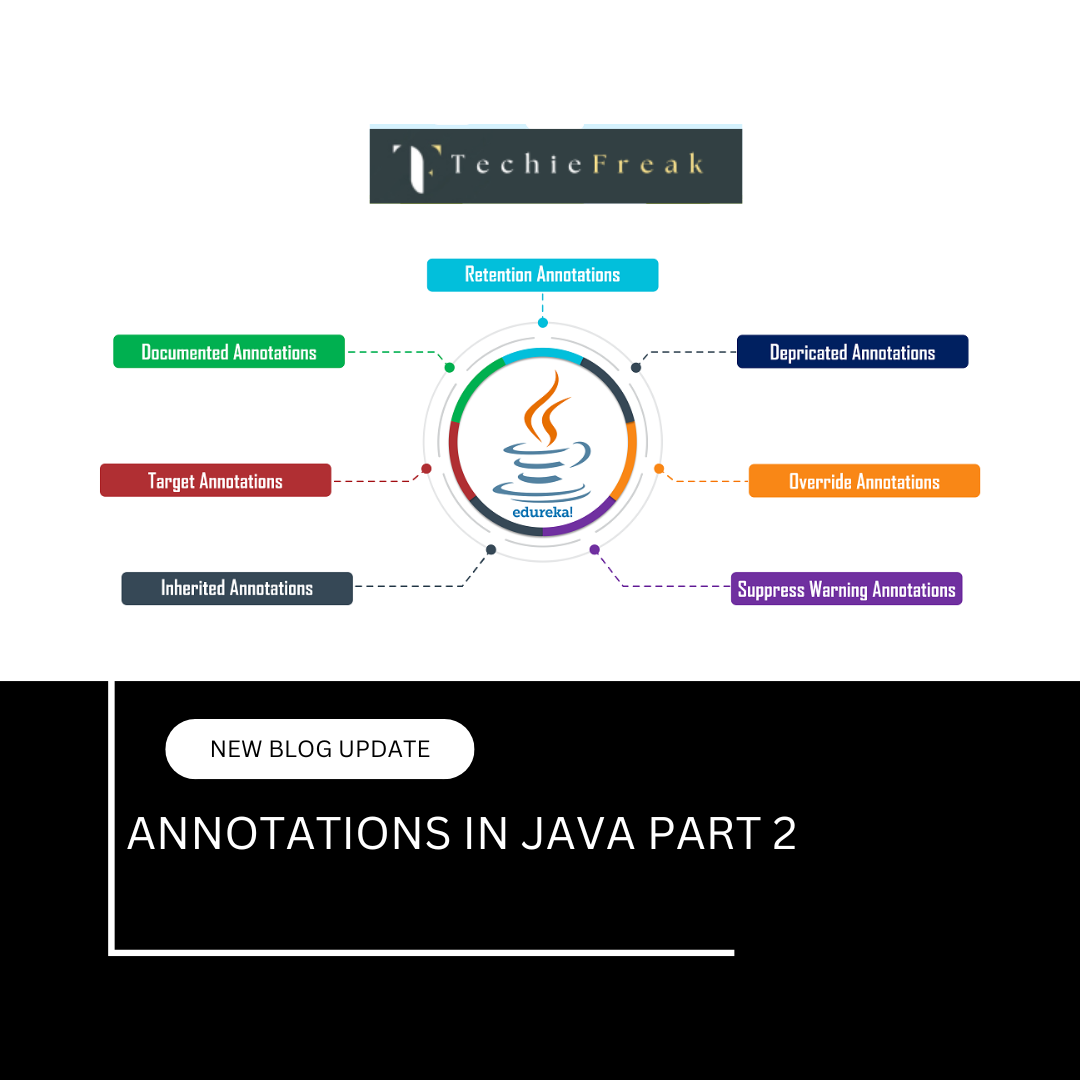
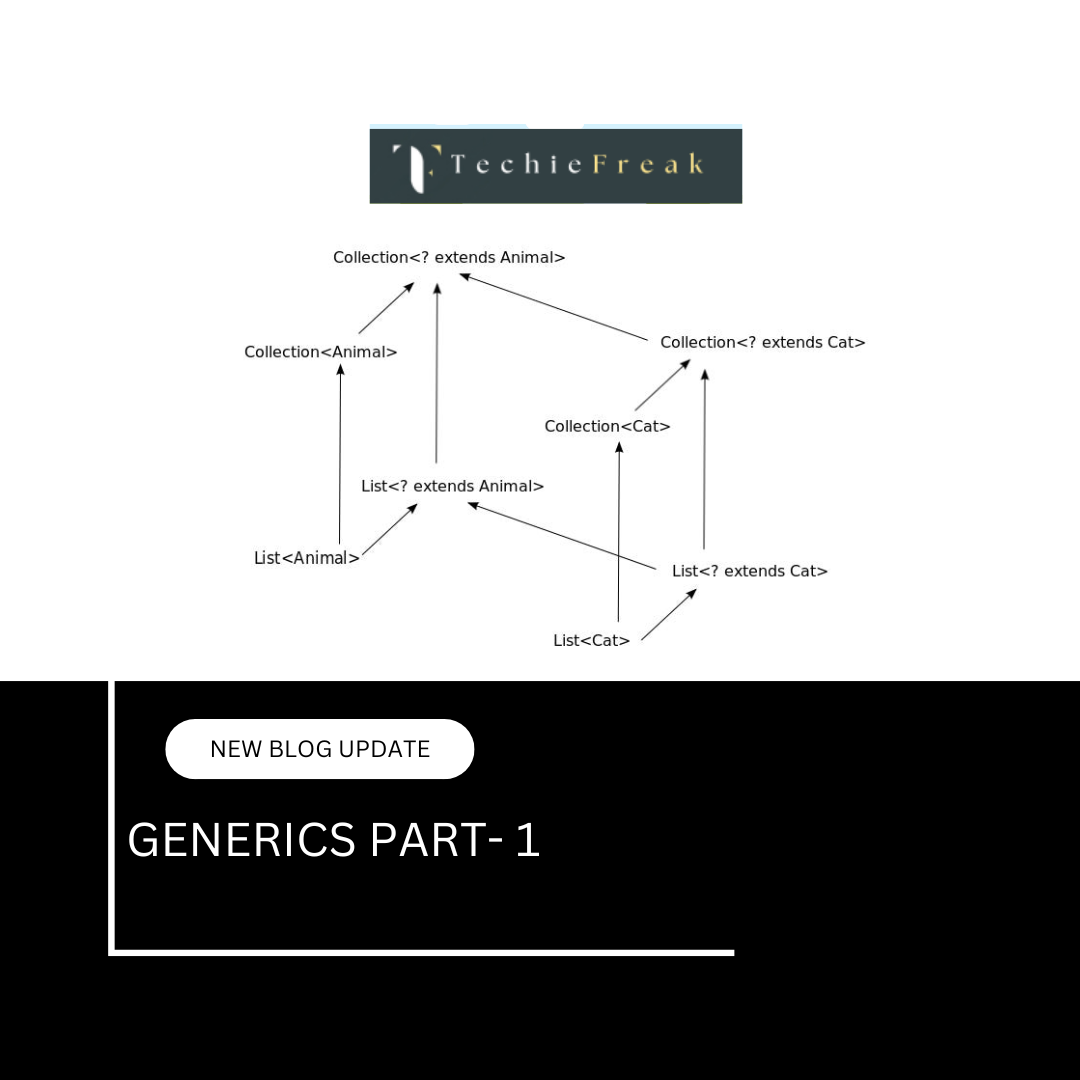
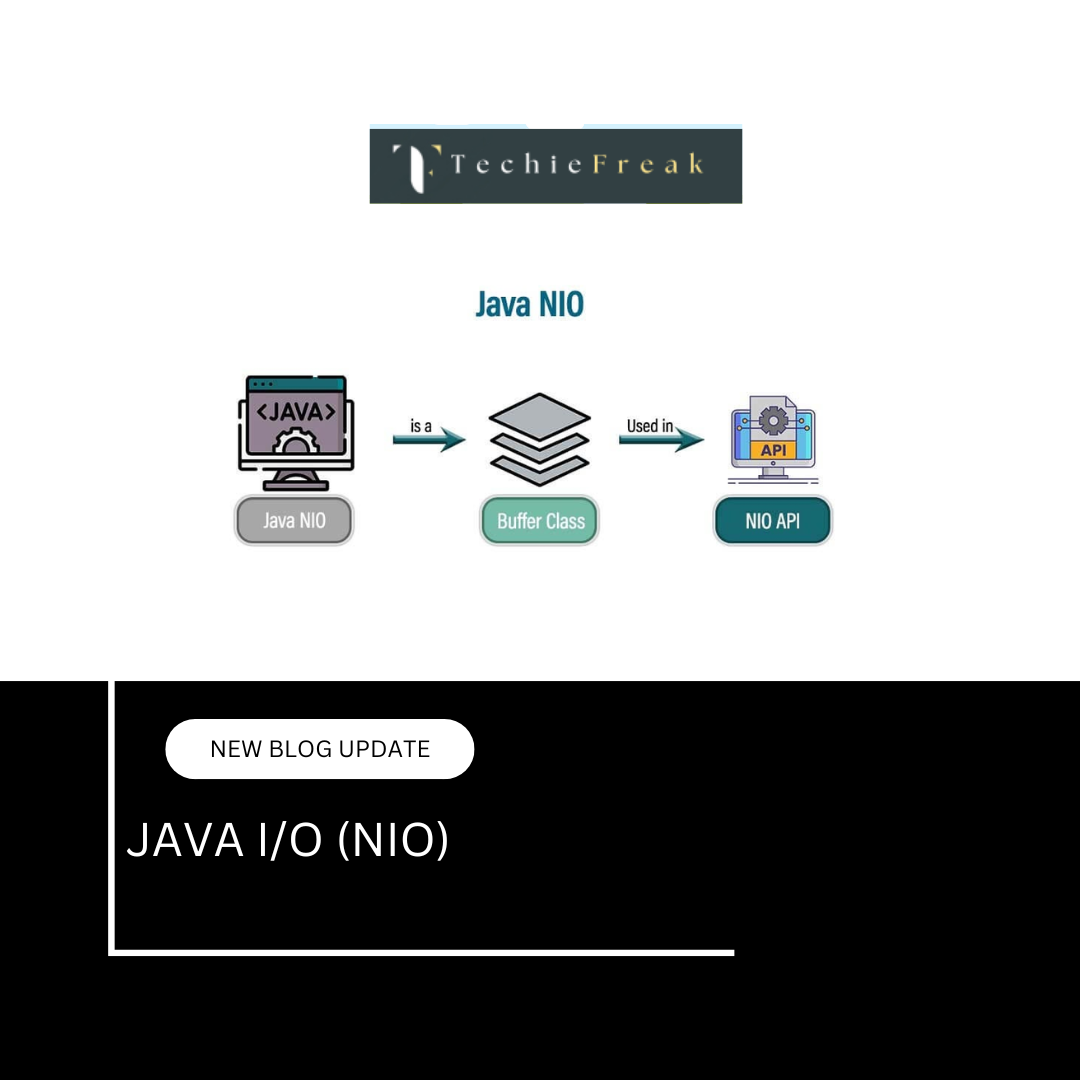
.png)
 (1).png)
 (2).png)
 (3).png)
 (4).png)
 (5).png)
 (6).png)
 (9).png)
 (7).png)
 (10).png)
 (8).png)
 (10).png)
 (12).png)
 (13).png)
 (13).png)
 (15).png)
 (16).png)
 (19).png)
 (20).png)
 (21).png)
 (22).png)
 (23).png)
 (24).png)
 (25).png)
 (26).png)
 (27).png)
 (28).png)
 (29).png)
 (30).png)

 (31).png)
 (32).png)
 (54).png)
 (33).png)
 (34).png)
 (35).png)
 (36).png)
 (37).png)
 (38).png)
 (39).png)
 (40).png)
 (41).png)
 (42).png)
 (45).png)
 (46).png)
 (47).png)
 (55).png)
 (50).png)
 (51).png)
 (52).png)
 (56).png)
.png)
 (44).png)
